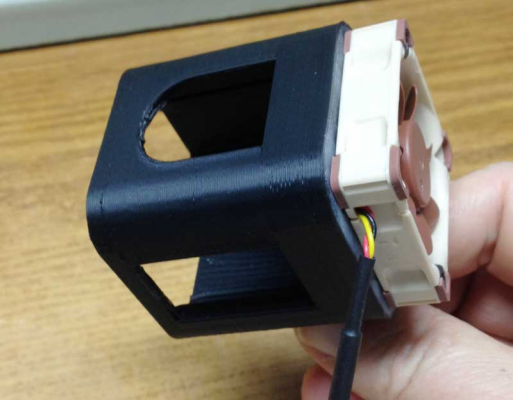GoPro in heated build chamber for time lapse?
Posted by tmorris9
|
GoPro in heated build chamber for time lapse? January 20, 2016 02:03AM |
Registered: 11 years ago Posts: 1,171 |
|
Re: GoPro in heated build chamber for time lapse? January 20, 2016 02:19AM |
Registered: 10 years ago Posts: 140 |
|
Re: GoPro in heated build chamber for time lapse? January 20, 2016 05:08PM |
Admin Registered: 16 years ago Posts: 13,891 |
... set it into a heat-resistant ventilated box with a quartz-glass window - so we captured some videos from inside a blast furnace with above 1000 degC inside 
Viktor
--------
Aufruf zum Projekt "Müll-freie Meere" - [reprap.org] -- Deutsche Facebook-Gruppe - [www.facebook.com]
Call for the project "garbage-free seas" - [reprap.org]

Viktor
--------
Aufruf zum Projekt "Müll-freie Meere" - [reprap.org] -- Deutsche Facebook-Gruppe - [www.facebook.com]
Call for the project "garbage-free seas" - [reprap.org]
|
Re: GoPro in heated build chamber for time lapse? January 20, 2016 06:17PM |
Registered: 11 years ago Posts: 1,171 |
|
Re: GoPro in heated build chamber for time lapse? January 20, 2016 06:22PM |
Registered: 11 years ago Posts: 5,780 |
There are a lot of web cams that come with software to make time lapse video.
You can always put the camera outside the enclosure.
If you have a Canon camera you can load CHDK and add intervalometer functionality, then convert the still images to video with free software. I did that here:
[vimeo.com]
Ultra MegaMax Dominator 3D printer: [drmrehorst.blogspot.com]
You can always put the camera outside the enclosure.
If you have a Canon camera you can load CHDK and add intervalometer functionality, then convert the still images to video with free software. I did that here:
[vimeo.com]
Ultra MegaMax Dominator 3D printer: [drmrehorst.blogspot.com]
|
Re: GoPro in heated build chamber for time lapse? January 21, 2016 12:26AM |
Registered: 9 years ago Posts: 40 |
|
Re: GoPro in heated build chamber for time lapse? January 21, 2016 01:19AM |
Registered: 11 years ago Posts: 1,171 |
I am looking into a camera designed just for timelapse called Brinno ( [www.amazon.com] ) I am waiting to hear back from the manufacturer to see if it will withstand the heat.
Again though I want the camera on the print bed so the item being printed is still in the end video and the rest of the printer is moving around it.
I am also looking into using a webcam but an HD webcam that will work is not as easy to find as you might think. I am on a Mac. I actually have a Logitech that is HD and would work but you need to use their software and it's absolute crap.
Again though I want the camera on the print bed so the item being printed is still in the end video and the rest of the printer is moving around it.
I am also looking into using a webcam but an HD webcam that will work is not as easy to find as you might think. I am on a Mac. I actually have a Logitech that is HD and would work but you need to use their software and it's absolute crap.
|
Re: GoPro in heated build chamber for time lapse? January 22, 2016 06:05AM |
Registered: 8 years ago Posts: 1,671 |
Cant you just make the object for the video in PLA, then you can possibly get away with camera on the bed or just off it on some bracket, otherwise you could always make another Y motion rig for the camera(can the Z be mapped as a Y) and send signal to both, not so easy with an enclosure though. Either way the effect is better than timelapse of bed going all over the place.
|
Re: GoPro in heated build chamber for time lapse? January 22, 2016 08:12AM |
Registered: 8 years ago Posts: 916 |
|
Re: GoPro in heated build chamber for time lapse? January 23, 2016 12:07AM |
Registered: 9 years ago Posts: 40 |
Quote
tmorris9
I am looking into a camera designed just for timelapse called Brinno ( [www.amazon.com] ) I am waiting to hear back from the manufacturer to see if it will withstand the heat.
Ask Brinno if they'll tell you which image sensor they are using. There's a fair chance that it's one made by my company (we do have 1.3MP, 4.2µm pixel sensors), so if they give you the part number I can tell you if it's a commercial, or automotive grade part. The commercial sensors only designed to operate up to 85°C, while the automotive go up to 125°C (even though at that temperature the image will get noisy).
|
Re: GoPro in heated build chamber for time lapse? January 25, 2016 10:51AM |
Registered: 8 years ago Posts: 1,671 |
$200 for the brinnio, it's a little tall which would cause a few issues, the ideal setup would be a very small hd camera like a go pro but just lens, though one with less distortion and one that can focus under 100mm, or a closeup lens add-on, a HD version of this would be nice low mass solution. [www.ebay.co.uk].
But if the timelapse is done in sw, then you could be doing some 4k movies, assuming camera can hold up, might need shield & some liquid cooling setup.
[www.ebay.co.uk]
[www.ebay.co.uk]
I tested my little cam yesterday, not with heat but just to see how I would fix it, first way it was too high as it was on the left of bed, ideally needs to be low at the front or back of Y, and what it looks like, distortion is an issue as is the focus, I wanted to super impose the paths from the control app on the bed, but need cam pointing directly down, and then would have to defish the image, and if it's not attached to the bed superimposing the paths on the moving table a little pointless, blur would be a pain.
But if the timelapse is done in sw, then you could be doing some 4k movies, assuming camera can hold up, might need shield & some liquid cooling setup.
[www.ebay.co.uk]
[www.ebay.co.uk]
I tested my little cam yesterday, not with heat but just to see how I would fix it, first way it was too high as it was on the left of bed, ideally needs to be low at the front or back of Y, and what it looks like, distortion is an issue as is the focus, I wanted to super impose the paths from the control app on the bed, but need cam pointing directly down, and then would have to defish the image, and if it's not attached to the bed superimposing the paths on the moving table a little pointless, blur would be a pain.
|
Re: GoPro in heated build chamber for time lapse? January 26, 2016 12:40AM |
Registered: 11 years ago Posts: 1,171 |
Quote
nebbian
I use a mobius action camera as a webcam on my mac, it works well for me.
Using VNC and screen sharing I can check on the progress of the print from my phone anywhere in the house, it works well for me.
I hope this helps.
I thought the Mobius had the same heat issue as GoPro and that's why they put the 2 heat syncs on the case in open air.
|
Re: GoPro in heated build chamber for time lapse? January 26, 2016 12:46AM |
Registered: 11 years ago Posts: 1,171 |
Just as an update, I did try my Hero 4 Session in the heated chamber (it's fairly cheap camera) and it did not shut off with a 2 hour print but when done the case was so hot I could not hold it for more than a second (not good).
I could not get any real info out of Brinno, they just had a U.S. rep say that it should work. It's a Korean company I think so I doubt they are wanting to give me any real specs. The height of this camera is an issue but the bottom 2/3 of it is the battery compartment (a Dremel and external battery could change that).
I think the webcam is the best choice if I can find a good one that is at least 720p.
I could not get any real info out of Brinno, they just had a U.S. rep say that it should work. It's a Korean company I think so I doubt they are wanting to give me any real specs. The height of this camera is an issue but the bottom 2/3 of it is the battery compartment (a Dremel and external battery could change that).
I think the webcam is the best choice if I can find a good one that is at least 720p.
|
Re: GoPro in heated build chamber for time lapse? January 26, 2016 01:14AM |
Registered: 8 years ago Posts: 1,671 |
|
Re: GoPro in heated build chamber for time lapse? January 26, 2016 07:50AM |
Registered: 11 years ago Posts: 5,780 |
I've seen time lapse videos of prints with the camera mounted on the bed and on the extruder carriage and the more conventional way with the camera in a fixed position and I would say the latter makes the most watchable clips. That method gives the viewer a sense of what they are seeing because both the print and the head are moving as the print "grows" (on machines with the bed moving in the Y axis). On coreXY mechanisms seeing the extruder move around as the print grows gives the same impression. Having the camera on a moving part of the machine causes the background to be changing in each frame which is very distracting and may give some folks motion sickness.
If you're wanting to specifically watch the filament coming out of the extruder for "research" purposes I can see putting the camera on the extruder carriage but not for general "gee whiz, look at this" type videos.
If you want smooth looking video, you could add custom gcode to the layer change section in slic3r that would trigger the camera at each layer change. That would give exactly one image per layer. If the seam is "aligned" most of the shots would occur with the print and extruder at the same XY position, though it will vary depending on the shape of the print. It would be easy to watch, but wouldn't necessarily give the viewer a good sense of how the print is being made because the extruder would appear in the same place most of the time.
Ultra MegaMax Dominator 3D printer: [drmrehorst.blogspot.com]
If you're wanting to specifically watch the filament coming out of the extruder for "research" purposes I can see putting the camera on the extruder carriage but not for general "gee whiz, look at this" type videos.
If you want smooth looking video, you could add custom gcode to the layer change section in slic3r that would trigger the camera at each layer change. That would give exactly one image per layer. If the seam is "aligned" most of the shots would occur with the print and extruder at the same XY position, though it will vary depending on the shape of the print. It would be easy to watch, but wouldn't necessarily give the viewer a good sense of how the print is being made because the extruder would appear in the same place most of the time.
Ultra MegaMax Dominator 3D printer: [drmrehorst.blogspot.com]
|
Re: GoPro in heated build chamber for time lapse? January 26, 2016 03:06PM |
Registered: 8 years ago Posts: 20 |
I'm a firefighter... you could try a firecam like this one : http://firevideo.net/index.php/fire-helmet-cameras/new-fire-cam-1080-wifi.html
if it works inside a fire it should be ok here
if it works inside a fire it should be ok here
|
Re: GoPro in heated build chamber for time lapse? January 26, 2016 10:42PM |
Registered: 9 years ago Posts: 705 |
|
Re: GoPro in heated build chamber for time lapse? January 29, 2016 09:08AM |
Registered: 8 years ago Posts: 20 |
|
Re: GoPro in heated build chamber for time lapse? January 30, 2016 06:33PM |
Registered: 11 years ago Posts: 1,171 |
Quote
MechaBits
did you have the hero mounted very close to heatbed? on moving carriage? how was the footage, any judder, another way I was thinking was off the moving bed but with a trigger to take pic at exact same point, for a much smoother timelapse.
It was mounted on the bed but 3" above it. The images came out great but the print failed (my fault).
|
Re: GoPro in heated build chamber for time lapse? January 30, 2016 06:40PM |
Registered: 11 years ago Posts: 1,171 |
Quote
buffcleb
I'm a firefighter... you could try a firecam like this one : http://firevideo.net/index.php/fire-helmet-cameras/new-fire-cam-1080-wifi.html
if it works inside a fire it should be ok here
Thanks for the link, definitely something to look into.
|
Re: GoPro in heated build chamber for time lapse? February 14, 2016 12:11AM |
Registered: 11 years ago Posts: 1,171 |
Success!
After many attempts at using my Logitech webcam to do time lapse I gave up on that because the auto focus always cause parts of it to be out of focus and it was a fairly narrow field of view.
So, I went back to trying to make my GoPro Session work by trying active cooling. I designed a case to hold it with a 40mm fan on the back and channels that run around the camera to see if I could keep it cool enough. When I tested the camera without cooling on a 1 hour print it was too hot to hold and I am very surprised it did not turn off (it was probably right on the edge of turning off). And I just today got my little 5v 40mm fan in and hooked it all up and did an hour print. I immediately took the camera out of it's mount and held it to see how hot it was and I could easily hold it, in fact it was not too far above room temperature and I think it was cooler than when I used it for an hour in open air.
So the air flows from the back, around the camera and exits out the front near the lens. I made a cutout for the start button and screen and another for the side door so I can get to the card but more importantly so I can hook an external battery up when doing long time lapse videos. I choose to use a Noctua 5v fan (same one that I use to cool my hotend) because that way I can hook both the camera and fan to a USB battery unit.
You can't see it in the photos but there is a standard GoPro male mount built into the bottom of the unit, there is about 3mm space on the sides of the camera for the air to flow around it and it appears to be plenty.
After many attempts at using my Logitech webcam to do time lapse I gave up on that because the auto focus always cause parts of it to be out of focus and it was a fairly narrow field of view.
So, I went back to trying to make my GoPro Session work by trying active cooling. I designed a case to hold it with a 40mm fan on the back and channels that run around the camera to see if I could keep it cool enough. When I tested the camera without cooling on a 1 hour print it was too hot to hold and I am very surprised it did not turn off (it was probably right on the edge of turning off). And I just today got my little 5v 40mm fan in and hooked it all up and did an hour print. I immediately took the camera out of it's mount and held it to see how hot it was and I could easily hold it, in fact it was not too far above room temperature and I think it was cooler than when I used it for an hour in open air.
So the air flows from the back, around the camera and exits out the front near the lens. I made a cutout for the start button and screen and another for the side door so I can get to the card but more importantly so I can hook an external battery up when doing long time lapse videos. I choose to use a Noctua 5v fan (same one that I use to cool my hotend) because that way I can hook both the camera and fan to a USB battery unit.
You can't see it in the photos but there is a standard GoPro male mount built into the bottom of the unit, there is about 3mm space on the sides of the camera for the air to flow around it and it appears to be plenty.
Sorry, only registered users may post in this forum.