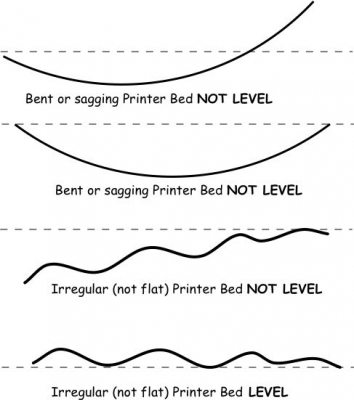new y carriage
Posted by bizit524
|
new y carriage April 17, 2016 07:34AM |
Registered: 8 years ago Posts: 49 |
Hey guys
So I want to buy a new Y carriage this one specifically
[www.ebay.co.uk]
Reason is because I have an aluminium Hictop Prusa I3 and the original carriage that it comes with bends. After doing research this seems to be a fairly common issue with these models of Hictop because the thin metal they use. With it warping it makes it IMPOSSIBLE to level the bed unless you want to use auto bed leveling to correct for it.
I want to buy the one I linked above but I am not sure that this will fit my bed. From what I can measure I THINK it will my bed again is a little odd, its 220x270. My calipers aren't long enough to measure accurately and I have used a tape measure which they seem correct.
The smooth rods on my machine can be moved if they are a little off, same with my belt and pulley but what can't be moved is the existing bed holes and I do not have anything to properly drill holes in it if it is wrong. I am shipping this to the UK so I don't really want to pay return on it, if its not working and I can't find any other suppliers besides US and China
I also cant find any spec sheets on the bed or the printer itself and the company that sold it to me is extremely unhelpful and dumb
What do you guys think? any suggestions are all I3's supposed to have the same mount points via standardization?
So I want to buy a new Y carriage this one specifically
[www.ebay.co.uk]
Reason is because I have an aluminium Hictop Prusa I3 and the original carriage that it comes with bends. After doing research this seems to be a fairly common issue with these models of Hictop because the thin metal they use. With it warping it makes it IMPOSSIBLE to level the bed unless you want to use auto bed leveling to correct for it.
I want to buy the one I linked above but I am not sure that this will fit my bed. From what I can measure I THINK it will my bed again is a little odd, its 220x270. My calipers aren't long enough to measure accurately and I have used a tape measure which they seem correct.
The smooth rods on my machine can be moved if they are a little off, same with my belt and pulley but what can't be moved is the existing bed holes and I do not have anything to properly drill holes in it if it is wrong. I am shipping this to the UK so I don't really want to pay return on it, if its not working and I can't find any other suppliers besides US and China
I also cant find any spec sheets on the bed or the printer itself and the company that sold it to me is extremely unhelpful and dumb
What do you guys think? any suggestions are all I3's supposed to have the same mount points via standardization?
|
Re: new y carriage April 17, 2016 09:17AM |
Registered: 11 years ago Posts: 5,780 |
Autoleveling assumes the bed is flat and won't help with a bent bed plate.
It looks to me like that printer has the same design flaw as many others, namely four leveling screws at the corners of the bed. That is the reason why the undercarriage plate bends and the reason why you can't seem to level the bed (because you're bending it, not leveling it). The new undercarriage plate you linked is drilled so you can use a 3 point leveling scheme. That's what you want to do. If the old plate is drilled that way I'd try switching to 3 point leveling using it before buying a whole new undercarriage plate.
3 point leveling will actually level the bed without bending it or the undercarriage. See attached file for an explanation.
Ultra MegaMax Dominator 3D printer: [drmrehorst.blogspot.com]
It looks to me like that printer has the same design flaw as many others, namely four leveling screws at the corners of the bed. That is the reason why the undercarriage plate bends and the reason why you can't seem to level the bed (because you're bending it, not leveling it). The new undercarriage plate you linked is drilled so you can use a 3 point leveling scheme. That's what you want to do. If the old plate is drilled that way I'd try switching to 3 point leveling using it before buying a whole new undercarriage plate.
3 point leveling will actually level the bed without bending it or the undercarriage. See attached file for an explanation.
Ultra MegaMax Dominator 3D printer: [drmrehorst.blogspot.com]
|
Re: new y carriage April 17, 2016 11:38AM |
Registered: 8 years ago Posts: 49 |
I believe you and i are talking about two different things
Thanks for the input but yes it would help with the bent plate. The physical plate that I am printing on is flat, the heated bed and the glass plate are both perfectly flat. with the bent Y carriage (not undercarriage, you have glass plate, heated build plate and y carriage) it is always higher on the bent side no matter how many times I level it. The auto leveling would compensate for that high point and adjust the print, that is the whole purpose of auto leveling.
Also yes I have though of that but my plate does not have 3 points which is why I am asking on feed back of the one i want to purchase as it has that and if anybody knows if it would be compatible with my bed.
Thanks for the input but yes it would help with the bent plate. The physical plate that I am printing on is flat, the heated bed and the glass plate are both perfectly flat. with the bent Y carriage (not undercarriage, you have glass plate, heated build plate and y carriage) it is always higher on the bent side no matter how many times I level it. The auto leveling would compensate for that high point and adjust the print, that is the whole purpose of auto leveling.
Also yes I have though of that but my plate does not have 3 points which is why I am asking on feed back of the one i want to purchase as it has that and if anybody knows if it would be compatible with my bed.
|
Re: new y carriage April 17, 2016 07:36PM |
Registered: 11 years ago Posts: 5,780 |
"Y carriage" is the undercarriage. Is it actually bent, or is it flexed by the "leveling" screw, or are the Y axis guide rails out of parallel?
Edited 2 time(s). Last edit at 04/17/2016 07:38PM by the_digital_dentist.
Ultra MegaMax Dominator 3D printer: [drmrehorst.blogspot.com]
Edited 2 time(s). Last edit at 04/17/2016 07:38PM by the_digital_dentist.
Ultra MegaMax Dominator 3D printer: [drmrehorst.blogspot.com]
|
Re: new y carriage April 18, 2016 07:16AM |
Registered: 8 years ago Posts: 413 |
|
Re: new y carriage April 18, 2016 07:44AM |
Registered: 11 years ago Posts: 5,780 |
MCcarman, I think your concept of machine design and construction is interesting but I don't think I'd buy a printer from you.
Edited 1 time(s). Last edit at 04/18/2016 07:44AM by the_digital_dentist.
Ultra MegaMax Dominator 3D printer: [drmrehorst.blogspot.com]
Edited 1 time(s). Last edit at 04/18/2016 07:44AM by the_digital_dentist.
Ultra MegaMax Dominator 3D printer: [drmrehorst.blogspot.com]
|
Re: new y carriage April 18, 2016 11:11AM |
Registered: 8 years ago Posts: 49 |
@the_digital_dentist. - Thanks however I cant find anything on ebay for a y- under carriage or undercarriage this is why I am calling it carriage. Same with I can find a ton more items related via google when I search carriage instead of undercarrige, but fine we can call it w/e it still does the same thing 
@mccarman - yes it deflects upwards. I have already replaced bolts and springs and bent the carriage/undercarriage back and place and it happens again. which is why i want to buy a new one.
the one that it is currently installed had a 3 point bearing mount, the side that has only 1 bearing is the bent side. If it had 1 more it would be find just like the other side but it doesn't and you can't add it- hence buying another one.
so back to my original question. The carriage/undercarriage I have linked to is that a standard length in terms of holes with i3? and does anybody that have this printer ( i know one of your do, if he is here or not is another question) replaced it or if know other carriages/undercarriages will work?

@mccarman - yes it deflects upwards. I have already replaced bolts and springs and bent the carriage/undercarriage back and place and it happens again. which is why i want to buy a new one.
the one that it is currently installed had a 3 point bearing mount, the side that has only 1 bearing is the bent side. If it had 1 more it would be find just like the other side but it doesn't and you can't add it- hence buying another one.
so back to my original question. The carriage/undercarriage I have linked to is that a standard length in terms of holes with i3? and does anybody that have this printer ( i know one of your do, if he is here or not is another question) replaced it or if know other carriages/undercarriages will work?
|
Re: new y carriage May 10, 2016 03:14PM |
Registered: 8 years ago Posts: 49 |
Just an FYI as a closure for this thread. if anyone ever has this same question/ issue. I did end up ordering the bed I found. I installed it, works beautifully with the hictop bigger bed. Converted it to 3 point bed leveling system which is much better. However one thing i still noticed was it was still taking more to level one side even though the bed wasn't warping. so to remedy this order another bearing and bearing block and attach to the side with 1 bearing and youre good to go.
only modification was to move one of the smooth rails over to the left a little (inwards)
no one needs to respond to this , this was just thread closure
only modification was to move one of the smooth rails over to the left a little (inwards)
no one needs to respond to this , this was just thread closure
|
Re: new y carriage May 10, 2016 05:38PM |
Registered: 11 years ago Posts: 1,049 |
Flat tool plate is the best for printer bed
Many use glass because it can be had reasonable flat for cheap
How can the extruder be parallel to a bent / rough bed
and lay down flat layer that will stick?
The difference of level to flat shown in drawing

Many use glass because it can be had reasonable flat for cheap
How can the extruder be parallel to a bent / rough bed
and lay down flat layer that will stick?
The difference of level to flat shown in drawing

|
Re: new y carriage May 10, 2016 06:07PM |
Registered: 10 years ago Posts: 14,672 |
It isn't enough just to have a flat bed:
1. The bed has to NOT TILT as it moves. Where a bed moves along the Y axis on a pair of smooth rods or extrusions, a slight twist in the alignment of the rods or extrusions will cause the bed to tilt as it moves. This confuses some people into thinking that they need 4-point levelling, because they find that they can't get all 4 corners at the same height.
2. The print head has to remain at constant height as it moves. Often the rods or extrusions supporting the X carriage sag a little when the head is in the middle of the X travel. This gives the same effect as if the bed rises in the centre.
Large delta printer [miscsolutions.wordpress.com], E3D tool changer, Robotdigg SCARA printer, Crane Quad and Ormerod
Disclosure: I design Duet electronics and work on RepRapFirmware, [duet3d.com].
1. The bed has to NOT TILT as it moves. Where a bed moves along the Y axis on a pair of smooth rods or extrusions, a slight twist in the alignment of the rods or extrusions will cause the bed to tilt as it moves. This confuses some people into thinking that they need 4-point levelling, because they find that they can't get all 4 corners at the same height.
2. The print head has to remain at constant height as it moves. Often the rods or extrusions supporting the X carriage sag a little when the head is in the middle of the X travel. This gives the same effect as if the bed rises in the centre.
Large delta printer [miscsolutions.wordpress.com], E3D tool changer, Robotdigg SCARA printer, Crane Quad and Ormerod
Disclosure: I design Duet electronics and work on RepRapFirmware, [duet3d.com].
|
Re: new y carriage May 12, 2016 12:58PM |
Registered: 8 years ago Posts: 3,525 |
Well just to throw this in there I recently upgraded to a 20x30cm bed on my corexy. I was using 4 point levelling on the 20x20cm bed I had before as it did not have the extra hole for 3 point, but with no issues at all.
Went with 3 point levelling (currently using reprap.me 20x30cm mk2b pcb heater and 3mm float glass with 3 layers aluminium foil between them with 6 clips) but one corner is always about 0.4mm out no matter how much I adjust the screws. Bent glass?
Also measured the current draw using a 200w 24v psu and its only drawing 4 amps, won't go above 105 deg C even with insulation underneath. Will check the resistance but I might wire it to the 12v connectors that should max out my psu.
Simon Khoury
Co-founder of [www.precisionpiezo.co.uk] Accurate, repeatable, versatile Z-Probes
Published:Inventions
Went with 3 point levelling (currently using reprap.me 20x30cm mk2b pcb heater and 3mm float glass with 3 layers aluminium foil between them with 6 clips) but one corner is always about 0.4mm out no matter how much I adjust the screws. Bent glass?
Also measured the current draw using a 200w 24v psu and its only drawing 4 amps, won't go above 105 deg C even with insulation underneath. Will check the resistance but I might wire it to the 12v connectors that should max out my psu.
Simon Khoury
Co-founder of [www.precisionpiezo.co.uk] Accurate, repeatable, versatile Z-Probes
Published:Inventions
|
Re: new y carriage May 12, 2016 02:37PM |
Registered: 11 years ago Posts: 5,780 |
3 point leveling won't, and can't bend the bed plate or undercarriage, so yes, if you are finding it impossible to make it level, the glass is bent or not flat.
How are the three screws arranged and in what sequence are you adjusting them?
Two of the screws should lie along one axis of the printer, either X or Y. You move the nozzle to those two screws and get the bed leveled with those two first. You should be able to move the nozzle back and forth between them and have it stay at a pretty constant distance from the bed plate (assuming the plate is flat). Finally, you move the nozzle to the vicinity of the third screw on the opposite end of the bed, and adjust it. If the bed is flat, you're done. It is level.
If the bed plate isn't flat, regardless of the leveling scheme, you'll need a lot of luck and patience to get it level enough to print on.
Ultra MegaMax Dominator 3D printer: [drmrehorst.blogspot.com]
How are the three screws arranged and in what sequence are you adjusting them?
Two of the screws should lie along one axis of the printer, either X or Y. You move the nozzle to those two screws and get the bed leveled with those two first. You should be able to move the nozzle back and forth between them and have it stay at a pretty constant distance from the bed plate (assuming the plate is flat). Finally, you move the nozzle to the vicinity of the third screw on the opposite end of the bed, and adjust it. If the bed is flat, you're done. It is level.
If the bed plate isn't flat, regardless of the leveling scheme, you'll need a lot of luck and patience to get it level enough to print on.
Ultra MegaMax Dominator 3D printer: [drmrehorst.blogspot.com]
Sorry, only registered users may post in this forum.