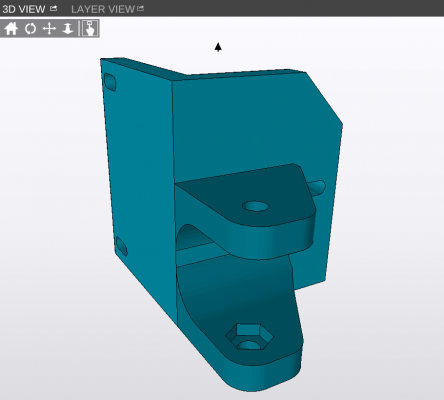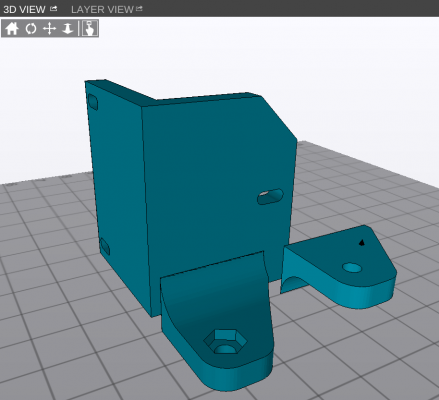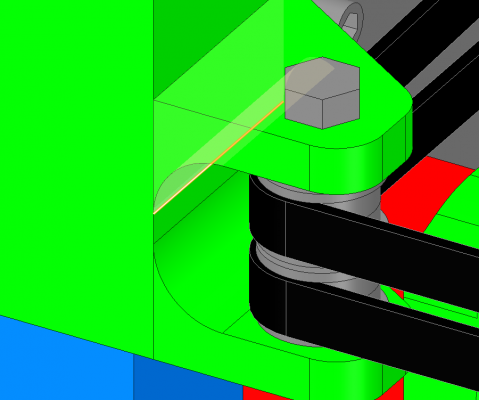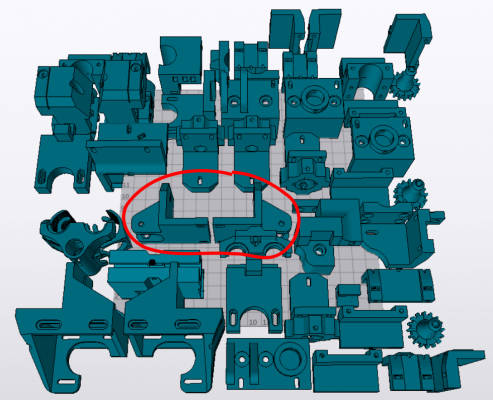Slicer question: how to tell slicer to consider one unit parts that are less than 1mm apart?
Posted by realthor
|
Slicer question: how to tell slicer to consider one unit parts that are less than 1mm apart? May 03, 2016 03:37PM |
Registered: 9 years ago Posts: 1,035 |
I have a CAD design that has several parts I don't want to combine in the CAD software, instead I'd like the slicer to stop breaking apart pieces that are touching. I don't seem to find the right option in Cura or MatterControl for this setting. Every time I tell it to ungroup it takes apart some objects that should stay glued together.
Anyone has any experience with this?
Thanks.
RepRap Lander concept on Concept Forge
RepRap Lander concept on RepRap Forums
My Things, mostly experimental stuff
Anyone has any experience with this?
Thanks.
RepRap Lander concept on Concept Forge
RepRap Lander concept on RepRap Forums
My Things, mostly experimental stuff
|
Re: Slicer question: how to tell slicer to consider one unit parts that are less than 1mm apart? May 03, 2016 05:06PM |
Registered: 9 years ago Posts: 483 |
|
Re: Slicer question: how to tell slicer to consider one unit parts that are less than 1mm apart? May 04, 2016 02:25AM |
Registered: 9 years ago Posts: 1,035 |
I do, but whereas in the CAD software the objects' parts are in contact with each other, the exported STL is still read by the slicer as separate objects and when I ungroup all the parts of the STL to arrange on the printbed it breaks some of them apart.
Ex:
In the CAD those parts are separate but they are touching:
RepRap Lander concept on Concept Forge
RepRap Lander concept on RepRap Forums
My Things, mostly experimental stuff
Ex:
In the CAD those parts are separate but they are touching:
RepRap Lander concept on Concept Forge
RepRap Lander concept on RepRap Forums
My Things, mostly experimental stuff
|
Re: Slicer question: how to tell slicer to consider one unit parts that are less than 1mm apart? May 04, 2016 02:37AM |
Registered: 11 years ago Posts: 528 |
don't know which cad you using but cant it join the two objects together?. you thought of using netfabb basic am 5050 if it will work but am learning toward "it will", just import, press the red cross to auto fix. then export the repaired model into your slicer. should be a single object then.
|
Re: Slicer question: how to tell slicer to consider one unit parts that are less than 1mm apart? May 04, 2016 03:30AM |
Registered: 9 years ago Posts: 483 |
I'm not sure why you would want to ungroup them, but one way of ensuring they stay in the same relationship is to add a tiny connection between them in CAD. A better way would be to make a copy in CAD and combine all of the pieces of the copy.
p.s. The bolt and the nut are on the same side of the clevis, so they may not stay in position.
Edited 1 time(s). Last edit at 05/04/2016 03:33AM by etfrench.
p.s. The bolt and the nut are on the same side of the clevis, so they may not stay in position.
Edited 1 time(s). Last edit at 05/04/2016 03:33AM by etfrench.
|
Re: Slicer question: how to tell slicer to consider one unit parts that are less than 1mm apart? May 04, 2016 04:22AM |
Registered: 9 years ago Posts: 1,035 |
Quote
etfrench
I'm not sure why you would want to ungroup them, but one way of ensuring they stay in the same relationship is to add a tiny connection between them in CAD. A better way would be to make a copy in CAD and combine all of the pieces of the copy.
p.s. The bolt and the nut are on the same side of the clevis, so they may not stay in position.
I have a whole bunch of objects I export from CAD, and need to ungroup them so they can be arranged on bed. It's just that some of them get too much ungrouped, interfering with my intentions. Like the example above.
And I was thinking if there is a way to hard-set a value for objects that should stay together, like the <1mm distance rule.
I don't want to combine yet another set of them in CAD because I often move the parts of the same objects just a few mm to accommodate some change and that's why in my CAD i have those parts separate.
I thought that I might have overlooked some option in a slicer but by your responses I infer there is no such option...
RepRap Lander concept on Concept Forge
RepRap Lander concept on RepRap Forums
My Things, mostly experimental stuff
|
Re: Slicer question: how to tell slicer to consider one unit parts that are less than 1mm apart? May 04, 2016 04:57AM |
Registered: 9 years ago Posts: 1,035 |
Netfabb online managed to repair whatever needed repairing so at least there is one workaround but this is one more step to the process ...well...
RepRap Lander concept on Concept Forge
RepRap Lander concept on RepRap Forums
My Things, mostly experimental stuff
RepRap Lander concept on Concept Forge
RepRap Lander concept on RepRap Forums
My Things, mostly experimental stuff
|
Re: Slicer question: how to tell slicer to consider one unit parts that are less than 1mm apart? May 04, 2016 05:00PM |
Registered: 8 years ago Posts: 3,525 |
Its swings and roundabouts, I saw exactly what you mean when printing that x carriage we discussed. Its useful to be able to pull the stl apart later to edit or adjust one region without having to use the original software, which I don't have, but a quick run through netfabb and it was printable. I suppose you either produce one stl, and repair it before distribution or keep a fairly close eye on which parts need to be joined for printing and which should end up separate. You can't have the convenience of an easy to edit and easy to share part, and also have a part that anyone can just print without repairing it.
Simon Khoury
Co-founder of [www.precisionpiezo.co.uk] Accurate, repeatable, versatile Z-Probes
Published:Inventions
Simon Khoury
Co-founder of [www.precisionpiezo.co.uk] Accurate, repeatable, versatile Z-Probes
Published:Inventions
Sorry, only registered users may post in this forum.