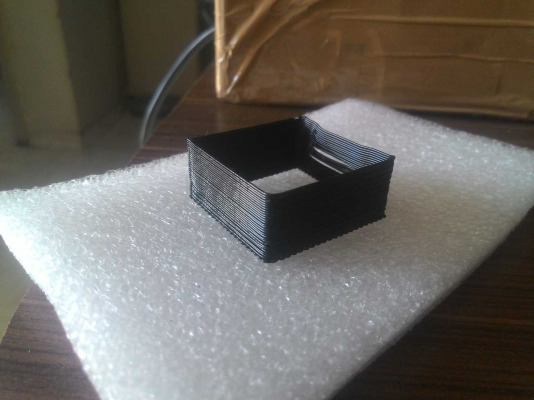is my bed level wrong??
Posted by saintofinternet
|
is my bed level wrong?? January 07, 2017 12:12AM |
Registered: 7 years ago Posts: 34 |
i printed my first sample today on a prusa i3 and looks like one side ( left side ) wall had some gaps in layers.... photos submitted from 2 different angles.
does it mean my bed is not leveled?? even though i have done the bed levelling just as told by the prusa / reprap documentation...
does it mean my bed is not leveled?? even though i have done the bed levelling just as told by the prusa / reprap documentation...
|
Re: is my bed level wrong?? January 07, 2017 12:56AM |
Registered: 8 years ago Posts: 195 |
what material is it and what temperatures nozzle diameter and filament size there is a list of things layer height, extruder calibration an uneven bed usuallly lets the part not sticking or it will be curled and uneven on first in your case there is layer separation to best test the printer print the 3d benchy boat
[www.simplify3d.com] try this site and also Tom's Review on Youtube re benchy problems
[www.simplify3d.com] try this site and also Tom's Review on Youtube re benchy problems
|
Re: is my bed level wrong?? January 07, 2017 01:20PM |
Registered: 9 years ago Posts: 1,873 |
While 3dBenchy (http://www.thingiverse.com/thing:763622) is undeniably a useful and well known test, I'm not sure it's a good place to start (along with all the other very-difficult to print torture tests published by various sources). A straight forward test-cube is relatively easy to diagnose, prints much more quickly than benchy and doesn't use much filament.
Other than that, as Roger said, it's useful to know a lot more about how you printed the object in order to offer suggestions.. It doesn't particularly look like a bed problem to me. You can easily spot a bed leveling problem by watching the first layer go down. In the ideal case the filament should be the same width everywhere. If the bed isn't level then some areas will be wider and some will be narrow, or won't stick at all.
Adding a brim is useful to get started - it gives you more lines to watch as they print to see what's happening, and increases the chances of the part sticking to the bed and staying in place for the duration of the print. The same goes for adding a couple of solid layers to the bottom of the print.
There's really not enough information to make useful suggestions about what caused that print to fail, but just on the off-chance, make sure that the hot end/nozzle/carriage isn't loose. While it's cold just try wiggling the nozzle tip in all directions and make sure it isn't going anywhere. A loose nozzle can allow the higher layers to miss the underlying ones, and then the print falls apart in a similar way to your pictures.
Edited 1 time(s). Last edit at 01/07/2017 01:21PM by JamesK.
Other than that, as Roger said, it's useful to know a lot more about how you printed the object in order to offer suggestions.. It doesn't particularly look like a bed problem to me. You can easily spot a bed leveling problem by watching the first layer go down. In the ideal case the filament should be the same width everywhere. If the bed isn't level then some areas will be wider and some will be narrow, or won't stick at all.
Adding a brim is useful to get started - it gives you more lines to watch as they print to see what's happening, and increases the chances of the part sticking to the bed and staying in place for the duration of the print. The same goes for adding a couple of solid layers to the bottom of the print.
There's really not enough information to make useful suggestions about what caused that print to fail, but just on the off-chance, make sure that the hot end/nozzle/carriage isn't loose. While it's cold just try wiggling the nozzle tip in all directions and make sure it isn't going anywhere. A loose nozzle can allow the higher layers to miss the underlying ones, and then the print falls apart in a similar way to your pictures.
Edited 1 time(s). Last edit at 01/07/2017 01:21PM by JamesK.
|
Re: is my bed level wrong?? January 07, 2017 01:26PM |
Registered: 11 years ago Posts: 5,780 |
The purpose of bed leveling (and heating, and zeroing the Z axis) is to get the print to stick to the bed. It does not affect interlayer adhesion. If the print stuck to the bed, your leveling is fine.
Ultra MegaMax Dominator 3D printer: [drmrehorst.blogspot.com]
Ultra MegaMax Dominator 3D printer: [drmrehorst.blogspot.com]
|
Re: is my bed level wrong?? January 07, 2017 03:12PM |
Registered: 8 years ago Posts: 35 |
More info required;
What machine is it ?
New or been printing for a while ? (sounds like new from your post)
What material ?
What model, slicer and firmware are you using ?
Have you calibrated the printer axis and extruder (http://reprap.org/wiki/Triffid_Hunter's_Calibration_Guide)
Paul.
What machine is it ?
New or been printing for a while ? (sounds like new from your post)
What material ?
What model, slicer and firmware are you using ?
Have you calibrated the printer axis and extruder (http://reprap.org/wiki/Triffid_Hunter's_Calibration_Guide)
Paul.
|
Re: is my bed level wrong?? January 07, 2017 04:11PM |
Registered: 11 years ago Posts: 98 |
|
Re: is my bed level wrong?? January 07, 2017 05:25PM |
Registered: 11 years ago Posts: 5,780 |
Single wall prints in ABS are fine without an enclosure. I have printed many large, single-walled vases in ABS on an open frame printer. Here's one: [vimeo.com]
If the printer isn't enclosed and warm, delamination becomes a problem when the print gets bulky and more than a few cm tall.
The problem here looks like an extruder temperature issue. The OP hasn't provided info about the material (shiny- I'd guess PLA), temperature, cooling fan, or print speeds, so all anyone can do is guess until he feels like telling us more.
Ultra MegaMax Dominator 3D printer: [drmrehorst.blogspot.com]
If the printer isn't enclosed and warm, delamination becomes a problem when the print gets bulky and more than a few cm tall.
The problem here looks like an extruder temperature issue. The OP hasn't provided info about the material (shiny- I'd guess PLA), temperature, cooling fan, or print speeds, so all anyone can do is guess until he feels like telling us more.
Ultra MegaMax Dominator 3D printer: [drmrehorst.blogspot.com]
|
Re: is my bed level wrong?? January 08, 2017 07:14PM |
Registered: 7 years ago Posts: 267 |
|
Re: is my bed level wrong?? January 08, 2017 08:42PM |
Registered: 7 years ago Posts: 34 |
|
Re: is my bed level wrong?? January 08, 2017 09:05PM |
Registered: 8 years ago Posts: 916 |
Is the wall with the delamination not straight? It looks like it's got a large bump in the surface. I suspect something mechanical when drawing that wall.
Also a mistake that many make is to use the same extrusion width as the nozzle width. The extrusion width in the slicer should be about 30% higher than your nozzle width.
Also a mistake that many make is to use the same extrusion width as the nozzle width. The extrusion width in the slicer should be about 30% higher than your nozzle width.
|
Re: is my bed level wrong?? January 09, 2017 01:10AM |
Registered: 7 years ago Posts: 34 |
|
Re: is my bed level wrong?? January 09, 2017 01:49AM |
Registered: 8 years ago Posts: 916 |
|
Re: is my bed level wrong?? January 09, 2017 07:19AM |
Registered: 11 years ago Posts: 5,780 |
To be clear, if you are using the advanced settings in slic3r, when you set the line width to a percentage, that is a percentage of the layer thickness, not nozzle diameter. If you enter a numeric value without a % symbol, it is then interpreted as the line width in mm. If you want a 0.5mm wide line, enter 0.5. If you want a line that is 250% of the layer thickness, enter 250%. I'm not sure why you'd want the line width to be a function of the layer thickness. I usually set line widths to 0.5 mm for my 0.4 mm nozzle, and usually printing in 0.2 or 0.25 mm layers.
Ultra MegaMax Dominator 3D printer: [drmrehorst.blogspot.com]
Ultra MegaMax Dominator 3D printer: [drmrehorst.blogspot.com]
|
Re: is my bed level wrong?? January 09, 2017 07:33AM |
Registered: 8 years ago Posts: 413 |
|
Re: is my bed level wrong?? January 09, 2017 08:14AM |
Registered: 9 years ago Posts: 1,873 |
Quote
the_digital_dentist
I'm not sure why you'd want the line width to be a function of the layer thickness.
Indeed. I've always thought that was a bizarre choice on the part of developers. I guess it made sense to somebody at the time.
Saint' - we're still a bit short of info on your settings. You've told us that your using pla with a 0.4 nozzle, so as starting point, try printing a 20mm solid cube sliced with 3 solid bottom layers, 20% infill, 2 perimeters, 30mm/s, 0.2mm layer height, 0.5mm layer width, 200C nozzle and 60C bed (if you are using a heated bed). Take some photos and let us know how it goes

Edited 1 time(s). Last edit at 01/09/2017 08:20AM by JamesK.
Sorry, only registered users may post in this forum.