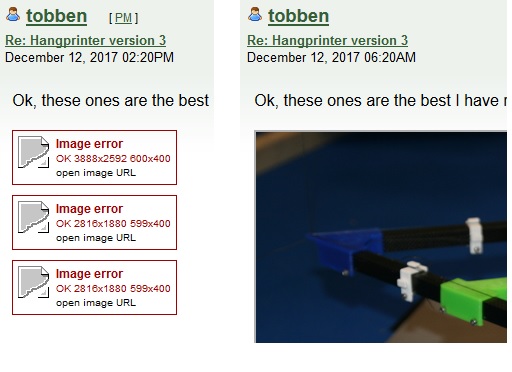|
Image wierdness on forum January 31, 2018 02:51PM |
Registered: 12 years ago Posts: 1,450 |
Much wierdness: some images are flagged as image error, others not. When I log in (or out) they swap around wiht the ones that had error now being o.K. and vice versa.
Section of images taken from a page with me logged in on the left and logged out on the right.
Will it show that or not??? Hmmm, preview shows errror but can be clicked on.
Edit, preview=error but once posted =no error
Mike
Edited 1 time(s). Last edit at 01/31/2018 02:53PM by leadinglights.
Section of images taken from a page with me logged in on the left and logged out on the right.
Will it show that or not??? Hmmm, preview shows errror but can be clicked on.
Edit, preview=error but once posted =no error
Mike
Edited 1 time(s). Last edit at 01/31/2018 02:53PM by leadinglights.
|
Re: Image wierdness on forum January 31, 2018 06:53PM |
Admin Registered: 11 years ago Posts: 954 |
|
Re: Image wierdness on forum January 31, 2018 07:05PM |
Admin Registered: 16 years ago Posts: 13,891 |
... can you repeat this error? -- or was this something "singular" while maintaining/repairing the server?
Viktor
--------
Aufruf zum Projekt "Müll-freie Meere" - [reprap.org] -- Deutsche Facebook-Gruppe - [www.facebook.com]
Call for the project "garbage-free seas" - [reprap.org]
Viktor
--------
Aufruf zum Projekt "Müll-freie Meere" - [reprap.org] -- Deutsche Facebook-Gruppe - [www.facebook.com]
Call for the project "garbage-free seas" - [reprap.org]
|
Re: Image wierdness on forum February 01, 2018 05:58AM |
Registered: 12 years ago Posts: 1,450 |
Quote
Gordie
Hello, please this kind of issues must be addressed into the Administration section.
Thanks.
Replied to in Administration section
@VDX, the problem persists although the images cited are now O.K. on both logged in and logged out. I do know that the problem may be in anything from the forum servers to settings in my computers and anywhere in between - or even an incompatibility somewhere on the way. Mostly I am happy that it works swiftly now and doesn't go down midway through posting something.
Mike
|
Re: Image wierdness on forum February 01, 2018 06:43AM |
Admin Registered: 16 years ago Posts: 13,891 |
... you atached the images in PNG format - here it could be problematic with transparent background or alpha-channel.
Best would be to "flatten" the image to only 3 color channels, without transparency or convert it to JPG ...
Viktor
--------
Aufruf zum Projekt "Müll-freie Meere" - [reprap.org] -- Deutsche Facebook-Gruppe - [www.facebook.com]
Call for the project "garbage-free seas" - [reprap.org]
Best would be to "flatten" the image to only 3 color channels, without transparency or convert it to JPG ...
Viktor
--------
Aufruf zum Projekt "Müll-freie Meere" - [reprap.org] -- Deutsche Facebook-Gruppe - [www.facebook.com]
Call for the project "garbage-free seas" - [reprap.org]
|
Re: Image wierdness on forum February 01, 2018 12:04PM |
Registered: 12 years ago Posts: 1,450 |
Quote
VDX
... you atached the images in PNG format - here it could be problematic with transparent background or alpha-channel.
Best would be to "flatten" the image to only 3 color channels, without transparency or convert it to JPG ...
I don't think that is it as the two images composited in my initial post were .JPG files. In addition, most of my own images are PNG but have no transparency info and many are 2 bit data (B & W). An additional reason to doubt it is that there is no obvious reason why it should depend on logged in or logged out status.
I am assuming that nobody else is suffering from the same problem and my guess is that somehow the request for the images generated from the HTML by my browsers is modified by anything from my router to the ISP and the image URL is not understood by a server at the forum end.
For the time being I will live with it as I am going on to a new ISP and replacing my main computers in the next couple of months.
Mike
p.s., another odditiy is that the forum server rejected this until I had logged out then logged back in - it though that I was an automated bot.
Edited 1 time(s). Last edit at 02/01/2018 12:09PM by leadinglights.
Sorry, only registered users may post in this forum.