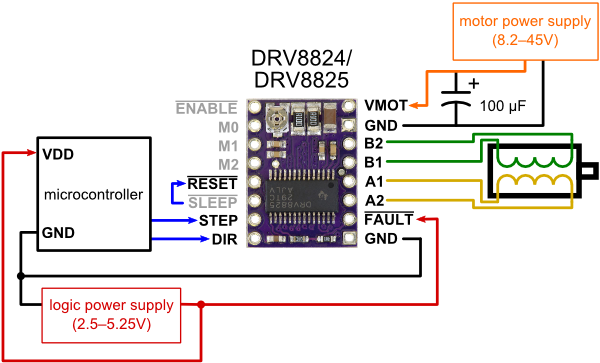Microstepping driver DR8825
Posted by Andico
|
Microstepping driver DR8825 July 21, 2023 03:05AM |
Registered: 4 years ago Posts: 11 |
Good morning everyone. I have a problem with my Ramps 1.4, specifically with the pins corresponding to MS0, MS1, and MS2, to which the drivers are connected to determine the microstepping (in particular, I wanted 1/16 microstepping). They were always set high, no matter what I did. So, I tried to desolder two pins of the driver to achieve the microstepping I wanted. After removing the extra pins, I couldn't get the printer to move except for its Z-axis. When I perform homing, the Z-axis levels itself, while the X and Y axes don't move at all. I conducted some tests by mounting all the drivers where the one controlling the Z-axis was, and in the end, it seems that only 2 out of 4 drivers are functioning. I purchased new drivers, but what happened seems very strange to me. Is it possible that I burned the drivers while desoldering the MS0 and MS1 pins, or could it be something else?
In particular, I noticed that with one of the faulty drivers, the motor vibrates but doesn't move, while with the other one, I don't get any movement at all.
Components:
- Ramps 1.4
- DR8825
In particular, I noticed that with one of the faulty drivers, the motor vibrates but doesn't move, while with the other one, I don't get any movement at all.
Components:
- Ramps 1.4
- DR8825
|
Re: Microstepping driver DR8825 July 21, 2023 03:26AM |
Admin Registered: 13 years ago Posts: 7,005 |
This is the pins of the DRV8825 from the top
Are you sure you unsoldered the correct pins?
Edited 1 time(s). Last edit at 07/21/2023 03:27AM by Dust.
Are you sure you unsoldered the correct pins?
Edited 1 time(s). Last edit at 07/21/2023 03:27AM by Dust.
|
Re: Microstepping driver DR8825 July 21, 2023 12:17PM |
Registered: 11 years ago Posts: 5,780 |
DRV8825 drivers have long been known to create print surface quality problems. There is something called a TL Smoother that fixes it. Or you could use a different driver that doesn't have that problem. See: [hackaday.com]
Ultra MegaMax Dominator 3D printer: [drmrehorst.blogspot.com]
Ultra MegaMax Dominator 3D printer: [drmrehorst.blogspot.com]
|
Re: Microstepping driver DR8825 July 24, 2023 05:25AM |
Registered: 4 years ago Posts: 11 |
|
Re: Microstepping driver DR8825 July 24, 2023 05:37AM |
Registered: 4 years ago Posts: 11 |
Thank you for your response. I received the new drivers this morning and have already replaced the faulty ones. Now the machine appears to be functioning properly, and I truly hope it continues to do so. As I analyze the situation, I believe I may have burnt the drivers while unsoldering, which is unfortunate, considering I'm not a newby.
Currently, I am attempting to set the appropriate Vref value for my "Nema 17 Bipolar 0.9deg 46Ncm (65.1oz.in) 2A 42x42x48mm 4 Wires". According to theory, the ideal value should be around 1.6V, but I find this to be impractical as the drivers clearly overheat during operation. Consequently, I decided to set it to 0.9V, and so far, everything seems to be working well.
Currently, I am attempting to set the appropriate Vref value for my "Nema 17 Bipolar 0.9deg 46Ncm (65.1oz.in) 2A 42x42x48mm 4 Wires". According to theory, the ideal value should be around 1.6V, but I find this to be impractical as the drivers clearly overheat during operation. Consequently, I decided to set it to 0.9V, and so far, everything seems to be working well.
Sorry, only registered users may post in this forum.