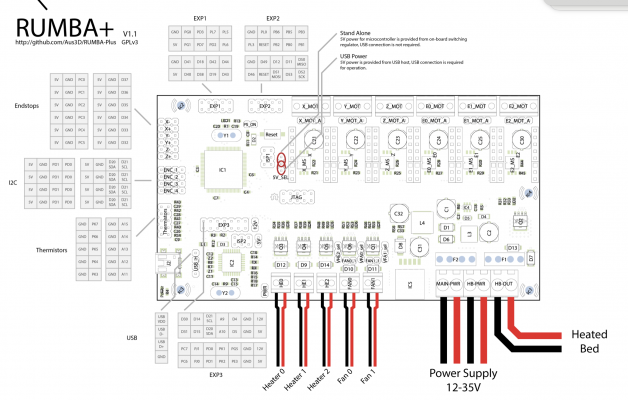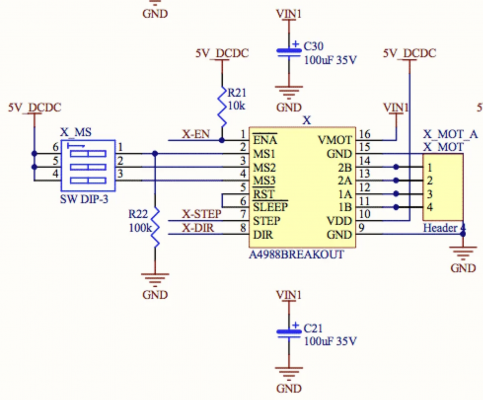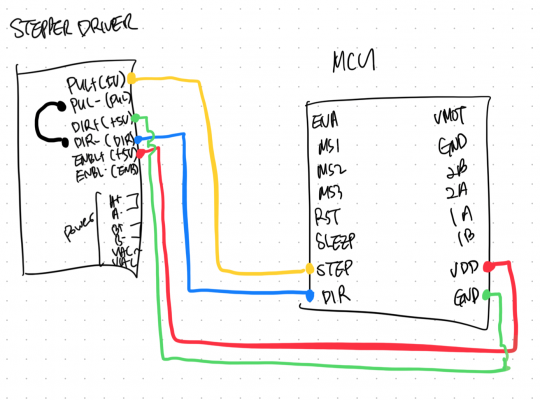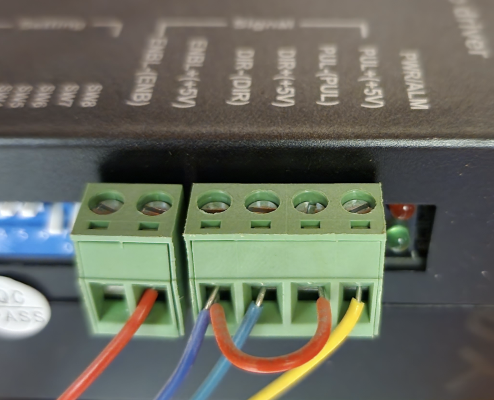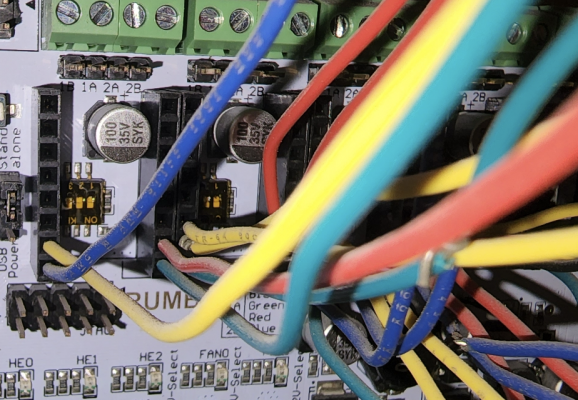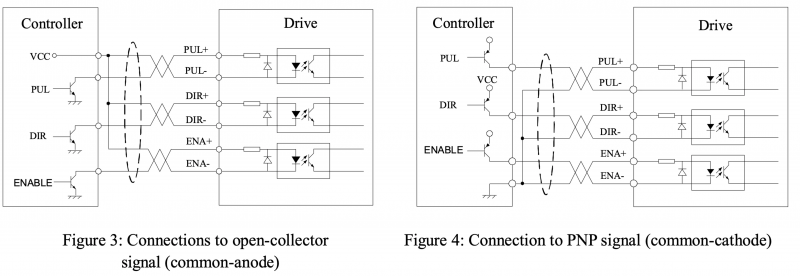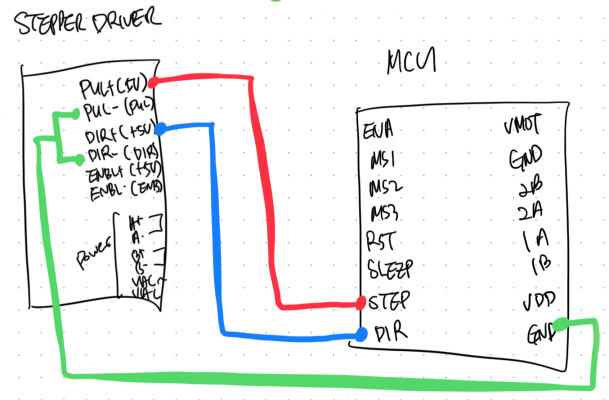RUMBA MCU-Stepper Driver connection issue
Posted by SerialChiller
|
RUMBA MCU-Stepper Driver connection issue March 20, 2024 01:25PM |
Registered: 6 weeks ago Posts: 2 |
Hi folks,
I'm currently working on a project involving a large stepper motor (NEMA23) controlled by an external stepper driver (DQ860MA), with the control signals coming from a RUMBA board as MCU. I'm a full hobbyist with very little knowledge of E&E.
I've been grappling with the connections between these components, and despite my efforts, I find myself confused and unable to progress. While I believe all other components such as end stoppers, fans, and thermosensors are functioning properly, the stepper motors fail to respond when I send movement commands via G-code.
I'm convinced that once I establish the correct connection between the MCU and the stepper driver, my project will be successful. Could you lend a hand?
The DQ860MA stepper driver has six pins (DIR+, DIR-, PUL+, PUL-, ENB+, ENB-), while the MCU has 16 pins (ENA, MS1, MS2, MS3, RST, SLEEP, STEP, DIR, GND, VDD 1B, 1A, 2A, 2B, GND, VMOT, from 1 to 16 in order, see below).
1) This was my very first attempt. But no movement of the motor at all.
2) Tried common anode connection as per the following diagram (jumped all the plus and connect to VDD pin of MCU, then PUL- to STEP, DIR- to DIR, and ENA- to GND or ENA of MCU, but all my possible combination didn't give me a success.
3) The most recent trial, and it worked! But it works in one direction (CW) even though I typed negative movement (CCW).
In summary, I have a working connection (See number 3 combination), but it only moves in CW while I ordered CCW movement. Do you think I have a problem with the firmware setting instead? Any help would be super helpful.
I'm currently working on a project involving a large stepper motor (NEMA23) controlled by an external stepper driver (DQ860MA), with the control signals coming from a RUMBA board as MCU. I'm a full hobbyist with very little knowledge of E&E.
I've been grappling with the connections between these components, and despite my efforts, I find myself confused and unable to progress. While I believe all other components such as end stoppers, fans, and thermosensors are functioning properly, the stepper motors fail to respond when I send movement commands via G-code.
I'm convinced that once I establish the correct connection between the MCU and the stepper driver, my project will be successful. Could you lend a hand?
The DQ860MA stepper driver has six pins (DIR+, DIR-, PUL+, PUL-, ENB+, ENB-), while the MCU has 16 pins (ENA, MS1, MS2, MS3, RST, SLEEP, STEP, DIR, GND, VDD 1B, 1A, 2A, 2B, GND, VMOT, from 1 to 16 in order, see below).
1) This was my very first attempt. But no movement of the motor at all.
2) Tried common anode connection as per the following diagram (jumped all the plus and connect to VDD pin of MCU, then PUL- to STEP, DIR- to DIR, and ENA- to GND or ENA of MCU, but all my possible combination didn't give me a success.
3) The most recent trial, and it worked! But it works in one direction (CW) even though I typed negative movement (CCW).
In summary, I have a working connection (See number 3 combination), but it only moves in CW while I ordered CCW movement. Do you think I have a problem with the firmware setting instead? Any help would be super helpful.
|
Re: RUMBA MCU-Stepper Driver connection issue March 20, 2024 08:40PM |
Admin Registered: 13 years ago Posts: 7,005 |
|
Re: RUMBA MCU-Stepper Driver connection issue March 21, 2024 02:57AM |
Registered: 6 weeks ago Posts: 2 |
Sorry, only registered users may post in this forum.