Host software Issues (a cry for help)
Posted by Leav
|
Host software Issues (a cry for help) November 22, 2008 11:17AM |
Registered: 15 years ago Posts: 151 |
Hi,
I followed these instructions:
[www.reprap.org]
and got host software version 0.9 from source forge:
[sourceforge.net]
but it looks nothing like this:
[reprap.org]
here is mine:
I noticed it, by realizing that I do not have this window:
[reprap.org]
1)Am I missing something here? did i get the latest version?
2)are Host Software and Driver Software the same?
3)if not where do you get the Driver Software?
4)what goes on the arduino? I installed the arduino g-code firmware 1.3 but this was just a guess.
I think I need a guiding hand here to explain software world of reprap better....
Thanks for your help, I really appreciate it
-Leav
I followed these instructions:
[www.reprap.org]
and got host software version 0.9 from source forge:
[sourceforge.net]
but it looks nothing like this:
[reprap.org]
here is mine:
I noticed it, by realizing that I do not have this window:
[reprap.org]
1)Am I missing something here? did i get the latest version?
2)are Host Software and Driver Software the same?
3)if not where do you get the Driver Software?
4)what goes on the arduino? I installed the arduino g-code firmware 1.3 but this was just a guess.
I think I need a guiding hand here to explain software world of reprap better....
Thanks for your help, I really appreciate it

-Leav
|
Re: Host software Issues (a cry for help) November 22, 2008 11:28AM |
Registered: 17 years ago Posts: 550 |
Hi Leav,
1) You have the latest version of the host available in compiled form.
There is a newer source code available you can compile yourself though.
(just what's discussed here: [forums.reprap.org])
2) as far as I understand the driver software is the host, yes.
or replicatorG or the skeinforge package, just what you prefere to "drive" the bot with.
3)
4) As far as I know you need replicatorG or skeinforge to feed the arduino wih burned g-code firmware (I can't tell for sure, my machine isn't set up yet)
So you may need to use the SNAP version to run it with the host;
someone else may know better
'sid
1) You have the latest version of the host available in compiled form.
There is a newer source code available you can compile yourself though.
(just what's discussed here: [forums.reprap.org])
2) as far as I understand the driver software is the host, yes.
or replicatorG or the skeinforge package, just what you prefere to "drive" the bot with.
3)

4) As far as I know you need replicatorG or skeinforge to feed the arduino wih burned g-code firmware (I can't tell for sure, my machine isn't set up yet)
So you may need to use the SNAP version to run it with the host;
someone else may know better

'sid
|
Re: Host software Issues (a cry for help) November 22, 2008 11:40AM |
Registered: 15 years ago Posts: 11 |
Hi Leav,
It looks like you have got host to run and open up a stl file so you are off to a good start.
The other screencaps you show (from reprap blog) are of the new host under development, which has not been released yet, so it is ok you don't see the print tab window. It looks like you have the most up-to-date stable release version of the host.
As for what goes on Arduino, you probably want the single-arduino-snap. The arduino .pde file is
reprap-arduino-firmware-1.3\snap\Single_Arduino_SNAP\Single_Arduino_SNAP.pde
if you get that firmware loaded to arduino, you should be close to making things go. you will need to set the COM port in host preferences, so host can find the arduino, and then (i think) you'll be all set. if you've got the electronics working you can use the stepper exerciser or extruder excersier to make some motors move and check that comms are working....
hope that helps, good luck...
It looks like you have got host to run and open up a stl file so you are off to a good start.
The other screencaps you show (from reprap blog) are of the new host under development, which has not been released yet, so it is ok you don't see the print tab window. It looks like you have the most up-to-date stable release version of the host.
As for what goes on Arduino, you probably want the single-arduino-snap. The arduino .pde file is
reprap-arduino-firmware-1.3\snap\Single_Arduino_SNAP\Single_Arduino_SNAP.pde
if you get that firmware loaded to arduino, you should be close to making things go. you will need to set the COM port in host preferences, so host can find the arduino, and then (i think) you'll be all set. if you've got the electronics working you can use the stepper exerciser or extruder excersier to make some motors move and check that comms are working....
hope that helps, good luck...
|
Re: Host software Issues (a cry for help) November 22, 2008 12:02PM |
Registered: 15 years ago Posts: 151 |
Thanks Alot for the fast replies!
it is very very very very very wrong to have an unreleased version in the instructions for the normal version. :-/
so SNAP firmware is for the old host software and the new one (read: Unreleased....) host supports both SNAP and G-Code?
currently snap firmware is giving me a huge headache with math.h and stdlib.h errors.... downloading arduino0011 to see if that helps.
-Leav
it is very very very very very wrong to have an unreleased version in the instructions for the normal version. :-/
so SNAP firmware is for the old host software and the new one (read: Unreleased....) host supports both SNAP and G-Code?
currently snap firmware is giving me a huge headache with math.h and stdlib.h errors.... downloading arduino0011 to see if that helps.
-Leav
|
Re: Host software Issues (a cry for help) November 22, 2008 12:16PM |
Registered: 17 years ago Posts: 550 |
hehe, well take it as a sneak previewQuote
it is very very very very very wrong to have an unreleased version in the instructions

As far as I know the host you have there CAN print GCode too,
but it's very complicated I was told, so use snap instead.
I thought 1.3 snap was stable too...
well, we'll see

'sid
|
Re: Host software Issues (a cry for help) November 22, 2008 01:09PM |
Registered: 15 years ago Posts: 151 |
|
Re: Host software Issues (a cry for help) November 22, 2008 01:24PM |
Registered: 15 years ago Posts: 332 |
|
Re: Host software Issues (a cry for help) November 22, 2008 01:33PM |
Registered: 15 years ago Posts: 151 |
|
Re: Host software Issues (a cry for help) November 22, 2008 01:56PM |
Registered: 15 years ago Posts: 151 |
OK so I have three "bugs" which might be problems in the software:
1)open stepper exerciser, move slider to right, stepper moves, move slider to left of current position slider indicator, motor does not move.
2)open stepper exerciser, move slider to right, stepper moves, close stepper exerciser, move slider to right, motor does not move.
3)no way (I could find) to flip directions.
These occur in both the normal host software, as well as in Sid's standalone.
I would appreciate anyone confirming these, or even better - explaining where I went wrong!
-Leav
1)open stepper exerciser, move slider to right, stepper moves, move slider to left of current position slider indicator, motor does not move.
2)open stepper exerciser, move slider to right, stepper moves, close stepper exerciser, move slider to right, motor does not move.
3)no way (I could find) to flip directions.
These occur in both the normal host software, as well as in Sid's standalone.
I would appreciate anyone confirming these, or even better - explaining where I went wrong!
-Leav
|
Re: Host software Issues (a cry for help) November 22, 2008 02:15PM |
Registered: 15 years ago Posts: 151 |
the plot thickens....
some observations.
1)under custom arduino software that I wrote the steppers have no problem working backwards. (james: this seems enough to make sure that it's not a faulty connection, do you agree?)
2)the host software does not even try to move them moving backwards (i.e. the "actual position" slider doesn't move and there are no pulses on the driver board lights when sliding the position slider backwards)
3)pressing "STEP -" does move it backwards!!!!
4)with the G-code firmware and sid's standalone replicatorg0001, the steppers again move only in the positive direction.
I am really stumped. I'll have a hard thought about what can cause this, but my knowledge is limited in these areas. I would really appreciate your help.
Thanks!
-Leav
some observations.
1)under custom arduino software that I wrote the steppers have no problem working backwards. (james: this seems enough to make sure that it's not a faulty connection, do you agree?)
2)the host software does not even try to move them moving backwards (i.e. the "actual position" slider doesn't move and there are no pulses on the driver board lights when sliding the position slider backwards)
3)pressing "STEP -" does move it backwards!!!!
4)with the G-code firmware and sid's standalone replicatorg0001, the steppers again move only in the positive direction.
I am really stumped. I'll have a hard thought about what can cause this, but my knowledge is limited in these areas. I would really appreciate your help.
Thanks!
-Leav
|
Re: Host software Issues (a cry for help) November 22, 2008 02:17PM |
Registered: 16 years ago Posts: 536 |
Leav, I've been using the Gcode firmware with ReplicatorG and Skeinforge, so I can't help with the Java software; but for simple testing you can just send Gcodes from the Arduino software's serial monitor, once you load that firmware. Note, there are problems with the Arduino compiler in Ubuntu 8.04; something to do with the AVR libraries I think; I use Xandros or Windows XP to compile and load the Arduino code. Haven't tried it with Ubuntu 8.10 yet.
Or, once you've used the serial port once to set the comm parameters, I just discovered I can echo commands straight from a terminal window, ie:
echo 'G1 X10' > /dev/ttyUSB0
run from my Linux command line moves my X axis 10 mm. Handy for quick testing and jogging!
You might want to try that as a quick check to see if the problem is in the Java software or in your wiring.
If it still only moves in one direction, maybe you've got the dir and enable pins on the stepper driver board shorted or switched?
Wade
Or, once you've used the serial port once to set the comm parameters, I just discovered I can echo commands straight from a terminal window, ie:
echo 'G1 X10' > /dev/ttyUSB0
run from my Linux command line moves my X axis 10 mm. Handy for quick testing and jogging!
You might want to try that as a quick check to see if the problem is in the Java software or in your wiring.
If it still only moves in one direction, maybe you've got the dir and enable pins on the stepper driver board shorted or switched?
Wade
|
Re: Host software Issues (a cry for help) November 22, 2008 02:35PM |
Admin Registered: 17 years ago Posts: 7,879 |
Leav,
Perhaps it's a problem with your limit switches. If it thinks it is always at the lower limit it may not step backwards. Just a guess, I haven't used any of this stuff.
[www.hydraraptor.blogspot.com]
Perhaps it's a problem with your limit switches. If it thinks it is always at the lower limit it may not step backwards. Just a guess, I haven't used any of this stuff.
[www.hydraraptor.blogspot.com]
|
Re: Host software Issues (a cry for help) November 22, 2008 03:38PM |
Registered: 15 years ago Posts: 11 |
Hi Leav,
Here's a couple things to try.
1) i have found stepper exerciser is finicky. try restarting host, and opening stepper exerciser first thing - do not open an stl file, do not open extruder window, proceed directly to stepper exerciser. often if i open it after doing other things weird stuff happens.
2) assuming you are using the rrrf.org stepper motor controllers and electronics, make sure that the signal ground from each board goes back to the arduino and is terminated at the arduino ground. if the signal grounds are not connected, everything still seems to work (as all the boards are grounded thru the power ground) but you end up with really weird intermittent problems
Here's a couple things to try.
1) i have found stepper exerciser is finicky. try restarting host, and opening stepper exerciser first thing - do not open an stl file, do not open extruder window, proceed directly to stepper exerciser. often if i open it after doing other things weird stuff happens.
2) assuming you are using the rrrf.org stepper motor controllers and electronics, make sure that the signal ground from each board goes back to the arduino and is terminated at the arduino ground. if the signal grounds are not connected, everything still seems to work (as all the boards are grounded thru the power ground) but you end up with really weird intermittent problems
|
Re: Host software Issues (a cry for help) November 23, 2008 02:51AM |
Leav
i had the similar problems with the stepper motors; it's as Nophead said.
that or the limit switches are shorting and always on.
in general, getting the software to work under windows was a problem for me, i was finally able to get it running smoothly after installing a clean install of windows xp sp2 and the lastest java software. there were also some bugs with my graphic card. The best thing to do in most cases is to run the debug option in the preferences, and google every error and try to find instructions to fix it.
if u don't want to deal with it, get dual boot ubuntu and install it on there.
i had the similar problems with the stepper motors; it's as Nophead said.
that or the limit switches are shorting and always on.
in general, getting the software to work under windows was a problem for me, i was finally able to get it running smoothly after installing a clean install of windows xp sp2 and the lastest java software. there were also some bugs with my graphic card. The best thing to do in most cases is to run the debug option in the preferences, and google every error and try to find instructions to fix it.
if u don't want to deal with it, get dual boot ubuntu and install it on there.
|
Re: Host software Issues (a cry for help) November 23, 2008 06:30PM |
Registered: 15 years ago Posts: 151 |
Thank you all for your advice. 
it's a great feeling having people come to your aid like this
I really think you are on to something with the opto-switches since I got inverted versions (marked clearly on the bag) which means their signal is oopsite: 1 is open and 0 is closed, I remember setting the "#define My_opto_switches_are_inverted 1" thing, but I might have missed it when I got a fresh code sample or something...
I'll check this first and report back...
Also @korndog:
yeah i'm installing ubuntu 8.10 ASAP
don;t know what I was doing on windows in the first place....
-Leav

it's a great feeling having people come to your aid like this

I really think you are on to something with the opto-switches since I got inverted versions (marked clearly on the bag) which means their signal is oopsite: 1 is open and 0 is closed, I remember setting the "#define My_opto_switches_are_inverted 1" thing, but I might have missed it when I got a fresh code sample or something...
I'll check this first and report back...
Also @korndog:
yeah i'm installing ubuntu 8.10 ASAP

don;t know what I was doing on windows in the first place....

-Leav
|
Re: Host software Issues (a cry for help) November 24, 2008 05:14AM |
Registered: 15 years ago Posts: 151 |
Ok so you were right:
I found this in linearaxis.cpp (in the arduino /hardware/libraries/linearaxis folder):
bool LinearAxis::atMin()
{
return digitalRead(this->min_pin);
}
and I changed it to:
bool LinearAxis::atMin()
{
return !digitalRead(this->min_pin);
}
Now I have another problem of the Y axis motor turning the wrong way (while the X and Y are ok).
I'm going to try and hack the code to do a "if it's Y axis then invert it" kind of thing.
-Leav
Edit:
Easier solution (and probably the correct one....): move the opto-switch....
Edit 2:
Y opto flag not meant to be mounted on this side. Will all my prints turn out mirrored? must investigate further.
Edited 2 time(s). Last edit at 11/24/2008 05:32AM by Leav.
I found this in linearaxis.cpp (in the arduino /hardware/libraries/linearaxis folder):
bool LinearAxis::atMin()
{
return digitalRead(this->min_pin);
}
and I changed it to:
bool LinearAxis::atMin()
{
return !digitalRead(this->min_pin);
}
Now I have another problem of the Y axis motor turning the wrong way (while the X and Y are ok).
I'm going to try and hack the code to do a "if it's Y axis then invert it" kind of thing.
-Leav
Edit:
Easier solution (and probably the correct one....): move the opto-switch....

Edit 2:
Y opto flag not meant to be mounted on this side. Will all my prints turn out mirrored? must investigate further.
Edited 2 time(s). Last edit at 11/24/2008 05:32AM by Leav.
|
Re: Host software Issues (a cry for help) November 24, 2008 10:50AM |
Admin Registered: 17 years ago Posts: 7,879 |
You can reverse a stepper by reversing one of the windings. I think the way they are pinned out on the connector you can just reverse the connector. That reverses both windings, which cancels out, but also swaps windings, which also reverses the motor.
[www.hydraraptor.blogspot.com]
[www.hydraraptor.blogspot.com]
|
Re: Host software Issues (a cry for help) November 24, 2008 12:03PM |
Registered: 16 years ago Posts: 447 |
My Y motor went the wrong direction too. Actually, both X and Y were backwards. Never did work out why. But, yes, just reversing the order of the pins worked: [sdreprap.blogspot.com]
|
Re: Host software Issues (a cry for help) November 24, 2008 07:46PM |
Registered: 15 years ago Posts: 151 |
Thanks for the help again nophead and Steve 
marking the positive direction as the direction the motor travells to when you press "Step +", should the axes (including directions) created follow the right hand rule?
[en.wikipedia.org]
currently on my machine (If I remember correctly):
positive X is away from the motor
positive Y is away from the motor
positive Z is towards the motor
(My motors are placed like this: [www.reprap.org])
which would infer that it currently does follow the right hand rule.
flipping the Y would mean that it would not follow the right hand anymore.
is this the case?
-Leav
Edited 1 time(s). Last edit at 11/24/2008 07:49PM by Leav.

marking the positive direction as the direction the motor travells to when you press "Step +", should the axes (including directions) created follow the right hand rule?
[en.wikipedia.org]
currently on my machine (If I remember correctly):
positive X is away from the motor
positive Y is away from the motor
positive Z is towards the motor
(My motors are placed like this: [www.reprap.org])
which would infer that it currently does follow the right hand rule.
flipping the Y would mean that it would not follow the right hand anymore.
is this the case?
-Leav
Edited 1 time(s). Last edit at 11/24/2008 07:49PM by Leav.
|
Re: Host software Issues (a cry for help) November 24, 2008 10:33PM |
Registered: 16 years ago Posts: 536 |
I had the same issues; and I just had the nasty thought that all my parts are mirrored, but no, they're the right way around, I just checked the Z motor mount. 
I think the default orientation that you have there is actually the left hand rule; the Z axis is positive in the upward direction. As you increase the Z, the bed drops closer to the motor, but the extruder rises relative to the bed; when you're building the part, more positive Z values correspond to higher sections of the part, even though the bed is moving lower.
So, I set up the Y axis to home away from the motor, unlike the instructions. It seems to work so far.
I have had to swap around many of the reprap cartesian bot v1.05 files - some were on their sides, some were upside down, and some didn't have the no-overhangs rule applied, but they all more or less worked.
To recap, as this is a bit confusing, I think:
positive X is away from the X motor
positive Y is towards the Y motor
positive Z is the bed towards the Z motor (which moves the extruder away from the bed, "up" in the usual sense)
I ended up re-wiring the Y axis and moving the endstop to the other side.
hope that helps!
Wade

I think the default orientation that you have there is actually the left hand rule; the Z axis is positive in the upward direction. As you increase the Z, the bed drops closer to the motor, but the extruder rises relative to the bed; when you're building the part, more positive Z values correspond to higher sections of the part, even though the bed is moving lower.
So, I set up the Y axis to home away from the motor, unlike the instructions. It seems to work so far.
I have had to swap around many of the reprap cartesian bot v1.05 files - some were on their sides, some were upside down, and some didn't have the no-overhangs rule applied, but they all more or less worked.
To recap, as this is a bit confusing, I think:
positive X is away from the X motor
positive Y is towards the Y motor
positive Z is the bed towards the Z motor (which moves the extruder away from the bed, "up" in the usual sense)
I ended up re-wiring the Y axis and moving the endstop to the other side.
hope that helps!
Wade
|
Re: Host software Issues (a cry for help) November 25, 2008 06:23AM |
Registered: 15 years ago Posts: 151 |
Yes!
Thanks wade! got it
I mixed up the definition of positive for the z axis (as you explained) and this caused the whole right-hand confusion for me
I flipped the Y cable, and successfully attached a pen to the machine and got it to print one layer of the minimug in 2D !!! > < (i hope that's a _thumbs_ up smiley...
< (i hope that's a _thumbs_ up smiley...  )
)
now I should start working in earnest on the extruder, while calibrating the axes to work smoother.
In the stepper exerciser the best speed for them all is 252/253 (they work really smooth at this speed). I changed the prefs to reflect this (both max speed and speed), but the software still drives the motors at considerably lower speeds.
I am guessing this is due to the extruder settings stating that the extruder can't work too fast, but I can't find it....
any suggestions?
Thanks again for all your help
-Leav
Thanks wade! got it

I mixed up the definition of positive for the z axis (as you explained) and this caused the whole right-hand confusion for me

I flipped the Y cable, and successfully attached a pen to the machine and got it to print one layer of the minimug in 2D !!! >
 < (i hope that's a _thumbs_ up smiley...
< (i hope that's a _thumbs_ up smiley...  )
)now I should start working in earnest on the extruder, while calibrating the axes to work smoother.
In the stepper exerciser the best speed for them all is 252/253 (they work really smooth at this speed). I changed the prefs to reflect this (both max speed and speed), but the software still drives the motors at considerably lower speeds.
I am guessing this is due to the extruder settings stating that the extruder can't work too fast, but I can't find it....
any suggestions?
Thanks again for all your help

-Leav
Sorry, only registered users may post in this forum.
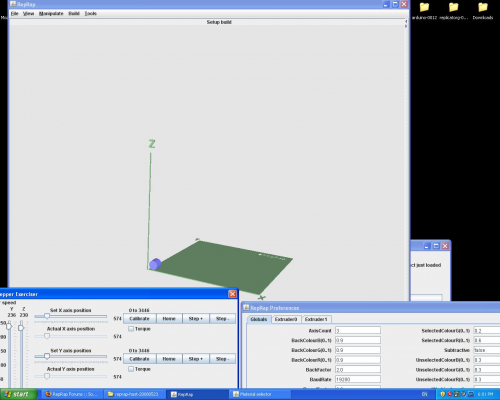

 (face/palm)
(face/palm)