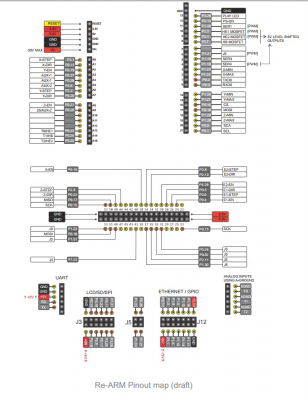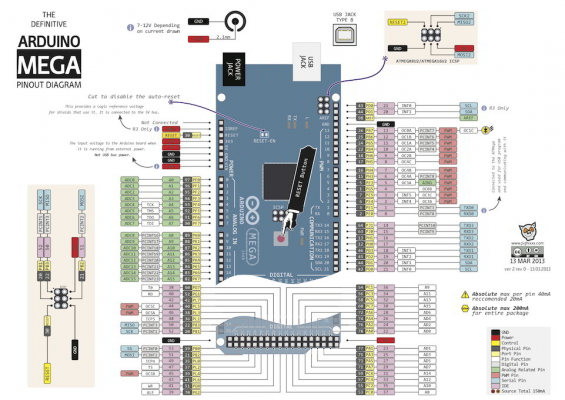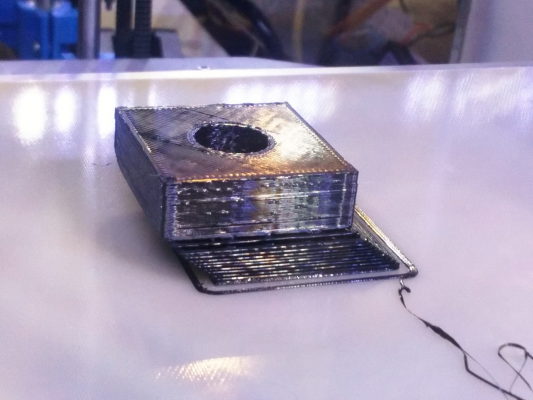|
Re-ARM from Panucatt January 03, 2017 03:53PM |
Registered: 8 years ago Posts: 16 |
I'm looking at building a few new printers and was wondering what controller to go with. Has anyone else looked at these? They seem to be a good deal.
[www.kickstarter.com]
[www.kickstarter.com]
|
Re: Re-ARM from Panucatt January 03, 2017 07:07PM |
Admin Registered: 13 years ago Posts: 7,005 |
|
Re: Re-ARM from Panucatt February 10, 2017 03:02PM |
Registered: 8 years ago Posts: 3,525 |
I hope you don't mind if I hijack this thread but it seems to be in the right place and the subject is the same:
Got my re-arm yesterday (kickstarter release).
Only did a little tinkering so far. plugged it into PC and got pronterface to communicate with it successfully.
Having never used smoothieware before (competent with Marlin, reasonable with RRF) its a bit different, The general gist seems to be download the firmware.bin for the version you want i.e. edge/master
put it on the memory card
Then add a config.txt file with the parameters you want that define your printer.
When it gets to the probing part and the description of the pins, I am fairly lost, but this is just as its very different to any other firmware.
Then hit reset and it auto installs it. I understand what people used to using smoothieboard say about the LED's being missing, mine seems to only have a red LED when its powered, other than that there is no way to see what's going on.
Then attach your ramps board and proceed.
I have the ethernet module which I attached and enabled in the config.txt but when I connect an ethernet cable from my switch the yellow/green lights come on for 2 seconds then go out and just blink intermittently every 3-4 seconds. So I presume this is not correct?
Simon Khoury
Co-founder of [www.precisionpiezo.co.uk] Accurate, repeatable, versatile Z-Probes
Published:Inventions
Got my re-arm yesterday (kickstarter release).
Only did a little tinkering so far. plugged it into PC and got pronterface to communicate with it successfully.
Having never used smoothieware before (competent with Marlin, reasonable with RRF) its a bit different, The general gist seems to be download the firmware.bin for the version you want i.e. edge/master
put it on the memory card
Then add a config.txt file with the parameters you want that define your printer.
When it gets to the probing part and the description of the pins, I am fairly lost, but this is just as its very different to any other firmware.
Then hit reset and it auto installs it. I understand what people used to using smoothieboard say about the LED's being missing, mine seems to only have a red LED when its powered, other than that there is no way to see what's going on.
Then attach your ramps board and proceed.
I have the ethernet module which I attached and enabled in the config.txt but when I connect an ethernet cable from my switch the yellow/green lights come on for 2 seconds then go out and just blink intermittently every 3-4 seconds. So I presume this is not correct?
Simon Khoury
Co-founder of [www.precisionpiezo.co.uk] Accurate, repeatable, versatile Z-Probes
Published:Inventions
|
Re: Re-ARM from Panucatt February 10, 2017 04:54PM |
Registered: 8 years ago Posts: 3,525 |
So getting nowhere fast. I can't tell if it installed smoothieware edge, I placed the Firmware.bin file on the sdcard and the config.txt (attached) file then reset it. But no LED's to know if anything happened.
I can connect to the re-arm via usb cable and pronterface, I get "printer is now online", it will respond to m114 and return coordinates. But m119 returns nothing, homing does nothing. Reprap discount full graphic smart controller is lit but blank. All fans are on at full power.
Any ideas?
Edited 1 time(s). Last edit at 02/10/2017 05:03PM by DjDemonD.
Simon Khoury
Co-founder of [www.precisionpiezo.co.uk] Accurate, repeatable, versatile Z-Probes
Published:Inventions
I can connect to the re-arm via usb cable and pronterface, I get "printer is now online", it will respond to m114 and return coordinates. But m119 returns nothing, homing does nothing. Reprap discount full graphic smart controller is lit but blank. All fans are on at full power.
Any ideas?
Edited 1 time(s). Last edit at 02/10/2017 05:03PM by DjDemonD.
Simon Khoury
Co-founder of [www.precisionpiezo.co.uk] Accurate, repeatable, versatile Z-Probes
Published:Inventions
|
Re: Re-ARM from Panucatt February 10, 2017 04:58PM |
Admin Registered: 13 years ago Posts: 7,005 |
You can add the status leds to the ramps servo pins see [forums.reprap.org]
|
Re: Re-ARM from Panucatt February 10, 2017 05:00PM |
Admin Registered: 13 years ago Posts: 7,005 |
I presume you have seen the quick start documentation? [panucattdevices.freshdesk.com]
|
Re: Re-ARM from Panucatt February 10, 2017 05:06PM |
Registered: 8 years ago Posts: 3,525 |
Thank you, yes I've been through those. The sample config file [panucattdevices.freshdesk.com] seems to download as an stl, I can rename it to a .txt but the encoding must be wrong as it loads and is unintelligible.
I used the sample config from the smoothieware website and adjusted it to suit.
Are the pins for re-arm the same as for smoothieboard?
Simon Khoury
Co-founder of [www.precisionpiezo.co.uk] Accurate, repeatable, versatile Z-Probes
Published:Inventions
I used the sample config from the smoothieware website and adjusted it to suit.
Are the pins for re-arm the same as for smoothieboard?
Simon Khoury
Co-founder of [www.precisionpiezo.co.uk] Accurate, repeatable, versatile Z-Probes
Published:Inventions
|
Re: Re-ARM from Panucatt February 10, 2017 05:14PM |
Admin Registered: 13 years ago Posts: 7,005 |
|
Re: Re-ARM from Panucatt February 10, 2017 05:15PM |
Registered: 8 years ago Posts: 3,525 |
Many thanks will try it now.
Simon Khoury
Co-founder of [www.precisionpiezo.co.uk] Accurate, repeatable, versatile Z-Probes
Published:Inventions
Simon Khoury
Co-founder of [www.precisionpiezo.co.uk] Accurate, repeatable, versatile Z-Probes
Published:Inventions
|
Re: Re-ARM from Panucatt February 10, 2017 05:32PM |
Registered: 8 years ago Posts: 3,525 |
So I modified this config you shared, much obliged, copied it to the sdcard and restarted it. Exactly the same. Printer can connect via USB, but pretty much nothing working at all. Whilst I might be thinking duff board it does connect but nothing is really working. Just to check I put the config.txt file in the root of the sdcard?
Simon Khoury
Co-founder of [www.precisionpiezo.co.uk] Accurate, repeatable, versatile Z-Probes
Published:Inventions
Simon Khoury
Co-founder of [www.precisionpiezo.co.uk] Accurate, repeatable, versatile Z-Probes
Published:Inventions
|
Re: Re-ARM from Panucatt February 10, 2017 05:41PM |
Admin Registered: 13 years ago Posts: 7,005 |
|
Re: Re-ARM from Panucatt February 10, 2017 06:01PM |
Admin Registered: 13 years ago Posts: 7,005 |
When you put the firmware.bin on the sd card in the root of the fat32 (dos) filesystem , put the sd into the re-arm, turned it on and waited a good 5 mins
After then if you examine the sd card, had it renamed the file to firmware.CUR ? if not the firmware failed
Make sure you downloaded firmware.bin [github.com]
After then if you examine the sd card, had it renamed the file to firmware.CUR ? if not the firmware failed
Make sure you downloaded firmware.bin [github.com]
|
Re: Re-ARM from Panucatt February 10, 2017 06:05PM |
Registered: 8 years ago Posts: 3,525 |
That must be it as it did not rename the file. Will try again tomorrow given up for tonight. Definitely on the steep part of the learning curve with smoothieware but thanks for the tips.
Simon Khoury
Co-founder of [www.precisionpiezo.co.uk] Accurate, repeatable, versatile Z-Probes
Published:Inventions
Simon Khoury
Co-founder of [www.precisionpiezo.co.uk] Accurate, repeatable, versatile Z-Probes
Published:Inventions
|
Re: Re-ARM from Panucatt February 11, 2017 01:06AM |
Admin Registered: 13 years ago Posts: 7,005 |
new config with reprap discount full graphic smart controller enabled
[pastebin.com]
FYI I actually used a Geeetech Reprap Smart controller LCD12864 Version (LED turn on control)
But you have to make a special cable, my plug are 180 degrees turned around, so the supplied cable with break out 5v pin, breaks out the wrong pin for me.
More info on getting this particular GLCD working here
Edited 1 time(s). Last edit at 02/11/2017 03:01AM by Dust.
[pastebin.com]
FYI I actually used a Geeetech Reprap Smart controller LCD12864 Version (LED turn on control)
But you have to make a special cable, my plug are 180 degrees turned around, so the supplied cable with break out 5v pin, breaks out the wrong pin for me.
More info on getting this particular GLCD working here
Edited 1 time(s). Last edit at 02/11/2017 03:01AM by Dust.
|
Re: Re-ARM from Panucatt February 11, 2017 09:47AM |
Registered: 8 years ago Posts: 3,525 |
Managed to flash firmware now. Both 8gb cards I tried wouldn't work even though they were readable/writeable and could be accessed via the re-arm in windows.
Tried another 16gb card and it flashed. So now working, checking through a few things.
So what follows in case it helps any smoothie-virgins like me:
I needed to include
Oddly a few axes ran in reverse, x and y were reversed (using TMC 2100 stepsticks), Z was reversed (using A4988) but extruder was the right way around.
It does not do safe_z_homing that I have yet discovered, if using a probe (or piezo hotend sensor in my case) so I presume the solution is to incldue in start gcode:
PWM fans won't run but I am using ramps fan extender so I need to work out which pins are the ramps servo pins, on the re-arm.
Currently in Marlin my part fan is assigned to pin 4
And my enclosure cooling fan is pin 5.
So if you are using this device you need this in your smoothie config:
You can use M106 Sx where x is PWM from 0-255 for part cooling fan.
You can also use M42 Sx where x is PWM from 0-255 (despite the re-ARM pinnout not listing this as a PWM pin) for second fan. You don't need to specify M42 P5 like you did in marlin.
I was getting a heater fault as my aluminium heatbed was not cooling fast enough and triggering a fault:
This on its own was not enough to get the firmware to not halt on thermal runaway so I also added
I also had to adjust the beta values for the bed thermistor (no name chinese brand) to get a reasonably close approximation to the set temperature. Since I regularly print at 80 and 120 bed temp neither value will be exactly right using this method, but you can always set a higher/lower value in slicer.
Edited 4 time(s). Last edit at 02/12/2017 11:59AM by DjDemonD.
Simon Khoury
Co-founder of [www.precisionpiezo.co.uk] Accurate, repeatable, versatile Z-Probes
Published:Inventions
Tried another 16gb card and it flashed. So now working, checking through a few things.
So what follows in case it helps any smoothie-virgins like me:
I needed to include
arm_solution corexy #set corexy kinematicsas my machine is a corexy
Oddly a few axes ran in reverse, x and y were reversed (using TMC 2100 stepsticks), Z was reversed (using A4988) but extruder was the right way around.
It does not do safe_z_homing that I have yet discovered, if using a probe (or piezo hotend sensor in my case) so I presume the solution is to incldue in start gcode:
G28 X ;home x G28 Y ;home y G1 X135 Y100 ;move to bed centre G28 Z ;home Z
PWM fans won't run but I am using ramps fan extender so I need to work out which pins are the ramps servo pins, on the re-arm.
Currently in Marlin my part fan is assigned to pin 4
And my enclosure cooling fan is pin 5.
So if you are using this device you need this in your smoothie config:
# Switch module for fan control switch.fan.enable true # switch.fan.input_on_command M106 # switch.fan.input_off_command M107 # switch.fan.output_pin 1.18 # switch.misc.enable true # switch.misc.input_on_command M42 # switch.misc.input_off_command M43 # switch.misc.output_pin 1.19 #
You can use M106 Sx where x is PWM from 0-255 for part cooling fan.
You can also use M42 Sx where x is PWM from 0-255 (despite the re-ARM pinnout not listing this as a PWM pin) for second fan. You don't need to specify M42 P5 like you did in marlin.
I was getting a heater fault as my aluminium heatbed was not cooling fast enough and triggering a fault:
temperature_control.module_name.runaway_cooling_timeout 600 # max is 2040 seconds
This on its own was not enough to get the firmware to not halt on thermal runaway so I also added
temperature_control.module_name.runaway_heating_timeout 600 # max is 2040 seconds
I also had to adjust the beta values for the bed thermistor (no name chinese brand) to get a reasonably close approximation to the set temperature. Since I regularly print at 80 and 120 bed temp neither value will be exactly right using this method, but you can always set a higher/lower value in slicer.
Edited 4 time(s). Last edit at 02/12/2017 11:59AM by DjDemonD.
Simon Khoury
Co-founder of [www.precisionpiezo.co.uk] Accurate, repeatable, versatile Z-Probes
Published:Inventions
|
Re: Re-ARM from Panucatt February 11, 2017 02:37PM |
Registered: 8 years ago Posts: 3,525 |
Its useful to have these two diagrams:
To correlate which pins on mega correspond to which pins on re-arm (the exact pin on ramps is located as per ramps pin diagrams).
Simon Khoury
Co-founder of [www.precisionpiezo.co.uk] Accurate, repeatable, versatile Z-Probes
Published:Inventions
To correlate which pins on mega correspond to which pins on re-arm (the exact pin on ramps is located as per ramps pin diagrams).
Simon Khoury
Co-founder of [www.precisionpiezo.co.uk] Accurate, repeatable, versatile Z-Probes
Published:Inventions
|
Re: Re-ARM from Panucatt February 11, 2017 05:49PM |
Registered: 8 years ago Posts: 3,525 |
So some more total smoothie-n00b things I have noticed. I mention these things as many typical Re-ARM buyers will be coming from marlin/repetier and things are different.
No babystepping although a workaround is mentioned in smoothieware docs [forum.smoothieware.org]
No flow control on the LCD, so unless there is a better way I haven't found yet (day 1 to be fair) - I've been tweaking extrusion on the fly by using M92 Ex and entering a new value say 1% more or less for the extruder.
Commands for jerk and acceleration are different. Use M205 X0.5 (standard junction deviation for x and y) to set jerk. Or M205 Z to set z junction deviation.
You have to play around with these settings. I have switched to 0.025 for x and y which seems reasonable.
My motors are much quieter than with arduino mega not that I can see how this should be given the stepper drivers are the same, and set to the same current as before.
Simon Khoury
Co-founder of [www.precisionpiezo.co.uk] Accurate, repeatable, versatile Z-Probes
Published:Inventions
No babystepping although a workaround is mentioned in smoothieware docs [forum.smoothieware.org]
No flow control on the LCD, so unless there is a better way I haven't found yet (day 1 to be fair) - I've been tweaking extrusion on the fly by using M92 Ex and entering a new value say 1% more or less for the extruder.
Commands for jerk and acceleration are different. Use M205 X0.5 (standard junction deviation for x and y) to set jerk. Or M205 Z to set z junction deviation.
You have to play around with these settings. I have switched to 0.025 for x and y which seems reasonable.
My motors are much quieter than with arduino mega not that I can see how this should be given the stepper drivers are the same, and set to the same current as before.
Simon Khoury
Co-founder of [www.precisionpiezo.co.uk] Accurate, repeatable, versatile Z-Probes
Published:Inventions
|
Re: Re-ARM from Panucatt February 11, 2017 06:11PM |
Registered: 8 years ago Posts: 3,525 |
So first print, yes I know it went a bit off  but that was the junction deviation (I was using M205 in my start gcode to slow down the machine before probing then speeding it up again - not realising I was settings an unfeasibly high xy jerk), you can see where I corrected it. After that it printed quite nice. My retracts were stalling in places (so extruder acceleration/feedrate is too high), but I use a flex3drive so these have to be carefully tuned.
but that was the junction deviation (I was using M205 in my start gcode to slow down the machine before probing then speeding it up again - not realising I was settings an unfeasibly high xy jerk), you can see where I corrected it. After that it printed quite nice. My retracts were stalling in places (so extruder acceleration/feedrate is too high), but I use a flex3drive so these have to be carefully tuned.
All in all I am quite pleased it does work and the part that printed straight came out quite nice.
Simon Khoury
Co-founder of [www.precisionpiezo.co.uk] Accurate, repeatable, versatile Z-Probes
Published:Inventions
 but that was the junction deviation (I was using M205 in my start gcode to slow down the machine before probing then speeding it up again - not realising I was settings an unfeasibly high xy jerk), you can see where I corrected it. After that it printed quite nice. My retracts were stalling in places (so extruder acceleration/feedrate is too high), but I use a flex3drive so these have to be carefully tuned.
but that was the junction deviation (I was using M205 in my start gcode to slow down the machine before probing then speeding it up again - not realising I was settings an unfeasibly high xy jerk), you can see where I corrected it. After that it printed quite nice. My retracts were stalling in places (so extruder acceleration/feedrate is too high), but I use a flex3drive so these have to be carefully tuned.All in all I am quite pleased it does work and the part that printed straight came out quite nice.
Simon Khoury
Co-founder of [www.precisionpiezo.co.uk] Accurate, repeatable, versatile Z-Probes
Published:Inventions
|
Re: Re-ARM from Panucatt February 11, 2017 08:06PM |
Admin Registered: 13 years ago Posts: 7,005 |
|
Re: Re-ARM from Panucatt February 12, 2017 10:56AM |
Registered: 8 years ago Posts: 3,525 |
So the memory cards that I had issues with were:
Sandisk 8GB class 4
Sandisk Ultra 8GB Class 10
No idea if either is genuine.
The one I have working in it now is a Sandisk ultra 16gb class 10 - seems excessive but they're cheap as chips aren't they?
Tried to find some 2gb cards, they're like 15" TFT screens, not available.
Simon Khoury
Co-founder of [www.precisionpiezo.co.uk] Accurate, repeatable, versatile Z-Probes
Published:Inventions
Sandisk 8GB class 4
Sandisk Ultra 8GB Class 10
No idea if either is genuine.
The one I have working in it now is a Sandisk ultra 16gb class 10 - seems excessive but they're cheap as chips aren't they?
Tried to find some 2gb cards, they're like 15" TFT screens, not available.
Simon Khoury
Co-founder of [www.precisionpiezo.co.uk] Accurate, repeatable, versatile Z-Probes
Published:Inventions
|
Re: Re-ARM from Panucatt February 12, 2017 11:48AM |
Registered: 8 years ago Posts: 3,525 |
So next issue grid levelling, I had it on Marlin RC8, and my bed is prone to being less than flat when hot.
This is what I'm using:
I have set
I am using a nozzle-based probe so offsets are 0 meaning I can probe anywhere I can print.
Once I've homed and ask for a G31 - I get "No strategy found to handle G31"
EDIT- It does recognise that I have a probe as it will do a G30 probe once successfully. I have reverted to using the mechanical z_max endstop so that the z-min can be the dedicated probe, but there is an example on google groups of someone wiring their z min probe to the signal pins on both the z_min and z_max on their smoothieboard, so they could home z with the probe and do levelling with the probe.
Any one see what I'm doing wrong?
Edited 2 time(s). Last edit at 02/12/2017 03:47PM by DjDemonD.
Simon Khoury
Co-founder of [www.precisionpiezo.co.uk] Accurate, repeatable, versatile Z-Probes
Published:Inventions
This is what I'm using:
zprobe.enable true # set to true to enable a zprobe zprobe.probe_pin 1.29!^ # pin probe is attached to if NC remove the ! zprobe.slow_feedrate 5 # mm/sec probe feed rate #zprobe.debounce_count 100 # set if noisy zprobe.fast_feedrate 100 # move feedrate mm/sec zprobe.probe_height 5 # how much above bed to start probe leveling-strategy.rectangular-grid.enable true # The strategy must be enabled in the config, as well as the zprobe module. leveling-strategy.rectangular-grid.x_size 270 # size of bed in the X axis leveling-strategy.rectangular-grid.y_size 190 # size of bed in the Y axis leveling-strategy.rectangular-grid.size 5 # The size of the grid, for example, 7 causes a 7x7 grid with 49 points. Must be an odd number. leveling-strategy.rectangular-grid.probe_offsets 0,0,0 # Optional probe offsets from the nozzle or tool head leveling-strategy.rectangular-grid.save false # If the saved grid is to be loaded on boot then this must be set to true leveling-strategy.rectangular-grid.initial_height 10 # Optionally an initial_height can be set that tell the intial probe
I have set
mm_per_line_segment 1as per smoothieware docs.
I am using a nozzle-based probe so offsets are 0 meaning I can probe anywhere I can print.
Once I've homed and ask for a G31 - I get "No strategy found to handle G31"
EDIT- It does recognise that I have a probe as it will do a G30 probe once successfully. I have reverted to using the mechanical z_max endstop so that the z-min can be the dedicated probe, but there is an example on google groups of someone wiring their z min probe to the signal pins on both the z_min and z_max on their smoothieboard, so they could home z with the probe and do levelling with the probe.
Any one see what I'm doing wrong?
Edited 2 time(s). Last edit at 02/12/2017 03:47PM by DjDemonD.
Simon Khoury
Co-founder of [www.precisionpiezo.co.uk] Accurate, repeatable, versatile Z-Probes
Published:Inventions
|
Re: Re-ARM from Panucatt February 14, 2017 07:17AM |
Registered: 10 years ago Posts: 341 |
According to smoothie zprobe docs, the pre-built binaries doesn't contain the rectangular grid compensation and you need to compile the firmware from git. Looks like the 3-point leveling is built into the pre-built binaries. Also, G32 would start the probing and not G31.
|
Re: Re-ARM from Panucatt February 14, 2017 07:53AM |
Registered: 8 years ago Posts: 3,525 |
Thanks that's helpful, I got a similar answer on google groups smoothieware support. I will have a try at compiling it and have another go.
Simon Khoury
Co-founder of [www.precisionpiezo.co.uk] Accurate, repeatable, versatile Z-Probes
Published:Inventions
Simon Khoury
Co-founder of [www.precisionpiezo.co.uk] Accurate, repeatable, versatile Z-Probes
Published:Inventions
|
Re: Re-ARM from Panucatt February 15, 2017 04:46AM |
Registered: 8 years ago Posts: 3,525 |
Okay so compiled the firmware following the instructions on smoothieware site, uploaded and grid levelling now working. Very pleased. Since I am using the new piezo z-probe which is somewhat noisy, I set
Which mean I can now probe at 50% speed, which is a big improvement on 10% speed I was using without this setting.
So basically fully functional now. Just to get my z-offset correct (as there is no babystepping as yet). This was easily done using this nozzle based probe, I just went to bed centre and did G30 got 1.4mm returned and set my z-offset in slicer to -1.3 and got a perfect first layer and a very nice cube.
Edited 1 time(s). Last edit at 02/15/2017 07:15AM by DjDemonD.
Simon Khoury
Co-founder of [www.precisionpiezo.co.uk] Accurate, repeatable, versatile Z-Probes
Published:Inventions
zprobe.debounce_count 1 # set if noisy
Which mean I can now probe at 50% speed, which is a big improvement on 10% speed I was using without this setting.
So basically fully functional now. Just to get my z-offset correct (as there is no babystepping as yet). This was easily done using this nozzle based probe, I just went to bed centre and did G30 got 1.4mm returned and set my z-offset in slicer to -1.3 and got a perfect first layer and a very nice cube.
Edited 1 time(s). Last edit at 02/15/2017 07:15AM by DjDemonD.
Simon Khoury
Co-founder of [www.precisionpiezo.co.uk] Accurate, repeatable, versatile Z-Probes
Published:Inventions
|
Re: Re-ARM from Panucatt February 16, 2017 08:53AM |
Registered: 8 years ago Posts: 3,525 |
I am told by smoothieware support that this code is incorrect and it should read
Which doesn't seem to change anything but it does still work and I can probe at full speed.
Edited 1 time(s). Last edit at 02/16/2017 08:54AM by DjDemonD.
Simon Khoury
Co-founder of [www.precisionpiezo.co.uk] Accurate, repeatable, versatile Z-Probes
Published:Inventions
zprobe.debounce_ms 1
Which doesn't seem to change anything but it does still work and I can probe at full speed.
Edited 1 time(s). Last edit at 02/16/2017 08:54AM by DjDemonD.
Simon Khoury
Co-founder of [www.precisionpiezo.co.uk] Accurate, repeatable, versatile Z-Probes
Published:Inventions
|
Re: Re-ARM from Panucatt February 16, 2017 09:04AM |
Registered: 8 years ago Posts: 356 |
|
Re: Re-ARM from Panucatt February 16, 2017 09:58AM |
Registered: 8 years ago Posts: 3,525 |
I will. Its partly for that reason I got re-arm I wanted to get familiar with all the main firmwares, its vital to test these probes I am developing on each firmware. I will, time permitting, do a write up of the differences. It will only be initial impressions with smoothie though.
I think the issue here is that re-arm especially is very new, as such it does not yet have a large support community of users, so I am trying to document my experience to potentially help others. Smoothieware support on google groups is very good and like RRF where you get help from David, you get help from Arthur Wolf and wolfmanjm who are the developers.
Re-arm's pin out is different from Smoothieboard so if you are a smoothieboard pro and buy a re-arm and ramps then you just need to know the pins, but in all other regards it seems to work exactly the same. I think if you started with a sample config then modify it, you won't be far off. The support documentation on smoothieware.org is very good.
Edited 2 time(s). Last edit at 02/16/2017 10:40AM by DjDemonD.
Simon Khoury
Co-founder of [www.precisionpiezo.co.uk] Accurate, repeatable, versatile Z-Probes
Published:Inventions
I think the issue here is that re-arm especially is very new, as such it does not yet have a large support community of users, so I am trying to document my experience to potentially help others. Smoothieware support on google groups is very good and like RRF where you get help from David, you get help from Arthur Wolf and wolfmanjm who are the developers.
Re-arm's pin out is different from Smoothieboard so if you are a smoothieboard pro and buy a re-arm and ramps then you just need to know the pins, but in all other regards it seems to work exactly the same. I think if you started with a sample config then modify it, you won't be far off. The support documentation on smoothieware.org is very good.
Edited 2 time(s). Last edit at 02/16/2017 10:40AM by DjDemonD.
Simon Khoury
Co-founder of [www.precisionpiezo.co.uk] Accurate, repeatable, versatile Z-Probes
Published:Inventions
|
Re: Re-ARM from Panucatt February 17, 2017 10:51AM |
Registered: 10 years ago Posts: 1 |
|
Re: Re-ARM from Panucatt February 17, 2017 10:53AM |
Registered: 8 years ago Posts: 3,525 |
No problem, hope it helps, feedback what you uncover and we can build up some knowledge.
I am currently having issues with:
-having a second extruder enabled, but just so I can use a thermistor to monitor my chamber temp, but the firmware is getting confused whether I want to heat extruder (T) or extruder 2 (T1)
-once I've levelled I have to manually get the nozzle offset, there is no babystepping or similar function (or gcode) to adjust the first layer height whilst printing.
Simon Khoury
Co-founder of [www.precisionpiezo.co.uk] Accurate, repeatable, versatile Z-Probes
Published:Inventions
I am currently having issues with:
-having a second extruder enabled, but just so I can use a thermistor to monitor my chamber temp, but the firmware is getting confused whether I want to heat extruder (T) or extruder 2 (T1)
-once I've levelled I have to manually get the nozzle offset, there is no babystepping or similar function (or gcode) to adjust the first layer height whilst printing.
Simon Khoury
Co-founder of [www.precisionpiezo.co.uk] Accurate, repeatable, versatile Z-Probes
Published:Inventions
|
Re: Re-ARM from Panucatt February 17, 2017 06:53PM |
Registered: 8 years ago Posts: 3,525 |
Okay so in the smoothieware docs on zprobes it states that a zprobe is not an endstop and cannot be used to home the z axis. But it can.
So I defined it as follows:
The gamma (Z) endstop pin is 1.29 which is the ramps z_min_endstop, it is also defined as a zprobe, the ! after it reverses the probe logic i.e. equivalent to true enstop logic in Marlin.
I then home using
G28 x
G28 Y
G1 X135 Y100 (middle of my 270x200 bed)
G28 Z
Then probe using whichever probing strategy such as grid levelling I have defined.
You can use your probe as z_min_endstop for homing and probing.
Simon Khoury
Co-founder of [www.precisionpiezo.co.uk] Accurate, repeatable, versatile Z-Probes
Published:Inventions
So I defined it as follows:
gamma_min_endstop 1.29!^ # #gamma_max_endstop 1.28!^ # gamma_homing_direction home_to_min # gamma_min 0 # gamma_max 183 # #probe endstop #probe_pin 1.29!^ # optional pin for probe # optional Z probe zprobe.enable true # set to true to enable a zprobe zprobe.probe_pin 1.29!^ # pin probe is attached to if NC remove the ! zprobe.slow_feedrate 10 # mm/sec probe feed rate zprobe.debounce_ms 1 # set if noisy zprobe.fast_feedrate 100 # move feedrate mm/sec zprobe.probe_height 5 # how much above bed to start probe
The gamma (Z) endstop pin is 1.29 which is the ramps z_min_endstop, it is also defined as a zprobe, the ! after it reverses the probe logic i.e. equivalent to true enstop logic in Marlin.
I then home using
G28 x
G28 Y
G1 X135 Y100 (middle of my 270x200 bed)
G28 Z
Then probe using whichever probing strategy such as grid levelling I have defined.
You can use your probe as z_min_endstop for homing and probing.
Simon Khoury
Co-founder of [www.precisionpiezo.co.uk] Accurate, repeatable, versatile Z-Probes
Published:Inventions
Sorry, only registered users may post in this forum.