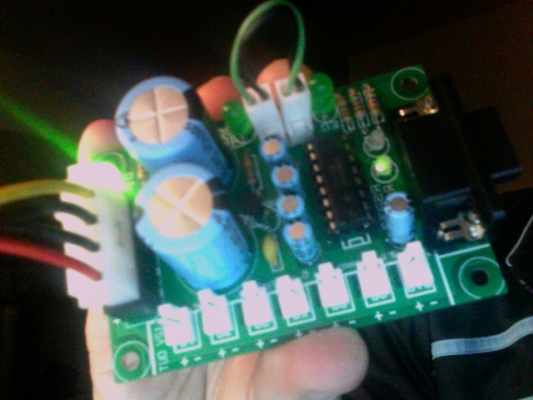Power Comms 1.3 Voltage Tolerances?
Posted by Ithacacian
|
Power Comms 1.3 Voltage Tolerances? February 03, 2008 11:16PM |
Registered: 16 years ago Posts: 37 |
Hello again,
I have a question regarding the tolerances for the pin to pin measurements in the Power Comms 1.3 board. I have made the following measurements:
With power and usb->serial connected:
15 to 16: 5.03V (fine)
15 to 14: -6.82V (a little low, but within 10% of lower range of -7 to -12)
15 to 13: -5.63V (problematic)
15 to 12: 5.03V (fine)
15 to 11: 5.03V (little high)
With just power:
15 to 16: 5.03V (fine)
15 to 14: -7,7V (fine)
15 to 13: 0V (fine)
15 to 12: 5.03V (fine)
15 to 11: 5.03V (little high)
Green LED on power up (also one of the communication LED's, the one on top if the DB-9 is facing right), the other communication LED when I plug in the serial cable. I've double-checked polarities etc. and cleaned the bottom of the PCB, no solder shorts on the bottom, none I can see on top.
I'm thinking this may be a contributing factor to my computer not recognizing the serial connection. Does anyone have thoughts or experience? Thanks in advance.
I have a question regarding the tolerances for the pin to pin measurements in the Power Comms 1.3 board. I have made the following measurements:
With power and usb->serial connected:
15 to 16: 5.03V (fine)
15 to 14: -6.82V (a little low, but within 10% of lower range of -7 to -12)
15 to 13: -5.63V (problematic)
15 to 12: 5.03V (fine)
15 to 11: 5.03V (little high)
With just power:
15 to 16: 5.03V (fine)
15 to 14: -7,7V (fine)
15 to 13: 0V (fine)
15 to 12: 5.03V (fine)
15 to 11: 5.03V (little high)
Green LED on power up (also one of the communication LED's, the one on top if the DB-9 is facing right), the other communication LED when I plug in the serial cable. I've double-checked polarities etc. and cleaned the bottom of the PCB, no solder shorts on the bottom, none I can see on top.
I'm thinking this may be a contributing factor to my computer not recognizing the serial connection. Does anyone have thoughts or experience? Thanks in advance.
|
Re: Power Comms 1.3 Voltage Tolerances? February 04, 2008 03:57AM |
Registered: 16 years ago Posts: 92 |
Hey again!
I had the same experience and again what I can tell you is short the RX/TX (only the right pins if I remember correctly) and try the whole thing again. At this step the polarities are just right, I think these little changes does not count for this test. I have very similar polarities, maybe you are using the oldest type of power supplies too.
If not, try this: First, check the serial cable if it works well. Short Pin 2 and 3 and try minicom. If this is ok (your cable is ok at least), do this:
Power off the whole thing. place your MAX in the socket, connect the serial cable, power on again and try the test.
Hope this helps
Satuna
I had the same experience and again what I can tell you is short the RX/TX (only the right pins if I remember correctly) and try the whole thing again. At this step the polarities are just right, I think these little changes does not count for this test. I have very similar polarities, maybe you are using the oldest type of power supplies too.
If not, try this: First, check the serial cable if it works well. Short Pin 2 and 3 and try minicom. If this is ok (your cable is ok at least), do this:
Power off the whole thing. place your MAX in the socket, connect the serial cable, power on again and try the test.
Hope this helps
Satuna
|
Re: Power Comms 1.3 Voltage Tolerances? February 04, 2008 09:13PM |
Registered: 16 years ago Posts: 37 |
I did indeed have Rx and Tx shorted, though I shorted both ground (left on both?) and signal (right on both?).
In trying to establish whether this is me being stupid on minicom, or if its rather a board error, I present to you the minicom option screen. What Ive done is 'O,' configure minicom, where I've set the serial port to /dev/tty/USB0, and adjusted the baud rate. After that, sometimes I'm able to type, but I get no echo. I believe the serial cable is fine because Ive used it on other projects. Is there one of these options that I need to select additionally to send what I type in terminal?
Welco+-------------------------------------------------------------------+
| Minicom Command Summary |
OPTIO| |
Compi| Commands can be called by CTRL-A |
Port | |
| Main Functions Other Functions |
| |
| Dialing directory..D run script (Go)....G | Clear Screen.......C |
| Send files.........S Receive files......R | cOnfigure Minicom..O |
| comm Parameters....P Add linefeed.......A | Suspend minicom....J |
| Capture on/off.....L Hangup.............H | eXit and reset.....X |
| send break.........F initialize Modem...M | Quit with no reset.Q |
| Terminal settings..T run Kermit.........K | Cursor key mode....I |
| lineWrap on/off....W local Echo on/off..E | Help screen........Z |
| Paste file.........Y | scroll Back........B |
| |
| Select function or press Enter for none. |
| |
| Written by Miquel van Smoorenburg 1991-1995 |
| Some additions by Jukka Lahtinen 1997-2000 |
| i18n by Arnaldo Carvalho de Melo 1998 |
+----------------------------------------------------------------
Heres how I have options setup:
+-----------------------------------------------------------------------+
| A - Serial Device : /dev/tty/USB0 |
| B - Lockfile Location : /var/lock |
| C - Callin Program : |
| D - Callout Program : |
| E - Bps/Par/Bits : 19200 8N1 |
| F - Hardware Flow Control : No |
| G - Software Flow Control : No |
| |
| Change which setting? |
+-----------------------------------------------------------------------+
| Screen and keyboard |
| Save setup as dfl |
| Save setup as.. |
| Exit |
+--------------------------+
I really appreciate anyone's help.
In trying to establish whether this is me being stupid on minicom, or if its rather a board error, I present to you the minicom option screen. What Ive done is 'O,' configure minicom, where I've set the serial port to /dev/tty/USB0, and adjusted the baud rate. After that, sometimes I'm able to type, but I get no echo. I believe the serial cable is fine because Ive used it on other projects. Is there one of these options that I need to select additionally to send what I type in terminal?
Welco+-------------------------------------------------------------------+
| Minicom Command Summary |
OPTIO| |
Compi| Commands can be called by CTRL-A |
Port | |
| Main Functions Other Functions |
| |
| Dialing directory..D run script (Go)....G | Clear Screen.......C |
| Send files.........S Receive files......R | cOnfigure Minicom..O |
| comm Parameters....P Add linefeed.......A | Suspend minicom....J |
| Capture on/off.....L Hangup.............H | eXit and reset.....X |
| send break.........F initialize Modem...M | Quit with no reset.Q |
| Terminal settings..T run Kermit.........K | Cursor key mode....I |
| lineWrap on/off....W local Echo on/off..E | Help screen........Z |
| Paste file.........Y | scroll Back........B |
| |
| Select function or press Enter for none. |
| |
| Written by Miquel van Smoorenburg 1991-1995 |
| Some additions by Jukka Lahtinen 1997-2000 |
| i18n by Arnaldo Carvalho de Melo 1998 |
+----------------------------------------------------------------
Heres how I have options setup:
+-----------------------------------------------------------------------+
| A - Serial Device : /dev/tty/USB0 |
| B - Lockfile Location : /var/lock |
| C - Callin Program : |
| D - Callout Program : |
| E - Bps/Par/Bits : 19200 8N1 |
| F - Hardware Flow Control : No |
| G - Software Flow Control : No |
| |
| Change which setting? |
+-----------------------------------------------------------------------+
| Screen and keyboard |
| Save setup as dfl |
| Save setup as.. |
| Exit |
+--------------------------+
I really appreciate anyone's help.
|
Re: Power Comms 1.3 Voltage Tolerances? February 04, 2008 09:27PM |
Registered: 16 years ago Posts: 37 |
Also, intermittently dmesg | grep tty will give me that I have a connection, but as soon as I ping it for anything and come back, I get this when I recheck my connections:
stephen@stephen-desktop:~$ dmesg | grep tty
[52913.424167] usb 1-1: FTDI USB Serial Device converter now attached to ttyUSB0
[52915.891787] usb 1-1: usbfs: interface 0 claimed by ftdi_sio while 'brltty' sets config #1
[52915.906525] ftdi_sio ttyUSB0: FTDI USB Serial Device converter now disconnected from ttyUSB0
Obviously no connection. Same whether it's plugged into the powered up board or no.
stephen@stephen-desktop:~$ dmesg | grep tty
[52913.424167] usb 1-1: FTDI USB Serial Device converter now attached to ttyUSB0
[52915.891787] usb 1-1: usbfs: interface 0 claimed by ftdi_sio while 'brltty' sets config #1
[52915.906525] ftdi_sio ttyUSB0: FTDI USB Serial Device converter now disconnected from ttyUSB0
Obviously no connection. Same whether it's plugged into the powered up board or no.
|
Re: Power Comms 1.3 Voltage Tolerances? February 04, 2008 09:33PM |
Registered: 16 years ago Posts: 37 |
|
Re: Power Comms 1.3 Voltage Tolerances? February 04, 2008 09:35PM |
Registered: 16 years ago Posts: 37 |
|
Re: Power Comms 1.3 Voltage Tolerances? February 04, 2008 09:41PM |
Registered: 16 years ago Posts: 37 |
|
Re: Power Comms 1.3 Voltage Tolerances? February 05, 2008 03:12AM |
Registered: 16 years ago Posts: 270 |
To test Minicom disconnect your RS232 cable from the power comms board and with a piece of wire connect pins 2 & 3 together directly on the end of the cable, if you have a spare 232 connector plug this into the cable and solder its pins 2 & 3 together if it is easier. Then repeat your Minicom test if it doesn't work then your error is in the Minicom settings.
If Minicom is working OK reconnect the cable to the PCB remove the MAX232 chip and push a small wire link into the chip socket between pins 13 & 14, this will effectively repeat the above test and should work regardless of if the board has power or not, the Bi-Colour LED's will also light even with out power connected.
Post the results of the tests and if there are still problems I'll think where to look next.
Ian
[www.bitsfrombytes.com]
If Minicom is working OK reconnect the cable to the PCB remove the MAX232 chip and push a small wire link into the chip socket between pins 13 & 14, this will effectively repeat the above test and should work regardless of if the board has power or not, the Bi-Colour LED's will also light even with out power connected.
Post the results of the tests and if there are still problems I'll think where to look next.
Ian
[www.bitsfrombytes.com]
|
Re: Power Comms 1.3 Voltage Tolerances? February 05, 2008 10:56AM |
Registered: 16 years ago Posts: 37 |
My initial question is more about ensuring that I have used minicom correctly. I've fiddled with every likely option, trying to get to a state where its transmitting what I'm typing in the terminal. I just wanted to make sure I knew exactly which option or feature set I should be using. I will go through again with 2 and 3 shorted, though, and see if any of the options work.
|
Re: Power Comms 1.3 Voltage Tolerances? February 05, 2008 10:55PM |
Registered: 16 years ago Posts: 37 |
Hey,
So I figured out the problem. I'm curious if others have had the same issue. There's an obscure compatibility issue, documented at:
[answers.launchpad.net]
There's a braille package (brltty), automatically installed as part of Ubuntu I believe, that messes with the connection. Removing it solves the problem. I have one other question, though. I think my board is working fine because when I start minicom, the four comm LEDs blink momentarily, and the following text string shows up in the minicom terminal:
AT S7=45 S0=0 L1 V1 X4 &c1 E1 Q0
However, I still can't figure out how to echo text, or if I am indeed echoing. For instance, if I turn the echo option on, each char gets echoed, the one next to the other, like tteesstt. With that option off, as I know it should be, it kicks me back to the beginning of the line when I press enter, after having typed test. I don't think this constitutes an echo, but I'm not really sure.
If anyone who knows exactly what the minicom behavior should be could post some details, I would be eternally grateful.
Thanks!
So I figured out the problem. I'm curious if others have had the same issue. There's an obscure compatibility issue, documented at:
[answers.launchpad.net]
There's a braille package (brltty), automatically installed as part of Ubuntu I believe, that messes with the connection. Removing it solves the problem. I have one other question, though. I think my board is working fine because when I start minicom, the four comm LEDs blink momentarily, and the following text string shows up in the minicom terminal:
AT S7=45 S0=0 L1 V1 X4 &c1 E1 Q0
However, I still can't figure out how to echo text, or if I am indeed echoing. For instance, if I turn the echo option on, each char gets echoed, the one next to the other, like tteesstt. With that option off, as I know it should be, it kicks me back to the beginning of the line when I press enter, after having typed test. I don't think this constitutes an echo, but I'm not really sure.
If anyone who knows exactly what the minicom behavior should be could post some details, I would be eternally grateful.
Thanks!
|
Re: Power Comms 1.3 Voltage Tolerances? February 05, 2008 10:58PM |
Registered: 16 years ago Posts: 37 |
|
Re: Power Comms 1.3 Voltage Tolerances? February 06, 2008 03:21AM |
Registered: 16 years ago Posts: 235 |
Ooops, sorry, I've been a bit busy to check the forums the last couple of days. I could have told you about the brltty issue.
I had the same problem with the braille package. I posted something at [forums.reprap.org] but maybe someone with wiki access could put it in at the appropriate place.
FYI, the current Reprap LiveCD doesn't have this issue.
Sorry, I can't help with the LEDs flicker as I only have the PCB 1.2.1
I had the same problem with the braille package. I posted something at [forums.reprap.org] but maybe someone with wiki access could put it in at the appropriate place.
FYI, the current Reprap LiveCD doesn't have this issue.
Sorry, I can't help with the LEDs flicker as I only have the PCB 1.2.1
|
Re: Power Comms 1.3 Voltage Tolerances? February 06, 2008 09:49AM |
Admin Registered: 17 years ago Posts: 1,487 |
the LED flicker is totally normal, and is actually the correct behavior! when it flickers, it means a character is being transmitted.
the db9 ones are much fainter because the current is much less.
it might make sense to change it in v1.4 so that the light only turns on when you transmit a character, but i kinda like the always-on glow =)
the db9 ones are much fainter because the current is much less.
it might make sense to change it in v1.4 so that the light only turns on when you transmit a character, but i kinda like the always-on glow =)
Sorry, only registered users may post in this forum.