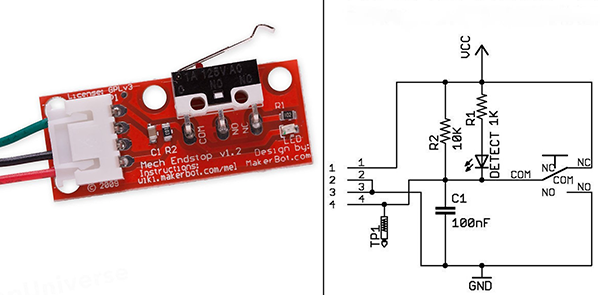Positioning the z-axis endstop
Posted by nnnooo
|
Positioning the z-axis endstop March 10, 2024 08:26AM |
Registered: 4 years ago Posts: 3 |
I'm building my own coreXY printer and I am using mechanical endstops like this:
The X and Y axis were easy, but I am not sure about where to put the Z axis.
Ideally it should be near the origin of the Z axis, where the heated bed is closer to the extruder. However, I don't think the endstop should be precisely at the right position where the heated be is less than a milimiter away from the extrusion (it would be really hard to fine tune that). But if I put it further away, it becomes a physical limitation so the heated bed will never get into position. If I put too near, there is the risk of crashing the extruder into the bed.
Please can someone clarify how this z axis endstop should be positioned in relation to the distance between the bed and the extruder? By the way, my z axis uses a pair of lead screws to move up and down.
The X and Y axis were easy, but I am not sure about where to put the Z axis.
Ideally it should be near the origin of the Z axis, where the heated bed is closer to the extruder. However, I don't think the endstop should be precisely at the right position where the heated be is less than a milimiter away from the extrusion (it would be really hard to fine tune that). But if I put it further away, it becomes a physical limitation so the heated bed will never get into position. If I put too near, there is the risk of crashing the extruder into the bed.
Please can someone clarify how this z axis endstop should be positioned in relation to the distance between the bed and the extruder? By the way, my z axis uses a pair of lead screws to move up and down.
|
Re: Positioning the z-axis endstop March 10, 2024 03:36PM |
Admin Registered: 16 years ago Posts: 13,891 |
... you can define a Z-offset as distance to 0, so any position can be used ...
Viktor
--------
Aufruf zum Projekt "Müll-freie Meere" - [reprap.org] -- Deutsche Facebook-Gruppe - [www.facebook.com]
Call for the project "garbage-free seas" - [reprap.org]
Viktor
--------
Aufruf zum Projekt "Müll-freie Meere" - [reprap.org] -- Deutsche Facebook-Gruppe - [www.facebook.com]
Call for the project "garbage-free seas" - [reprap.org]
|
Re: Positioning the z-axis endstop March 11, 2024 01:39PM |
Registered: 11 years ago Posts: 5,780 |
Are you using some sort of bed leveling sensor on the extruder carriage? If not you might want to use an optical endstop instead of a microswitch. Optical endstops are usually much higher precision devices, especially if the microswitch has a lever. The lack of precision can mean varying first layer thickness from print to print. I like optical endstops with a comparator chip that eliminates switch bouncing.
If you're using auto tramming, it probably won't matter.
Ultra MegaMax Dominator 3D printer: [drmrehorst.blogspot.com]
If you're using auto tramming, it probably won't matter.
Ultra MegaMax Dominator 3D printer: [drmrehorst.blogspot.com]
|
Re: Positioning the z-axis endstop March 14, 2024 08:12AM |
Registered: 4 years ago Posts: 3 |
Thanks guys for the replies.
I am thinking of using a bed leveling sensor. Initially I thought of using an inductive sensor, I even bought one, but later discovered it would not work with my heated bed (non metallic).
Then I am thinking of the BL Touch kind of sensor, but I am still not sure how that will be working and how much it can help me.
Please @the_digital_dentist, can you elaborate a bit more about this comparator chip ? I am not sure what "switch bouncing" is, I will look it up and see if I can learn a bit more about it.
Thanks
I am thinking of using a bed leveling sensor. Initially I thought of using an inductive sensor, I even bought one, but later discovered it would not work with my heated bed (non metallic).
Then I am thinking of the BL Touch kind of sensor, but I am still not sure how that will be working and how much it can help me.
Please @the_digital_dentist, can you elaborate a bit more about this comparator chip ? I am not sure what "switch bouncing" is, I will look it up and see if I can learn a bit more about it.
Thanks
|
Re: Positioning the z-axis endstop March 14, 2024 10:41AM |
Registered: 11 years ago Posts: 5,780 |
With an optical endstop when the flag enters the gap between the emitter and detector and is right at the edge of triggering, the output can bounce up and down a bit. In better optical endstops there is an LM393 comparator chip that adds a bit of hysteresis so that bouncing is eliminated.
In mechanical endstop switches with a springy lever the spring adds mechanical hysteresis but the switch contacts can bounce when the switch snaps shut. I've never seen that type with a comparator chip, though they would probably benefit from having it. The spring lever makes mechanical endstops less precise than optical endstops, and the switch mechanism itself also makes them less precise than optical endstops.
I used to buy optical endstops with LM393 chips via amazon for 3 for $10. I don't see them listed any more. I checked ali-express and can't seem to find them either. Here's an example.
I use optical endstops in my printer, including for the Z=0 sensor (I don't use a probe or autotramming) and they work great! I did run into one problem with one of them when sunlight was streaming in a window and hitting one of them directly. Otherwise they have been perfectly reliable. When I installed them in the XY stage I ran a test print in which I homed the XY stage at each layer change. If there was any imprecision in the endstops it would show up as a rough z axis in the prints. The home-every-layer print looked essentially identical to the home-at-start print. See here. If you're going to use mechanical endstop switches, try to eliminate the spring lever and use just the switch.
Inductive sensors were used when people were first trying to figure out auto zeroing and auto tramming. They were chosen because they were cheap (of course!). The problem was they were very sensitive to temperature changes and so not reliable enough for 3D printing.
Ultra MegaMax Dominator 3D printer: [drmrehorst.blogspot.com]
In mechanical endstop switches with a springy lever the spring adds mechanical hysteresis but the switch contacts can bounce when the switch snaps shut. I've never seen that type with a comparator chip, though they would probably benefit from having it. The spring lever makes mechanical endstops less precise than optical endstops, and the switch mechanism itself also makes them less precise than optical endstops.
I used to buy optical endstops with LM393 chips via amazon for 3 for $10. I don't see them listed any more. I checked ali-express and can't seem to find them either. Here's an example.
I use optical endstops in my printer, including for the Z=0 sensor (I don't use a probe or autotramming) and they work great! I did run into one problem with one of them when sunlight was streaming in a window and hitting one of them directly. Otherwise they have been perfectly reliable. When I installed them in the XY stage I ran a test print in which I homed the XY stage at each layer change. If there was any imprecision in the endstops it would show up as a rough z axis in the prints. The home-every-layer print looked essentially identical to the home-at-start print. See here. If you're going to use mechanical endstop switches, try to eliminate the spring lever and use just the switch.
Inductive sensors were used when people were first trying to figure out auto zeroing and auto tramming. They were chosen because they were cheap (of course!). The problem was they were very sensitive to temperature changes and so not reliable enough for 3D printing.
Ultra MegaMax Dominator 3D printer: [drmrehorst.blogspot.com]
|
Re: Positioning the z-axis endstop March 14, 2024 11:19PM |
Registered: 4 years ago Posts: 3 |
|
Re: Positioning the z-axis endstop March 19, 2024 07:21AM |
Registered: 4 years ago Posts: 13 |
Hi!
Just be aware that optical endstops are optical in the end - so you need to keep them free of dirt/dust and stray light. This also includes UFPs, which you sometimes see accumulating in a white-yellow deposit around the extruder assembly especially when printing in an enclosure and with filaments such as ABS, but also others. Stringing or debris also are potential problems, consider that when you choose the mounting position. These can also become a problem with mechanical switches but with a little less of an impact on functionality.
You can alternatively use high precision mechanical endstops and probe them in a predefined manner with slow speeds, and if that's not enough do that multiple times to take a mean value. Doing so yields to a precision more than enough for a 3D printer.
Last but not least, mechanical switches are availble for temperatures of 200 °C and more, I can't recall that is the case for optoelectric switches.
In the end it depends on your application. I use optical endstops for XY outside the heated build envelope and mechanical endstops for Z inside it.
Demo
Just be aware that optical endstops are optical in the end - so you need to keep them free of dirt/dust and stray light. This also includes UFPs, which you sometimes see accumulating in a white-yellow deposit around the extruder assembly especially when printing in an enclosure and with filaments such as ABS, but also others. Stringing or debris also are potential problems, consider that when you choose the mounting position. These can also become a problem with mechanical switches but with a little less of an impact on functionality.
You can alternatively use high precision mechanical endstops and probe them in a predefined manner with slow speeds, and if that's not enough do that multiple times to take a mean value. Doing so yields to a precision more than enough for a 3D printer.
Last but not least, mechanical switches are availble for temperatures of 200 °C and more, I can't recall that is the case for optoelectric switches.
In the end it depends on your application. I use optical endstops for XY outside the heated build envelope and mechanical endstops for Z inside it.
Demo
Sorry, only registered users may post in this forum.