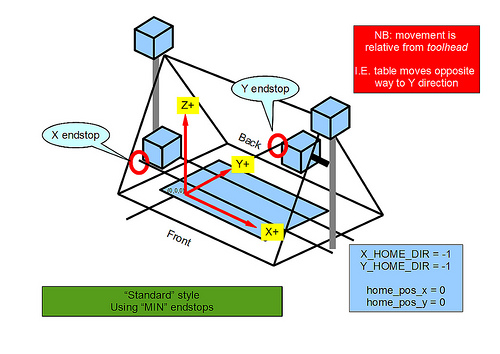Y inverted setting
Posted by AVRkire
|
Y inverted setting May 23, 2013 01:33PM |
Registered: 11 years ago Posts: 121 |
Hey everyone, been printing for a few months now, and my latest print showed that my y is inverted, or my x is depending on how you look at it.
I went into Marlin firmware that I have installed and saw two possibilities:
#define INVERT_X_DIR true // for Mendel set to false, for Orca set to true
#define INVERT_Y_DIR false // for Mendel set to true, for Orca set to false
OR
#define X_HOME_DIR -1
#define Y_HOME_DIR -1
I am assuming it is the first one, but just want to confirm. If so, I think all I have to do is switch one of X or Y, and then move my respective endsotp to the other side from where it is now, is this correct?
I went into Marlin firmware that I have installed and saw two possibilities:
#define INVERT_X_DIR true // for Mendel set to false, for Orca set to true
#define INVERT_Y_DIR false // for Mendel set to true, for Orca set to false
OR
#define X_HOME_DIR -1
#define Y_HOME_DIR -1
I am assuming it is the first one, but just want to confirm. If so, I think all I have to do is switch one of X or Y, and then move my respective endsotp to the other side from where it is now, is this correct?
|
Re: Y inverted setting May 24, 2013 06:47PM |
Registered: 11 years ago Posts: 250 |
My X axis has been inverted since day one...
No matter what I have done, I CAN NOT get the DIR to change.
(all other axis are correct)
My prints face the back of the machine instead of the front...
I've tried flipping both settings you posted and wires to the steppers... no change... I gave up!
If you find a fix, I'd like to hear about it!!
Cheers!
Chris
--------------------------------------------------------
Custom all metal CoreXY
- Duet 2 Wifi w/ PanelDue 7i
- 330mm x 360mm x 500mm
- 750w Silicon heater
Custom Mendel90
(Backup printer - Old reliable!) - Sold
No matter what I have done, I CAN NOT get the DIR to change.
(all other axis are correct)
My prints face the back of the machine instead of the front...
I've tried flipping both settings you posted and wires to the steppers... no change... I gave up!
If you find a fix, I'd like to hear about it!!
Cheers!
Chris
--------------------------------------------------------
Custom all metal CoreXY
- Duet 2 Wifi w/ PanelDue 7i
- 330mm x 360mm x 500mm
- 750w Silicon heater
Custom Mendel90
(Backup printer - Old reliable!) - Sold
|
Re: Y inverted setting May 25, 2013 12:50PM |
Registered: 12 years ago Posts: 1,236 |
Y axis inversion is a frequent problem and is often due to a misunderstanding about which way the Y axis moves. The other factor is that it is easy to fit an endstop to the "wrong" place, and yet still configure the machine so it apparently works, but is printing "left-handed".
I did this diagram which hopefully is useful:
mendel_std by donotdespisethesnake, on Flickr
Unfortunately there are too many variations to catalogue all of the valid alternatives, as well as invalid ones.
I did this diagram which hopefully is useful:
mendel_std by donotdespisethesnake, on Flickr
Unfortunately there are too many variations to catalogue all of the valid alternatives, as well as invalid ones.
|
Re: Y inverted setting May 25, 2013 06:37PM |
Registered: 11 years ago Posts: 121 |
Mogal Wrote:
-------------------------------------------------------
> My X axis has been inverted since day one...
> No matter what I have done, I CAN NOT get the DIR
> to change.
> (all other axis are correct)
>
> My prints face the back of the machine instead of
> the front...
>
> I've tried flipping both settings you posted and
> wires to the steppers... no change... I gave up!
>
> If you find a fix, I'd like to hear about it!!
>
> Cheers!
> Chris
I actually did get it working.
I left the x alone, and I changed the the invert_y_dir to true and switched my endsyop to the front and its working perfectly.
Good luck!
-------------------------------------------------------
> My X axis has been inverted since day one...
> No matter what I have done, I CAN NOT get the DIR
> to change.
> (all other axis are correct)
>
> My prints face the back of the machine instead of
> the front...
>
> I've tried flipping both settings you posted and
> wires to the steppers... no change... I gave up!
>
> If you find a fix, I'd like to hear about it!!
>
> Cheers!
> Chris
I actually did get it working.
I left the x alone, and I changed the the invert_y_dir to true and switched my endsyop to the front and its working perfectly.
Good luck!
|
Re: Y inverted setting June 19, 2013 01:01PM |
Registered: 11 years ago Posts: 250 |
hello bobc
I'm still fighting with this one!
As per your drawing: (I'm using a Mendel90)
My Y axis in on the front of the machine, and my X axis is on the right, my Z axis is on the top.
My Y axis is correct in direction,
My Z axis is correct in direction,
My X axis is reversed.
I've tried flipping wires on the stepper,
I've tried flipping the INVERT_X_DIR true/false
and I've tried flipping #define X_HOME_DIR
ideas?
--------------------------------------------------------
Custom all metal CoreXY
- Duet 2 Wifi w/ PanelDue 7i
- 330mm x 360mm x 500mm
- 750w Silicon heater
Custom Mendel90
(Backup printer - Old reliable!) - Sold
I'm still fighting with this one!
As per your drawing: (I'm using a Mendel90)
My Y axis in on the front of the machine, and my X axis is on the right, my Z axis is on the top.
My Y axis is correct in direction,
My Z axis is correct in direction,
My X axis is reversed.
I've tried flipping wires on the stepper,
I've tried flipping the INVERT_X_DIR true/false
and I've tried flipping #define X_HOME_DIR
ideas?
--------------------------------------------------------
Custom all metal CoreXY
- Duet 2 Wifi w/ PanelDue 7i
- 330mm x 360mm x 500mm
- 750w Silicon heater
Custom Mendel90
(Backup printer - Old reliable!) - Sold
|
Re: Y inverted setting June 19, 2013 02:29PM |
Admin Registered: 17 years ago Posts: 7,879 |
Both X and Y are reversed on a Mendel90 if you view it from the front. They are correct if you view it from the back. It makes no difference to the object produced other than it faces the other way on the bed. If you swap one it will start to print mirror images.
If you want to make it correct when viewed from the front you simply need to change both the X and Y limit switches to be MAX instead of MIN and change the homing direction and positions. For an example see the Z configuration which has the limit switch at the top.
[www.hydraraptor.blogspot.com]
If you want to make it correct when viewed from the front you simply need to change both the X and Y limit switches to be MAX instead of MIN and change the homing direction and positions. For an example see the Z configuration which has the limit switch at the top.
[www.hydraraptor.blogspot.com]
Sorry, only registered users may post in this forum.