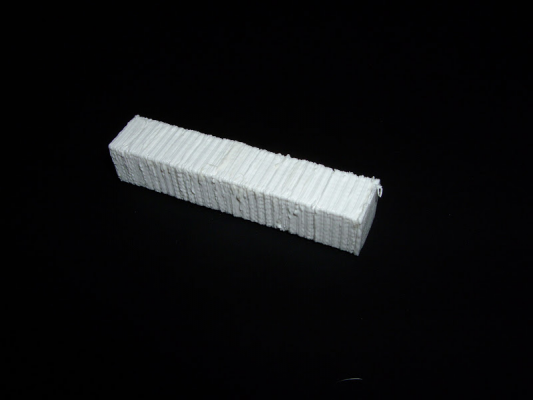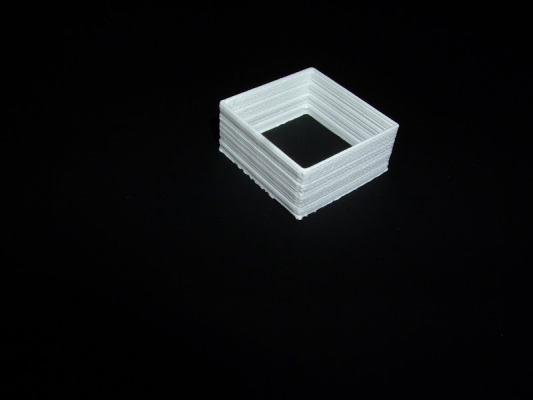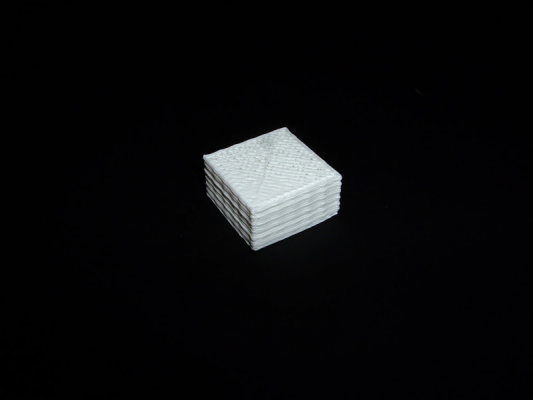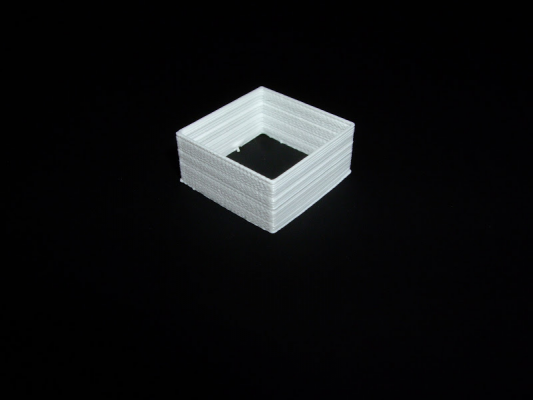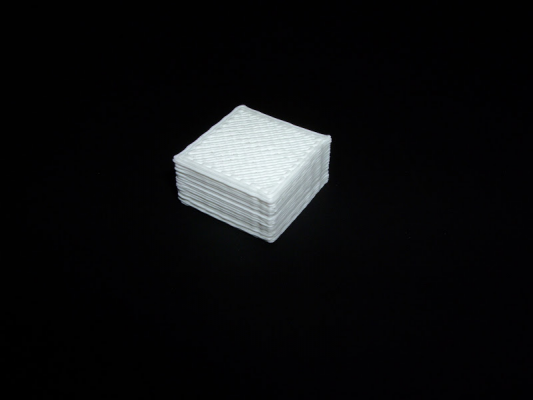Z calibration
Posted by pictux
|
Z calibration August 15, 2012 05:55PM |
Registered: 11 years ago Posts: 30 |
Hi all,
my env:
- RAMPS 1.2 with sprinter fw
- pronterface
- Slic3r 0.9.1 / Cura
i'm trying to print this one:
[www.thingiverse.com]
but results is good only for the first 20 layer, as you can see here:
[lh6.googleusercontent.com]
Any hint/suggestion?
Regards
M
Edited 1 time(s). Last edit at 08/16/2012 06:04PM by pictux.
my env:
- RAMPS 1.2 with sprinter fw
- pronterface
- Slic3r 0.9.1 / Cura
i'm trying to print this one:
[www.thingiverse.com]
but results is good only for the first 20 layer, as you can see here:
[lh6.googleusercontent.com]
Any hint/suggestion?
Regards
M
Edited 1 time(s). Last edit at 08/16/2012 06:04PM by pictux.
|
Re: Z calibration August 15, 2012 06:04PM |
Registered: 12 years ago Posts: 809 |
More info please - like slicing settings
- akhlut
Just remember - Iterate, Iterate, Iterate!
[myhomelessmind.blogspot.com]
- akhlut
Just remember - Iterate, Iterate, Iterate!
[myhomelessmind.blogspot.com]
|
Re: Z calibration August 15, 2012 06:08PM |
Registered: 11 years ago Posts: 30 |
|
Re: Z calibration August 16, 2012 03:22AM |
Admin Registered: 15 years ago Posts: 1,470 |
Looks like you're printing too fast or not using a fan -- the layers don't have time to cool before the next one is laid down, resulting in a big melted mess.
|
Help improve the RepRap wiki!
Just click "Edit" in the top-right corner of the page and start typing. Anyone can edit the wiki! |
|
Re: Z calibration August 16, 2012 06:01PM |
Registered: 11 years ago Posts: 30 |
Hi,
thanks for the hints.
So, new setup:
- added a fan
- used a lower temp (185/190 °C instead of 200°C)
- used a lower speed (40 mm/s instead of 50 mm/s)
You can see the result here:
[lh3.googleusercontent.com]
it not seems still ok.
I've tried also to print again, from here:
[www.thingiverse.com]
- the .5mm thin wall:
[lh5.googleusercontent.com]
- the 20mm box
[lh6.googleusercontent.com]
Any hints?
Regards
M
Edited 1 time(s). Last edit at 08/16/2012 06:03PM by pictux.
thanks for the hints.
So, new setup:
- added a fan
- used a lower temp (185/190 °C instead of 200°C)
- used a lower speed (40 mm/s instead of 50 mm/s)
You can see the result here:
[lh3.googleusercontent.com]
it not seems still ok.
I've tried also to print again, from here:
[www.thingiverse.com]
- the .5mm thin wall:
[lh5.googleusercontent.com]
- the 20mm box
[lh6.googleusercontent.com]
Any hints?
Regards
M
Edited 1 time(s). Last edit at 08/16/2012 06:03PM by pictux.
|
Re: Z calibration August 16, 2012 07:04PM |
Registered: 14 years ago Posts: 3,742 |
Looks like your z-axis is losing steps.
You might try lowering the max speed of the z-axis.
Bob Morrison
Wörth am Rhein, Germany
"Luke, use the source!"
BLOG - PHOTOS - Thingiverse
You might try lowering the max speed of the z-axis.
Bob Morrison
Wörth am Rhein, Germany
"Luke, use the source!"
BLOG - PHOTOS - Thingiverse
|
Re: Z calibration August 16, 2012 08:05PM |
Registered: 11 years ago Posts: 30 |
Hi,
thanks for the reply.
Test setup:
- used a lower Max Z speed (2.0 instead of 3.0)
Results
- the .5mm thin wall:
[lh4.googleusercontent.com]
- the 20mm box
[lh6.googleusercontent.com]
it seems much worse than before.
thanks for the reply.
Test setup:
- used a lower Max Z speed (2.0 instead of 3.0)
Results
- the .5mm thin wall:
[lh4.googleusercontent.com]
- the 20mm box
[lh6.googleusercontent.com]
it seems much worse than before.
|
Re: Z calibration August 17, 2012 03:27AM |
Registered: 14 years ago Posts: 3,742 |
Oh God...  the 20mm box looks even WORSE.
the 20mm box looks even WORSE. 
Bob Morrison
Wörth am Rhein, Germany
"Luke, use the source!"
BLOG - PHOTOS - Thingiverse
 the 20mm box looks even WORSE.
the 20mm box looks even WORSE. 
Bob Morrison
Wörth am Rhein, Germany
"Luke, use the source!"
BLOG - PHOTOS - Thingiverse
|
Re: Z calibration August 21, 2012 12:37AM |
Registered: 11 years ago Posts: 60 |
|
Re: Z calibration August 21, 2012 06:02AM |
Registered: 13 years ago Posts: 7,616 |
Ahem. There's the G4 command, which pauses execution. Not very popular in the RepRap community, but inserted after each layer, it should solve cooling problems of small parts. With or without fan. A G4 P20000 pauses for 20 seconds.
| Generation 7 Electronics | Teacup Firmware | RepRap DIY |
|
Re: Z calibration August 21, 2012 08:01AM |
Registered: 11 years ago Posts: 6 |
Traumflug Wrote:
-------------------------------------------------------
> Ahem. There's the G4 command, which pauses
> execution. Not very popular in the RepRap
> community, but inserted after each layer, it
> should solve cooling problems of small parts. With
> or without fan. A G4 P20000 pauses for 20 seconds.
As an aside thought, if you are pausing for more than a couple of seconds, is it worth considering re-homing the X/Y axis, especially if you are concerned about skipping steps?
-------------------------------------------------------
> Ahem. There's the G4 command, which pauses
> execution. Not very popular in the RepRap
> community, but inserted after each layer, it
> should solve cooling problems of small parts. With
> or without fan. A G4 P20000 pauses for 20 seconds.
As an aside thought, if you are pausing for more than a couple of seconds, is it worth considering re-homing the X/Y axis, especially if you are concerned about skipping steps?
|
Re: Z calibration August 21, 2012 12:17PM |
Registered: 13 years ago Posts: 643 |
|
Re: Z calibration August 30, 2012 07:56PM |
Registered: 11 years ago Posts: 30 |
Thanks all,
here i am.
So, i've changed the firmware, now i'm using the Marlin.
After this update, Slic3r seems to work very well (Cura instead seems to work very bad with Marlin fw....)
So, new setup:
- used a lower temp (173 °C - i'm using PLA)
- used a lower speed (30 mm/s)
https://lh5.googleusercontent.com/-Aqd9bf6asKQ/UD8eSlsDlaI/AAAAAAAAERk/vVpEhZryqFg/s800/DSCF0296.JPG
https://lh4.googleusercontent.com/-UXF0qH0d61c/UD8ehkSuj2I/AAAAAAAAESE/UWjYeP_AEFs/s800/DSCF0301.JPG
What do you think?
Now i'd like to fix other issues related to print quality...
Maybe it's better if i open a new thread!
Regards
M
here i am.
So, i've changed the firmware, now i'm using the Marlin.
After this update, Slic3r seems to work very well (Cura instead seems to work very bad with Marlin fw....)
So, new setup:
- used a lower temp (173 °C - i'm using PLA)
- used a lower speed (30 mm/s)
https://lh5.googleusercontent.com/-Aqd9bf6asKQ/UD8eSlsDlaI/AAAAAAAAERk/vVpEhZryqFg/s800/DSCF0296.JPG
https://lh4.googleusercontent.com/-UXF0qH0d61c/UD8ehkSuj2I/AAAAAAAAESE/UWjYeP_AEFs/s800/DSCF0301.JPG
What do you think?
Now i'd like to fix other issues related to print quality...
Maybe it's better if i open a new thread!
Regards
M
|
Re: Z calibration August 31, 2012 10:20AM |
Registered: 12 years ago Posts: 214 |
Sorry, only registered users may post in this forum.