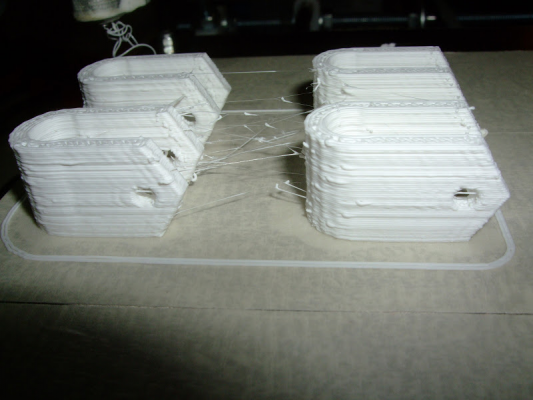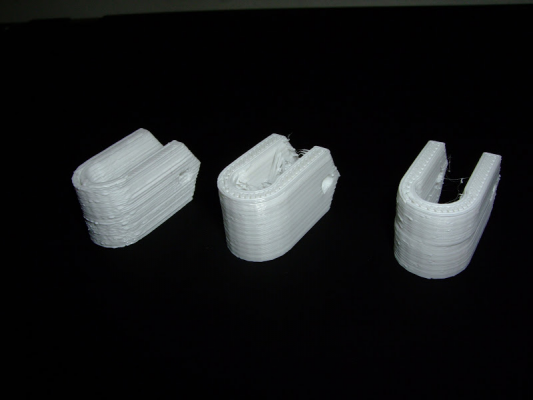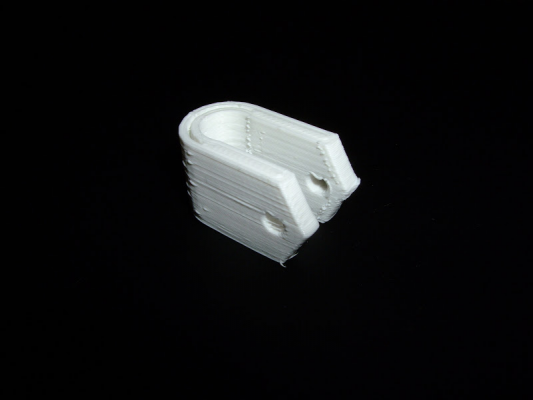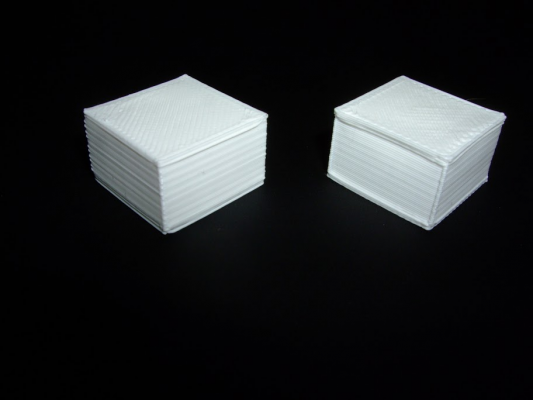Again about print quality
Posted by pictux
|
Again about print quality August 30, 2012 08:08PM |
Registered: 11 years ago Posts: 30 |
Hi all.
I'd like to improve print quality.
So i've upgraded my prusa with this:
[www.thingiverse.com]
and this:
[www.thingiverse.com]
But i can't see any improvement.
For example:
https://lh5.googleusercontent.com/--OmeTthYC38/UD6Te_rz7xI/AAAAAAAAEPE/rRsBljifsS8/s800/DSCF0291.JPG
Layers are very visible. Temp is quite low (173°C), but there are still blob....
Any hints?
Regards
M
I'd like to improve print quality.
So i've upgraded my prusa with this:
[www.thingiverse.com]
and this:
[www.thingiverse.com]
But i can't see any improvement.
For example:
https://lh5.googleusercontent.com/--OmeTthYC38/UD6Te_rz7xI/AAAAAAAAEPE/rRsBljifsS8/s800/DSCF0291.JPG
Layers are very visible. Temp is quite low (173°C), but there are still blob....
Any hints?
Regards
M
|
Re: Again about print quality August 31, 2012 02:46AM |
Admin Registered: 16 years ago Posts: 13,891 |
... the blob-issues are mostly handled by the retract-settings, 'wobbly' layers can be caused by shaky/elastic mechanics or backlash in the XY-axes ...
Viktor
--------
Aufruf zum Projekt "Müll-freie Meere" - [reprap.org] -- Deutsche Facebook-Gruppe - [www.facebook.com]
Call for the project "garbage-free seas" - [reprap.org]
Viktor
--------
Aufruf zum Projekt "Müll-freie Meere" - [reprap.org] -- Deutsche Facebook-Gruppe - [www.facebook.com]
Call for the project "garbage-free seas" - [reprap.org]
|
Re: Again about print quality August 31, 2012 09:20AM |
Registered: 11 years ago Posts: 214 |
Don't use the first upgrade, then you have a problem becaus no rod is perfectly straight so when you use the first parts you will see the thread of your rods in your prints.
And change the retraction to 2 mm.
And what material is it?
www.facebook.com/Charlies3DCreations
Charlie
Edited 1 time(s). Last edit at 08/31/2012 09:21AM by CharlieSteurbaut.
And change the retraction to 2 mm.
And what material is it?
www.facebook.com/Charlies3DCreations
Charlie
Edited 1 time(s). Last edit at 08/31/2012 09:21AM by CharlieSteurbaut.
|
Re: Again about print quality August 31, 2012 06:47PM |
Registered: 11 years ago Posts: 30 |
Hi all,
i've increased Y and X belt tension of my prusa.
Results:
https://lh6.googleusercontent.com/-jmGRgsoxmnk/UEEiQRprioI/AAAAAAAAEUc/QqeoDfUKU4Q/s800/DSCF0315.JPG
In the left, a print with the old configuration, but with retraction setted to 0 mm
In the middle, a print after the tensioning, but with retraction setted to 0.5 mm
In the right, a print after the tensioning, but with retraction setted to 1 mm
Result is not so bad :-D, except for the right one: there is a little YZ offset in the middle, due to the the belt..
What do you think?
I'm using PLA.
Tomorrow i'll try to remove the Z rod constraints, and see the result
Regards
M
Edited 1 time(s). Last edit at 09/02/2012 09:19AM by pictux.
i've increased Y and X belt tension of my prusa.
Results:
https://lh6.googleusercontent.com/-jmGRgsoxmnk/UEEiQRprioI/AAAAAAAAEUc/QqeoDfUKU4Q/s800/DSCF0315.JPG
In the left, a print with the old configuration, but with retraction setted to 0 mm
In the middle, a print after the tensioning, but with retraction setted to 0.5 mm
In the right, a print after the tensioning, but with retraction setted to 1 mm
Result is not so bad :-D, except for the right one: there is a little Y
What do you think?
I'm using PLA.
Tomorrow i'll try to remove the Z rod constraints, and see the result
Regards
M
Edited 1 time(s). Last edit at 09/02/2012 09:19AM by pictux.
|
Re: Again about print quality September 01, 2012 02:18PM |
Registered: 11 years ago Posts: 120 |
where did you get the filament from?
i have the same problem with white from this peticular vendor, but im not having problems with any other colors from them. so maybe blob is also a filament problem. do you here little puffs from the nozzle.
with my white filament i have the temperature very very low and can print around 150 degree while the others then stop printing.....
wondering if you have the same problem, do you have any other color maybe try that for a versus picture
Edited 1 time(s). Last edit at 09/01/2012 02:19PM by Weedz.
i have the same problem with white from this peticular vendor, but im not having problems with any other colors from them. so maybe blob is also a filament problem. do you here little puffs from the nozzle.
with my white filament i have the temperature very very low and can print around 150 degree while the others then stop printing.....
wondering if you have the same problem, do you have any other color maybe try that for a versus picture
Edited 1 time(s). Last edit at 09/01/2012 02:19PM by Weedz.
|
Re: Again about print quality September 02, 2012 09:18AM |
Registered: 11 years ago Posts: 30 |
Hi
it comes from Ultimaker store.
I've also other colors, i'll try.
i'm printing at 172 °C, with this white PLA.
Anyway, in the last test (previous post), i've disabled the cooling.
I reenable it, and retry to print: here's the result:
https://lh5.googleusercontent.com/-RIa4Q7wvdSM/UENY59qyOdI/AAAAAAAAEWs/T4VR2t58Gqw/s800/DSCF0322.JPG
Here's another print (the 20mm-hollow-box):
https://lh6.googleusercontent.com/-Cqr-h2cdVe4/UENYtwmDU-I/AAAAAAAAEWU/ct8mpqxhC10/s800/DSCF0319.JPG
The Y offset seems to disappear when cooling is enabled...
Is it possible?
Regards
M
EDIT : i've tried to remove the the Z rod constraints: they are uninfluential...
Edited 1 time(s). Last edit at 09/02/2012 09:20AM by pictux.
Quote
Weedz
where did you get the filament from?
it comes from Ultimaker store.
I've also other colors, i'll try.
Quote
Weedz
with my white filament i have the temperature very very low and can print around 150 degree while the others then stop printing....
i'm printing at 172 °C, with this white PLA.
Anyway, in the last test (previous post), i've disabled the cooling.
I reenable it, and retry to print: here's the result:
https://lh5.googleusercontent.com/-RIa4Q7wvdSM/UENY59qyOdI/AAAAAAAAEWs/T4VR2t58Gqw/s800/DSCF0322.JPG
Here's another print (the 20mm-hollow-box):
https://lh6.googleusercontent.com/-Cqr-h2cdVe4/UENYtwmDU-I/AAAAAAAAEWU/ct8mpqxhC10/s800/DSCF0319.JPG
The Y offset seems to disappear when cooling is enabled...
Is it possible?
Regards
M
EDIT : i've tried to remove the the Z rod constraints: they are uninfluential...
Edited 1 time(s). Last edit at 09/02/2012 09:20AM by pictux.
|
Re: Again about print quality September 02, 2012 06:20PM |
Registered: 11 years ago Posts: 17 |
|
Re: Again about print quality September 03, 2012 04:43PM |
Registered: 11 years ago Posts: 30 |
hi
slic3r 0.9.1
I attach here my current settings.
In this photo:
https://lh5.googleusercontent.com/-jw2WKbhlR68/UEUP32wMU_I/AAAAAAAAEYc/xgXIV9367pU/s912/DSCF0330.JPG
there are 2 version of the 20mm-hollow-box.
The one on the left, is printed with layer h = 0.25 and speed=30mm/s, and it took about 15 mins.
The one on the right, is printed with layer h = 0.32 and speed=30mm/s, and it took about 8 mins.
Quote
fiveboltmain
What are you using to produce the g-code and what settings are you running it at?
slic3r 0.9.1
I attach here my current settings.
Quote
fiveboltmain
Also, what kind of print time is it taking?
In this photo:
https://lh5.googleusercontent.com/-jw2WKbhlR68/UEUP32wMU_I/AAAAAAAAEYc/xgXIV9367pU/s912/DSCF0330.JPG
there are 2 version of the 20mm-hollow-box.
The one on the left, is printed with layer h = 0.25 and speed=30mm/s, and it took about 15 mins.
The one on the right, is printed with layer h = 0.32 and speed=30mm/s, and it took about 8 mins.
|
Re: Again about print quality September 28, 2012 10:26PM |
Registered: 11 years ago Posts: 18 |
Sorry, only registered users may post in this forum.