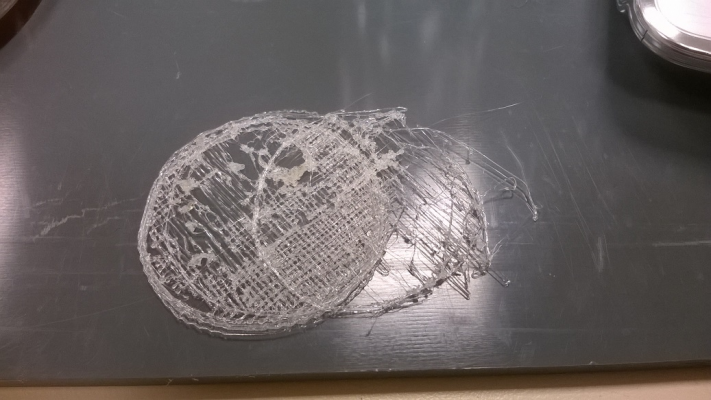Troubles when printing : gaps between each layer
Posted by MaxPro3D
|
Troubles when printing : gaps between each layer February 13, 2014 05:25AM |
Registered: 11 years ago Posts: 9 |
Hi everyone,
I wrote a new firmware based on Sprinter to use my new electronics based on RAMPS1.4 for a school project and when I start the printing, the first 2 layers print quite well and then each layer is shift in the X axis. I don't understand because there is no information on this in Slic3r and I work only in absolute coordinates. Can someone help me ?
I attach a file showing the result after 4 layers . Moreover you can access to my code on GitHub at : [github.com]
Thank you all,
MaxPro3D
Visit our website : [sites.google.com] to get the news of ImpPro3D's group project news !
I wrote a new firmware based on Sprinter to use my new electronics based on RAMPS1.4 for a school project and when I start the printing, the first 2 layers print quite well and then each layer is shift in the X axis. I don't understand because there is no information on this in Slic3r and I work only in absolute coordinates. Can someone help me ?
I attach a file showing the result after 4 layers . Moreover you can access to my code on GitHub at : [github.com]
Thank you all,
MaxPro3D
Visit our website : [sites.google.com] to get the news of ImpPro3D's group project news !
|
Re: Troubles when printing : gaps between each layer February 14, 2014 01:22PM |
Registered: 10 years ago Posts: 19 |
|
Re: Troubles when printing : gaps between each layer February 15, 2014 02:21AM |
Registered: 10 years ago Posts: 22 |
there are a few things that could cause this (which unfortunately all happened to me)
1. your pololu current is not tuned properly, the stepper motor didn't have the power to move the print head. This happend to the upper layers but not the
first one because it prints much slower on the 1st ans second layer in Marlin, I think Sprinter probably does the same
2. you smooth rod is not smooth enough. This could resist the print head movement (did you get any tape on the smooth rod to leave a mark?)
3. your pololu stepper is overheating and shuts down temporarily. Again, tune the current. This is less likely because I wouldnt think this happening right after the first layer.
4. motor is skipping. check if your belt is tight
1. your pololu current is not tuned properly, the stepper motor didn't have the power to move the print head. This happend to the upper layers but not the
first one because it prints much slower on the 1st ans second layer in Marlin, I think Sprinter probably does the same
2. you smooth rod is not smooth enough. This could resist the print head movement (did you get any tape on the smooth rod to leave a mark?)
3. your pololu stepper is overheating and shuts down temporarily. Again, tune the current. This is less likely because I wouldnt think this happening right after the first layer.
4. motor is skipping. check if your belt is tight
|
Re: Troubles when printing : gaps between each layer February 17, 2014 07:32AM |
Registered: 11 years ago Posts: 9 |
Hi,
Thanks for your responses. I try some of them :
1) I tried to slice a cube with Cura and there was still a shift in the X axis.
2) About the current, I noticed the voltage over the different resistors for each motors and in average there is 110mA crossing the resistors so I think this is not the problem.
3) There is maybe a problem with the smooth rod because we ear a little noise. We will correct this during the week.
We let the print goes to the end and now there is also a shift in th Y axis... Maybe there is a problem in the firmware too. I'll let you know.
Thanks for your responses. I try some of them :
1) I tried to slice a cube with Cura and there was still a shift in the X axis.
2) About the current, I noticed the voltage over the different resistors for each motors and in average there is 110mA crossing the resistors so I think this is not the problem.
3) There is maybe a problem with the smooth rod because we ear a little noise. We will correct this during the week.
We let the print goes to the end and now there is also a shift in th Y axis... Maybe there is a problem in the firmware too. I'll let you know.
|
Re: Troubles when printing : gaps between each layer April 04, 2014 09:18AM |
Registered: 11 years ago Posts: 9 |
Hi again,
I finally found the error... It was a problem of approximation of steps (so a programming problem). Actually, for each call of the function "calculate_steps", it approximated the steps to do, end the errors was accumulating as the print continued, and explains the gaps between each layer. I hope the explanation is clear, and is not, just tell me !
MaxPro3D
I finally found the error... It was a problem of approximation of steps (so a programming problem). Actually, for each call of the function "calculate_steps", it approximated the steps to do, end the errors was accumulating as the print continued, and explains the gaps between each layer. I hope the explanation is clear, and is not, just tell me !
MaxPro3D
Sorry, only registered users may post in this forum.