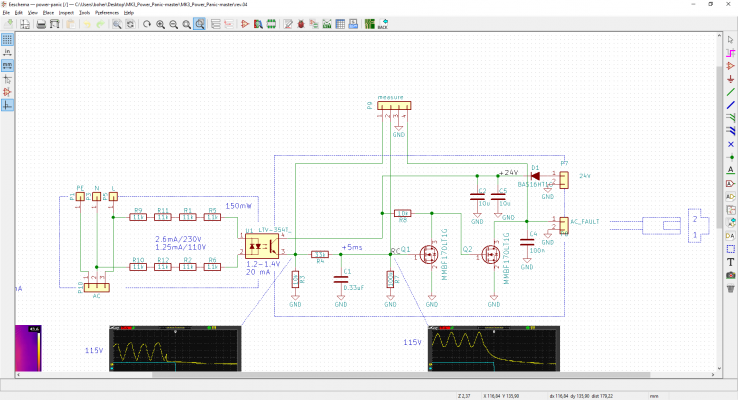Power panic board
Posted by boelle
|
Power panic board August 13, 2018 08:52AM |
Registered: 9 years ago Posts: 93 |
|
Re: Power panic board August 15, 2018 04:21AM |
Registered: 9 years ago Posts: 93 |
|
Re: Power panic board August 15, 2018 08:44AM |
Registered: 10 years ago Posts: 14,672 |
AFAIK it's only the Einsy controller board that has power panic capability but doesn't do its own power monitoring. I was told that it's because the 8-bit processor is too slow to handle the loss of power by itself. So the interest may be limited. The 32-bit controller boards that I am involved with have built-in power monitoring.
Large delta printer [miscsolutions.wordpress.com], E3D tool changer, Robotdigg SCARA printer, Crane Quad and Ormerod
Disclosure: I design Duet electronics and work on RepRapFirmware, [duet3d.com].
Large delta printer [miscsolutions.wordpress.com], E3D tool changer, Robotdigg SCARA printer, Crane Quad and Ormerod
Disclosure: I design Duet electronics and work on RepRapFirmware, [duet3d.com].
|
Re: Power panic board August 15, 2018 09:11AM |
Admin Registered: 13 years ago Posts: 7,012 |
|
Re: Power panic board August 15, 2018 09:51AM |
Registered: 9 years ago Posts: 93 |
no it will also work at 12V
all it does it acting like a switch, when mains is present it makes creates a connnection and passes either 24V or 12V
what makes the einsy "special" is that the bed and extruder heater will be disconnected as soon the power panic signals that mains is gone.... its done at the hardware level
on top of that one of the pins on the mcu is also connected to this "line" so that it can act on what happens
if you study the einsy schematics here: [github.com]
it will quickly make you get an aha moment and a smile
i will post the schematic for the power panic in a bit
all it does it acting like a switch, when mains is present it makes creates a connnection and passes either 24V or 12V
what makes the einsy "special" is that the bed and extruder heater will be disconnected as soon the power panic signals that mains is gone.... its done at the hardware level
on top of that one of the pins on the mcu is also connected to this "line" so that it can act on what happens
if you study the einsy schematics here: [github.com]
it will quickly make you get an aha moment and a smile
i will post the schematic for the power panic in a bit
|
Re: Power panic board August 15, 2018 09:55AM |
Registered: 9 years ago Posts: 93 |
|
Re: Power panic board August 15, 2018 10:00AM |
Registered: 9 years ago Posts: 93 |
but yes, the psu has to have enough capacitance
the signal to the mcu can at a very rough pinch be done with a resistor divider. in my own case which is the ramps board from spain i plan to use either aux1 or 2
the bed and extruder can be connected via a relay or a power expander.... you sure get the idea.
the mains voltage part.... its common sense to play it safe. but there is no need to afraid of it either
i use an atx psu and will solder it to the plug on the inside and route wires out. (i modded mine so it only has 2 wires at 2.5 square mm each and the wires for power on)
the signal to the mcu can at a very rough pinch be done with a resistor divider. in my own case which is the ramps board from spain i plan to use either aux1 or 2
the bed and extruder can be connected via a relay or a power expander.... you sure get the idea.
the mains voltage part.... its common sense to play it safe. but there is no need to afraid of it either
i use an atx psu and will solder it to the plug on the inside and route wires out. (i modded mine so it only has 2 wires at 2.5 square mm each and the wires for power on)
|
Re: Power panic board August 27, 2018 11:46AM |
Admin Registered: 13 years ago Posts: 7,012 |
fyi, found them for sale on aliexpress [www.aliexpress.com]
|
Re: Power panic board August 27, 2018 11:48AM |
Registered: 9 years ago Posts: 93 |
|
Re: Power panic board August 27, 2018 12:28PM |
Admin Registered: 13 years ago Posts: 7,012 |
|
Re: Power panic board May 28, 2019 04:08AM |
Registered: 5 years ago Posts: 4 |
|
Re: Power panic board May 28, 2019 06:44AM |
Admin Registered: 13 years ago Posts: 7,012 |
What do you mean configure?
You need to correct controller to use it. Ie a Einsy Rambo 1.1a This has extra circuity that instantly cuts off the heated bed and hot end on loss of power
and their is extra circuitry in the power supply that tells the board when ac is lost.
what are you trying to do?
You need to correct controller to use it. Ie a Einsy Rambo 1.1a This has extra circuity that instantly cuts off the heated bed and hot end on loss of power
and their is extra circuitry in the power supply that tells the board when ac is lost.
what are you trying to do?
|
Re: Power panic board May 31, 2019 07:14AM |
Registered: 5 years ago Posts: 4 |
|
Re: Power panic board May 31, 2019 09:14AM |
Registered: 6 years ago Posts: 1,869 |
I see in Marlin 1.1.9 and above
* Store the current state to the SD Card at the start of each layer
* during SD printing. If the recovery file is found at boot time, present
* an option on the LCD screen to continue the print from the last-known
* point in the file.
Though this does not say to store the last location printed merely the last layer started position,
Question! what would happen if the layer was almost complete and then you restarted printing this same layer again with.
I would expect that it would be a very over-extruded layer. If not a failed print because it could brake loose from the bed because of friction.
Wonder if I could fake a Power outage using an unused end-stop switch to test an see how this would actually work, with manually restarting the 3D Printer.
This may be a fun and worthwhile project.
Edited 4 time(s). Last edit at 05/31/2019 09:49AM by Roberts_Clif.
Computer Programmer / Electronics Technician
* Store the current state to the SD Card at the start of each layer
* during SD printing. If the recovery file is found at boot time, present
* an option on the LCD screen to continue the print from the last-known
* point in the file.
Though this does not say to store the last location printed merely the last layer started position,
Question! what would happen if the layer was almost complete and then you restarted printing this same layer again with.
//#define POWER_LOSS_RECOVERY
I would expect that it would be a very over-extruded layer. If not a failed print because it could brake loose from the bed because of friction.
Wonder if I could fake a Power outage using an unused end-stop switch to test an see how this would actually work, with manually restarting the 3D Printer.
This may be a fun and worthwhile project.
Edited 4 time(s). Last edit at 05/31/2019 09:49AM by Roberts_Clif.
Computer Programmer / Electronics Technician
Sorry, only registered users may post in this forum.