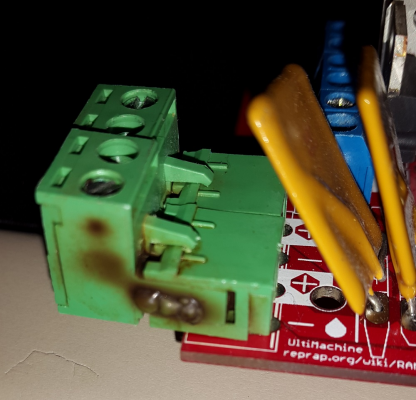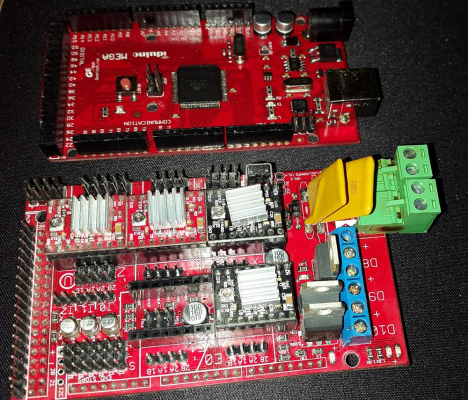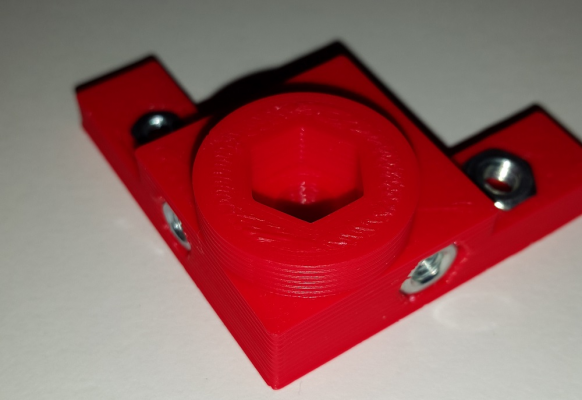Burning
Posted by UkIan
My ramps board isn't working properly. I can drive steppers, but I can't send power to D9 or D8. D10 however (hot end 0) does power on and heat the extruder.
Also, as you can see from the picture below, the power in block is burning. I've disconnected everything and have a new one on order. Some other things which may be relevant: This board has only ever driven 1 hot end and 1 heated bed (aluminium type 2b?, my home made custom heated bed isn't connected to this printer at all). The power supply is 360W and measures 12v at the outputs.
So before I start wiring in the new one, has anyone any experience of this happening to them and did they get a handle on what caused it? I'd prefer not to fry the next one too.
Thanks
EDIT: the burning is actually on BOTH sides of the green connector, so you can see similar marks on the other side too.
Edited 1 time(s). Last edit at 12/22/2014 03:59PM by UkIan.
Also, as you can see from the picture below, the power in block is burning. I've disconnected everything and have a new one on order. Some other things which may be relevant: This board has only ever driven 1 hot end and 1 heated bed (aluminium type 2b?, my home made custom heated bed isn't connected to this printer at all). The power supply is 360W and measures 12v at the outputs.
So before I start wiring in the new one, has anyone any experience of this happening to them and did they get a handle on what caused it? I'd prefer not to fry the next one too.
Thanks
EDIT: the burning is actually on BOTH sides of the green connector, so you can see similar marks on the other side too.
Edited 1 time(s). Last edit at 12/22/2014 03:59PM by UkIan.
|
Re: Burning December 22, 2014 05:09PM |
Registered: 10 years ago Posts: 14,672 |
Are you certain there is no sign of charring anywhere else on the board, or on anything that plugs into it?
Large delta printer [miscsolutions.wordpress.com], E3D tool changer, Robotdigg SCARA printer, Crane Quad and Ormerod
Disclosure: I design Duet electronics and work on RepRapFirmware, [duet3d.com].
Large delta printer [miscsolutions.wordpress.com], E3D tool changer, Robotdigg SCARA printer, Crane Quad and Ormerod
Disclosure: I design Duet electronics and work on RepRapFirmware, [duet3d.com].
|
Re: Burning December 22, 2014 05:50PM |
Registered: 9 years ago Posts: 376 |
Not as far as I can tell. The heated bed has been working fine for months, I've checked the solder points and so on and there's nothing there that's causing a short. The hotend still gets hot, so I've ruled that out. I haven't had anything plugged into D9 in a while, I only know it doesn't work because I thought I'd shift the bed to it so I could print.
The actual board looks absolutely fine, it's purely at the power connector it's exhibiting burning. Here's a full photo of the ramps and arduino, also showing the burning on the other side.
It's a little frustrating. I've got my Mendel90 parts ordered, so I'm building that this week, which will run off my DUET, but I wanted this printer to work in case I needed to print any parts for the new one.
And this is the connector blocks up close. What's interesting here is the pattern of burning. It's plus on one and minus on the other :/
The actual board looks absolutely fine, it's purely at the power connector it's exhibiting burning. Here's a full photo of the ramps and arduino, also showing the burning on the other side.
It's a little frustrating. I've got my Mendel90 parts ordered, so I'm building that this week, which will run off my DUET, but I wanted this printer to work in case I needed to print any parts for the new one.
And this is the connector blocks up close. What's interesting here is the pattern of burning. It's plus on one and minus on the other :/
|
Re: Burning December 23, 2014 06:09AM |
Registered: 10 years ago Posts: 14,672 |
Perhaps the wires became loose in the connector blocks. What sort of wire did you use? With some types of wire (e.g. stranded copper - especially if twisted together and then tinned), you need to re-tighten the screw terminals at frequent intervals during the first few weeks of use.
You can't run a heated bed from D9, because it's on the 12V circuit protected by the 5A polyfuse, and most heated beds take about 10A. Use D8 only for the heated bed.
Large delta printer [miscsolutions.wordpress.com], E3D tool changer, Robotdigg SCARA printer, Crane Quad and Ormerod
Disclosure: I design Duet electronics and work on RepRapFirmware, [duet3d.com].
You can't run a heated bed from D9, because it's on the 12V circuit protected by the 5A polyfuse, and most heated beds take about 10A. Use D8 only for the heated bed.
Large delta printer [miscsolutions.wordpress.com], E3D tool changer, Robotdigg SCARA printer, Crane Quad and Ormerod
Disclosure: I design Duet electronics and work on RepRapFirmware, [duet3d.com].
|
Re: Burning December 23, 2014 06:46AM |
Registered: 9 years ago Posts: 376 |
Quote
dc42
Perhaps the wires became loose in the connector blocks. What sort of wire did you use? With some types of wire (e.g. stranded copper - especially if twisted together and then tinned), you need to re-tighten the screw terminals at frequent intervals during the first few weeks of use.
You can't run a heated bed from D9, because it's on the 12V circuit protected by the 5A polyfuse, and most heated beds take about 10A. Use D8 only for the heated bed.
Cheers DC I didn't know about the D9 restriction

It's possible they came loose, the wires were stranged copper which I tinned to form a single connector. I had them done up pretty tight as I have the ramps inverted with the connectors at the bottom, but it's certainly possible they could of come loose, although I'd retightened them while debugging why the bed didn't heat. There was some cack on the contacts though once I'd disassembled it, so I guess it could have been unable to make the connection. I might give it a good clean and see if it leaps back into life, but I have a replacement now for actual use.

|
Re: Burning December 23, 2014 10:16AM |
Registered: 10 years ago Posts: 14,672 |
Quote
UkIan
It's possible they came loose, the wires were stranged copper which I tinned to form a single connector.
That's almost certainly the problem then. Those wires carry a lot of current, which heats them up - and solder isn't the best conductor of electricity. This causes the solder to creep, resulting in worse contact and eventually arcing. It's a very common problem, I've had it myself. Now I avoid using tinned wire with high-current screw terminals as far as possible, and if I have to, then I tighten them up regularly until they no longer need it.
Your board may well be OK if you replace the terminals.
Large delta printer [miscsolutions.wordpress.com], E3D tool changer, Robotdigg SCARA printer, Crane Quad and Ormerod
Disclosure: I design Duet electronics and work on RepRapFirmware, [duet3d.com].
|
Re: Burning December 23, 2014 11:57AM |
Registered: 9 years ago Posts: 376 |
|
Re: Burning December 23, 2014 12:00PM |
Registered: 9 years ago Posts: 376 |
|
Re: Burning December 23, 2014 12:45PM |
Registered: 10 years ago Posts: 14,672 |
I'm glad you got it working. Even with un-tinned wires, I recommend that you check the tightness of the screw terminals every few hours of use, until you are satisfied that they are remaining tight. This applies to the D8 terminals as well as the power input terminals.
Large delta printer [miscsolutions.wordpress.com], E3D tool changer, Robotdigg SCARA printer, Crane Quad and Ormerod
Disclosure: I design Duet electronics and work on RepRapFirmware, [duet3d.com].
Large delta printer [miscsolutions.wordpress.com], E3D tool changer, Robotdigg SCARA printer, Crane Quad and Ormerod
Disclosure: I design Duet electronics and work on RepRapFirmware, [duet3d.com].
|
Re: Burning December 23, 2014 02:06PM |
Registered: 9 years ago Posts: 376 |
Sorry, only registered users may post in this forum.