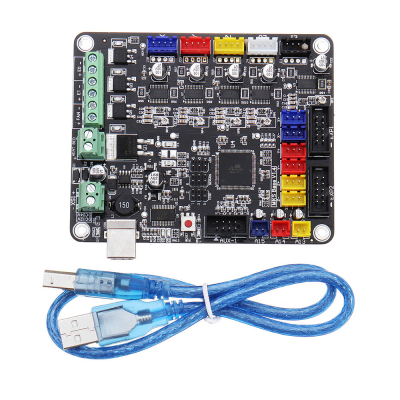MKS BASE 1.4 and FYSTEC RGB LCD
Posted by _Alexandre_
|
MKS BASE 1.4 and FYSTEC RGB LCD June 27, 2023 07:26AM |
Registered: 6 years ago Posts: 4 |
Hi everyone, as i'm not an expert in 3D printer electronics, i went here to find a solution : I want to use a RGB Mini12864 Panel with an MKS BASE 1.4 from an old Tevo Tarnantulla ( Old Gen.) The prusa i3 clone, but i have no success to make it work.
What i've tried : Fystec provides support for LCD screen here [wiki.fysetc.com] : they said that the v2.1 is supported by RAMPS 1.4 . I did everything on the guide, after marlin 2 compiles, the screen remains black . I tried to invert the connectors ( i mean 180° flip) to test, but i have nothing on screen, i tried to re-map pins as said on the wiki of the LCD screen but no luck... have you got an idea ? i tried first with a V3.0 but i did not read carefuly that this LCD v3 was not compatible with RAMPS, only MKS Gen or recent MKS products .
i have this model :
Alexandre
Edited 2 time(s). Last edit at 06/27/2023 07:31AM by _Alexandre_.
What i've tried : Fystec provides support for LCD screen here [wiki.fysetc.com] : they said that the v2.1 is supported by RAMPS 1.4 . I did everything on the guide, after marlin 2 compiles, the screen remains black . I tried to invert the connectors ( i mean 180° flip) to test, but i have nothing on screen, i tried to re-map pins as said on the wiki of the LCD screen but no luck... have you got an idea ? i tried first with a V3.0 but i did not read carefuly that this LCD v3 was not compatible with RAMPS, only MKS Gen or recent MKS products .
i have this model :
Alexandre
Edited 2 time(s). Last edit at 06/27/2023 07:31AM by _Alexandre_.
|
Re: MKS BASE 1.4 and FYSTEC RGB LCD June 27, 2023 10:54AM |
Admin Registered: 13 years ago Posts: 7,007 |
you need to enable FYSETC_MINI_12864_2_1 for the lcd
you don't need to change any pins
but the back light is a neopixel
you need
#define NEOPIXEL_LED
#define NEOPIXEL_TYPE NEO_RGB
#define NEOPIXEL_PIXELS 3
and I like to have
#define NEOPIXEL_STARTUP_TEST // Cycle through colors at startup
So you can see if the neopixels are working
Edited 2 time(s). Last edit at 06/27/2023 10:56AM by Dust.
you don't need to change any pins
but the back light is a neopixel
you need
#define NEOPIXEL_LED
#define NEOPIXEL_TYPE NEO_RGB
#define NEOPIXEL_PIXELS 3
and I like to have
#define NEOPIXEL_STARTUP_TEST // Cycle through colors at startup
So you can see if the neopixels are working
Edited 2 time(s). Last edit at 06/27/2023 10:56AM by Dust.
|
Re: MKS BASE 1.4 and FYSTEC RGB LCD June 27, 2023 05:33PM |
Registered: 6 years ago Posts: 4 |
Hi, thanks for the infos, i compiled a fresh marlin for MKS base 1.4 i tried to put the screen, i have rotated the EXP1 connector and now i have the color cycle for RGB, i'm happy with that but nothing on screen.
Also when connected on USB, i have a sort of beat produced by the buzzer itself, i seems to be under the screen. I cant't get it to work ... . i think i'm really close to the goal, but i dont know what is wrong
EDIT : 23h51 (UTC+2) => i have rotated the 2 EXP connector for a 180° flip, i have LCD that is working, and displays things on screen, but once the LED POST test is over, the backlight seems to be off
EDIT 2 : 00H11 (UTC+2) => Allright !! the leds are On ; i had to search for 'marlinui_DOGM.cpp' and modify this :
#if HAS_LCD_CONTRAST
void MarlinUI::_set_contrast() { u8g.setContrast(255); }
#endif
then on configuration.h set
#define NEOPIXEL_BRIGHTNESS 255 // Initial brightness (0-255) instead of 127 as i understood after that the state of lights can only be 0, off or 1, on ( 0 or 255)
Big thanks to you Dust
Cheers
Edited 2 time(s). Last edit at 06/27/2023 06:16PM by _Alexandre_.
Also when connected on USB, i have a sort of beat produced by the buzzer itself, i seems to be under the screen. I cant't get it to work ... . i think i'm really close to the goal, but i dont know what is wrong

EDIT : 23h51 (UTC+2) => i have rotated the 2 EXP connector for a 180° flip, i have LCD that is working, and displays things on screen, but once the LED POST test is over, the backlight seems to be off
EDIT 2 : 00H11 (UTC+2) => Allright !! the leds are On ; i had to search for 'marlinui_DOGM.cpp' and modify this :
#if HAS_LCD_CONTRAST
void MarlinUI::_set_contrast() { u8g.setContrast(255); }
#endif
then on configuration.h set
#define NEOPIXEL_BRIGHTNESS 255 // Initial brightness (0-255) instead of 127 as i understood after that the state of lights can only be 0, off or 1, on ( 0 or 255)
Big thanks to you Dust

Cheers
Edited 2 time(s). Last edit at 06/27/2023 06:16PM by _Alexandre_.
Sorry, only registered users may post in this forum.