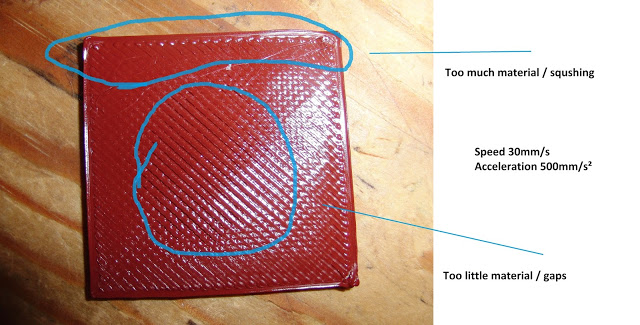Top solid layer over and underfilled at the same time
Posted by sungod3k
|
Top solid layer over and underfilled at the same time June 24, 2015 02:13PM |
Registered: 11 years ago Posts: 805 |
Hi,
I've gotten good reliability out of my e3d V6 and updated my geared air tripper extruder recently to a non screw based hobbed bolt. It packs a punch now. My machine also got better and now Im seeing an issue I had for a long time.
Im printing on average with 60mms and my perimeters leave nothing to be desired but on the foto I printed with 30mms and I still have gaps in the middle. The slight overextrusion I can explain from my relatively low acceleration of 500 but the gaps shouldnt happen not even at that low speed.
With that error still going there is no way to really calibrate the top level surface to have a homogeneous look and that drives me nuts
Any ideas? Cheers
Edited 1 time(s). Last edit at 06/24/2015 02:37PM by sungod3k.
I've gotten good reliability out of my e3d V6 and updated my geared air tripper extruder recently to a non screw based hobbed bolt. It packs a punch now. My machine also got better and now Im seeing an issue I had for a long time.
Im printing on average with 60mms and my perimeters leave nothing to be desired but on the foto I printed with 30mms and I still have gaps in the middle. The slight overextrusion I can explain from my relatively low acceleration of 500 but the gaps shouldnt happen not even at that low speed.
With that error still going there is no way to really calibrate the top level surface to have a homogeneous look and that drives me nuts

Any ideas? Cheers
Edited 1 time(s). Last edit at 06/24/2015 02:37PM by sungod3k.
|
Re: Top solid layer over and underfilled at the same time June 24, 2015 10:49PM |
Registered: 11 years ago Posts: 560 |
|
Re: Top solid layer over and underfilled at the same time June 25, 2015 03:37AM |
Registered: 11 years ago Posts: 805 |
Quote
Dirty Steve
most likely you are over-extruding all together. Your infill may look under, but it's ridges caused by the hot end moving thru too much material.
Can you expand on that? I also should mention that I have 5 top solid layers so that there is not chance of the top most layer sagging down.
|
Re: Top solid layer over and underfilled at the same time June 25, 2015 04:34AM |
Registered: 8 years ago Posts: 778 |
|
Re: Top solid layer over and underfilled at the same time June 25, 2015 07:09AM |
Registered: 11 years ago Posts: 805 |
|
Re: Top solid layer over and underfilled at the same time June 25, 2015 07:36AM |
Registered: 8 years ago Posts: 778 |
|
Re: Top solid layer over and underfilled at the same time June 26, 2015 12:49AM |
Registered: 8 years ago Posts: 49 |
Hey, I currently have this issue as well just recently ( )
)
This issue of mine just came up recently, it doesn't appear at all until I did something that I don't know exactly. I'm not even sure that it is because of my fault .
.
I'm using slic3r and I've already tried to tune up every setting I can find in slic3r :
- Print speed 10~100mm/s
- Acceleration 1000~9000mm/s^2
- Top solid layer 3~5 layers
- Extrusion width 0.24~0.4mm & auto
- Cheating with nozzle diameter 0.3~0.4mm
- Changing flowrate 0.9~1.1
- Changing steps/mm 110~160steps/mm
- New autospeed feature of slic3r
- Infill density 10~50%
- Various infill pattern
- Temperature 210~230 deg C
- Layer height 0.12~0.24mm
From my observation, it looks like the infill tends to sag, which causes the solid infill above to sag as well, and, consequently, topmost layer becoming what it looks like in picture up above. Because it sags, the top solid infill near the perimeter got squished while it doesn't near the center. If I increase the infill density, it got better. If I set it to total solid infill, it just got perfect. But I don't want to do that as it is a waste of material thus money.
Changing extrusion width won't change a thing since the extrusion will be separated farther away to each other as it is set fatter.
Increasing flowrate will make it fatter without separating farther, but will make it even sags, which is worse.
Decreasing flowrate helps a bit, but it snaps before leveling up, which is futile.
But I remember cheating the nozzle diameter to become smaller helps close the gap, but at the expense of getting the layer scraped off.
HOWEVER
Once I switched to CURA, the GAP CLOSES!! But I still haven't got a good print yet since it still sags. Only the gap closes, the sag persists. I haven't tried to decrease the flowrate yet along with cura.
But it is weird with my case. I have been using slic3r for long and even had variously set the nozzle diameter with 0.3~0.4mm due to false instruction but it always bear good surface finish. It only happen just recently. At first I suspect slic3r as it happen likely after I update it to v1.2.7 experimental. However, updating it to v1.2.9 stable or reverting it to v1.1.7 stable don't change anything. It must happen because of something else.... but what..
Edited 3 time(s). Last edit at 06/26/2015 12:57AM by Vashikovich.
 )
)This issue of mine just came up recently, it doesn't appear at all until I did something that I don't know exactly. I'm not even sure that it is because of my fault
 .
.I'm using slic3r and I've already tried to tune up every setting I can find in slic3r :
- Print speed 10~100mm/s

- Acceleration 1000~9000mm/s^2

- Top solid layer 3~5 layers

- Extrusion width 0.24~0.4mm & auto

- Cheating with nozzle diameter 0.3~0.4mm

- Changing flowrate 0.9~1.1

- Changing steps/mm 110~160steps/mm

- New autospeed feature of slic3r

- Infill density 10~50%

- Various infill pattern

- Temperature 210~230 deg C

- Layer height 0.12~0.24mm

From my observation, it looks like the infill tends to sag, which causes the solid infill above to sag as well, and, consequently, topmost layer becoming what it looks like in picture up above. Because it sags, the top solid infill near the perimeter got squished while it doesn't near the center. If I increase the infill density, it got better. If I set it to total solid infill, it just got perfect. But I don't want to do that as it is a waste of material thus money.
Changing extrusion width won't change a thing since the extrusion will be separated farther away to each other as it is set fatter.
Increasing flowrate will make it fatter without separating farther, but will make it even sags, which is worse.
Decreasing flowrate helps a bit, but it snaps before leveling up, which is futile.
But I remember cheating the nozzle diameter to become smaller helps close the gap, but at the expense of getting the layer scraped off.
HOWEVER
Once I switched to CURA, the GAP CLOSES!! But I still haven't got a good print yet since it still sags. Only the gap closes, the sag persists. I haven't tried to decrease the flowrate yet along with cura.
But it is weird with my case. I have been using slic3r for long and even had variously set the nozzle diameter with 0.3~0.4mm due to false instruction but it always bear good surface finish. It only happen just recently. At first I suspect slic3r as it happen likely after I update it to v1.2.7 experimental. However, updating it to v1.2.9 stable or reverting it to v1.1.7 stable don't change anything. It must happen because of something else.... but what..
Edited 3 time(s). Last edit at 06/26/2015 12:57AM by Vashikovich.
|
Re: Top solid layer over and underfilled at the same time June 26, 2015 04:57AM |
Registered: 11 years ago Posts: 805 |
That could just mean that we're printing to hot.Quote
From my observation, it looks like the infill tends to sag,
Im printing on my new delta so Im constantly changing hard and software, but I looked at my prints from the last months and 50% dont show that pattern.
Im trying kissslicer tonight.
|
Re: Top solid layer over and underfilled at the same time June 27, 2015 07:46AM |
Registered: 8 years ago Posts: 49 |
I've tried with lower temperature down to 170 deg and still not much difference.
I also retried using cura, and I just came to realization that the tighter gap cura offers is only because it uses thin extrusion width, which actually doesn't play any role in this issue because my biggest problem is the sagginess.
Do your print sags much as well?
Edited 2 time(s). Last edit at 06/27/2015 07:47AM by Vashikovich.
I also retried using cura, and I just came to realization that the tighter gap cura offers is only because it uses thin extrusion width, which actually doesn't play any role in this issue because my biggest problem is the sagginess.
Do your print sags much as well?
Edited 2 time(s). Last edit at 06/27/2015 07:47AM by Vashikovich.
|
Re: Top solid layer over and underfilled at the same time June 27, 2015 08:27AM |
Registered: 11 years ago Posts: 805 |
Looking with the naked eye I cant see any sagging, but since there is a bit of overlap between the perimeters and the solid infill there is more material to "squish" over, so I cant exclude sagging as a cause.
Yesterday I printed some large model where the error showed up much worse. The gaps appear right after the perimeters, so when the lower layer still has gaps the top most layer still has space to sag and to fill in and is causing gaps again.
http://1.bp.blogspot.com/-F3UAwVovFFA/VY6NLDWPIQI/AAAAAAAACt8/6brVKPbBKwU/s1600/CIMG0675.JPG
http://4.bp.blogspot.com/-Fm2vyBlKV74/VY6NLKfNvpI/AAAAAAAACuA/bdiJVDMxnsU/s1600/CIMG0676.JPG
I get the feeling that this is an matter of overall precision. I have already planned a complete rebuild of my frame in some weeks, because I can imagine that if something is a little bit out of alignment anywhere and the head moves a bit to fast and pulls a line with is it stretches thin and if it then encounters a layer with gaps underneath it, we continue getting gaps.
I will also upgrade to autocalibration, so I hope I get most possible precision.
One more thing: the pressure advance setting could help with the "overextrusion" part. If one manages to get that tuned in, compensation with extrusion multiplier could get much closer to a good result.
Yesterday I printed some large model where the error showed up much worse. The gaps appear right after the perimeters, so when the lower layer still has gaps the top most layer still has space to sag and to fill in and is causing gaps again.
http://1.bp.blogspot.com/-F3UAwVovFFA/VY6NLDWPIQI/AAAAAAAACt8/6brVKPbBKwU/s1600/CIMG0675.JPG
http://4.bp.blogspot.com/-Fm2vyBlKV74/VY6NLKfNvpI/AAAAAAAACuA/bdiJVDMxnsU/s1600/CIMG0676.JPG
I get the feeling that this is an matter of overall precision. I have already planned a complete rebuild of my frame in some weeks, because I can imagine that if something is a little bit out of alignment anywhere and the head moves a bit to fast and pulls a line with is it stretches thin and if it then encounters a layer with gaps underneath it, we continue getting gaps.
I will also upgrade to autocalibration, so I hope I get most possible precision.
One more thing: the pressure advance setting could help with the "overextrusion" part. If one manages to get that tuned in, compensation with extrusion multiplier could get much closer to a good result.
|
Re: Top solid layer over and underfilled at the same time June 27, 2015 12:06PM |
Registered: 8 years ago Posts: 49 |
Looking at your print in a better-angled pictures tells me that your issue and mine are different.
You have a consistent and flat layer throughout the surface. The squish on near the perimeter is normal because of acceleration. The gap is caused by grouping of 2 filaments on each run and thus your nemesis is backlash and it's just it. You only need to tighten your belt or so.
Good luck
You have a consistent and flat layer throughout the surface. The squish on near the perimeter is normal because of acceleration. The gap is caused by grouping of 2 filaments on each run and thus your nemesis is backlash and it's just it. You only need to tighten your belt or so.
Good luck
|
Re: Top solid layer over and underfilled at the same time June 27, 2015 12:14PM |
Registered: 11 years ago Posts: 805 |
|
Re: Top solid layer over and underfilled at the same time June 28, 2015 01:59AM |
Registered: 8 years ago Posts: 49 |
See this visual troubleshooting guide for ultimaker. [support.3dverkstan.se]
I once had this problem, too, and I tightened my belt and voila, it got fixed.
Backlash makes your head shifted a bit on each direction change. Those shift on X and Y combined will likely shift every infill run and make every filament closer to its adjacent filament while farther to its other adjacent filament.
I once had this problem, too, and I tightened my belt and voila, it got fixed.
Backlash makes your head shifted a bit on each direction change. Those shift on X and Y combined will likely shift every infill run and make every filament closer to its adjacent filament while farther to its other adjacent filament.
Sorry, only registered users may post in this forum.