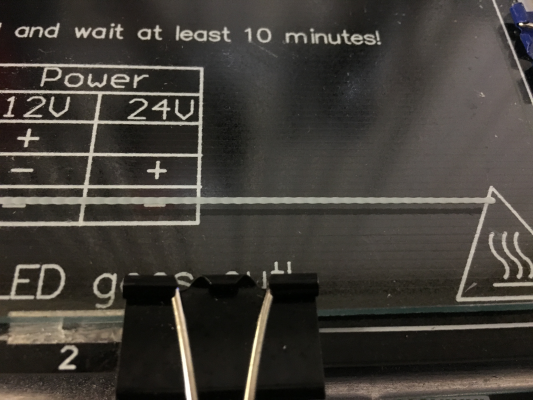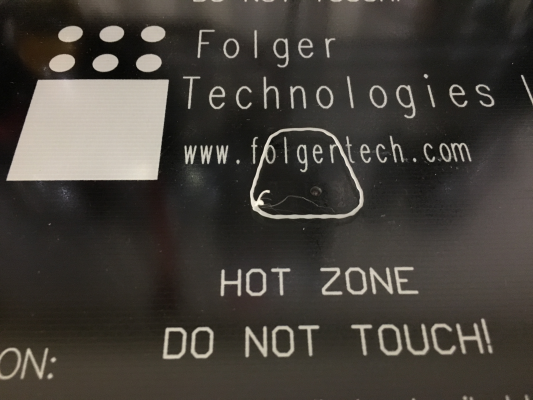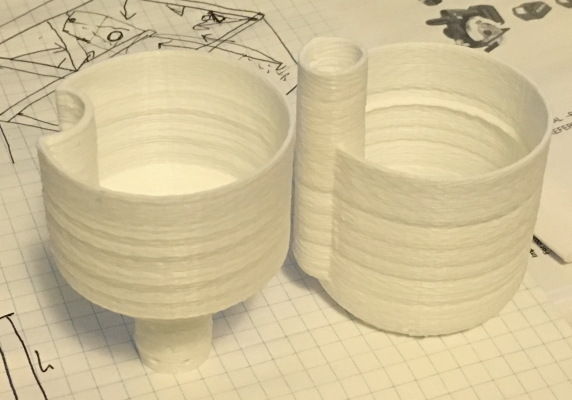[Help] Rippling/pulsing effect when printing straight line
Posted by pthieu
|
[Help] Rippling/pulsing effect when printing straight line February 09, 2016 04:09PM |
Registered: 8 years ago Posts: 16 |
When I print my lines are straight but the width seems to "pulse" or "ripple" in a periodic manner:
It might seem ok but once the layers start building up on each other, it gets "wavy" and I no longer get smooth straight walls:
Things I have tried:
- Changing temperature of hot end and bed
- Changing print speed
- Changing extrusion width
None of these have fully solved the issue.
Things I am going to try:
- Check extruder motor is calibrated (don't know how to do this accurate aside from trial and error).
- Installed e3d v6 lite, so maybe have to see if the heating element is set properly? Not sure here.
- Read how this person fixed his rippling: by unbundling his cable management. My cables are wrapped up pretty tightly so maybe this is a feasible solution.
Aside from the above, I'm not really sure what the issue is. I'm not even sure if the ripple and the side walls being "wavy" are related, I'm just going by the fact that they appeared at the same time. Am I not seeing something obvious here? It used to print straight lines, then added auto bed levelling an e3d v6 lite clone I bought off of ebay. Any suggestions would be appreciated.
FYI: I have a Folgertech Aluminum 2020 Prusa i3 variant. Printing in PLA with a 0.4mm nozzle at 0.2mm layer height. Ramps 1.4.
Edited 2 time(s). Last edit at 02/09/2016 04:11PM by pthieu.
It might seem ok but once the layers start building up on each other, it gets "wavy" and I no longer get smooth straight walls:
Things I have tried:
- Changing temperature of hot end and bed
- Changing print speed
- Changing extrusion width
None of these have fully solved the issue.
Things I am going to try:
- Check extruder motor is calibrated (don't know how to do this accurate aside from trial and error).
- Installed e3d v6 lite, so maybe have to see if the heating element is set properly? Not sure here.
- Read how this person fixed his rippling: by unbundling his cable management. My cables are wrapped up pretty tightly so maybe this is a feasible solution.
Aside from the above, I'm not really sure what the issue is. I'm not even sure if the ripple and the side walls being "wavy" are related, I'm just going by the fact that they appeared at the same time. Am I not seeing something obvious here? It used to print straight lines, then added auto bed levelling an e3d v6 lite clone I bought off of ebay. Any suggestions would be appreciated.
FYI: I have a Folgertech Aluminum 2020 Prusa i3 variant. Printing in PLA with a 0.4mm nozzle at 0.2mm layer height. Ramps 1.4.
Edited 2 time(s). Last edit at 02/09/2016 04:11PM by pthieu.
|
Re: [Help] Rippling/pulsing effect when printing straight line February 09, 2016 11:40PM |
Registered: 8 years ago Posts: 778 |
Can be the extruder itself - gear not running properly, stepping wrong,e.g. 1/8 or even just a 1/4 stepping.
With a bowden system it can be friction in the tube or where it goes into the connectors.
Also if the filament is being damanged in the extruder the marks on the filament can cause these ripples too when the filament "jumps" over some uneven joints in the cold end or connectors.
With a bowden system it can be friction in the tube or where it goes into the connectors.
Also if the filament is being damanged in the extruder the marks on the filament can cause these ripples too when the filament "jumps" over some uneven joints in the cold end or connectors.
|
Re: [Help] Rippling/pulsing effect when printing straight line February 09, 2016 11:58PM |
Registered: 10 years ago Posts: 580 |
Yes, what you are seeing could be caused by interference.
Here is a thread on shielding your cables.
It's unknown what your print speed, layer height, extrusion width are.
It looks like the pulsing is fairly rapid. I suspect the filament is slipping.
You should do a PID calibration too since you have a new extruder.
Here is the basic guide for calibrating your extruder.
Here are some tutorials, including an item for Slic3r.
My printer: Raptosaur - Large Format Delta - [www.paulwanamaker.wordpress.com]
Can you answer questions about Calibration, Printing issues, Mechanics? Write it up and improve the Wiki!
Here is a thread on shielding your cables.
It's unknown what your print speed, layer height, extrusion width are.
It looks like the pulsing is fairly rapid. I suspect the filament is slipping.
You should do a PID calibration too since you have a new extruder.
Here is the basic guide for calibrating your extruder.
Here are some tutorials, including an item for Slic3r.
My printer: Raptosaur - Large Format Delta - [www.paulwanamaker.wordpress.com]
Can you answer questions about Calibration, Printing issues, Mechanics? Write it up and improve the Wiki!
|
Re: [Help] Rippling/pulsing effect when printing straight line February 10, 2016 03:52AM |
Registered: 8 years ago Posts: 916 |
|
Re: [Help] Rippling/pulsing effect when printing straight line February 10, 2016 04:21PM |
Registered: 8 years ago Posts: 16 |
Thanks all. I tightened up my x carriage, and swapped out the stepper driver with a spare one I had. Slight improvements and passable for now. The ripples still show if I print a single line, but the overall prints are better (walls don't seem to be waving in and out anymore).
I'll go through the suggestions given and see if they improve to what I ideally want.
Edited 1 time(s). Last edit at 02/10/2016 04:22PM by pthieu.
I'll go through the suggestions given and see if they improve to what I ideally want.
Edited 1 time(s). Last edit at 02/10/2016 04:22PM by pthieu.
Sorry, only registered users may post in this forum.