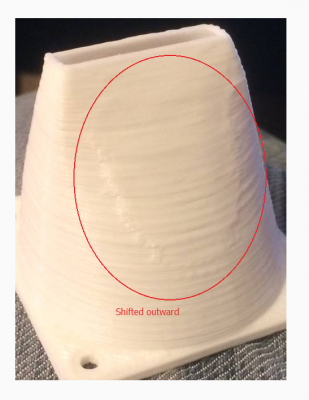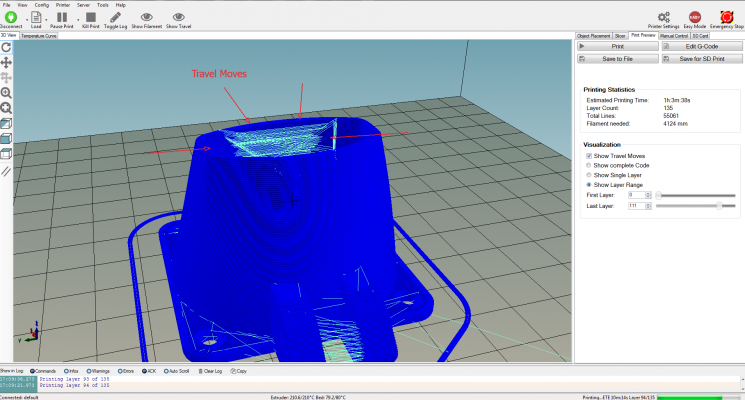Shifting walls only where travel moves are...
Posted by davidbananas999
|
Shifting walls only where travel moves are... February 11, 2016 06:35PM |
Registered: 8 years ago Posts: 41 |
Its hard to show everything with just two pictures, but the travel moves line up almost perfectly with the part of the print that buldges out a little. Any ideas? I use adjustable belt tensioners and have checked those.
|
Re: Shifting walls only where travel moves are... February 11, 2016 09:48PM |
Registered: 8 years ago Posts: 41 |
|
Re: Shifting walls only where travel moves are... February 12, 2016 01:02AM |
Registered: 10 years ago Posts: 580 |
Hi David,
We can only guess what's causing this with the limited info provided (we don't know anything about your printer). Perhaps something is binding. If you look inside the object, is it shifted towards the outside also?
Here's some general info that will help to diagnose this issue
There are a lot of things that could cause this. I've noted a few of them here: Shifted Layers / Offset Layers / Missed Steps
With more info we may be able to help.
My printer: Raptosaur - Large Format Delta - [www.paulwanamaker.wordpress.com]
Can you answer questions about Calibration, Printing issues, Mechanics? Write it up and improve the Wiki!
We can only guess what's causing this with the limited info provided (we don't know anything about your printer). Perhaps something is binding. If you look inside the object, is it shifted towards the outside also?
Here's some general info that will help to diagnose this issue
There are a lot of things that could cause this. I've noted a few of them here: Shifted Layers / Offset Layers / Missed Steps
With more info we may be able to help.
My printer: Raptosaur - Large Format Delta - [www.paulwanamaker.wordpress.com]
Can you answer questions about Calibration, Printing issues, Mechanics? Write it up and improve the Wiki!
|
Re: Shifting walls only where travel moves are... February 12, 2016 06:21AM |
Registered: 11 years ago Posts: 5,780 |
If it's shifting only on travel moves, try turning down the travel speed. Otherwise, turn down acceleration.
Ultra MegaMax Dominator 3D printer: [drmrehorst.blogspot.com]
Ultra MegaMax Dominator 3D printer: [drmrehorst.blogspot.com]
|
Re: Shifting walls only where travel moves are... February 12, 2016 07:02AM |
Registered: 8 years ago Posts: 41 |
prusa i3 with e3d v6 hot end
60mm/s perimeter speed
0.3mm nozzle
0.3mm layer height
Repetier with Slic3r
1.75mm pla
210 degrees C ext
80 degrees C bed
not sure about the firmware, havent changed anything from default prusa i3 from hictop
This is the printer I upgraded
Edited 1 time(s). Last edit at 02/12/2016 12:31PM by davidbananas999.
60mm/s perimeter speed
0.3mm nozzle
0.3mm layer height
Repetier with Slic3r
1.75mm pla
210 degrees C ext
80 degrees C bed
not sure about the firmware, havent changed anything from default prusa i3 from hictop
This is the printer I upgraded
Edited 1 time(s). Last edit at 02/12/2016 12:31PM by davidbananas999.
|
Re: Shifting walls only where travel moves are... February 12, 2016 12:54PM |
Registered: 8 years ago Posts: 41 |
I read over the links that were posted and I think it may be under powered motor. The last major hardware thing I did was turn it down due to overheating. It was about a week ago though, but maybe It hasent been noticeable until this particular print. Adjusting and testing now...will post results.
|
Re: Shifting walls only where travel moves are... February 12, 2016 05:49PM |
Registered: 10 years ago Posts: 580 |
Sorry, only registered users may post in this forum.