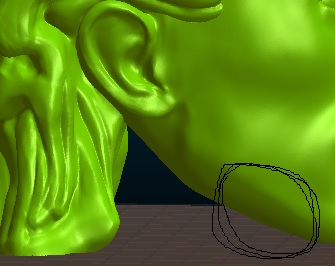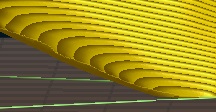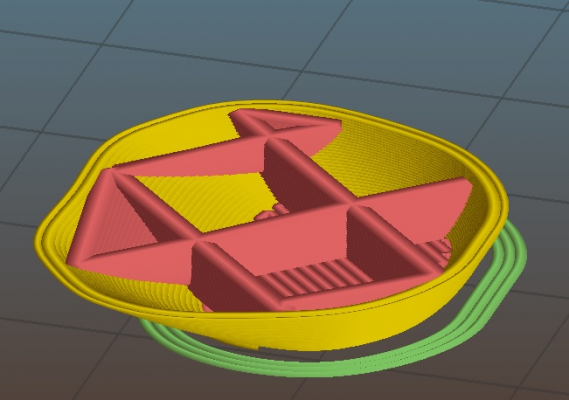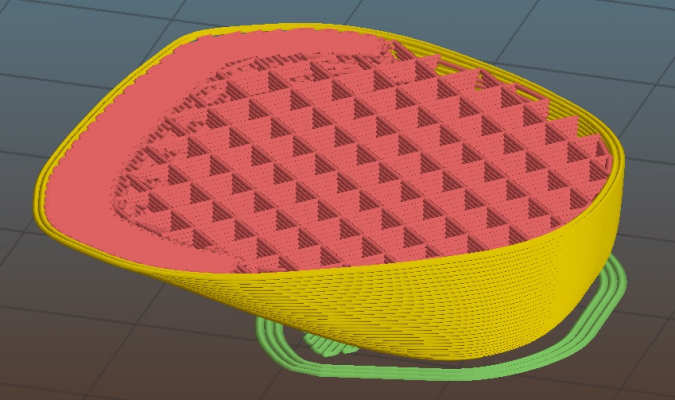Advice on how to print this object... (recommended settings)
Posted by Tinchus
|
Advice on how to print this object... (recommended settings) August 02, 2016 10:49AM |
Registered: 8 years ago Posts: 155 |
Hi. Im really haveing troubles with this model... I have tries a lot of things. The problem is the area (look pictures). It is an overhang of 30 degrees. Im useing PLA. Calibration is perfect, extrusion is perfect. Printing speed is 30 mm/s (I should try slower? but at 30 mm/s printing time is 20 hs aprox...). Temp:180
The problem is that overhang area, it starts printing but the border starts to curl up, to a point where the noozle will crash agains it and ruin the printing (skipped steps or the piece is taken out of the plate).
Because of this model I decided to improve my layer cooling, I got a COBRA fan cooler, wich uses a radial fan... believe me, cooling is not a problem I have more than enough air flow. You can take a look at the design here: [www.thingiverse.com]
With this sooling, things are somehow much better, but still there is some curling happening. So, I need advise, may be some settings need to be used wich Im missing or something... Cooling is done at 100% of the fan capabilities wich it is awesome (I ca print bridges of 50mm long with no problems and no sagging at all)
What speed do you reccomended? number of perimeters? infil % and type would help?
It is an overhang... slic3r auto support capabilities doesn't detect it like needing supports. Anyway, I have manually set it up to buil support there... it doesnt help because the support of course doesnt touch really well the model to avoid the curl.
Im a little frustrated with this model. Im about to cut it in halfs, invert that section so bye bye overhang but I though that in the end I could learn a good leason from this problem, so I decided to print it in a single pice and find the way to do it.
I hope you can help me , thanks in advance
The problem is that overhang area, it starts printing but the border starts to curl up, to a point where the noozle will crash agains it and ruin the printing (skipped steps or the piece is taken out of the plate).
Because of this model I decided to improve my layer cooling, I got a COBRA fan cooler, wich uses a radial fan... believe me, cooling is not a problem I have more than enough air flow. You can take a look at the design here: [www.thingiverse.com]
With this sooling, things are somehow much better, but still there is some curling happening. So, I need advise, may be some settings need to be used wich Im missing or something... Cooling is done at 100% of the fan capabilities wich it is awesome (I ca print bridges of 50mm long with no problems and no sagging at all)
What speed do you reccomended? number of perimeters? infil % and type would help?
It is an overhang... slic3r auto support capabilities doesn't detect it like needing supports. Anyway, I have manually set it up to buil support there... it doesnt help because the support of course doesnt touch really well the model to avoid the curl.
Im a little frustrated with this model. Im about to cut it in halfs, invert that section so bye bye overhang but I though that in the end I could learn a good leason from this problem, so I decided to print it in a single pice and find the way to do it.
I hope you can help me , thanks in advance
|
Re: Advice on how to print this object... (recommended settings) August 02, 2016 12:27PM |
Registered: 11 years ago Posts: 5,780 |
Try printing much thinner layers for that portion of the print. If you're using 200 um, drop it to 100 um or even less for that problem area.
Ultra MegaMax Dominator 3D printer: [drmrehorst.blogspot.com]
Ultra MegaMax Dominator 3D printer: [drmrehorst.blogspot.com]
|
Re: Advice on how to print this object... (recommended settings) August 02, 2016 02:40PM |
Registered: 7 years ago Posts: 1 |
|
Re: Advice on how to print this object... (recommended settings) August 02, 2016 04:11PM |
Registered: 8 years ago Posts: 155 |
Ok, thanks for the feedback!!! I really preciated it. I tried both advices and printed a test: 1 useing a 0.1 mm layer, and the other one useing 0.3mm layer (is this the max layer height for a 0.4 noozle?)
The results: the 0.1 test failed again, the 0.3 is a winner... that overhang not only printed... it printed really well and I measured it: it is a 25 degrees overhang.
I was expecting the contrary: I thought the 0.1 test would be the winner...
Looking at the sliced file, I see a big difference. The 0.3 test rceives some kind of internal reinforcement in the wall, and that definitly seems to keep the walls from curling up
Anyway, Im sure there are still more setting wich can help prevent or at least deal a a good way with this problem, so I would preciate more feedback and advices
I leave some pics:
This is the 0.1mm test
And this is the 0.3mm test, same layer same model. Look at the reinforced walls
The results: the 0.1 test failed again, the 0.3 is a winner... that overhang not only printed... it printed really well and I measured it: it is a 25 degrees overhang.
I was expecting the contrary: I thought the 0.1 test would be the winner...
Looking at the sliced file, I see a big difference. The 0.3 test rceives some kind of internal reinforcement in the wall, and that definitly seems to keep the walls from curling up
Anyway, Im sure there are still more setting wich can help prevent or at least deal a a good way with this problem, so I would preciate more feedback and advices
I leave some pics:
This is the 0.1mm test
And this is the 0.3mm test, same layer same model. Look at the reinforced walls
Sorry, only registered users may post in this forum.