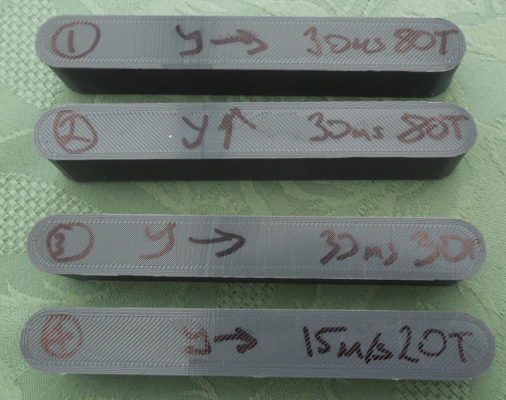Marlin 2.0 on MKS Sbase Y axis layer issues.
Posted by sheslop
|
Marlin 2.0 on MKS Sbase Y axis layer issues. November 06, 2018 09:37AM |
Registered: 5 years ago Posts: 3 |
I'm in the process of finishing up a 3d printer, cartesian and heavily based on WeldingRod's machine. But i'm having a rather frustrating problem on the Y axis. I've spent the last couple of weeks trying to figure it out and at this point i'm at a loss.
Info on the machine: It's running on a MKS Sbase board using Marlin 2.0, driven over USB from my computer. I'm mostly sticking with Cura but I have tried several other programs without any improvents.
I made 4 of these test pieces with differing settings after trying to produce a different part with no success.
1 was printed with long dimension along the Y axis at 30mm/s in cura, with a travel speed of 80mm/s.
2 was rotated 90 degrees so the short dimension was in the Y axis, same settings as above. It turned out reasonably well so I was wondering if it was the high travel speed causing issues.
3 settings unchanged except for a slower travel speed of 30mm/s.
4 slowed to a real crawl at 15mm/s with a travel speed of 20.
Here are the ends of the parts, in the same order as above.
As you can see, the layer lines in the Y direction are shifted somewhat randomly. The only sort of pattern I can vaguely identify is that there's a relatively sharp
Here's what i've tried so far after alot of searching for similar issues:
Ensured it's mechanically sound, nothing slipping from loose belts or pulleys. The head itself isn't rocking back and forth. Build plate is very solid (perhaps too solid! Might change it to a spring loaded deal when I solve this). I used a dial indicator to check. I'm fairly confident it's not a mechanical problem.
Ensured everything moves freely. Ran the dial indicator along the axes to look for any bumps or twisting as it moves.
Probed about with an oscilloscope on the endstop conectors, looking for signs of interference and found nothing obvious.
Shielded the endstop and stepper cables, attached to ground at the board end. Also stuck a capacitor between signal and ground on the endstops. Still doubtful it's interference since the X direction, a much longer cable, doesn't have any problems.
Switched motors around as well as the X and Y drivers.
Tried different 3d models.
Adjusted a whole range of jerk, accelaration, and motor current settings (1-1.5amp). Also naturally tried different print speeds themselves.
Fine tuned the extrusion so that curling infill wasn't brushing against the nozzle like in earlier runs.
Made sure the part is sticking well to the bed. There's no heated build plate.
I might've done more but that's all I can remember.
So the last obvious thing I should check is the Y axis stepper motor cable. I have checked for continuity and shorts, and all seems good. But it could maybe be an intermittant problem, so i've got a new cable on the way just to switch it out. Getting the cables into those drag chains was a chore and i'd rather not touch them if I can avoid it.
Another thing I checked was putting the dial indicator against the Y carriage and jogging it back and forth a few times. It reset to 0 the first few runs then stopped at about +0.04mm. Then after a few more runs returned to 0. I think that about corresponds to 3 microsteps, but I don't really know how microstepping works. I've had a hard time finding information on it. Can microsteps be lost?
Anyways any help would be really appreciated.
Info on the machine: It's running on a MKS Sbase board using Marlin 2.0, driven over USB from my computer. I'm mostly sticking with Cura but I have tried several other programs without any improvents.
I made 4 of these test pieces with differing settings after trying to produce a different part with no success.
1 was printed with long dimension along the Y axis at 30mm/s in cura, with a travel speed of 80mm/s.
2 was rotated 90 degrees so the short dimension was in the Y axis, same settings as above. It turned out reasonably well so I was wondering if it was the high travel speed causing issues.
3 settings unchanged except for a slower travel speed of 30mm/s.
4 slowed to a real crawl at 15mm/s with a travel speed of 20.
Here are the ends of the parts, in the same order as above.
As you can see, the layer lines in the Y direction are shifted somewhat randomly. The only sort of pattern I can vaguely identify is that there's a relatively sharp
Here's what i've tried so far after alot of searching for similar issues:
Ensured it's mechanically sound, nothing slipping from loose belts or pulleys. The head itself isn't rocking back and forth. Build plate is very solid (perhaps too solid! Might change it to a spring loaded deal when I solve this). I used a dial indicator to check. I'm fairly confident it's not a mechanical problem.
Ensured everything moves freely. Ran the dial indicator along the axes to look for any bumps or twisting as it moves.
Probed about with an oscilloscope on the endstop conectors, looking for signs of interference and found nothing obvious.
Shielded the endstop and stepper cables, attached to ground at the board end. Also stuck a capacitor between signal and ground on the endstops. Still doubtful it's interference since the X direction, a much longer cable, doesn't have any problems.
Switched motors around as well as the X and Y drivers.
Tried different 3d models.
Adjusted a whole range of jerk, accelaration, and motor current settings (1-1.5amp). Also naturally tried different print speeds themselves.
Fine tuned the extrusion so that curling infill wasn't brushing against the nozzle like in earlier runs.
Made sure the part is sticking well to the bed. There's no heated build plate.
I might've done more but that's all I can remember.
So the last obvious thing I should check is the Y axis stepper motor cable. I have checked for continuity and shorts, and all seems good. But it could maybe be an intermittant problem, so i've got a new cable on the way just to switch it out. Getting the cables into those drag chains was a chore and i'd rather not touch them if I can avoid it.
Another thing I checked was putting the dial indicator against the Y carriage and jogging it back and forth a few times. It reset to 0 the first few runs then stopped at about +0.04mm. Then after a few more runs returned to 0. I think that about corresponds to 3 microsteps, but I don't really know how microstepping works. I've had a hard time finding information on it. Can microsteps be lost?
Anyways any help would be really appreciated.
|
Re: Marlin 2.0 on MKS Sbase Y axis layer issues. November 06, 2018 10:37AM |
Registered: 6 years ago Posts: 1,007 |
Install Smoothieware and check if you get the same issues.
To distinguish mechanical from controller/firmware nothing like changing the controller/firmware. I have a MKS Sbase too but with Smoothieware and a Sanguinolou with Marlin 1.1.9.
"A comical prototype doesn't mean a dumb idea is possible" (Thunderf00t)
To distinguish mechanical from controller/firmware nothing like changing the controller/firmware. I have a MKS Sbase too but with Smoothieware and a Sanguinolou with Marlin 1.1.9.
"A comical prototype doesn't mean a dumb idea is possible" (Thunderf00t)
|
Re: Marlin 2.0 on MKS Sbase Y axis layer issues. November 06, 2018 11:00AM |
Registered: 5 years ago Posts: 3 |
Quote
MKSA
Install Smoothieware and check if you get the same issues.
To distinguish mechanical from controller/firmware nothing like changing the controller/firmware. I have a MKS Sbase too but with Smoothieware and a Sanguinolou with Marlin 1.1.9.
I'll give it a shot. From what i've read the smoothieware guys aren't too big on the mks sbase and actively sabotage it with the newer firmware. Any tricks to get it working?
|
Re: Marlin 2.0 on MKS Sbase Y axis layer issues. November 06, 2018 12:39PM |
Registered: 6 years ago Posts: 1,007 |
I understand Smoothie people and I would do the same if not worse. The guys at MKS are dishonest. It is why I never ask for support from Smoothie team. I bought this cheap copy because I just wanted to test a 32bit controller without having to break the kids piggy bank. I would prefer the Duet that seems to be superior anyway. Yet, on a simple Prusa clone, it is a bit overkill.
So, I just use firmawre.bin I downloaded in march of this year.
"A comical prototype doesn't mean a dumb idea is possible" (Thunderf00t)
So, I just use firmawre.bin I downloaded in march of this year.
"A comical prototype doesn't mean a dumb idea is possible" (Thunderf00t)
|
Re: Marlin 2.0 on MKS Sbase Y axis layer issues. November 06, 2018 01:26PM |
Registered: 5 years ago Posts: 3 |
Sorry, only registered users may post in this forum.