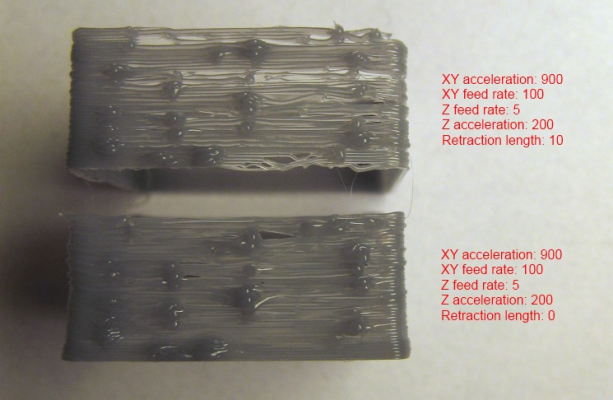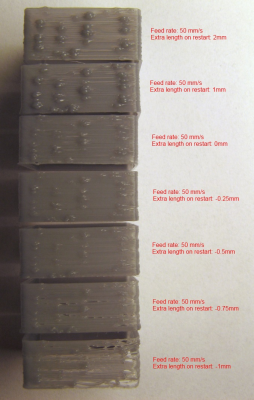What do you do when the edges have little blobs?
Posted by arthurmani
|
What do you do when the edges have little blobs? December 22, 2012 07:17PM |
Registered: 12 years ago Posts: 28 |
Guys what do you do when the edges have little blobs?
Which parameter should I change to get the edges clean?
I have tried increasing the refraction spead to 60mm/s but it did not help much (please see: [projectsilkworm.com])
Many thanks,
Arthur
--
Arthur Mamou-Mani
Architect, AAdipl, RIBA III
Tutor DS10 Westminster University
Mamou-Mani.com ¦ WeWantToLearn.net
Which parameter should I change to get the edges clean?
I have tried increasing the refraction spead to 60mm/s but it did not help much (please see: [projectsilkworm.com])
Many thanks,
Arthur
--
Arthur Mamou-Mani
Architect, AAdipl, RIBA III
Tutor DS10 Westminster University
Mamou-Mani.com ¦ WeWantToLearn.net
|
Re: What do you do when the edges have little blobs? December 22, 2012 08:18PM |
Registered: 12 years ago Posts: 939 |
First thing to do is to watch the print, and see what is happening at the points the blob occurs.
If you think it's related to retraction, try turning it off, and see if it changes.
Usually it's related to the print head pausing, either at a layer change or because the USB connection can't keep up, but you need to watch it and see what's happening.
If you think it's related to retraction, try turning it off, and see if it changes.
Usually it's related to the print head pausing, either at a layer change or because the USB connection can't keep up, but you need to watch it and see what's happening.
|
Re: What do you do when the edges have little blobs? December 27, 2012 04:27AM |
Registered: 11 years ago Posts: 143 |
I get them too.
Sometimes, my hot end hits them and slowly gets tilted more and more from a right angle to the glass.
This makes the blobs get even worse, and of course it hits bigger bumps until it is tilted so far that the nozzle is scratching the plastic and plowing up larger and larger bumps.
Then,I have to take apart my extruder and re-align everthing.
I'd love to know how to stop the little bumps from forming in the first place.
It looks to me as if the extruder is pushing out plastic faster than it is laying it down, and it simply builds up too fast on the glass for the given height and width of the trace, and then nozzle is touching it and scrapes it into blobs.
If I raise the z axis to give the trace more room, it doesn't stick to the bed. I've tried all sorts of speed adjustments to see what affects this with no positive effects.
My extruder is precisely calibrated to feed plastic at the same speed I tell it to as per instructions I've seen, but I don't understand what the point in doing that is if it ends up coming out too fast. Is there a way to adjust the flow rate without changing the calibration to a wrong setting?
The other thing that I've seen that causes bumps is when, say, it is drawing a rectangle, it will leave a blob when it gets back to join where it started. Sometimes it doesn't even join up and suddenly moves away a quarter inch early, and leaves a blob. I'm not sure what's going on there.
I'm using Pronterface with the latest version of Slic3r.
Sometimes, my hot end hits them and slowly gets tilted more and more from a right angle to the glass.
This makes the blobs get even worse, and of course it hits bigger bumps until it is tilted so far that the nozzle is scratching the plastic and plowing up larger and larger bumps.
Then,I have to take apart my extruder and re-align everthing.
I'd love to know how to stop the little bumps from forming in the first place.
It looks to me as if the extruder is pushing out plastic faster than it is laying it down, and it simply builds up too fast on the glass for the given height and width of the trace, and then nozzle is touching it and scrapes it into blobs.
If I raise the z axis to give the trace more room, it doesn't stick to the bed. I've tried all sorts of speed adjustments to see what affects this with no positive effects.
My extruder is precisely calibrated to feed plastic at the same speed I tell it to as per instructions I've seen, but I don't understand what the point in doing that is if it ends up coming out too fast. Is there a way to adjust the flow rate without changing the calibration to a wrong setting?
The other thing that I've seen that causes bumps is when, say, it is drawing a rectangle, it will leave a blob when it gets back to join where it started. Sometimes it doesn't even join up and suddenly moves away a quarter inch early, and leaves a blob. I'm not sure what's going on there.
I'm using Pronterface with the latest version of Slic3r.
|
Re: What do you do when the edges have little blobs? December 27, 2012 05:02PM |
Registered: 12 years ago Posts: 11 |
|
Re: What do you do when the edges have little blobs? January 15, 2013 05:27PM |
Registered: 11 years ago Posts: 10 |
|
Re: What do you do when the edges have little blobs? January 17, 2013 04:05PM |
Registered: 11 years ago Posts: 38 |
I've tried the new version of Slic3r (0.9.8) and I have to say that it prints better than previous one, but blobs don't disappear. I made a test where I was changing retraction length and then extrusion width and got interesting results.
The three wall sides (that you can't see on the picture) are nice. Only one side is affected. If anyone knows or have some idea how to remove the blobs, please post message...
The three wall sides (that you can't see on the picture) are nice. Only one side is affected. If anyone knows or have some idea how to remove the blobs, please post message...
|
Re: What do you do when the edges have little blobs? January 17, 2013 09:08PM |
Registered: 12 years ago Posts: 38 |
|
Re: What do you do when the edges have little blobs? January 19, 2013 05:26AM |
Registered: 11 years ago Posts: 38 |
|
Re: What do you do when the edges have little blobs? January 19, 2013 12:18PM |
Registered: 11 years ago Posts: 10 |
What size nozzle? Have you calibrated your e steps to the best you can? If not, I would start there and give it a 10mm feed, calibrate, then a 100mm feed and calibrate. Then as an added bonus print a single wall cube. Measure the width and compare it to the slic3r gcode file width. Then at least you can eliminate the possibility that your e steps aren't calibrated.
Depending on nozzle size I'd set your speeds down and start from there. Blobs are pretty frustrating
Depending on nozzle size I'd set your speeds down and start from there. Blobs are pretty frustrating

|
Re: What do you do when the edges have little blobs? January 19, 2013 05:23PM |
Registered: 11 years ago Posts: 38 |
My e-steps are correctly calibrated. The nozzle is 0.35 mm. I made several tests.
1. First image "blobs2_slic3r0.9.8.jpg" shows that the blobs don't depend on E-steps.
2. Second image "blobs3_slic3r0.9.8.jpg" shows that the blobs depend on speed. The greater speed, the more visible the blobs are.
The blobs here are created when the hot end stops its XY move and goes to Z move.
My idea is to slow down or stop extruding even before going to Z move or several mm before XY move stops because of going up to the next layer. Other possibility would be to do retraction before XY move stops. The retraction would stop the filament that is extruded during Z move and creates an unwanted blob. I suppose it is possible to do the retraction or slow down/stop the retration during the xy move.
What do you think?
Edited 1 time(s). Last edit at 01/19/2013 05:23PM by printman.
1. First image "blobs2_slic3r0.9.8.jpg" shows that the blobs don't depend on E-steps.
2. Second image "blobs3_slic3r0.9.8.jpg" shows that the blobs depend on speed. The greater speed, the more visible the blobs are.
The blobs here are created when the hot end stops its XY move and goes to Z move.
My idea is to slow down or stop extruding even before going to Z move or several mm before XY move stops because of going up to the next layer. Other possibility would be to do retraction before XY move stops. The retraction would stop the filament that is extruded during Z move and creates an unwanted blob. I suppose it is possible to do the retraction or slow down/stop the retration during the xy move.
What do you think?
Edited 1 time(s). Last edit at 01/19/2013 05:23PM by printman.
|
Re: What do you do when the edges have little blobs? January 19, 2013 05:31PM |
Registered: 11 years ago Posts: 374 |
printman Wrote:
-------------------------------------------------------
> no bowden, PLA, bed temp 60°C, hot end temp
> 195°C
That is very hot for PLA. My own experience has shown that retraction blobs are more temperature dependent than retraction length dependent. Also, Triffid Hunter has done some experimenting that has shown that too much retraction can make blobs worse, not better!
I print natureworks PLA as low as 175C, and Vik's pla around 160-165 for minimal blobs and stringing.
-------------------------------------------------------
> no bowden, PLA, bed temp 60°C, hot end temp
> 195°C
That is very hot for PLA. My own experience has shown that retraction blobs are more temperature dependent than retraction length dependent. Also, Triffid Hunter has done some experimenting that has shown that too much retraction can make blobs worse, not better!
I print natureworks PLA as low as 175C, and Vik's pla around 160-165 for minimal blobs and stringing.
|
Re: What do you do when the edges have little blobs? January 19, 2013 07:04PM |
Registered: 11 years ago Posts: 38 |
Mmm, my quick tests show that even temperature doesn't help here. You can see that the hollow box doesn't have blobs in the corners, only on the one side where the hot end stops its motion and goes up to the next layer.
|
Re: What do you do when the edges have little blobs? January 20, 2013 06:09AM |
Registered: 11 years ago Posts: 2 |
|
Re: What do you do when the edges have little blobs? January 20, 2013 04:09PM |
Registered: 11 years ago Posts: 38 |
@Cristofolini: I print with the retraction length 3mm by default.
Another tests:
1. - retraction length 10 mm or 0 mm - the blobs are still there
2. - the blobs can be removed only by slowing down the speed
I think that the blobs appear because z feed rate is not the same as xy feed rate and Slic3r doesn't compensate it.
Edited 2 time(s). Last edit at 01/20/2013 04:14PM by printman.
Another tests:
1. - retraction length 10 mm or 0 mm - the blobs are still there
2. - the blobs can be removed only by slowing down the speed
I think that the blobs appear because z feed rate is not the same as xy feed rate and Slic3r doesn't compensate it.
Edited 2 time(s). Last edit at 01/20/2013 04:14PM by printman.
|
Re: What do you do when the edges have little blobs? January 20, 2013 05:01PM |
Registered: 11 years ago Posts: 2 |
|
Re: What do you do when the edges have little blobs? January 20, 2013 05:58PM |
Registered: 11 years ago Posts: 38 |
@Cristofolini: My firmware is:
Marlin V1; Sprinter/grbl mashup for gen6 FIRMWARE_URL:[www.mendel-parts.com] PROTOCOL_VERSION:1.0 MACHINE_TYPE:Mendel EXTRUDER_COUNT:1
I've tested if I can use "Extra length on restart" for removing the blobs.
- changing "extra length on restart" to negative values helped a little and had bad effect on the filament also.
So I can say for now that only feed rate affects the blobs - probably because the z feed rate is so different from the xy feed rate.
Edited 2 time(s). Last edit at 01/20/2013 06:04PM by printman.
Marlin V1; Sprinter/grbl mashup for gen6 FIRMWARE_URL:[www.mendel-parts.com] PROTOCOL_VERSION:1.0 MACHINE_TYPE:Mendel EXTRUDER_COUNT:1
I've tested if I can use "Extra length on restart" for removing the blobs.
- changing "extra length on restart" to negative values helped a little and had bad effect on the filament also.
So I can say for now that only feed rate affects the blobs - probably because the z feed rate is so different from the xy feed rate.
Edited 2 time(s). Last edit at 01/20/2013 06:04PM by printman.
Sorry, only registered users may post in this forum.