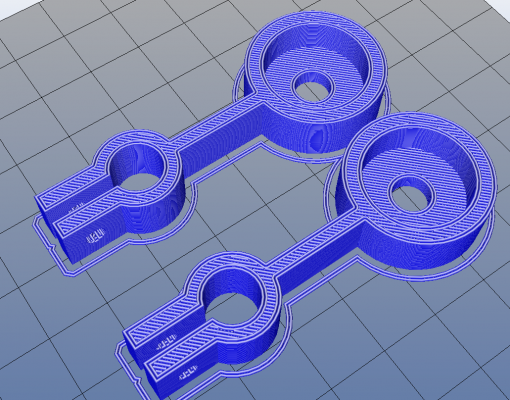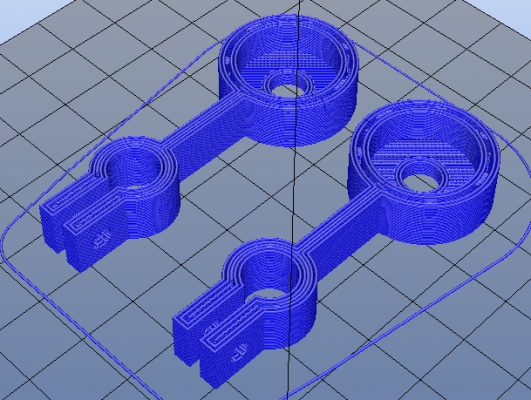Sparse infill
Posted by swiftdemise
|
Sparse infill July 03, 2013 04:16PM |
Registered: 10 years ago Posts: 2 |
Hey guys,
Ive been using Cura and now I'm trying out Slic3r and have been having trouble getting the same quality slices. For large prints, Slic3r works great and gives me reliable prints, but for prints that have smaller features, I'm having trouble getting good slices even at 100% infill. It seems to not infill everywhere it should, so the prints come out a little hollow.
Settings in both Cura and Slic3r are the same... 0.5mm nozzle, 0.3mm layer height, 2 perimeters, 100% infill
Cura:
Using Slic3r:
As you can see, Slic3r is having trouble adding a solid infill between the perimeters in the larger closed circles.
Does anyone know what might be causing this? Thanks!
Ive been using Cura and now I'm trying out Slic3r and have been having trouble getting the same quality slices. For large prints, Slic3r works great and gives me reliable prints, but for prints that have smaller features, I'm having trouble getting good slices even at 100% infill. It seems to not infill everywhere it should, so the prints come out a little hollow.
Settings in both Cura and Slic3r are the same... 0.5mm nozzle, 0.3mm layer height, 2 perimeters, 100% infill
Cura:
Using Slic3r:
As you can see, Slic3r is having trouble adding a solid infill between the perimeters in the larger closed circles.
Does anyone know what might be causing this? Thanks!
|
Re: Sparse infill July 03, 2013 10:21PM |
Registered: 14 years ago Posts: 800 |
i find that sometimes i have to change my shell settings to 1-2 on smaller prints to get a better print.
[mike-mack.blogspot.com]
[mike-mack.blogspot.com]
|
Re: Sparse infill July 04, 2013 02:28AM |
Registered: 10 years ago Posts: 24 |
There's not enough room for it to infil, but odd that the Cura slice seems to use a much much thinner extrusion. Slicers auto extrusion width can choose pretty wide values.
If you can find out what extursion width Cura is using you can enter that width in slicers settings to force it to use the same width, which would leave more room for infill and should match the slicing between both programs better.
If you can find out what extursion width Cura is using you can enter that width in slicers settings to force it to use the same width, which would leave more room for infill and should match the slicing between both programs better.
|
Re: Sparse infill July 04, 2013 01:19PM |
Registered: 10 years ago Posts: 2 |
|
Re: Sparse infill July 07, 2013 03:25PM |
Registered: 12 years ago Posts: 35 |
I recently tried the new slic3r 9.10b and I noticed the infills were pretty sparse on thin parts. It doesn't seem to fill them completely, just a squiggly line. I haven't even change any settings and re-slicing with 9.9 gave me better and desirable infills. Was there a change in the infill process between 9.9 and 9.10b?
|
Re: Sparse infill July 08, 2013 04:40AM |
Registered: 10 years ago Posts: 2 |
|
Re: Sparse infill July 08, 2013 09:18AM |
Registered: 10 years ago Posts: 2 |
Just testing now... after putting slic3r into advanced mode and then setting under "Print Settings>"Advanced" the value for Default Extrusion Width to 0.5mm, my problem seems to have gone away on this model.
I'm now getting 100% Infill and no funny gap with a weedy big of zigzag plastic in the gap between the inner and outer wall.
If you look at the attached photo, left two are prints with automatic width. The right side print is with 0.5mm width set. The print also seems a lot more consistent overall too.
I'm now getting 100% Infill and no funny gap with a weedy big of zigzag plastic in the gap between the inner and outer wall.
If you look at the attached photo, left two are prints with automatic width. The right side print is with 0.5mm width set. The print also seems a lot more consistent overall too.
|
Re: Sparse infill July 16, 2013 08:03PM |
Registered: 10 years ago Posts: 13 |
Thanks ShaunD!
I was having the same problem, and since I am also new to this I also thought I was doing something wrong. Changing that setting to 0.5mm also solved the problem on a part I was trying to make.
Does anyone know if there is an issue filed for this in slic3r's git page? I have been taking a look at the issue tracker, but since I'm new, I'm not sure I'm understanding all the issues.
I was having the same problem, and since I am also new to this I also thought I was doing something wrong. Changing that setting to 0.5mm also solved the problem on a part I was trying to make.
Does anyone know if there is an issue filed for this in slic3r's git page? I have been taking a look at the issue tracker, but since I'm new, I'm not sure I'm understanding all the issues.
Sorry, only registered users may post in this forum.