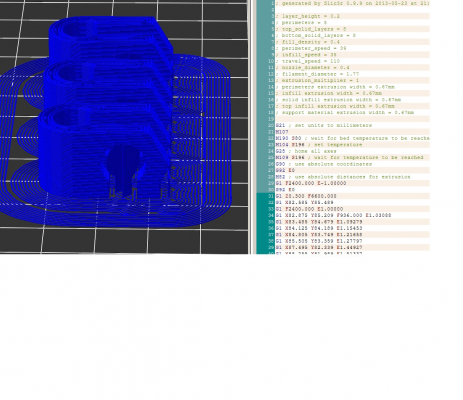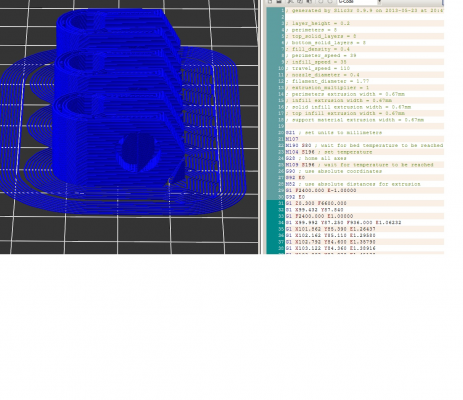Repetier-Host 085b issue ?
Posted by knoeplfe
|
Repetier-Host 085b issue ? May 23, 2013 04:17PM |
Registered: 10 years ago Posts: 8 |
Dear RepRapers,
i have an strange behaviour of newest repetier-host software running on my win7 pc. I wonder whether it is maybe a issue of the newest release i installed a few days before.
I have just migrated from V084 to V085b and have a problem with the generated gcode. I have attached two pictures
which is showing the preview of the output in gcode. The pic slic3r_integr shows the output from a well known barclamp from prusa-mendel master files. it is generated with integrated slic3r call when i press the button "Slice with Slic3r". it looks wrong because it is open at the bottom which is truly wrong.
If i open same Slicr3r 0.99 Version shipped with repetier-Host installation (sure the same ini-files) and let generate an gcode output which i load dircetly into repetier-host i got the pic slic3r_direct - which is much different.
Is there anybody who can acknowledge the same behaviour or is it maybe a missconfiguration ?
I am sure that bot versions are using same Slic3r software (V0.99) and same ini-Files... ?
any suggestions ?
thanks in advance,
Knöpfle
i have an strange behaviour of newest repetier-host software running on my win7 pc. I wonder whether it is maybe a issue of the newest release i installed a few days before.
I have just migrated from V084 to V085b and have a problem with the generated gcode. I have attached two pictures
which is showing the preview of the output in gcode. The pic slic3r_integr shows the output from a well known barclamp from prusa-mendel master files. it is generated with integrated slic3r call when i press the button "Slice with Slic3r". it looks wrong because it is open at the bottom which is truly wrong.
If i open same Slicr3r 0.99 Version shipped with repetier-Host installation (sure the same ini-files) and let generate an gcode output which i load dircetly into repetier-host i got the pic slic3r_direct - which is much different.
Is there anybody who can acknowledge the same behaviour or is it maybe a missconfiguration ?
I am sure that bot versions are using same Slic3r software (V0.99) and same ini-Files... ?
any suggestions ?
thanks in advance,
Knöpfle
|
Re: Repetier-Host 085b issue ? May 24, 2013 11:43AM |
Registered: 12 years ago Posts: 2,705 |
The host 0.85 removes degenerated triangles where all point lie on a line, because they cause numerical problems. It looks like slic3r needs them. So if you have a defect mesh with this special problem the output may differ. The next release is able to convert this error into a regular mesh, so the problem should be solved in the next release.
Repetier-Software - the home of Repetier-Host (Windows, Linux and Mac OS X) and Repetier-Firmware.
Repetier-Server - the solution to control your printer from everywhere.
Visit us on Facebook and Twitter!
Repetier-Software - the home of Repetier-Host (Windows, Linux and Mac OS X) and Repetier-Firmware.
Repetier-Server - the solution to control your printer from everywhere.
Visit us on Facebook and Twitter!
|
Re: Repetier-Host 085b issue ? May 25, 2013 01:48PM |
Registered: 10 years ago Posts: 8 |
|
Re: Repetier-Host 085b issue ? June 04, 2013 12:43PM |
Hi to all,
I built my Rostock in January; loading Repetier-Host to help the printing process. My first three cubes were slightly flawed, but they became better each time. I then read about a competitor's product, and tried it.
I have had a problem with Repetier-Host ever since. I think the problem resides in a folder I made called REPETIER. It contains two .dll files and Repetier.exe. I am unable to get rid of these files. I can copy them to another directory, but I cannot delete them.
Has anyone else had this problem How can I fix it? I believe that getting this instance of Repetier and the two .dlls out of my computer's system will open the door to get Repetier working again. Thank you for any help you can offer.
lokespop
I built my Rostock in January; loading Repetier-Host to help the printing process. My first three cubes were slightly flawed, but they became better each time. I then read about a competitor's product, and tried it.
I have had a problem with Repetier-Host ever since. I think the problem resides in a folder I made called REPETIER. It contains two .dll files and Repetier.exe. I am unable to get rid of these files. I can copy them to another directory, but I cannot delete them.
Has anyone else had this problem How can I fix it? I believe that getting this instance of Repetier and the two .dlls out of my computer's system will open the door to get Repetier working again. Thank you for any help you can offer.
lokespop
|
Re: Repetier-Host 085b issue ? June 04, 2013 12:59PM |
Registered: 12 years ago Posts: 2,705 |
If you can not delete a file it is locked by windows. Normally a restart of windows works. If not try a disk repair. Alternatively rename the main repetier director in program files directory and do a fresh install.
Repetier-Software - the home of Repetier-Host (Windows, Linux and Mac OS X) and Repetier-Firmware.
Repetier-Server - the solution to control your printer from everywhere.
Visit us on Facebook and Twitter!
Repetier-Software - the home of Repetier-Host (Windows, Linux and Mac OS X) and Repetier-Firmware.
Repetier-Server - the solution to control your printer from everywhere.
Visit us on Facebook and Twitter!
|
Re: Repetier-Host 085b issue ? June 04, 2013 04:44PM |
|
Re: Repetier-Host 085b issue ? June 05, 2013 03:23AM |
G'Day,
I had a problem with Repetier-Host. I removed it from my computer and downloaded R-H version 0.85b. I have the same problem with it.
After configuring Repetier-Host and Slic3r, I slice a .stl file to find that the temperature of the extruder and the heated bed have been changed to 200 and 80. No matter what temperatures I set in R-H and Slic3r, when I slice a file, it comes up with 200 and 80 for the extruder and the heated bed. How can I get Slic3r and Repetier-Host to play nicely together? Thank you for your help.
Sincerely,
lokespop
I had a problem with Repetier-Host. I removed it from my computer and downloaded R-H version 0.85b. I have the same problem with it.
After configuring Repetier-Host and Slic3r, I slice a .stl file to find that the temperature of the extruder and the heated bed have been changed to 200 and 80. No matter what temperatures I set in R-H and Slic3r, when I slice a file, it comes up with 200 and 80 for the extruder and the heated bed. How can I get Slic3r and Repetier-Host to play nicely together? Thank you for your help.
Sincerely,
lokespop
|
Re: Repetier-Host 085b issue ? June 05, 2013 03:25AM |
Registered: 12 years ago Posts: 2,705 |
That is completely correct. YOu can set these temperatures in the printer settings. It is only the default temperture to use, when you enable heated bed or extruder in the manual control panel. It is not the real temperature and when you send the slic3r file, the tempertures set there get used.
Repetier-Software - the home of Repetier-Host (Windows, Linux and Mac OS X) and Repetier-Firmware.
Repetier-Server - the solution to control your printer from everywhere.
Visit us on Facebook and Twitter!
Repetier-Software - the home of Repetier-Host (Windows, Linux and Mac OS X) and Repetier-Firmware.
Repetier-Server - the solution to control your printer from everywhere.
Visit us on Facebook and Twitter!
|
Re: Repetier-Host 085b issue ? June 05, 2013 05:57AM |
Thank you for the quick reply. If I understad this correctly "It is not the real temperature and when you send the slic3r file, the tempertures set there get used," then something must be wrong.
How do I tell slic3r to send hotend temperature of 230? I have my hotend set to 230, my slic3r file set to 230, my Repetier-Host printer set to 230... and slic3r slices the file setting the temperature to 200. If I try to print the file, I watch the graphs of temperature change until they meet the 200 and the 80. How can I get slic3r file to control my printer using the temperatures I think I need? I really do appreciate the help; thank you.
Sincerely,
lokespop
How do I tell slic3r to send hotend temperature of 230? I have my hotend set to 230, my slic3r file set to 230, my Repetier-Host printer set to 230... and slic3r slices the file setting the temperature to 200. If I try to print the file, I watch the graphs of temperature change until they meet the 200 and the 80. How can I get slic3r file to control my printer using the temperatures I think I need? I really do appreciate the help; thank you.
Sincerely,
lokespop
|
Re: Repetier-Host 085b issue ? June 05, 2013 06:50AM |
Registered: 12 years ago Posts: 2,705 |
Check the start code and generated g-code in host g-code tab. Watch out for M104/M140/M109/M190 commands and check which one sets which temerature. These commands set the temperture, and when you find the line where it gets set you know which part has created it.
PS: At the bottom you always see the current and set temperature.
Repetier-Software - the home of Repetier-Host (Windows, Linux and Mac OS X) and Repetier-Firmware.
Repetier-Server - the solution to control your printer from everywhere.
Visit us on Facebook and Twitter!
PS: At the bottom you always see the current and set temperature.
Repetier-Software - the home of Repetier-Host (Windows, Linux and Mac OS X) and Repetier-Firmware.
Repetier-Server - the solution to control your printer from everywhere.
Visit us on Facebook and Twitter!
Sorry, only registered users may post in this forum.