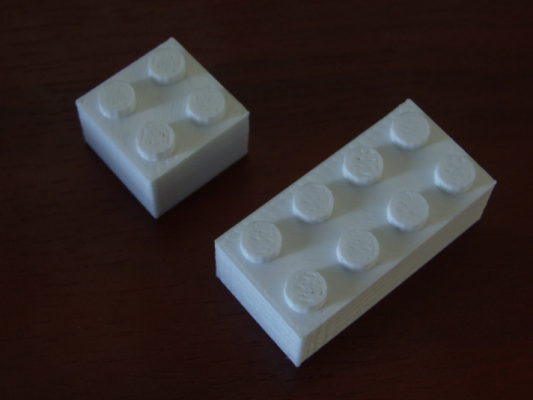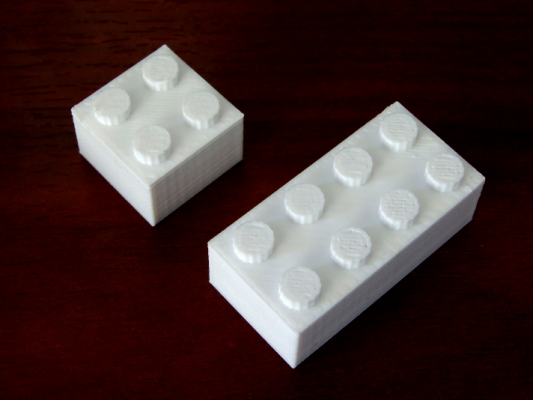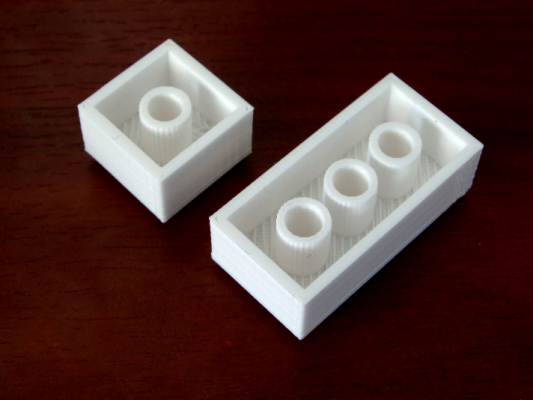Ideas for cleaning-up my corners
Posted by neildarlow
|
Ideas for cleaning-up my corners January 13, 2014 05:26AM |
Registered: 10 years ago Posts: 541 |
Hi,
I have printed some Lego look-alike blocks off Thingiverse and, in general, the result is very good but I observe one problem that I would like to overcome.
The corner opposite the layer start and finish is exhibiting a little overshoot. For those of you familiar with electrical and mechanical systems response the visual effect is of "classic under-damping".
The plastic overshoots a small amount in the Y direction and there follows a reducing amplitude ripple in the X direction.
Have I just been unlucky in my choice of 50mm/s printing speed for this object? Do I need to modify my printing speed away from this value e.g. down to 40mm/s or up to 60mm/s?
In terms of retraction I am retracting 1.0mm at 25mm/s and XYJerk is the default of 10mm/s/s.
I am probably being a perfectionist here but if I can overcome this one little issue I can happily say that my Mendel90 is printing PLA to its fullest quality capability.
Regards,
Neil Darlow
Addendum: I found out how to use my camera's Super Macro mode and manual focus and have been able to take a photograph. The lower-left corner of the large brick shows the problem quite well.
Edited 1 time(s). Last edit at 01/13/2014 09:30AM by neildarlow.
I try to write with consideration for all nationalities. Please let me know if something is unclear.
Printing with Mendel90 from fedora 25 using Cura, FreeCAD, MeshLab, OpenSCAD, Skeinforge and Slic3r tools.
I have printed some Lego look-alike blocks off Thingiverse and, in general, the result is very good but I observe one problem that I would like to overcome.
The corner opposite the layer start and finish is exhibiting a little overshoot. For those of you familiar with electrical and mechanical systems response the visual effect is of "classic under-damping".
The plastic overshoots a small amount in the Y direction and there follows a reducing amplitude ripple in the X direction.
Have I just been unlucky in my choice of 50mm/s printing speed for this object? Do I need to modify my printing speed away from this value e.g. down to 40mm/s or up to 60mm/s?
In terms of retraction I am retracting 1.0mm at 25mm/s and XYJerk is the default of 10mm/s/s.
I am probably being a perfectionist here but if I can overcome this one little issue I can happily say that my Mendel90 is printing PLA to its fullest quality capability.
Regards,
Neil Darlow
Addendum: I found out how to use my camera's Super Macro mode and manual focus and have been able to take a photograph. The lower-left corner of the large brick shows the problem quite well.
Edited 1 time(s). Last edit at 01/13/2014 09:30AM by neildarlow.
I try to write with consideration for all nationalities. Please let me know if something is unclear.
Printing with Mendel90 from fedora 25 using Cura, FreeCAD, MeshLab, OpenSCAD, Skeinforge and Slic3r tools.
|
Re: Ideas for cleaning-up my corners January 13, 2014 12:51PM |
Admin Registered: 17 years ago Posts: 7,879 |
Try halving the speed as that will quarter the kinetic energy dissipated by the oscillation. But I think the energy in an oscillation is proportional to the square of the amplitude, so you might still only reduce its amplitude by a factor of two.
You could also try the effect of halving the acceleration and or setting jerk to 0.
It would be interesting to see what happens if you rotate the bricks by 45 degrees.
Edited 1 time(s). Last edit at 01/13/2014 12:52PM by nophead.
[www.hydraraptor.blogspot.com]
You could also try the effect of halving the acceleration and or setting jerk to 0.
It would be interesting to see what happens if you rotate the bricks by 45 degrees.
Edited 1 time(s). Last edit at 01/13/2014 12:52PM by nophead.
[www.hydraraptor.blogspot.com]
|
Re: Ideas for cleaning-up my corners January 13, 2014 01:46PM |
Registered: 10 years ago Posts: 541 |
Quote
nophead
Try halving the speed as that will quarter the kinetic energy dissipated by the oscillation. But I think the energy in an oscillation is proportional to the square of the amplitude, so you might still only reduce its amplitude by a factor of two.
In looking for a generic solution this would be the least preferred (longer print time) but it is easily performed in the slicer.
Quote
nophead
You could also try the effect of halving the acceleration and or setting jerk to 0.
If I understand correctly, the XYJerk value is the lower threshold for applying acceleration. Are you saying that acceleration should always be applied although at a lower value than default?
Quote
nophead
It would be interesting to see what happens if you rotate the bricks by 45 degrees.
This is something I have seen Richard Gain do when printing his puzzle blocks. Perhaps he has seen this exact problem and determined this as the best solution. I am inclined to try this one first as it could be a generic solution.
Thank you for the suggestions!
Regards,
Neil Darlow
I try to write with consideration for all nationalities. Please let me know if something is unclear.
Printing with Mendel90 from fedora 25 using Cura, FreeCAD, MeshLab, OpenSCAD, Skeinforge and Slic3r tools.
|
Re: Ideas for cleaning-up my corners January 13, 2014 06:12PM |
Admin Registered: 17 years ago Posts: 7,879 |
If you set jerk to a lower value it should give smoother motion at the corners as it will decelerate to a lower speed before coming to a dead stop. I can't really see the rationale for having it. I don't have it in my own firmware that I developed for HydraRaptor, I just use normal trapezoidal acceleration.
[www.hydraraptor.blogspot.com]
[www.hydraraptor.blogspot.com]
|
Re: Ideas for cleaning-up my corners January 14, 2014 05:04AM |
Registered: 10 years ago Posts: 541 |
I was not able to print at 45 degrees orientation because that broke the thin wall infill.
Reducing the XYJerk to 0 and print acceleration to 1000mm/s/s did produce a better result on the corners. Interestingly, it also shows the facets on the circular knobs which, according to MeshLab, do really exist.
The relevant parameters for this print are:
Neil Darlow
Edited 1 time(s). Last edit at 01/14/2014 05:19AM by neildarlow.
I try to write with consideration for all nationalities. Please let me know if something is unclear.
Printing with Mendel90 from fedora 25 using Cura, FreeCAD, MeshLab, OpenSCAD, Skeinforge and Slic3r tools.
Reducing the XYJerk to 0 and print acceleration to 1000mm/s/s did produce a better result on the corners. Interestingly, it also shows the facets on the circular knobs which, according to MeshLab, do really exist.
The relevant parameters for this print are:
Material: Reprapsource.com 4043D White PLA Layer height: 0.1mm Line width: 0.5mm (infill), 0.5mm (perimeter) Print speeds: 50mm/s (infill), 25mm/s (perimeter) Retraction: 1.0mm at 25mm/s Temperature: 185C (extruder), 80C first layer then 70C (heated bed) Print bed: 2mm float glass cleaned with Pure White Vinegar Clean-ups: None Special settings: M201 X1000 Y1000 (print acceleration), M205 X0 (XYJerk)Regards,
Neil Darlow
Edited 1 time(s). Last edit at 01/14/2014 05:19AM by neildarlow.
I try to write with consideration for all nationalities. Please let me know if something is unclear.
Printing with Mendel90 from fedora 25 using Cura, FreeCAD, MeshLab, OpenSCAD, Skeinforge and Slic3r tools.
|
Re: Ideas for cleaning-up my corners January 14, 2014 05:25AM |
Registered: 11 years ago Posts: 369 |
|
Re: Ideas for cleaning-up my corners January 14, 2014 06:06AM |
Registered: 10 years ago Posts: 541 |
Quote
QuackingPlums
Wow, they look really good. Do they fit on actual Lego bricks?
The creator offers no guarantees for them fitting but with the above printing parameters, and my machine printing to size, yes it appears they do fit regular Lego nicely.
Regards,
Neil Darlow
I try to write with consideration for all nationalities. Please let me know if something is unclear.
Printing with Mendel90 from fedora 25 using Cura, FreeCAD, MeshLab, OpenSCAD, Skeinforge and Slic3r tools.
Sorry, only registered users may post in this forum.