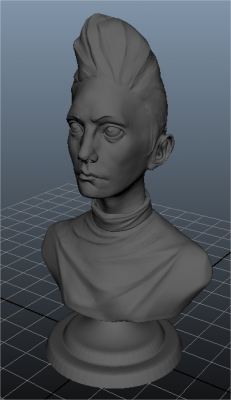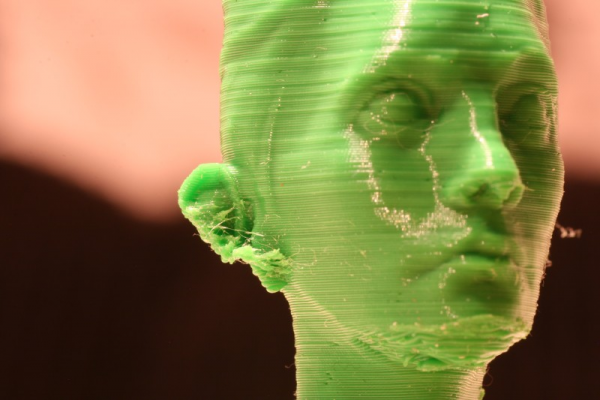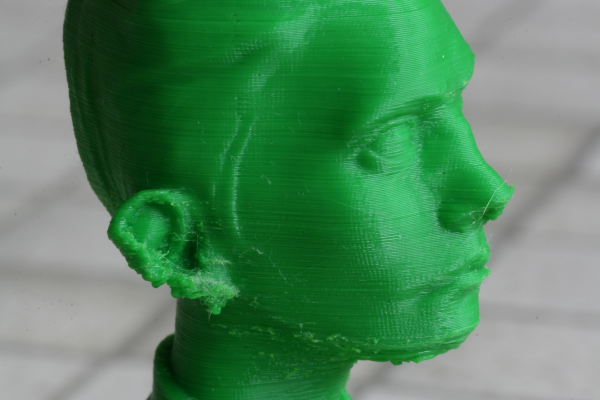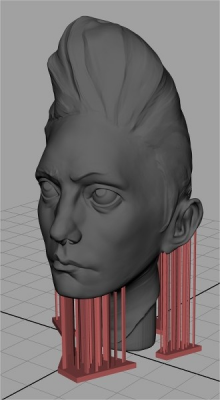Mendel90 print errors with slic3r. Anyone know how to proceed?
Posted by kodde
|
Mendel90 print errors with slic3r. Anyone know how to proceed? April 09, 2014 03:57AM |
Registered: 10 years ago Posts: 28 |
Hello everyone.
I finished building my Mendel90 nophead printer yesterday. This morning I was going to get a print started and let i run during the day. A character bust on a small pedestal at 0.1mm layer height. I used slic3r to create the gcode file.
The first attempt got as far as finishing the pedestal and when it proceeded to print the bust part I realized I had missed the concept of support material. It failed and I canceled the print. I also got some lifting on the base which I had also got previously on a print yesterday. Lowering the bed temperature? Also the top layers had holes in them. Increasing the top layer perimeter?
For the second attempt I checked the support material option in slic3r and also lowered the bed temperature. It didn't get that far before it started making a big blob and I canceled the print.
Third attempt I didn't change anything and was hoping that the prior attempt was a one off error. Pretty much got the exact same issue.
Fourth attempt I didn't really know what to change and was feeling stressed to get the print started as I needed to head of to work. I changed the support material pattern from honeycomb to rectilinear. Same issue again.
The blobbing is consistent and happened at the same spot on the last three attempts.
Any ideas what I am doing wrong?
Thanks!
Edited 2 time(s). Last edit at 04/09/2014 03:58AM by kodde.
I finished building my Mendel90 nophead printer yesterday. This morning I was going to get a print started and let i run during the day. A character bust on a small pedestal at 0.1mm layer height. I used slic3r to create the gcode file.
The first attempt got as far as finishing the pedestal and when it proceeded to print the bust part I realized I had missed the concept of support material. It failed and I canceled the print. I also got some lifting on the base which I had also got previously on a print yesterday. Lowering the bed temperature? Also the top layers had holes in them. Increasing the top layer perimeter?
For the second attempt I checked the support material option in slic3r and also lowered the bed temperature. It didn't get that far before it started making a big blob and I canceled the print.
Third attempt I didn't change anything and was hoping that the prior attempt was a one off error. Pretty much got the exact same issue.
Fourth attempt I didn't really know what to change and was feeling stressed to get the print started as I needed to head of to work. I changed the support material pattern from honeycomb to rectilinear. Same issue again.
The blobbing is consistent and happened at the same spot on the last three attempts.
Any ideas what I am doing wrong?
Thanks!
Edited 2 time(s). Last edit at 04/09/2014 03:58AM by kodde.
|
Re: Mendel90 print errors with slic3r. Anyone know how to proceed? April 09, 2014 05:40AM |
Registered: 10 years ago Posts: 28 |
|
Re: Mendel90 print errors with slic3r. Anyone know how to proceed? April 09, 2014 06:06AM |
Registered: 11 years ago Posts: 369 |
What is the model you are printing? The blobbing could be the start of the support material for an overhand higher up the layers, but which isn't sticking to the bed?
I'd expect the bottom of the print to be a bit smoother than that shown in your pictures - if your flow rate isn't right or your first layer thickness is off then thin/single beads of plastic will have difficulty adhering to the bed, and for fine work such as support it can get pulled off quite easily.
What print/temp settings are you using?
I'd expect the bottom of the print to be a bit smoother than that shown in your pictures - if your flow rate isn't right or your first layer thickness is off then thin/single beads of plastic will have difficulty adhering to the bed, and for fine work such as support it can get pulled off quite easily.
What print/temp settings are you using?
|
Re: Mendel90 print errors with slic3r. Anyone know how to proceed? April 09, 2014 07:04AM |
Registered: 10 years ago Posts: 28 |
Here's the model. Created by a talented friend of mine. There would probably be support materials all over the pedestal if it got that far. Now when looking at it I realize that you might be right about the blobbing being because of an overhanging part higher up. The base of the pedestal isn't entirely big enough to cover all potential support material areas higher up in the model. So I am assuming that it would print support material right on the heated bed to cover this?
I am using the bundled Faberdashery PLA that I got with my Mendel90 kit from nophead. I'm using 185C on the hotend since the first-print Android-Model had this setting I just assumed this would be the ideal temperature. Should I consider going for a hotter temperature? I had the heated bed at 60 degrees since this was suggested by the Slic3r quick-start-guide you got when starting the program.
Sorry for being a noob, but the flow rate is the E steps per mm? I followed nopheads guide to calibrating and measured how much filament was actually used when setting the extruder to exture 100mm and then I updated the firmware accordingly. Have to admit that I found it hard to measure well since I only had a simple plastic ruler which I had trouble holding against the filament near the extruder. Maybe I could measure at the top of the filament plastic tubing instead where there's more room to measure?
What do you mean by "first layer thickness is off"?
Thanks a lot for helping out.
I am using the bundled Faberdashery PLA that I got with my Mendel90 kit from nophead. I'm using 185C on the hotend since the first-print Android-Model had this setting I just assumed this would be the ideal temperature. Should I consider going for a hotter temperature? I had the heated bed at 60 degrees since this was suggested by the Slic3r quick-start-guide you got when starting the program.
Sorry for being a noob, but the flow rate is the E steps per mm? I followed nopheads guide to calibrating and measured how much filament was actually used when setting the extruder to exture 100mm and then I updated the firmware accordingly. Have to admit that I found it hard to measure well since I only had a simple plastic ruler which I had trouble holding against the filament near the extruder. Maybe I could measure at the top of the filament plastic tubing instead where there's more room to measure?
What do you mean by "first layer thickness is off"?
Thanks a lot for helping out.
|
Re: Mendel90 print errors with slic3r. Anyone know how to proceed? April 09, 2014 09:43AM |
Registered: 11 years ago Posts: 369 |
Ok, sounds and looks like a first layer adhesion problem. The circular edge of your pedestal isn't sticking down and it looks like the blobbing is the result of the thin support material coming unstuck and being dragged around.
You can try cranking up first layer temperature first - remember that the top of the glass is cooler than the bottom of the PCB, where the reading is taken. If you have a more accurate way of detecting the surface temperature then use that, otherwise keep increasing it by 10C at a time until the first layers stick fast.
Also give the glass a good clean with acetone (not nail polish remover, which may contain other contaminants as well as acetone).
If this doesn't work then you can try one of the many suggestions for improving adhesion - vinegar, lemon juice, dilute PVA (there are lots of threads on this in this forum).
The flow rate calculation ensures that the machine puts the right amount of material down, and a good indicator of this being set correctly is that the first layer forms a smooth unbroken layer. If you can see the ridges of the filament then it is either not getting squished down enough (layer is thicker than 1mm when you have Slic3r set to 1mm layer height) or you are not extruding enough material. It's difficult to tell by the photos - you can get away with tiny ridges but if you can see entire filaments then it won't have sufficient contact with the bed to stick. You really need a set of digital calipers to measure filament thickness - get some and measure the skirt. If it's near enough 1mm and you still see ridges then your E_STEPS_PER_MM is too low. If it's more than 1mm then you need to squish that first layer down a bit more.
You can try cranking up first layer temperature first - remember that the top of the glass is cooler than the bottom of the PCB, where the reading is taken. If you have a more accurate way of detecting the surface temperature then use that, otherwise keep increasing it by 10C at a time until the first layers stick fast.
Also give the glass a good clean with acetone (not nail polish remover, which may contain other contaminants as well as acetone).
If this doesn't work then you can try one of the many suggestions for improving adhesion - vinegar, lemon juice, dilute PVA (there are lots of threads on this in this forum).
The flow rate calculation ensures that the machine puts the right amount of material down, and a good indicator of this being set correctly is that the first layer forms a smooth unbroken layer. If you can see the ridges of the filament then it is either not getting squished down enough (layer is thicker than 1mm when you have Slic3r set to 1mm layer height) or you are not extruding enough material. It's difficult to tell by the photos - you can get away with tiny ridges but if you can see entire filaments then it won't have sufficient contact with the bed to stick. You really need a set of digital calipers to measure filament thickness - get some and measure the skirt. If it's near enough 1mm and you still see ridges then your E_STEPS_PER_MM is too low. If it's more than 1mm then you need to squish that first layer down a bit more.
|
Re: Mendel90 print errors with slic3r. Anyone know how to proceed? April 09, 2014 10:42AM |
Registered: 10 years ago Posts: 28 |
|
Re: Mendel90 print errors with slic3r. Anyone know how to proceed? April 09, 2014 05:44PM |
Registered: 10 years ago Posts: 28 |
Alright so I've had time to create a new print. Definately better, but still room for improvement.
I changed quite a few things
Areas that I see could be improved:
I changed quite a few things
- Scaled it down to around 80% (10cm -> 8cm height).
- Changed layer height from 0.1mm -> 0.15mm.
- Tightened the idle screws just a bit more.
- Raised the heated bed start and other layers temperature.
- Raised the hotend start and other layers temperature.
- Increased amount of skirt layers 1->3 and loops 1->3.
- Wiped off the bed with white vinegar
- Lowered the infill from ? -> 0.35
Areas that I see could be improved:
- Below the chin. Seems like you're seeing the infill? Thicker line width? Any ideas?
- What's going on with the ears? The other one has similar issues.
- The support material was quite hard to remove, at least the one below the sculpt that attached to the pedestal. Managed to break the pedestal where it connects to the bust when trying to remove all the support material. Maybe make it as two parts? Change support material settings?
|
Re: Mendel90 print errors with slic3r. Anyone know how to proceed? April 09, 2014 06:12PM |
Registered: 11 years ago Posts: 369 |
Support is a PITA when using PLA. I'm not even sure there is a satisfactory solution to it because I switched to ABS quite soon after. One of the biggest problems is that it bonds so well that support material tends to be hard to remove - which is exactly what you found.
Was there any support under the chin and ears? I can't see where it stood if there was. In any case, it looks like there was sagging, which kinda sorted itself out once sufficient material was present and the lower layers cooled sufficiently to harden and provide a solid platform.
If it's any consolation the rest of the print looks pretty good!
Was there any support under the chin and ears? I can't see where it stood if there was. In any case, it looks like there was sagging, which kinda sorted itself out once sufficient material was present and the lower layers cooled sufficiently to harden and provide a solid platform.
If it's any consolation the rest of the print looks pretty good!
|
Re: Mendel90 print errors with slic3r. Anyone know how to proceed? April 10, 2014 03:43AM |
Registered: 10 years ago Posts: 28 |
Yeah tell me about it. I already dislike supports.
Yes there was supports under the ears and chin. Any ideas on how to improve these areas further? I realize they probably won't be perfect. There's a bit of drooping downwards facing areas which were not held up by supports, such as the side of the chin and the lower back of the head. Any ideas on how to improve this?
Here's a new print. Same physical size. This time with 0.15mm -> 0.1mm layer height, slightly lower hotend temperature and a little less infill. Definitely noticeable difference between the layer height settings. Same issue with supports being a pain and drooping on this print.
My next attempt I will go for a bit bigger physical size, separate it into three parts (head, torso, pedestal) which I later glue together. I'll go for PLA for this print as well. I've got some ABS ready to be tried out but I need better ventilation so I've got to figure that out first.
Thanks for helping out.
Yes there was supports under the ears and chin. Any ideas on how to improve these areas further? I realize they probably won't be perfect. There's a bit of drooping downwards facing areas which were not held up by supports, such as the side of the chin and the lower back of the head. Any ideas on how to improve this?
Here's a new print. Same physical size. This time with 0.15mm -> 0.1mm layer height, slightly lower hotend temperature and a little less infill. Definitely noticeable difference between the layer height settings. Same issue with supports being a pain and drooping on this print.
My next attempt I will go for a bit bigger physical size, separate it into three parts (head, torso, pedestal) which I later glue together. I'll go for PLA for this print as well. I've got some ABS ready to be tried out but I need better ventilation so I've got to figure that out first.
Thanks for helping out.
|
Re: Mendel90 print errors with slic3r. Anyone know how to proceed? April 10, 2014 11:46AM |
Registered: 11 years ago Posts: 369 |
The other problem with printing small objects is that each layer doesn't have time to cool before the next one is laid on top. When this happens, elements such as overhangs will curl upwards as more hot filament is laid on top.
It looks like this is what is causing the ears to deform. You can sometimes reduce this effect by using the fan or increasing the number of items you print simultaneously.
It looks like this is what is causing the ears to deform. You can sometimes reduce this effect by using the fan or increasing the number of items you print simultaneously.
|
Re: Mendel90 print errors with slic3r. Anyone know how to proceed? April 11, 2014 04:58AM |
Registered: 10 years ago Posts: 28 |
QuakingPlums> Good idea. I might try to add some other objects in the same print to give the layers more time to cool.
I figured I'd print new spool holders yesterday for my 3dfilaprint spools as I was running out of this green faberdashery pla that I got bundled with nopheads kit. So no fancy head bust update today. I am working on separating that model in three parts which I will glue together later. Need to alter the model some for this purpose.
These spool holders I printed with 0.4mm, 20% infill and a bit speedier. As you can see I've got some gaps between layers in some places. Not that the finish is that important for me for these spool holders, I want them functional. But it would be nice to know the cause of these. Any ideas?
Thanks!
Edited 1 time(s). Last edit at 04/11/2014 05:02AM by kodde.
I figured I'd print new spool holders yesterday for my 3dfilaprint spools as I was running out of this green faberdashery pla that I got bundled with nopheads kit. So no fancy head bust update today. I am working on separating that model in three parts which I will glue together later. Need to alter the model some for this purpose.
These spool holders I printed with 0.4mm, 20% infill and a bit speedier. As you can see I've got some gaps between layers in some places. Not that the finish is that important for me for these spool holders, I want them functional. But it would be nice to know the cause of these. Any ideas?
Thanks!
Edited 1 time(s). Last edit at 04/11/2014 05:02AM by kodde.
|
Re: Mendel90 print errors with slic3r. Anyone know how to proceed? April 11, 2014 07:27AM |
Admin Registered: 17 years ago Posts: 7,879 |
I am not sure why you got gaps but 0.4mm layers are too thick for a 0.4mm nozzle with PLA. 0.3mm is the absolute max but 0.25mm will give better results. See the formulas near the end of the manual.
[www.hydraraptor.blogspot.com]
[www.hydraraptor.blogspot.com]
|
Re: Mendel90 print errors with slic3r. Anyone know how to proceed? April 11, 2014 07:41AM |
Registered: 10 years ago Posts: 28 |
|
Re: Mendel90 print errors with slic3r. Anyone know how to proceed? April 11, 2014 07:45AM |
Registered: 10 years ago Posts: 28 |
Here's my new prepared version of the bust that I will be printing. This version is around 1.8x total size of the old one. I added the three cylinders just to get other objects in the scene to let other layers cool. Do you think this is a good idea?
Edited 1 time(s). Last edit at 04/11/2014 07:46AM by kodde.
Edited 1 time(s). Last edit at 04/11/2014 07:46AM by kodde.
|
Re: Mendel90 print errors with slic3r. Anyone know how to proceed? April 11, 2014 02:40PM |
Registered: 10 years ago Posts: 541 |
Would it be better to lay the head down on its rear?
Support would be generated for a small part of the neck and hair instead of the chin, nose and ears. The facial features would print ascending which would be better. You could do the same for the torso also.
Removal of the support would be from areas that you would not normally look at i.e. the rear and a little under the chin at the front.
Regards,
Neil Darlow
I try to write with consideration for all nationalities. Please let me know if something is unclear.
Printing with Mendel90 from fedora 25 using Cura, FreeCAD, MeshLab, OpenSCAD, Skeinforge and Slic3r tools.
Support would be generated for a small part of the neck and hair instead of the chin, nose and ears. The facial features would print ascending which would be better. You could do the same for the torso also.
Removal of the support would be from areas that you would not normally look at i.e. the rear and a little under the chin at the front.
Regards,
Neil Darlow
I try to write with consideration for all nationalities. Please let me know if something is unclear.
Printing with Mendel90 from fedora 25 using Cura, FreeCAD, MeshLab, OpenSCAD, Skeinforge and Slic3r tools.
|
Re: Mendel90 print errors with slic3r. Anyone know how to proceed? April 11, 2014 03:47PM |
Registered: 11 years ago Posts: 71 |
|
Re: Mendel90 print errors with slic3r. Anyone know how to proceed? April 11, 2014 04:43PM |
Registered: 10 years ago Posts: 28 |
Neildarlow> The thought had occured to me but I figured that building the layers in the top-to-bottom-direction(Z-direction) with the facing standing up, even with supports, would look better. Might be wrong about this? As you look at the face you would be looking right at the layering mostly which is ideal in my mind. Should I go for head lying down instead?
lions3> That's a pretty neat idea, have you tried it? Might have to give this a go at some point.
Edited 1 time(s). Last edit at 04/11/2014 04:44PM by kodde.
lions3> That's a pretty neat idea, have you tried it? Might have to give this a go at some point.
Edited 1 time(s). Last edit at 04/11/2014 04:44PM by kodde.
|
Re: Mendel90 print errors with slic3r. Anyone know how to proceed? April 12, 2014 03:49AM |
Registered: 10 years ago Posts: 541 |
Quote
kodde
The thought had occured to me but I figured that building the layers in the top-to-bottom-direction(Z-direction) with the facing standing up, even with supports, would look better. Might be wrong about this? As you look at the face you would be looking right at the layering mostly which is ideal in my mind. Should I go for head lying down instead?
You might have to try it to find out. Printing for aesthetics is one thing and printing with support is another. You might have to experiment to find the best solution. No magic formulas that I am aware of.
Regards,
Neil Darlow
I try to write with consideration for all nationalities. Please let me know if something is unclear.
Printing with Mendel90 from fedora 25 using Cura, FreeCAD, MeshLab, OpenSCAD, Skeinforge and Slic3r tools.
|
Re: Mendel90 print errors with slic3r. Anyone know how to proceed? April 15, 2014 05:58PM |
Registered: 10 years ago Posts: 28 |
I tried your idea with a vertical cut Neil. It failed though due to lifting from the bed. But I have noticed other signs of the bed running too hot. Need to lower it and try again some time. Still think this idea might work.
Although I'm aiming for trying another go on the head with my own supports I added in Maya. Haven't had time to try it out yet since I've got too much things going on in my life now. Will hopefully try this print tomorrow evening. For now here's a screenshot from Maya with my own supports in red. Hopefully these will be easier to remove than the slicer 1.0 auto-generated ones. Not sure if these thin straight vertical supports will print well? Guess I'll find out soon enough
Although I'm aiming for trying another go on the head with my own supports I added in Maya. Haven't had time to try it out yet since I've got too much things going on in my life now. Will hopefully try this print tomorrow evening. For now here's a screenshot from Maya with my own supports in red. Hopefully these will be easier to remove than the slicer 1.0 auto-generated ones. Not sure if these thin straight vertical supports will print well? Guess I'll find out soon enough

|
Re: Mendel90 print errors with slic3r. Anyone know how to proceed? April 22, 2014 01:32AM |
Registered: 10 years ago Posts: 28 |
I've been having loads to do with moving to the new house we bought so haven't had as much time as I'd wanted to experiment with the Mendel90.
The custom support version did not work that well, I suspect too few frail columns. I've had some issues with getting PLA to stick to the surface. Tried some diluted PVA glue and blue painters tape. Both worked decently. Reverted back to just plain glass with a cleaning of acetone. Worked fine for the last model, but failed the model after that. Also been having frequent issues with filament jamming in the extruder house. Probably due to the filament not sticking to the surface and sometimes me trying to perfect the Z-Home height.
Here's the latest print of the Barbara model. Separated into three pieces. Printed the head just this evening with slicers own support feature. Way easier to remove when the model was separated and bigger in size. Still not that nice of a finish on downwards facing surface. Guess this is always an issue for FFF 3D printer PLA?
Also, black pla is not that nice as pleasant for this kind of model and harder to photograph nicely
Edited 1 time(s). Last edit at 04/22/2014 01:33AM by kodde.
The custom support version did not work that well, I suspect too few frail columns. I've had some issues with getting PLA to stick to the surface. Tried some diluted PVA glue and blue painters tape. Both worked decently. Reverted back to just plain glass with a cleaning of acetone. Worked fine for the last model, but failed the model after that. Also been having frequent issues with filament jamming in the extruder house. Probably due to the filament not sticking to the surface and sometimes me trying to perfect the Z-Home height.
Here's the latest print of the Barbara model. Separated into three pieces. Printed the head just this evening with slicers own support feature. Way easier to remove when the model was separated and bigger in size. Still not that nice of a finish on downwards facing surface. Guess this is always an issue for FFF 3D printer PLA?
Also, black pla is not that nice as pleasant for this kind of model and harder to photograph nicely

Edited 1 time(s). Last edit at 04/22/2014 01:33AM by kodde.
|
Re: Mendel90 print errors with slic3r. Anyone know how to proceed? April 23, 2014 04:51AM |
Registered: 10 years ago Posts: 28 |
Had been itching to try spray painting a 3D model with gold color for some while now. Gave it a go yesterday. Turned out quite nice I think. Didn't hide 3D layers and imperfections, but made it look more fabulous and more visible in general than the black PLA. Definitely going to try it again with an ABS version that has been acetone vapor treated. End goal would be to mimic an Oscar prize statuette like product.
Sorry, only registered users may post in this forum.