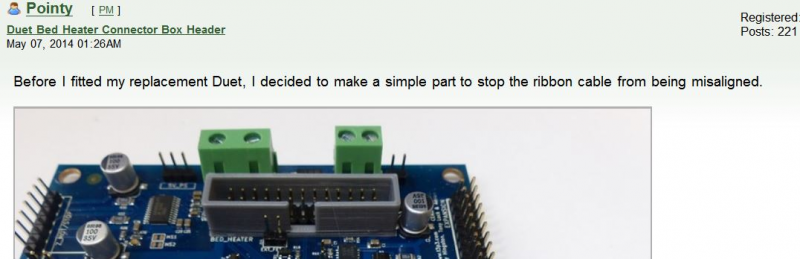Did I just kill my Duet?
Posted by bananaman
|
Did I just kill my Duet? September 10, 2015 07:12PM |
Registered: 8 years ago Posts: 11 |
Hi, this printer is cursed! ..... or I am?
Following my easily dislodged wiring issue earlier, I set up to do a print after finally getting the Z probe calibration sorted.
I moved the printer and the nozzle thermistor plug came off. I plugged it in and turned it on. Selected a temp and get a temp error.
Then I looked at the plug and saw I had it on the spare fan pins. Switched off, undid my error and now the nozzle won't heat.
Just the thermistor burnt out? Or I've done more damage?
Following my easily dislodged wiring issue earlier, I set up to do a print after finally getting the Z probe calibration sorted.
I moved the printer and the nozzle thermistor plug came off. I plugged it in and turned it on. Selected a temp and get a temp error.
Then I looked at the plug and saw I had it on the spare fan pins. Switched off, undid my error and now the nozzle won't heat.
Just the thermistor burnt out? Or I've done more damage?
|
Re: Did I just kill my Duet? September 10, 2015 07:42PM |
Registered: 10 years ago Posts: 14,672 |
I really don't think connecting your 100K nozzle thermistor to the fan pins should have damaged it unless the thermistor was already at a high temperature. Is the Duet reporting a temperature fault on heater 1 now? Have you remembered t send T0 to the printer to select tool 0?
Large delta printer [miscsolutions.wordpress.com], E3D tool changer, Robotdigg SCARA printer, Crane Quad and Ormerod
Disclosure: I design Duet electronics and work on RepRapFirmware, [duet3d.com].
Large delta printer [miscsolutions.wordpress.com], E3D tool changer, Robotdigg SCARA printer, Crane Quad and Ormerod
Disclosure: I design Duet electronics and work on RepRapFirmware, [duet3d.com].
|
Re: Did I just kill my Duet? September 10, 2015 07:52PM |
Registered: 8 years ago Posts: 11 |
Hi DC42, the perfect guy to talk to.
I get no errors. Sending T0 works as I can heat the bed.
On your PanelDue (latest firmware).
I have:
Head 1 -13.6C in purple Active 200C Idle -273C it doesn't change when I select Set in Pronterface
Head 2 160.6C in yellow - couldn't remember if that was normal
Bed - I know it works
I've checked the connections to the thermistor at the hot end.
I get no errors. Sending T0 works as I can heat the bed.
On your PanelDue (latest firmware).
I have:
Head 1 -13.6C in purple Active 200C Idle -273C it doesn't change when I select Set in Pronterface
Head 2 160.6C in yellow - couldn't remember if that was normal
Bed - I know it works
I've checked the connections to the thermistor at the hot end.
|
Re: Did I just kill my Duet? September 10, 2015 08:26PM |
Registered: 8 years ago Posts: 443 |
you can easily chek your thermister by disconnecting it and measuring the resistance with a multi meter, there is a good page on the RRP website with instructions for this.
Where in aus are you?
RepRapPro Mendel 3 Tricolour
RepRapPro Fisher
-Carbon Arms
-Easy adjust Carriage+effector
-axis stiffness mods
HE3D -600 delta
-Duet 0.8.5
-PanelDue
-DC42 Height probe
-RobotDigg metal components
Simplyfy3D
RS Design Spark CAD
Where in aus are you?
RepRapPro Mendel 3 Tricolour
RepRapPro Fisher
-Carbon Arms
-Easy adjust Carriage+effector
-axis stiffness mods
HE3D -600 delta
-Duet 0.8.5
-PanelDue
-DC42 Height probe
-RobotDigg metal components
Simplyfy3D
RS Design Spark CAD
|
Re: Did I just kill my Duet? September 11, 2015 12:33AM |
Registered: 8 years ago Posts: 11 |
|
Re: Did I just kill my Duet? September 11, 2015 02:41AM |
Registered: 10 years ago Posts: 14,672 |
It sounds to me that the heater isn't working. Does the extruder 0 heater LED on the Duet turn on when you try to heat it? If yes, turn the power off and use a multimeter to check the resistance of the heater circuit. If you are using the original 6 pin hot end connector then that may be where the problem is. Caution: when plugging the heater loom into the Duet, make quire sure you have it on the right pins. If you plug the connector in so that it overlaps the thermistor pins, you will destroy the Duet.
Large delta printer [miscsolutions.wordpress.com], E3D tool changer, Robotdigg SCARA printer, Crane Quad and Ormerod
Disclosure: I design Duet electronics and work on RepRapFirmware, [duet3d.com].
Large delta printer [miscsolutions.wordpress.com], E3D tool changer, Robotdigg SCARA printer, Crane Quad and Ormerod
Disclosure: I design Duet electronics and work on RepRapFirmware, [duet3d.com].
|
Re: Did I just kill my Duet? September 11, 2015 03:11AM |
Registered: 8 years ago Posts: 11 |
OK, I found the problem. Not what I expected but the clue was in my follow-up post with the PanelDue readings1210.
"Head 2 160.6C in yellow - couldn't remember if that was normal"
The problem was config.sys on the SD card. When I was changing the code for the 4 wire Z probe, I managed to uncomment the second Head option. So I guess I forced a mismatch of command to tool.
Obviously it is me that is cursed and not the machine. Now to go print something ........................................ which it is now.
"Head 2 160.6C in yellow - couldn't remember if that was normal"
The problem was config.sys on the SD card. When I was changing the code for the 4 wire Z probe, I managed to uncomment the second Head option. So I guess I forced a mismatch of command to tool.
Obviously it is me that is cursed and not the machine. Now to go print something ........................................ which it is now.
|
Re: Did I just kill my Duet? September 11, 2015 06:13AM |
Registered: 10 years ago Posts: 1,230 |
Quote
bananaman
..Obviously it is me that is cursed and not the machine. Now to go print something ........................................ which it is now.
If you really are cursed you better go print Pointy's Duet Defender too :-) (attached)
Erik
Sorry, only registered users may post in this forum.