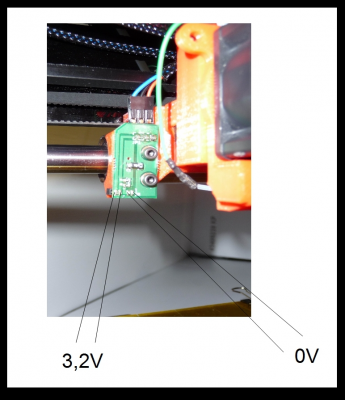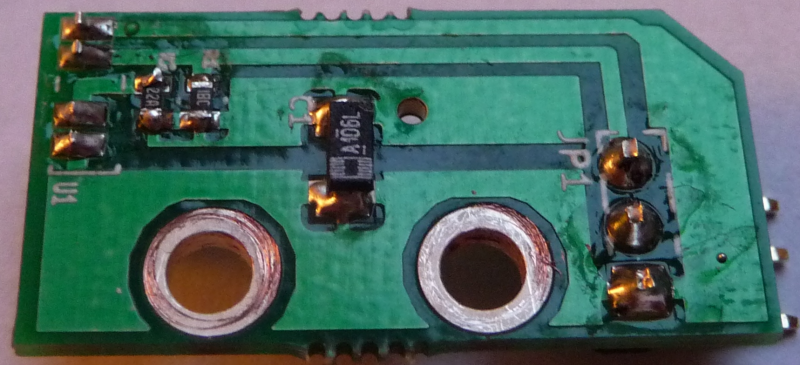Proximity sensor
Posted by Dan77
|
Proximity sensor January 03, 2014 08:41AM |
Registered: 10 years ago Posts: 17 |
Hello
First of all, sorry for my bad English : I'm French
I am the owner of a Ormerod (n° 495) and i have a several problems.
The most important, for the moment is that my proximity sensor does not work. So, I can't homing axis X and Z.
When I send the command G31, pronterface answer me a number from 0 to 8.
When I start the homing, it's a disaster : the belt of X axis slips on the pulley (but there are teeths...)
Can anyone help me for this ?
Thank you
I would say too, that I have sent 3 emails at support@reprappro.com since last monday and I'm still waiting for a answer...
First of all, sorry for my bad English : I'm French
I am the owner of a Ormerod (n° 495) and i have a several problems.
The most important, for the moment is that my proximity sensor does not work. So, I can't homing axis X and Z.
When I send the command G31, pronterface answer me a number from 0 to 8.
When I start the homing, it's a disaster : the belt of X axis slips on the pulley (but there are teeths...)
Can anyone help me for this ?
Thank you
I would say too, that I have sent 3 emails at support@reprappro.com since last monday and I'm still waiting for a answer...
|
Re: Proximity sensor January 03, 2014 09:09AM |
Registered: 10 years ago Posts: 14,672 |
Check that the pink wire from the proximity sensor is in the right Duet pin, and that you have the 3-pin connector the right way round on the sensor board. If those are OK then it sounds to me that the IR emitter in your sensor may not be working. What is the G31 value when the sensor is 1mm above the alu tape or white tape on the corner of the bed?
Some of us need to put a piece of white or alu tape on top of the homing tab on the printed Z-axis piece, otherwise the sensor doesn't see it.
Large delta printer [miscsolutions.wordpress.com], E3D tool changer, Robotdigg SCARA printer, Crane Quad and Ormerod
Disclosure: I design Duet electronics and work on RepRapFirmware, [duet3d.com].
Some of us need to put a piece of white or alu tape on top of the homing tab on the printed Z-axis piece, otherwise the sensor doesn't see it.
Large delta printer [miscsolutions.wordpress.com], E3D tool changer, Robotdigg SCARA printer, Crane Quad and Ormerod
Disclosure: I design Duet electronics and work on RepRapFirmware, [duet3d.com].
|
Re: Proximity sensor January 03, 2014 09:23AM |
Registered: 10 years ago Posts: 17 |
|
Re: Proximity sensor January 03, 2014 09:30AM |
Registered: 10 years ago Posts: 14,672 |
In that case, either you are reading just noise, or you are reading just ambient light. Do the readings increase if you shine an incandescent light on the bed or at the sensor?
If you have a DMM hen you can check the voltages on the sensor board.
Edited 1 time(s). Last edit at 01/03/2014 09:31AM by dc42.
Large delta printer [miscsolutions.wordpress.com], E3D tool changer, Robotdigg SCARA printer, Crane Quad and Ormerod
Disclosure: I design Duet electronics and work on RepRapFirmware, [duet3d.com].
If you have a DMM hen you can check the voltages on the sensor board.
Edited 1 time(s). Last edit at 01/03/2014 09:31AM by dc42.
Large delta printer [miscsolutions.wordpress.com], E3D tool changer, Robotdigg SCARA printer, Crane Quad and Ormerod
Disclosure: I design Duet electronics and work on RepRapFirmware, [duet3d.com].
|
Re: Proximity sensor January 03, 2014 09:41AM |
Registered: 10 years ago Posts: 17 |
|
Re: Proximity sensor January 03, 2014 09:53AM |
Registered: 10 years ago Posts: 14,672 |
OK, your sensor is responding to ambient light, so the problem is that the IR emitter is not working. However the +5V and Gnd connections to the sensor board must be OK.
The sensor itself is right at the bottom of the board and has 2 pairs of pins. There should be 3.3V across one pair (the receiver), and 1.2V across the other (the transmitter). If you get 3.3V across both, then the transmitter is open circuit. If you get 0V across the transmitter, then the 160 ohm series resistor is open circuit, or more likely is not properly soldered on.
Edited 1 time(s). Last edit at 01/03/2014 10:00AM by dc42.
Large delta printer [miscsolutions.wordpress.com], E3D tool changer, Robotdigg SCARA printer, Crane Quad and Ormerod
Disclosure: I design Duet electronics and work on RepRapFirmware, [duet3d.com].
The sensor itself is right at the bottom of the board and has 2 pairs of pins. There should be 3.3V across one pair (the receiver), and 1.2V across the other (the transmitter). If you get 3.3V across both, then the transmitter is open circuit. If you get 0V across the transmitter, then the 160 ohm series resistor is open circuit, or more likely is not properly soldered on.
Edited 1 time(s). Last edit at 01/03/2014 10:00AM by dc42.
Large delta printer [miscsolutions.wordpress.com], E3D tool changer, Robotdigg SCARA printer, Crane Quad and Ormerod
Disclosure: I design Duet electronics and work on RepRapFirmware, [duet3d.com].
|
Re: Proximity sensor January 03, 2014 10:09AM |
Registered: 10 years ago Posts: 14,672 |
PS - looking at the back of the board as mounted on the x-carriage, the transmitter pins are the pair on the right. The transmitter series resistor is the lower of the 2 resistors, and should measure 160 ohms on an unmodified board.
Large delta printer [miscsolutions.wordpress.com], E3D tool changer, Robotdigg SCARA printer, Crane Quad and Ormerod
Disclosure: I design Duet electronics and work on RepRapFirmware, [duet3d.com].
Large delta printer [miscsolutions.wordpress.com], E3D tool changer, Robotdigg SCARA printer, Crane Quad and Ormerod
Disclosure: I design Duet electronics and work on RepRapFirmware, [duet3d.com].
|
Re: Proximity sensor January 03, 2014 10:34AM |
Registered: 10 years ago Posts: 17 |
|
Re: Proximity sensor January 03, 2014 10:44AM |
Registered: 10 years ago Posts: 14,672 |
1. Check that there is not a solder short across those 2 pins with 0V across them.
2. There are 2 SMD resistors on the board, one above the other. The lower one is the series resistor. Check that both ends are soldered, and that it reads 160 ohms. The right hand end should be at +3.3V, the left hand end is connected to the transmitter and so would be at +1.2V if everything is connected. Use the right-hand end of the capacitor C1 as ground when measuring the voltages.
Large delta printer [miscsolutions.wordpress.com], E3D tool changer, Robotdigg SCARA printer, Crane Quad and Ormerod
Disclosure: I design Duet electronics and work on RepRapFirmware, [duet3d.com].
2. There are 2 SMD resistors on the board, one above the other. The lower one is the series resistor. Check that both ends are soldered, and that it reads 160 ohms. The right hand end should be at +3.3V, the left hand end is connected to the transmitter and so would be at +1.2V if everything is connected. Use the right-hand end of the capacitor C1 as ground when measuring the voltages.
Large delta printer [miscsolutions.wordpress.com], E3D tool changer, Robotdigg SCARA printer, Crane Quad and Ormerod
Disclosure: I design Duet electronics and work on RepRapFirmware, [duet3d.com].
|
Re: Proximity sensor January 03, 2014 11:28AM |
Registered: 10 years ago Posts: 17 |
It is too tiny for my eyes !!!
But, I don't read 160, rather "220" or "22A"
The soldering looks good.
And I can't measure voltage : the connections of my DMM looks like poles
But, I don't read 160, rather "220" or "22A"
The soldering looks good.
And I can't measure voltage : the connections of my DMM looks like poles
|
Re: Proximity sensor January 03, 2014 11:33AM |
Registered: 10 years ago Posts: 191 |
22A is probably 165 Ohms (http://www.marsport.org.uk/smd/res.htm).
Soldering looks poor.
Markus
XBee & electronics blog: [lookmanowire.blogspot.com]
Soldering looks poor.
Markus
XBee & electronics blog: [lookmanowire.blogspot.com]
|
Re: Proximity sensor January 03, 2014 11:35AM |
Registered: 10 years ago Posts: 27 |
|
Re: Proximity sensor January 03, 2014 11:39AM |
Registered: 10 years ago Posts: 17 |
|
Re: Proximity sensor January 03, 2014 01:53PM |
Registered: 13 years ago Posts: 1,611 |
Hi Dan77
Sorry for the slow reply; we've had a large amount of emails over Christmas and New Year, and it's taking time to catch up. I have only received 2 emails from you; one last night and one this morning. I was trying to get to yours today, but other events took over. We usually aim for a 24 hour response time, but we're not managing it at the moment. You will still get an email, probably over the weekend.
There are a number of reasons your proximity sensor is not working:
1. config.g is not being read from you SD card. This contains "M558 P1 ; Turn Z Probe on". So if it is not read, the Z probe does not switch on. You can test this by sending 'M558 P1', then test with a piece of paper close under the sensor, and send G31. You should get a high reading, above 700 or so. Check your SD card function, update your firmware to the latest (it adds in a fix for poor reading SD cards) or try a new or different SD card.
2. Depending how your board is powered, it may not have enough power to turn on the IR Probe. If you are using USB 5V power, see the note at the beginning of the commissioning instructions "IMPORTANT: note about USB 5V power". Try to power the board from the ATX PSU only, by fitting a jumper on JP9 (5V_EN) on the Duet board. This should provide steady power.
3. If you are sure about the wiring, it may be a fault with the board or sensor. The sensor looks okay from the pictures. To test the board, send 'M558 P1' to turn the probe on, then with a Digital Multi Meter (DMM) measure the voltage on the pins that the sensor connects to on the board. It should be 3.3V. Check at the other end of the cable, on the sensor, too, on the black and red wires.
4. The proximity sensor can also be overwhelmed by ambient light; it is an Infra Red sensor, so other sources eg Tungsten light bulbs, sunlight. However, I would expect a really high reading, not a really low one.
Let me know if that helps.
Ian
RepRapPro tech support
Edited 1 time(s). Last edit at 01/03/2014 01:53PM by droftarts.
Sorry for the slow reply; we've had a large amount of emails over Christmas and New Year, and it's taking time to catch up. I have only received 2 emails from you; one last night and one this morning. I was trying to get to yours today, but other events took over. We usually aim for a 24 hour response time, but we're not managing it at the moment. You will still get an email, probably over the weekend.
There are a number of reasons your proximity sensor is not working:
1. config.g is not being read from you SD card. This contains "M558 P1 ; Turn Z Probe on". So if it is not read, the Z probe does not switch on. You can test this by sending 'M558 P1', then test with a piece of paper close under the sensor, and send G31. You should get a high reading, above 700 or so. Check your SD card function, update your firmware to the latest (it adds in a fix for poor reading SD cards) or try a new or different SD card.
2. Depending how your board is powered, it may not have enough power to turn on the IR Probe. If you are using USB 5V power, see the note at the beginning of the commissioning instructions "IMPORTANT: note about USB 5V power". Try to power the board from the ATX PSU only, by fitting a jumper on JP9 (5V_EN) on the Duet board. This should provide steady power.
3. If you are sure about the wiring, it may be a fault with the board or sensor. The sensor looks okay from the pictures. To test the board, send 'M558 P1' to turn the probe on, then with a Digital Multi Meter (DMM) measure the voltage on the pins that the sensor connects to on the board. It should be 3.3V. Check at the other end of the cable, on the sensor, too, on the black and red wires.
4. The proximity sensor can also be overwhelmed by ambient light; it is an Infra Red sensor, so other sources eg Tungsten light bulbs, sunlight. However, I would expect a really high reading, not a really low one.
Let me know if that helps.
Ian
RepRapPro tech support
Edited 1 time(s). Last edit at 01/03/2014 01:53PM by droftarts.
|
Re: Proximity sensor January 03, 2014 03:56PM |
Registered: 10 years ago Posts: 14,672 |
Ian, I think we have established fairly definitively that his IR sensor is not emitting light even though power is reaching the board. He's getting 3.2V across the sensor receiver pins (correct), and 0V across the transmit pins (should be 1.2V).
Large delta printer [miscsolutions.wordpress.com], E3D tool changer, Robotdigg SCARA printer, Crane Quad and Ormerod
Disclosure: I design Duet electronics and work on RepRapFirmware, [duet3d.com].
Large delta printer [miscsolutions.wordpress.com], E3D tool changer, Robotdigg SCARA printer, Crane Quad and Ormerod
Disclosure: I design Duet electronics and work on RepRapFirmware, [duet3d.com].
|
Re: Proximity sensor January 03, 2014 04:25PM |
Registered: 13 years ago Posts: 1,611 |
Sorry, missed that. Dan77 will need a new one, then. And it will be only the second one that's needed to be replaced!
Dan77, we don't have access to the RS customer database. Please email me on support at reprappro dot com your address, telephone number, and the number of your machine (on the certificate), and the part you need, and I'll order it for you under warranty.
Ian
RepRapPro tech support
Dan77, we don't have access to the RS customer database. Please email me on support at reprappro dot com your address, telephone number, and the number of your machine (on the certificate), and the part you need, and I'll order it for you under warranty.
Ian
RepRapPro tech support
|
Re: Proximity sensor January 03, 2014 05:36PM |
Registered: 10 years ago Posts: 17 |
Hello Ian,
Sorry, but 30 minutes before your first message, I asked a number to RS to send back the Ormerod.
I'll send it on monday.
I wanted a printer reliable and practical, productive quickly, so this machine isn't for me.
I wish you to resolve problems.
I thank the people who helped me
Sorry, but 30 minutes before your first message, I asked a number to RS to send back the Ormerod.
I'll send it on monday.
I wanted a printer reliable and practical, productive quickly, so this machine isn't for me.
I wish you to resolve problems.
I thank the people who helped me
Sorry, only registered users may post in this forum.