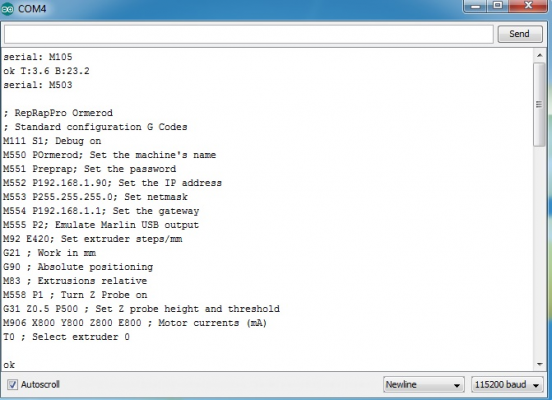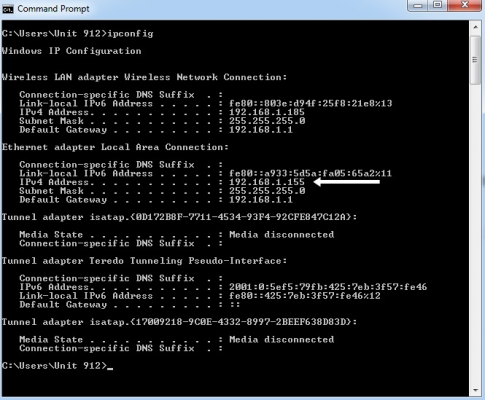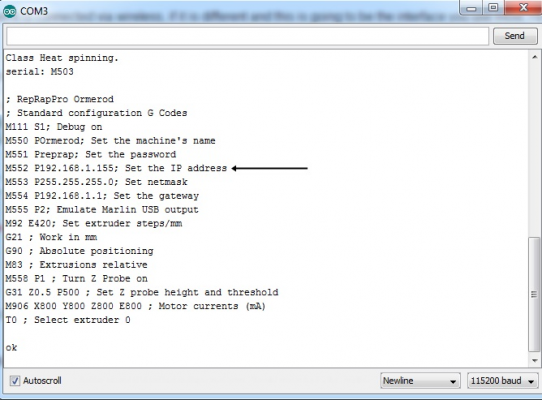I am out of options, probably motherboard malfunctioning 
Posted by Sardi
I am out of options, probably motherboard malfunctioning  April 04, 2014 07:38PM |
Registered: 10 years ago Posts: 466 |
Hello everybody, first to say, yes, a lot of text, but this is my last hope, I have tried everything and left this topis/form for last.
I have come about the finishing phase of the assembly - software, and have run into a few problems (sd card/slot, microswitch, LEDs on the motherboard..) so let me just start..
My first stop will be the famous SD card:
So, just when I thought to myself "Ah, just the software part of the installation, and I will be printing my 3d models away" - the SD card decided that she has some things to say first, or to be honest - to say (and do) nothing.
As I read all over this forum, a lot of people had problems with the SD cards that were in the kit or with the SD/USB adapters - I had neither.
I got to the part where I was supposed to plug all the wires (except ATX power) and connect my Duet to the PC (or laptop in my case), and of course, the SD card in my duet was not recognized. And yes, it clicked nicely in the slot.
So, I started applying the solutions:
1) Get rid of the SD card from the kit, and use any other card - did it - no effect.
2) My SD card was 6 years old, I got out and bought a brand new one - no effect.
3) Formated each from those three to FAT and FAT32 (and loaded the files with 3 differend adapters just in case), restarted Duet every time etc. - no effect.
4) Update the firmware - did that too to RepRapFirmware-057a-16-01-2014 - no effect.
5) Cleaning the SD cards and the SD slot - no effect.
6) Checking the 4 solders of the usb port - all there.
Sometimes I would get the msg on Arduino that "RepRapFirmware is up and running" but M555 P2 was not launched, as nor was config.g., as you can see there is no OK under the Firmware status.
PHOTO_01 // PHOTO_02 //
Eventually, I was able to "access" the SD card via Pronterface PHOTO_03 (if we can call it access) using a combination of the following buttons - INIT SD (I just figured it means initalize SD card) - LOAD (chose config.g file) - SD UPLOAD (the file got uploaded to SD - I guess) and the printer came to life a little bit. But, nothing much after it helped me.
I could check the heaters (bed and nozzle), both worked.
I could test axis movement and move the axis a bit.
Homing was a no go. Even with the uploading of files homeall.g, homex.g, homey.g, homez.g, via "LOAD" - "SD UPLOAD", i couldnt home the axis(s), they just spun arround the same place they were when I turned the printer on cause the Pronterface wanted to access the files ond the SD card at all costs.
Also, I could use the jog on the Pronterface to move the axis about its full length but there was no reaction when clicking the homing buttons and in all the cases either via Aurdino or Pronterface the M503 code produced the same "Cant open, Error code, Configuration not found, Go away or I shall taunt you a second time" status.
So to sum the SD card portion up - I dont think the card is to blame as the slot on the motherboard is, and I have tried everything at least 5 times arround and nothing works!
Going now to LEDs on my motherboard:
As the manual says:
- one red led turns on when the Duet is connected to the pc with USB - true.
- one red led turns on when the Duet is connected with the power cable of the ATX supply - true.
- one red led stays on when the heatbed goes away from the motor/when the endswitch is not hit - in my case the led stays off when the heatbed is away from the motor/switch, and when it clicks the switch it turns on.
- the fourth red led is nowhere to be mentioned in any of the Ormerods manuals - its just below the USB LED and it goes on from time to time, I couldnt see the pattern when it goes on and I have no idea what it represents (but then again, since I couldnt really start the printer up and running, who knows what its for..).
Anyone?
Third and last - Y axis endstop/microswitch.
The manual (ormerod commissioning) states the following: "If the wiring for the microswitch is not connected properly, the Y carrieage will start by moving towards the idler end, eventually clattering off this end! This will stop after a few moments. Don’t worry, no damage will be done. Check the wiring for the microswitch, it is possibly disconnected."
I dont see how I could do anything wrong here, its 2 damn wires, 2 pins on the switch, and a molex on the other end - but nevertheless, the carriage went straight to the idler end, clattering off that end like I have a dozen spare parts in my pocket.
Thats all folks.
I didnt just write this without trying to mend the problem first, trust me, the Ormerod is having illegal sexual relations with me for the past 2 days regarding all stated above, and this topic and forum I left for last, so you know I am out of options
To make things a bit complicated, I bought my Ormerod in Germany 3 weeks a go while I was still there, and now I am in Croatia where I currently live, so if I have to send anything to Germany for replacement, Im in for a fine wait.
Any help will be appreciated.
Regards,
Antonio
Edited 2 time(s). Last edit at 04/04/2014 07:48PM by Sardi.
I have come about the finishing phase of the assembly - software, and have run into a few problems (sd card/slot, microswitch, LEDs on the motherboard..) so let me just start..
My first stop will be the famous SD card:
So, just when I thought to myself "Ah, just the software part of the installation, and I will be printing my 3d models away" - the SD card decided that she has some things to say first, or to be honest - to say (and do) nothing.
As I read all over this forum, a lot of people had problems with the SD cards that were in the kit or with the SD/USB adapters - I had neither.
I got to the part where I was supposed to plug all the wires (except ATX power) and connect my Duet to the PC (or laptop in my case), and of course, the SD card in my duet was not recognized. And yes, it clicked nicely in the slot.
So, I started applying the solutions:
1) Get rid of the SD card from the kit, and use any other card - did it - no effect.
2) My SD card was 6 years old, I got out and bought a brand new one - no effect.
3) Formated each from those three to FAT and FAT32 (and loaded the files with 3 differend adapters just in case), restarted Duet every time etc. - no effect.
4) Update the firmware - did that too to RepRapFirmware-057a-16-01-2014 - no effect.
5) Cleaning the SD cards and the SD slot - no effect.
6) Checking the 4 solders of the usb port - all there.
Sometimes I would get the msg on Arduino that "RepRapFirmware is up and running" but M555 P2 was not launched, as nor was config.g., as you can see there is no OK under the Firmware status.
PHOTO_01 // PHOTO_02 //
Eventually, I was able to "access" the SD card via Pronterface PHOTO_03 (if we can call it access) using a combination of the following buttons - INIT SD (I just figured it means initalize SD card) - LOAD (chose config.g file) - SD UPLOAD (the file got uploaded to SD - I guess) and the printer came to life a little bit. But, nothing much after it helped me.
I could check the heaters (bed and nozzle), both worked.
I could test axis movement and move the axis a bit.
Homing was a no go. Even with the uploading of files homeall.g, homex.g, homey.g, homez.g, via "LOAD" - "SD UPLOAD", i couldnt home the axis(s), they just spun arround the same place they were when I turned the printer on cause the Pronterface wanted to access the files ond the SD card at all costs.
Also, I could use the jog on the Pronterface to move the axis about its full length but there was no reaction when clicking the homing buttons and in all the cases either via Aurdino or Pronterface the M503 code produced the same "Cant open, Error code, Configuration not found, Go away or I shall taunt you a second time" status.
So to sum the SD card portion up - I dont think the card is to blame as the slot on the motherboard is, and I have tried everything at least 5 times arround and nothing works!
Going now to LEDs on my motherboard:
As the manual says:
- one red led turns on when the Duet is connected to the pc with USB - true.
- one red led turns on when the Duet is connected with the power cable of the ATX supply - true.
- one red led stays on when the heatbed goes away from the motor/when the endswitch is not hit - in my case the led stays off when the heatbed is away from the motor/switch, and when it clicks the switch it turns on.
- the fourth red led is nowhere to be mentioned in any of the Ormerods manuals - its just below the USB LED and it goes on from time to time, I couldnt see the pattern when it goes on and I have no idea what it represents (but then again, since I couldnt really start the printer up and running, who knows what its for..).
Anyone?
Third and last - Y axis endstop/microswitch.
The manual (ormerod commissioning) states the following: "If the wiring for the microswitch is not connected properly, the Y carrieage will start by moving towards the idler end, eventually clattering off this end! This will stop after a few moments. Don’t worry, no damage will be done. Check the wiring for the microswitch, it is possibly disconnected."
I dont see how I could do anything wrong here, its 2 damn wires, 2 pins on the switch, and a molex on the other end - but nevertheless, the carriage went straight to the idler end, clattering off that end like I have a dozen spare parts in my pocket.
Thats all folks.
I didnt just write this without trying to mend the problem first, trust me, the Ormerod is having illegal sexual relations with me for the past 2 days regarding all stated above, and this topic and forum I left for last, so you know I am out of options
To make things a bit complicated, I bought my Ormerod in Germany 3 weeks a go while I was still there, and now I am in Croatia where I currently live, so if I have to send anything to Germany for replacement, Im in for a fine wait.
Any help will be appreciated.
Regards,
Antonio
Edited 2 time(s). Last edit at 04/04/2014 07:48PM by Sardi.
Re: I am out of options, probably motherboard malfunctioning  April 04, 2014 09:58PM |
Registered: 10 years ago Posts: 859 |
Hi, and Welcome Sardi. Sorry to hear you are having problems my friend.
Ok, first please try doing something.
Get a HIGH Spec Micro SD card..... A New One.... It doesn't have to be very high Capacity (Gb), 2 or 4Gb will do.. (The Stupid Firmware at the moment will only see something like 23 G files (G files are the files you Want Your Printer to print) \nd normally the files aren't that big, so 3/4Gb will do to start with.....
The Duet uses FAT32.... Make sure the card is formatted to this Spec. Then place the default files on there, as stated in the online manual.
Then try it.....
Hopefully, from the things you are say above, the SD card you are using is not that good. The Duet hates cheaper SD cards, which is the problem with the majority of the cards that came with the kits (mine included). Kingston is a good make to buy....
Take it step at a time... You Will Get There.... and then you will have allot of fun.
PM me if you wish.
Let us know how you get on, so we can help you get printing. The people here are first class, but trust me on one thing. Don't buy any replacement probes for the Z axis as they don't work any better than the original.. A good hint here is, look at the various ways they suggest replacing the I.R.Probe..... Modulated I.R.Porobe, Ultrasonics etc...
If their probe worked any better, then they would have just one system.... Unfortunately I bought one of thier cheaper probes, and it didn't work as well as the original probe.
So I use the original probe...
Kim..
Please send me a PM if you have suggestions, or problems with Big Blue 360.
I won't see comments in threads, as I move around to much.
Working Link to Big Blue 360 Complete
Ok, first please try doing something.
Get a HIGH Spec Micro SD card..... A New One.... It doesn't have to be very high Capacity (Gb), 2 or 4Gb will do.. (The Stupid Firmware at the moment will only see something like 23 G files (G files are the files you Want Your Printer to print) \nd normally the files aren't that big, so 3/4Gb will do to start with.....
The Duet uses FAT32.... Make sure the card is formatted to this Spec. Then place the default files on there, as stated in the online manual.
Then try it.....
Hopefully, from the things you are say above, the SD card you are using is not that good. The Duet hates cheaper SD cards, which is the problem with the majority of the cards that came with the kits (mine included). Kingston is a good make to buy....
Take it step at a time... You Will Get There.... and then you will have allot of fun.
PM me if you wish.
Let us know how you get on, so we can help you get printing. The people here are first class, but trust me on one thing. Don't buy any replacement probes for the Z axis as they don't work any better than the original.. A good hint here is, look at the various ways they suggest replacing the I.R.Probe..... Modulated I.R.Porobe, Ultrasonics etc...
If their probe worked any better, then they would have just one system.... Unfortunately I bought one of thier cheaper probes, and it didn't work as well as the original probe.
So I use the original probe...
Kim..
Please send me a PM if you have suggestions, or problems with Big Blue 360.
I won't see comments in threads, as I move around to much.
Working Link to Big Blue 360 Complete
Re: I am out of options, probably motherboard malfunctioning  April 05, 2014 02:59AM |
Registered: 10 years ago Posts: 105 |
Hi Antonio,
For what it is worth, a few bits of advice from my personal experience:
1) Stick with it - it WILL come right. Many of us had significant problems getting started (it took me 5 days to get any form of first print) but virtually everything can be solved to a point where you can start printing - after that you will find you begin to work it out for yourself what is going on
2) Don't get angry with the printer - walk away, have a think, post your problem on this forum and later return with a fresh idea to try
3) Use this forum fully - this is a fantastic group of people who are willing to patiently help. Describe your problems as fully as you can, and sometimes photos of what you are seeing (when it seems bizarre) are most helpful
More specifically, as Kim says, everything (in my limited experience) still points to a problem reading the SD card...try what he says and use a high quality card. If the duet can't read the SD card cleanly on startup you will be missing files that completely explain why you can't home the printer properly for example. A number of early boards did have problems with missing or poorly soldered joints on the USB port, so this is also possible as a cause, but let's try some other things first. As Kim says, keep talking to us and we will help you
For what it is worth, a few bits of advice from my personal experience:
1) Stick with it - it WILL come right. Many of us had significant problems getting started (it took me 5 days to get any form of first print) but virtually everything can be solved to a point where you can start printing - after that you will find you begin to work it out for yourself what is going on
2) Don't get angry with the printer - walk away, have a think, post your problem on this forum and later return with a fresh idea to try
3) Use this forum fully - this is a fantastic group of people who are willing to patiently help. Describe your problems as fully as you can, and sometimes photos of what you are seeing (when it seems bizarre) are most helpful
More specifically, as Kim says, everything (in my limited experience) still points to a problem reading the SD card...try what he says and use a high quality card. If the duet can't read the SD card cleanly on startup you will be missing files that completely explain why you can't home the printer properly for example. A number of early boards did have problems with missing or poorly soldered joints on the USB port, so this is also possible as a cause, but let's try some other things first. As Kim says, keep talking to us and we will help you
Re: I am out of options, probably motherboard malfunctioning  April 05, 2014 04:14AM |
Registered: 10 years ago Posts: 14,672 |
Hi Sardi,
1. As Kim says, try a low capacity but high spec SD card. I use a Maplin own-brand 4Gb class 10 card. If that fails then the SD card socket on the Duet board may be faulty. Do the solder connections on the SD card socket look OK?
2. The end stop microswitch has 3 connections, unless one of them has broken off. It sounds like you are not using the correct two because the led is in the wrong state.
Large delta printer [miscsolutions.wordpress.com], E3D tool changer, Robotdigg SCARA printer, Crane Quad and Ormerod
Disclosure: I design Duet electronics and work on RepRapFirmware, [duet3d.com].
1. As Kim says, try a low capacity but high spec SD card. I use a Maplin own-brand 4Gb class 10 card. If that fails then the SD card socket on the Duet board may be faulty. Do the solder connections on the SD card socket look OK?
2. The end stop microswitch has 3 connections, unless one of them has broken off. It sounds like you are not using the correct two because the led is in the wrong state.
Large delta printer [miscsolutions.wordpress.com], E3D tool changer, Robotdigg SCARA printer, Crane Quad and Ormerod
Disclosure: I design Duet electronics and work on RepRapFirmware, [duet3d.com].
Re: I am out of options, probably motherboard malfunctioning  April 05, 2014 04:46AM |
Registered: 10 years ago Posts: 466 |
Hi guys, nice to hear from you both.
You both seem sure that the problem is not on the SD slot on/or the motherboard, but with the SD card itself. Right now I have three of them 1) the one that came with the kit, 2) my own SanDisk 2gb 6 years old, 3) bought yesterday SanDisk 4gb SDHC.
As of now, I am going to give one more try to each one of them, formated on FAT32, but guys, altough I really do admire your optimism, I worked for 3 days straight (8hrs+ each day) figuring the problem regarding the SD card/slot, and had absolutely no success no matter what I did.
However, I will listen to your advice and purchase another SD card, this time keeping in mind that it MUST be High Speed.
P.S.
I googled a bit about speed definitions for SD Cards, and it turns out mine is "Normal Speed" with the mark 4 on it. So I am heading out to have a couple of hours rest, and will be back with a brand new High Speed SD card.
P.S.S.
Could the problem with the Y end stop/endswitch LED light also be connected to the SD card reading problem? Maybe it also needs some files on it?
Well, Im heading out for now.
Talk to you later guys, thanks for your time!
You both seem sure that the problem is not on the SD slot on/or the motherboard, but with the SD card itself. Right now I have three of them 1) the one that came with the kit, 2) my own SanDisk 2gb 6 years old, 3) bought yesterday SanDisk 4gb SDHC.
As of now, I am going to give one more try to each one of them, formated on FAT32, but guys, altough I really do admire your optimism, I worked for 3 days straight (8hrs+ each day) figuring the problem regarding the SD card/slot, and had absolutely no success no matter what I did.
However, I will listen to your advice and purchase another SD card, this time keeping in mind that it MUST be High Speed.
P.S.
I googled a bit about speed definitions for SD Cards, and it turns out mine is "Normal Speed" with the mark 4 on it. So I am heading out to have a couple of hours rest, and will be back with a brand new High Speed SD card.
P.S.S.
Could the problem with the Y end stop/endswitch LED light also be connected to the SD card reading problem? Maybe it also needs some files on it?
Well, Im heading out for now.
Talk to you later guys, thanks for your time!

Re: I am out of options, probably motherboard malfunctioning  April 05, 2014 06:22AM |
Registered: 10 years ago Posts: 1,230 |
Quote
Sardi
...However, I will listen to your advice and purchase another SD card, this time keeping in mind that it MUST be High Speed...
Hi Sardi
I use a 4 GB SD-card from a 1.280 x 720 30/60 fps Medion Mini-HD Camcorder, my take was that a card able to write down that much data would be ok and it works perfectly
Erik
Re: I am out of options, probably motherboard malfunctioning  April 05, 2014 09:51AM |
Registered: 10 years ago Posts: 466 |
Quote
dc42
Hi Sardi,
1. As Kim says, try a low capacity but high spec SD card. I use a Maplin own-brand 4Gb class 10 card. If that fails then the SD card socket on the Duet board may be faulty. Do the solder connections on the SD card socket look OK?
2. The end stop microswitch has 3 connections, unless one of them has broken off. It sounds like you are not using the correct two because the led is in the wrong state.
1) You were right, I didnt pay enough attention and connected the first an the second pin on the microswitch. Now it is connected to the first and third (the outer pins) and the LED is in the right state. Thank you for that

2) Solders are all looking good, no reason to doubt them.
@ormerod168
I dont think it matters where the SD card came from, as long as it is a High Speed SD Card.
THIS WEB SITE told me the how do differ the speeds of a SD Card.
I bought the card on the bottom (4) yesterday, and the card on top (10) today. So fingers crossed cause I am out of options as this will be my fourth tested SD Card.
Will report later with my findings.
Antonio
Re: I am out of options, probably motherboard malfunctioning  April 05, 2014 10:24AM |
Registered: 10 years ago Posts: 859 |
Good Luck with it Sardi, the guys here all try to help, so don't worry we will All help you.
I hope that the problem is a simple one with the SD card being the problem. The SD cards that Rep-Rap sentout with the kit really are not good.
I think now they are sending out better SD cards that work. I think every one of us has had the same problem.
These printers are REALLY good when you get them going. 9 times out of 10 the problem is something silly... A wire in the wrong place, A belt either not tight, or too tight.
As you use the printer there is allot to learn, but I think it is the same with everything.....
When you do get it printing especialy something you've designed yourself I think you will be more than just pleased with it.
Stick with it... When it goes wrong, have a coffee.... (But make sure you have allot of coffee ready when you first set out on the 3D printing Highway)....
Kim..
Ps Let us know if your new SD card fixes it...
Please send me a PM if you have suggestions, or problems with Big Blue 360.
I won't see comments in threads, as I move around to much.
Working Link to Big Blue 360 Complete
I hope that the problem is a simple one with the SD card being the problem. The SD cards that Rep-Rap sentout with the kit really are not good.
I think now they are sending out better SD cards that work. I think every one of us has had the same problem.
These printers are REALLY good when you get them going. 9 times out of 10 the problem is something silly... A wire in the wrong place, A belt either not tight, or too tight.
As you use the printer there is allot to learn, but I think it is the same with everything.....
When you do get it printing especialy something you've designed yourself I think you will be more than just pleased with it.
Stick with it... When it goes wrong, have a coffee.... (But make sure you have allot of coffee ready when you first set out on the 3D printing Highway)....

Kim..
Ps Let us know if your new SD card fixes it...
Please send me a PM if you have suggestions, or problems with Big Blue 360.
I won't see comments in threads, as I move around to much.
Working Link to Big Blue 360 Complete
Re: I am out of options, probably motherboard malfunctioning  April 05, 2014 10:46AM |
Registered: 10 years ago Posts: 1,230 |
Quote
KimBrown
...When it goes wrong, have a coffee.... (But make sure you have allot of coffee ready when you first set out on the 3D printing Highway)........
Yes, don't let this happen to you!

Airplane 2 - "Out of Coffee" scene
[www.youtube.com]
Re: I am out of options, probably motherboard malfunctioning  April 05, 2014 11:28AM |
Registered: 10 years ago Posts: 466 |
Guys (or girls, I dont know who is behind the nickname  ), if any of you ever decides to come to Croatia - THE DRINKS ARE ON ME!
), if any of you ever decides to come to Croatia - THE DRINKS ARE ON ME! 
I dont care that I still have a long way to go, but miracle has happened!
And at first, since there was no "RepRapFirmware is up and running" I thought to myself "here we go again", but then I sent M105 - got it with an "OK", and then M503 and got the response I was looking for!
And I was not about to give up, but I wasnt about to buy a second (and that would make the sum alltogether of 4) SD Card after I bought a new one yesterday.
But, as it turns out, the card MUST MUST MUST, without any exceptions be a HIGH SPEED BUS SD Card with a mark 10 (inside the letter C) on it!!
This web site explains pretty nice and simple about the markings on the SD Card so everyone could know what to look for!
And I must say, I am relieved and feeling much better now.
Must continue on my quest while the hype is still on

Everybody, thank you again for your time and help!


Kind regards from Croatia,
Antonio
Edited 1 time(s). Last edit at 04/05/2014 11:28AM by Sardi.
 ), if any of you ever decides to come to Croatia - THE DRINKS ARE ON ME!
), if any of you ever decides to come to Croatia - THE DRINKS ARE ON ME! 
I dont care that I still have a long way to go, but miracle has happened!
And at first, since there was no "RepRapFirmware is up and running" I thought to myself "here we go again", but then I sent M105 - got it with an "OK", and then M503 and got the response I was looking for!

And I was not about to give up, but I wasnt about to buy a second (and that would make the sum alltogether of 4) SD Card after I bought a new one yesterday.
But, as it turns out, the card MUST MUST MUST, without any exceptions be a HIGH SPEED BUS SD Card with a mark 10 (inside the letter C) on it!!
This web site explains pretty nice and simple about the markings on the SD Card so everyone could know what to look for!
And I must say, I am relieved and feeling much better now.
Must continue on my quest while the hype is still on


Everybody, thank you again for your time and help!



Kind regards from Croatia,
Antonio

Edited 1 time(s). Last edit at 04/05/2014 11:28AM by Sardi.
Re: I am out of options, probably motherboard malfunctioning  April 05, 2014 01:15PM |
Registered: 10 years ago Posts: 859 |

Great News Sardi, ok... So now you are ready for your 3D Printing adventure....
Don't get disheartend if things don't go perfectly to begin with...
It is a steep learning curve, as this is a hobby unlike any other I think.
Soon, you will learn how to get the machine working the way you like it, and a quality that you like.
When I am not sure about something on the machine... Maybe there is a setting or belt tention not right, I print a CoatHook which is on the Instruction Manual SD card section.
I have about 30 of these Hooks now....lol

Glad things are starting to get sorted out for you...
Kim..
Please send me a PM if you have suggestions, or problems with Big Blue 360.
I won't see comments in threads, as I move around to much.
Working Link to Big Blue 360 Complete
Re: I am out of options, probably motherboard malfunctioning  April 07, 2014 01:02PM |
Registered: 10 years ago Posts: 466 |
So guys, Im back.. After a lovely time with commision, homing etc. came the time to connect my Duet to my laptop via Ethernet cable, and of course - it was a no go.
IP address/Subnet Mask/Default getaway on my laptop all match the IP address/Subnet Mask/Default getaway on the config.g file on my SD card as shown in the pictures below.
So what am I doing wrong? Or am I missing something again?
Regards,
Antonio
IP address/Subnet Mask/Default getaway on my laptop all match the IP address/Subnet Mask/Default getaway on the config.g file on my SD card as shown in the pictures below.
So what am I doing wrong? Or am I missing something again?
Regards,
Antonio
Re: I am out of options, probably motherboard malfunctioning  April 07, 2014 01:15PM |
Registered: 10 years ago Posts: 466 |
Re: I am out of options, probably motherboard malfunctioning  April 07, 2014 01:16PM |
Registered: 10 years ago Posts: 14,672 |
Antonio, the Duet needs a different IP address on the same subnet (i.e. different in the last of the 4 numbers only). Pick an address that is probably not in use, such as 192.168.1.200. Then ping it and check you get "Destination host unreachable" to make sure it isn't already in use. Then set the Duet to that IP address in config.g, restart the Duet, and ping that IP address again to check that you get a response this time.
Large delta printer [miscsolutions.wordpress.com], E3D tool changer, Robotdigg SCARA printer, Crane Quad and Ormerod
Disclosure: I design Duet electronics and work on RepRapFirmware, [duet3d.com].
Large delta printer [miscsolutions.wordpress.com], E3D tool changer, Robotdigg SCARA printer, Crane Quad and Ormerod
Disclosure: I design Duet electronics and work on RepRapFirmware, [duet3d.com].
Re: I am out of options, probably motherboard malfunctioning  April 07, 2014 01:26PM |
Registered: 10 years ago Posts: 466 |
Hi DC42, you are right. I have seen the mistake a second after I posted my problem. Ive been misreading the instructions, and got a bit confused arround the numbers.
However, now I have a second problem, it does not want to log in.
This is what I get on my Serial Monitor:
Network connection error, code -10
Network connection error, code -10
HTTP request: GET / HTTP/1.1
Network connection error, code -10
Network connection error, code -10
HTTP request: GET /rr_files HTTP/1.1
JSON response: {"files":["circle.g","coathook.g","duettest.g","ormaxis.g","snowman.g","square.g","config.g"]} queued
HTTP request: GET /rr_name HTTP/1.1
JSON response: {"myName":"Sardisfaction_01"} queued
HTTP request: GET /rr_axes HTTP/1.1
JSON response: {"axes":["220.0","200.0","200.0"]} queued
HTTP request: GET /rr_password?pwd=Devergo01 HTTP/1.1
JSON response: {"password":"wrong"} queued
I see it says password wrong, but it isnt...
Edited 1 time(s). Last edit at 04/07/2014 01:28PM by Sardi.
However, now I have a second problem, it does not want to log in.
This is what I get on my Serial Monitor:
Network connection error, code -10
Network connection error, code -10
HTTP request: GET / HTTP/1.1
Network connection error, code -10
Network connection error, code -10
HTTP request: GET /rr_files HTTP/1.1
JSON response: {"files":["circle.g","coathook.g","duettest.g","ormaxis.g","snowman.g","square.g","config.g"]} queued
HTTP request: GET /rr_name HTTP/1.1
JSON response: {"myName":"Sardisfaction_01"} queued
HTTP request: GET /rr_axes HTTP/1.1
JSON response: {"axes":["220.0","200.0","200.0"]} queued
HTTP request: GET /rr_password?pwd=Devergo01 HTTP/1.1
JSON response: {"password":"wrong"} queued
I see it says password wrong, but it isnt...
Edited 1 time(s). Last edit at 04/07/2014 01:28PM by Sardi.
Re: I am out of options, probably motherboard malfunctioning  April 07, 2014 01:28PM |
Registered: 10 years ago Posts: 2,472 |
But don't even think of trying to use the original web interface - you'll just get frustrated. Instead, use the updated web interface you will find on this forum. I'm printing perfectly happily using Pronterface and have not bothered with a web interface yet. It might be an idea to do all the commissioning and your first few prints using Pronterface and tackle getting the web interface working as a separate task (though you must put the G code files on the SD card and print from SD, do not attempt to print direct from Pronterface via the US .
.
Dave
(#106)
 .
. Dave
(#106)
Re: I am out of options, probably motherboard malfunctioning  April 07, 2014 02:10PM |
Registered: 10 years ago Posts: 14,672 |
Sardi, as Dave says you should use Matt's web interface, which you will find here: [github.com]. This interface is very much nicer than Pronterface, and I now only use Pronterface when debugging firmware changes.
Large delta printer [miscsolutions.wordpress.com], E3D tool changer, Robotdigg SCARA printer, Crane Quad and Ormerod
Disclosure: I design Duet electronics and work on RepRapFirmware, [duet3d.com].
Large delta printer [miscsolutions.wordpress.com], E3D tool changer, Robotdigg SCARA printer, Crane Quad and Ormerod
Disclosure: I design Duet electronics and work on RepRapFirmware, [duet3d.com].
Re: I am out of options, probably motherboard malfunctioning  April 07, 2014 02:26PM |
Registered: 10 years ago Posts: 466 |
Guys, Im working on that as we speak but I ran into a problem.
On my Serial monitor I keep getting
HTTP request: GET / HTTP/1.1
Network connection error, code -11
I put all 4 dirs (favicon.ico js (dir) img(dir) fonts(dir) css(dir)) to a folder on c:, and linked them like this
< link href="file:///c|/ormerod/css/bootstrap.min.css" type="text/css"
rel="stylesheet" />
< link href="file:///c|/ormerod/css/main.css" type="text/css"
rel="stylesheet" />
< link href="file:///c|/ormerod/favicon.ico" type="image/x-icon"
rel="icon" />
The web page opens, but it seems that it doesnt read the files linked to this folders.. Am I doing something wrong?
My firmware: FIRMWARE_NAME:RepRapFirmware FIRMWARE_VERSION:0.57a ELECTRONICS: Duet DATE:2014-01-16
Edited 5 time(s). Last edit at 04/07/2014 02:40PM by Sardi.
On my Serial monitor I keep getting
HTTP request: GET / HTTP/1.1
Network connection error, code -11
I put all 4 dirs (favicon.ico js (dir) img(dir) fonts(dir) css(dir)) to a folder on c:, and linked them like this
< link href="file:///c|/ormerod/css/bootstrap.min.css" type="text/css"
rel="stylesheet" />
< link href="file:///c|/ormerod/css/main.css" type="text/css"
rel="stylesheet" />
< link href="file:///c|/ormerod/favicon.ico" type="image/x-icon"
rel="icon" />
The web page opens, but it seems that it doesnt read the files linked to this folders.. Am I doing something wrong?
My firmware: FIRMWARE_NAME:RepRapFirmware FIRMWARE_VERSION:0.57a ELECTRONICS: Duet DATE:2014-01-16
Edited 5 time(s). Last edit at 04/07/2014 02:40PM by Sardi.
Re: I am out of options, probably motherboard malfunctioning  April 07, 2014 03:22PM |
Registered: 10 years ago Posts: 14,672 |
Linking to files like that doesn't work. You need to either use the reprap.remote.htm files, renamed to reprap.htm (which fetches those files from the Internet), or set up a local web server to serve those files.
If you are feeling especially brave, you put them all on the SD card and use the alpha version of my firmware in [github.com] to serve them from there. But I should stress that I have not officially released that version yet, pending further changes.
Large delta printer [miscsolutions.wordpress.com], E3D tool changer, Robotdigg SCARA printer, Crane Quad and Ormerod
Disclosure: I design Duet electronics and work on RepRapFirmware, [duet3d.com].
If you are feeling especially brave, you put them all on the SD card and use the alpha version of my firmware in [github.com] to serve them from there. But I should stress that I have not officially released that version yet, pending further changes.
Large delta printer [miscsolutions.wordpress.com], E3D tool changer, Robotdigg SCARA printer, Crane Quad and Ormerod
Disclosure: I design Duet electronics and work on RepRapFirmware, [duet3d.com].
Re: I am out of options, probably motherboard malfunctioning  April 07, 2014 03:35PM |
Registered: 10 years ago Posts: 466 |
Re: I am out of options, probably motherboard malfunctioning  April 10, 2014 08:44AM |
Registered: 10 years ago Posts: 859 |
Well how silly is that.....
I got CAUGHT.....
I've been printing for the last few months fairly happily..
Then yesterday I wanted to edit some files on the SD....
I had all sorts of problems trying to get the SD to read in the LapTop...
Eventualy it worked ok, and I changed the files I wanted to edit.
Because of this thread I thought I'd best take a closer lokk at the TDK 8Gb card...
The 'C' with quality value in was so small I need two pairs of glasses to see what the number was.
I was supprised to find out it was only a Class 4.... So that's why sometimes strange things were happening.
Luckily I've found some 32Gb Class 10 cards at WILKO for £17, which is cheap cheap cheap I think.
So here goes... Hopefully that will sort out allot of odd behaivior that I'd thought was other things.
Just goes to show that unless you can be sure, it's worth taking a closer look.
Thanks Antonio, else I wouldn't have looked.
Kim..
Please send me a PM if you have suggestions, or problems with Big Blue 360.
I won't see comments in threads, as I move around to much.
Working Link to Big Blue 360 Complete
I got CAUGHT.....
I've been printing for the last few months fairly happily..

Then yesterday I wanted to edit some files on the SD....
I had all sorts of problems trying to get the SD to read in the LapTop...
Eventualy it worked ok, and I changed the files I wanted to edit.
Because of this thread I thought I'd best take a closer lokk at the TDK 8Gb card...
The 'C' with quality value in was so small I need two pairs of glasses to see what the number was.
I was supprised to find out it was only a Class 4.... So that's why sometimes strange things were happening.
Luckily I've found some 32Gb Class 10 cards at WILKO for £17, which is cheap cheap cheap I think.
So here goes... Hopefully that will sort out allot of odd behaivior that I'd thought was other things.
Just goes to show that unless you can be sure, it's worth taking a closer look.
Thanks Antonio, else I wouldn't have looked.
Kim..
Please send me a PM if you have suggestions, or problems with Big Blue 360.
I won't see comments in threads, as I move around to much.
Working Link to Big Blue 360 Complete
Re: I am out of options, probably motherboard malfunctioning  April 10, 2014 09:39AM |
Registered: 10 years ago Posts: 14,672 |
Kim, let me know how that card works out. I don't know what the maximum capacity supported by the firmware is.
Large delta printer [miscsolutions.wordpress.com], E3D tool changer, Robotdigg SCARA printer, Crane Quad and Ormerod
Disclosure: I design Duet electronics and work on RepRapFirmware, [duet3d.com].
Large delta printer [miscsolutions.wordpress.com], E3D tool changer, Robotdigg SCARA printer, Crane Quad and Ormerod
Disclosure: I design Duet electronics and work on RepRapFirmware, [duet3d.com].
Re: I am out of options, probably motherboard malfunctioning  April 10, 2014 02:04PM |
Registered: 10 years ago Posts: 76 |
Sorry, only registered users may post in this forum.