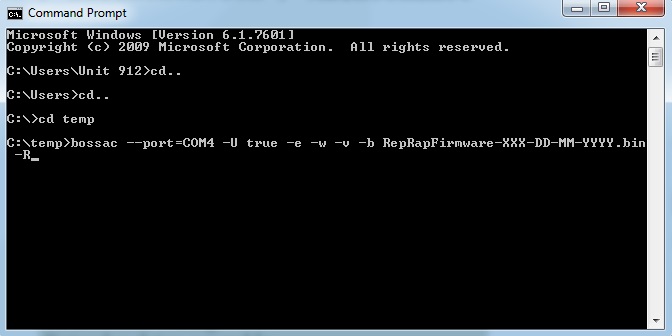Commissioning/ Problem with Establishing communication with the Duet
Posted by Bobb
|
Commissioning/ Problem with Establishing communication with the Duet April 09, 2014 06:03AM |
Registered: 10 years ago Posts: 37 |
I just got my first 3d printer and I have just completed that and wanted to start it up.
When I try to connect it it does not want to talk to my computer.
Well i am not that familiar with Arduino but I have tried to read what and how to do. I can see that the ormerod is finding the port and all that. In the board the both lights are red so power it should work.I cant see any other thing happening with it and trying to put all kinds of codes its very silent from the board.
I tried to supply power from the big 220v connector after removing all the cables from the board. Nothing there either.
Then I did a erase and reset. I can see it installs the usb port again. I do CMD on the start menu. But how can I make the C:temp file to work in DOS. It wont work. Is it by any chance that I can flash new firmware with the memory card I got?
Any ideas how I can get it to work?
I can also see you all have a lot of ideas with updates on the Ormerod. Thanks all for that.
When I have learned more about how to do things I hope I can contribute with some ideas.
When I try to connect it it does not want to talk to my computer.
Well i am not that familiar with Arduino but I have tried to read what and how to do. I can see that the ormerod is finding the port and all that. In the board the both lights are red so power it should work.I cant see any other thing happening with it and trying to put all kinds of codes its very silent from the board.
I tried to supply power from the big 220v connector after removing all the cables from the board. Nothing there either.
Then I did a erase and reset. I can see it installs the usb port again. I do CMD on the start menu. But how can I make the C:temp file to work in DOS. It wont work. Is it by any chance that I can flash new firmware with the memory card I got?
Any ideas how I can get it to work?
I can also see you all have a lot of ideas with updates on the Ormerod. Thanks all for that.
When I have learned more about how to do things I hope I can contribute with some ideas.
|
Re: Commissioning/ Problem with Establishing communication with the Duet April 09, 2014 06:13AM |
Registered: 10 years ago Posts: 466 |
Hi Bobb. The most common problem with establishing a connection to the Duet is the SD Card. Did you put the SD card with the folder SYS, WWW & GCODE in the Duet? What SD Card are you using?
Regards,
Antonio
EDIT:
How to update your firmware link - HERE. Follow it step by step, it must work. If not, let us know what goes wrong.
Antonio
Edited 1 time(s). Last edit at 04/09/2014 06:20AM by Sardi.
Regards,
Antonio
EDIT:
How to update your firmware link - HERE. Follow it step by step, it must work. If not, let us know what goes wrong.
Antonio
Edited 1 time(s). Last edit at 04/09/2014 06:20AM by Sardi.
|
Re: Commissioning/ Problem with Establishing communication with the Duet April 09, 2014 06:33AM |
Registered: 10 years ago Posts: 37 |
Hi Antonio,
I read your problem and I looked at my card they sent me HC c4, probably not enough speed, that I need right?
I tried to follow the link you put there but I cant get any response even if i put the codes.
I tried to follow updating the firmware but then I cannot get around my head how to get the code in dos. I made an folder in c and named it temp copied both firmware bin and the bossac
but it refuse to open that in dos
I read your problem and I looked at my card they sent me HC c4, probably not enough speed, that I need right?
I tried to follow the link you put there but I cant get any response even if i put the codes.
I tried to follow updating the firmware but then I cannot get around my head how to get the code in dos. I made an folder in c and named it temp copied both firmware bin and the bossac
but it refuse to open that in dos
|
Re: Commissioning/ Problem with Establishing communication with the Duet April 09, 2014 06:43AM |
Registered: 10 years ago Posts: 466 |
Hi Bobb,
1) OPENING IN DOS USING COMAND PROMPT: go to START -> in the search box write CMD and click on it (if you are using WinXP go to - Programs - Accessories - Comand prompt) -> when a black DOS window opens it should just write C:/User/name of your computer (now you see my name)
enter the comand CD.. and hit enter
repeat the above command again and you will have only C:/
enter command CD temp -> that should get you IN your temp folder
enter command for the firmware update "bossac --port=COM4 -U true -e -w -v -b RepRapFirmware-XXX-DD-MM-YYYY.bin -R", and check in the Device Manager what the COM number for your Duet is.
2) SD CARD: Your SD Card MUST be a class 10, everything below that is too slow for Duet to read.
Hope this helps, let me know how you did.
Antonio
Edited 3 time(s). Last edit at 04/09/2014 06:59AM by Sardi.
1) OPENING IN DOS USING COMAND PROMPT: go to START -> in the search box write CMD and click on it (if you are using WinXP go to - Programs - Accessories - Comand prompt) -> when a black DOS window opens it should just write C:/User/name of your computer (now you see my name)
enter the comand CD.. and hit enter
repeat the above command again and you will have only C:/
enter command CD temp -> that should get you IN your temp folder
enter command for the firmware update "bossac --port=COM4 -U true -e -w -v -b RepRapFirmware-XXX-DD-MM-YYYY.bin -R", and check in the Device Manager what the COM number for your Duet is.
2) SD CARD: Your SD Card MUST be a class 10, everything below that is too slow for Duet to read.
Hope this helps, let me know how you did.
Antonio
Edited 3 time(s). Last edit at 04/09/2014 06:59AM by Sardi.
|
Re: Commissioning/ Problem with Establishing communication with the Duet April 09, 2014 07:02AM |
Registered: 10 years ago Posts: 37 |
|
Re: Commissioning/ Problem with Establishing communication with the Duet April 09, 2014 07:07AM |
Registered: 10 years ago Posts: 14,672 |
Just to add to what Sardi said:
- you will probably need to include the full path to bossac, or Windows won't find it
- replace RepRapFirmware-XXX-DD-MM-YYYY.bin by whatever you called the firmware file you downloaded
- replace COM4 by whatever COM port number Device Manager says the bossac port is
The SD card doesn't need to be working for you to flash the firmware, or to communicate with the Duet using Arduino serial monitor. However, now that you have done an erase, you will need to flash the firmware before anything else will work.
Large delta printer [miscsolutions.wordpress.com], E3D tool changer, Robotdigg SCARA printer, Crane Quad and Ormerod
Disclosure: I design Duet electronics and work on RepRapFirmware, [duet3d.com].
- you will probably need to include the full path to bossac, or Windows won't find it
- replace RepRapFirmware-XXX-DD-MM-YYYY.bin by whatever you called the firmware file you downloaded
- replace COM4 by whatever COM port number Device Manager says the bossac port is
The SD card doesn't need to be working for you to flash the firmware, or to communicate with the Duet using Arduino serial monitor. However, now that you have done an erase, you will need to flash the firmware before anything else will work.
Large delta printer [miscsolutions.wordpress.com], E3D tool changer, Robotdigg SCARA printer, Crane Quad and Ormerod
Disclosure: I design Duet electronics and work on RepRapFirmware, [duet3d.com].
|
Re: Commissioning/ Problem with Establishing communication with the Duet April 09, 2014 07:21AM |
Registered: 10 years ago Posts: 466 |
Quote
Bobb
Thanks Antoinio,
I have to buy another sd card then and I tried te dos version and I have windows 7 ut still no luck
Bobb,
1) remove the " before bossac command
2) you are missing an - by the small letter w in the command line
3) you are missing -R at the end of the command line
what dc42 said
1) be sure to change the number at the COM to match your COM number from the Device Manager
This is the full line bossac --port=COM4 -U true -e -w -v -b RepRapFirmware-XXX-DD-MM-YYYY.bin -R
Slow a bit down and recheck everything you type

Edited 1 time(s). Last edit at 04/09/2014 07:22AM by Sardi.
|
Re: Commissioning/ Problem with Establishing communication with the Duet April 09, 2014 07:51AM |
Registered: 10 years ago Posts: 37 |
hahaha ÿes i was a bit quick very excited to start printing
First fault I did was ceating my own temp folder. I saw later that it already exist one so now I put it there. see the pictures.
then I did a erase and a reset again.
Slowly printed what was written.
I know the Bossa program port is com 19.
now he does not like Bossac

First fault I did was ceating my own temp folder. I saw later that it already exist one so now I put it there. see the pictures.
then I did a erase and a reset again.
Slowly printed what was written.
I know the Bossa program port is com 19.
now he does not like Bossac
|
Re: Commissioning/ Problem with Establishing communication with the Duet April 09, 2014 07:58AM |
Registered: 10 years ago Posts: 466 |
Bobb, I am not sure what all those other files in your temp folder are, but you should create a folder with only 2 files.
So in your C:/, create a folder temp2, it must be empty.
Copy bossac.exe from the Arduino folder (for me the bossac.exe was in the C:\Program Files (x86)\Arduino\hardware\tools) to this temp2 folder.
Copy the RepRapFirmware-xxx-DD-MM-YYYY.bin file you downloaded to this temp2 folder.
So only BOSSAC.EXE and the RepRapFirmware file should be in this folder.
Repeat the steps for the Comand Prompt, just replace the TEMP with TEMP2 (not CD temp but CD temp2).
PS.
The folder "temp" does not need to be named "temp", you can name it "bobb" if you want.
Edited 2 time(s). Last edit at 04/09/2014 08:02AM by Sardi.
So in your C:/, create a folder temp2, it must be empty.
Copy bossac.exe from the Arduino folder (for me the bossac.exe was in the C:\Program Files (x86)\Arduino\hardware\tools) to this temp2 folder.
Copy the RepRapFirmware-xxx-DD-MM-YYYY.bin file you downloaded to this temp2 folder.
So only BOSSAC.EXE and the RepRapFirmware file should be in this folder.
Repeat the steps for the Comand Prompt, just replace the TEMP with TEMP2 (not CD temp but CD temp2).
PS.
The folder "temp" does not need to be named "temp", you can name it "bobb" if you want.
Edited 2 time(s). Last edit at 04/09/2014 08:02AM by Sardi.
|
Re: Commissioning/ Problem with Establishing communication with the Duet April 09, 2014 08:03AM |
Registered: 10 years ago Posts: 14,672 |
Looks like you were almost there. The second and third command lines you ran started bossac and it got as far as the erase step, but you missed out the -16 in the filename, so it then reported "No such file or directory".
Large delta printer [miscsolutions.wordpress.com], E3D tool changer, Robotdigg SCARA printer, Crane Quad and Ormerod
Disclosure: I design Duet electronics and work on RepRapFirmware, [duet3d.com].
Large delta printer [miscsolutions.wordpress.com], E3D tool changer, Robotdigg SCARA printer, Crane Quad and Ormerod
Disclosure: I design Duet electronics and work on RepRapFirmware, [duet3d.com].
|
Re: Commissioning/ Problem with Establishing communication with the Duet April 09, 2014 08:10AM |
Registered: 10 years ago Posts: 466 |
Quote
dc42
Looks like you were almost there. The second and third command lines you ran started bossac and it got as far as the erase step, but you missed out the -16 in the filename, so it then reported "No such file or directory".
Now he saw what I didnt, Bobb you are still speeding and missing parts of the command, slow down and you will be finished in matter of seconds

|
Re: Commissioning/ Problem with Establishing communication with the Duet April 09, 2014 08:39AM |
Registered: 10 years ago Posts: 37 |
starting getting a bit frustrated.
I did not download the arduino at first :
but now I have done that. arduino version:1.5.6 r2
I created a folder temp2 on C:
I copied bossac.exe from x86.
i copied the reprap firmware
I did not download the arduino at first :
but now I have done that. arduino version:1.5.6 r2
I created a folder temp2 on C:
I copied bossac.exe from x86.
i copied the reprap firmware
|
Re: Commissioning/ Problem with Establishing communication with the Duet April 09, 2014 08:45AM |
Registered: 10 years ago Posts: 37 |
|
Re: Commissioning/ Problem with Establishing communication with the Duet April 09, 2014 08:47AM |
Registered: 10 years ago Posts: 466 |
|
Re: Commissioning/ Problem with Establishing communication with the Duet April 09, 2014 09:07AM |
Registered: 10 years ago Posts: 14,672 |
Quote
Bobb
Finally it looks like this
Great, you've successfully updated the firmware. Now you need to get Arduino serial monitor talking to the board.
Large delta printer [miscsolutions.wordpress.com], E3D tool changer, Robotdigg SCARA printer, Crane Quad and Ormerod
Disclosure: I design Duet electronics and work on RepRapFirmware, [duet3d.com].
|
Re: Commissioning/ Problem with Establishing communication with the Duet April 09, 2014 09:23AM |
Registered: 10 years ago Posts: 37 |
|
Re: Commissioning/ Problem with Establishing communication with the Duet April 09, 2014 10:27AM |
Registered: 10 years ago Posts: 37 |
|
Re: Commissioning/ Problem with Establishing communication with the Duet April 09, 2014 10:38AM |
Registered: 10 years ago Posts: 37 |
|
Re: Commissioning/ Problem with Establishing communication with the Duet April 09, 2014 10:56AM |
Registered: 10 years ago Posts: 14,672 |
That looks good to me. Now try using Pronterface instead of the serial monitor.
Large delta printer [miscsolutions.wordpress.com], E3D tool changer, Robotdigg SCARA printer, Crane Quad and Ormerod
Disclosure: I design Duet electronics and work on RepRapFirmware, [duet3d.com].
Large delta printer [miscsolutions.wordpress.com], E3D tool changer, Robotdigg SCARA printer, Crane Quad and Ormerod
Disclosure: I design Duet electronics and work on RepRapFirmware, [duet3d.com].
|
Re: Commissioning/ Problem with Establishing communication with the Duet April 09, 2014 11:22AM |
Registered: 10 years ago Posts: 37 |
|
Re: Commissioning/ Problem with Establishing communication with the Duet April 09, 2014 11:43AM |
Registered: 10 years ago Posts: 37 |
So I did connect the power and of course something went badly wrong.
Smoke from the board and something popped.
I dont know what it was and I I have done all what it said in the manual as I can understand it.
it was something back from the cardreader between number c62 and c64 any ideas what to do now? and what can be the fault
Smoke from the board and something popped.
I dont know what it was and I I have done all what it said in the manual as I can understand it.
it was something back from the cardreader between number c62 and c64 any ideas what to do now? and what can be the fault
|
Re: Commissioning/ Problem with Establishing communication with the Duet April 09, 2014 11:45AM |
Registered: 10 years ago Posts: 37 |
|
Re: Commissioning/ Problem with Establishing communication with the Duet April 09, 2014 11:56AM |
Registered: 10 years ago Posts: 37 |
|
Re: Commissioning/ Problem with Establishing communication with the Duet April 09, 2014 01:09PM |
Registered: 10 years ago Posts: 14,672 |
Bob, your PNG photos of the board are too small for me to to see properly. Please post larger versions. However, my suspicion is that you have a short between 12V and one of the thermistor wires. Possible causes include:
- Incorrect wiring of the 6-way connector on the hot end, e.g. swapping one of the fan wires or heater wires with one of the thermistor wires
- Plugging the heated bed ribbon cable connector into the Duet such that it is not central, but offset by a pair of pins. There really ought to be a locating pin in the connector to make it impossible to do this, like there is on the ribbon cable connectors in PCs.
- Fitting the aluminium heat spreader upside down so that ot shorts against the heated bee connections AND the IR sensor shorting against the bed clips
Edited 1 time(s). Last edit at 04/09/2014 01:10PM by dc42.
Large delta printer [miscsolutions.wordpress.com], E3D tool changer, Robotdigg SCARA printer, Crane Quad and Ormerod
Disclosure: I design Duet electronics and work on RepRapFirmware, [duet3d.com].
- Incorrect wiring of the 6-way connector on the hot end, e.g. swapping one of the fan wires or heater wires with one of the thermistor wires
- Plugging the heated bed ribbon cable connector into the Duet such that it is not central, but offset by a pair of pins. There really ought to be a locating pin in the connector to make it impossible to do this, like there is on the ribbon cable connectors in PCs.
- Fitting the aluminium heat spreader upside down so that ot shorts against the heated bee connections AND the IR sensor shorting against the bed clips
Edited 1 time(s). Last edit at 04/09/2014 01:10PM by dc42.
Large delta printer [miscsolutions.wordpress.com], E3D tool changer, Robotdigg SCARA printer, Crane Quad and Ormerod
Disclosure: I design Duet electronics and work on RepRapFirmware, [duet3d.com].
|
Re: Commissioning/ Problem with Establishing communication with the Duet April 09, 2014 02:17PM |
Registered: 10 years ago Posts: 37 |
Thanks dc42,
I have pulled my hair of what could caused the problem. I went through all the connectors again to see if there was any shortcircuit anywhere. Could not find any strange place.
I have read that it could be the heated bed cable that is incorrect but if i look at it is seems alright. I will try to attach some pictures and see that I have only one red string to the cable and I assume that it should be opposite as i put it. It would be good if they send us same cables and wires as they put in the instructions or if they use both put both to avoid mistakes.
I checked the aluminium bed and i turned it around in the last minute.com. I saw that it was not in the correct way there.
I read
I have pulled my hair of what could caused the problem. I went through all the connectors again to see if there was any shortcircuit anywhere. Could not find any strange place.
I have read that it could be the heated bed cable that is incorrect but if i look at it is seems alright. I will try to attach some pictures and see that I have only one red string to the cable and I assume that it should be opposite as i put it. It would be good if they send us same cables and wires as they put in the instructions or if they use both put both to avoid mistakes.
I checked the aluminium bed and i turned it around in the last minute.com. I saw that it was not in the correct way there.
I read
|
Re: Commissioning/ Problem with Establishing communication with the Duet April 09, 2014 02:18PM |
Registered: 10 years ago Posts: 37 |
|
Re: Commissioning/ Problem with Establishing communication with the Duet April 09, 2014 03:08PM |
Registered: 10 years ago Posts: 14,672 |
Your ribbon cable connector in photo Skärmklipp.9PNG.PNG looks to me as if it may be in the wrong position. It should be central in the white rectangle printed on the pcb, and I don't think it is.
Large delta printer [miscsolutions.wordpress.com], E3D tool changer, Robotdigg SCARA printer, Crane Quad and Ormerod
Disclosure: I design Duet electronics and work on RepRapFirmware, [duet3d.com].
Large delta printer [miscsolutions.wordpress.com], E3D tool changer, Robotdigg SCARA printer, Crane Quad and Ormerod
Disclosure: I design Duet electronics and work on RepRapFirmware, [duet3d.com].
|
Re: Commissioning/ Problem with Establishing communication with the Duet April 09, 2014 03:34PM |
Registered: 10 years ago Posts: 37 |
|
Re: Commissioning/ Problem with Establishing communication with the Duet April 09, 2014 07:00PM |
Registered: 10 years ago Posts: 9 |
|
Re: Commissioning/ Problem with Establishing communication with the Duet April 10, 2014 06:47AM |
Registered: 10 years ago Posts: 37 |
I wish they could stick to the same cables in the heated bed wiring as in the instructions they send. It should not matter if I turn the 6 on the other side, it should be the same power I guess. Its only the critical thermistor that have 3.3v the other has 12v.
I had a thought about what was the case here but i am not sure. DC42 guessed also this . I think even if I am not sure but I cannot be another thing after going through all the wiring. I probably put the connector slightly wrong to the heated bed and by doing that it got 12v where it should be 3.3v.
I read also that its not covered by any warranty. In my head that mean it have happened a couple of times and yet no one improved that connections. You can wonder why, got to selling more board??? well I am just thinking.
I had a thought about what was the case here but i am not sure. DC42 guessed also this . I think even if I am not sure but I cannot be another thing after going through all the wiring. I probably put the connector slightly wrong to the heated bed and by doing that it got 12v where it should be 3.3v.
I read also that its not covered by any warranty. In my head that mean it have happened a couple of times and yet no one improved that connections. You can wonder why, got to selling more board??? well I am just thinking.
Sorry, only registered users may post in this forum.