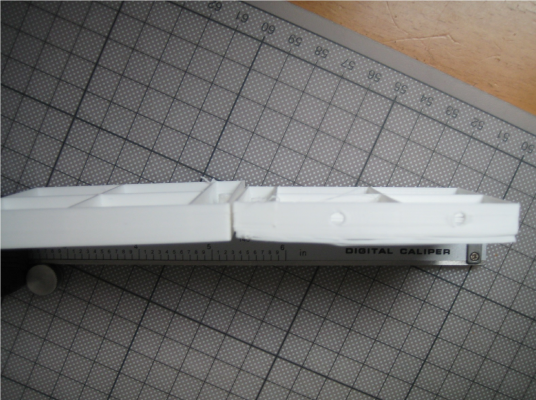Levitating Filament
Posted by redblunt
|
Levitating Filament April 11, 2014 02:34AM |
Registered: 10 years ago Posts: 112 |
hey community,
today i had had a real misarable print with the problem that the filament on the second layer starts lifting up
the entire print. first layer 205°C other layers 195°C Bed 65°C / 60°C PLA.
First print (left in picture)was kinda ok - little problem with the bed leveling. but the second one (right in picture)was really messy.
Whats seems to be the Problem? May it be the bed leveling?
today i had had a real misarable print with the problem that the filament on the second layer starts lifting up
the entire print. first layer 205°C other layers 195°C Bed 65°C / 60°C PLA.
First print (left in picture)was kinda ok - little problem with the bed leveling. but the second one (right in picture)was really messy.
Whats seems to be the Problem? May it be the bed leveling?
|
Re: Levitating Filament April 11, 2014 06:16AM |
Registered: 10 years ago Posts: 65 |
|
Re: Levitating Filament April 11, 2014 06:59AM |
Registered: 10 years ago Posts: 327 |
|
Re: Levitating Filament April 11, 2014 07:26AM |
Registered: 10 years ago Posts: 20 |
|
Re: Levitating Filament April 11, 2014 08:09AM |
Registered: 10 years ago Posts: 21 |
Can only agree with everyone's comments. It's all about making sure that first layer really sticks. Wide Kapton (althought the ebay stuff is actually called Koptan - see what they did there?), cleanliness (I use Acetone and then follow up with Alcohol - Meths will do) and add a brim. I find that even a 0.25mm brim will assist. It's completely essential that that first layer is well down on the bed. Make it slow and thin, the zero setting of the extruder nozzle is v-e-r-y important to ensure this.
Finally, you're not alone. This seems to be a regular pain for everyone on the forum, until they eventually get it right (see large bag of reject prints awaiting the day that a filament extruder arrives in every 3D printers cupboard!).
Steve
Steve - RS Ormerod - 7th Feb 2014
"... the clouds looked as if they had heard about snow and were considering the idea." - (Terry Prachett, The Light Fantastic)
Finally, you're not alone. This seems to be a regular pain for everyone on the forum, until they eventually get it right (see large bag of reject prints awaiting the day that a filament extruder arrives in every 3D printers cupboard!).
Steve
Steve - RS Ormerod - 7th Feb 2014
"... the clouds looked as if they had heard about snow and were considering the idea." - (Terry Prachett, The Light Fantastic)
|
Re: Levitating Filament April 11, 2014 08:49AM |
Registered: 10 years ago Posts: 859 |
Oh Dear,...
Ok, here's your Three Possible Problems...
1) Make sure your HotBed is PERFECTLY clean... I print on plain glass, not tape... But to do it I have to wash and scrub the surface with washing up liquid, then Hot Water
Rinse then wipe the surface dry with CLEAN FRESH Paper kitchen roll... Finaly after mounting I heat the Bed, and wipe with Vinager, to get it spotless.
(The Domestic scientist in the family goes nuts at the amount of kitchen roll SHE's using these days ).
).
2) Try 195' for the first layer, then drop to 180'. And add a 10mm Brim in Slic3r.... It's adds surface area to the print to hold it down, and also as a blanket to hold the heat in.
3) Does your Cooling Fan have a BackWash device yet? If not then print one, or print my Big Blue Fan-Duct (it's the only way to avoid BackWash totaly).
BackWash is where the Fan acts like a paddle in the air it's trying to move. It sucks the air in, BUT, it also pushes a small amount backwards...
To see what I mean, run the Fan, and put the back of your hand near the Fan... You'll feel it blowing.... That's the backwash.
Backwash kills large prints dead... It cools the print as the print moves near the fan, then the next layer of filament which is hot goes on top of a cold print.
The filament contracts, and the only way the stresses can go is to lift the print....
If you haven't got a BackWash device, then that IS your main problem....
Hope that helps,
Let us know how you get on.
Good Luck..
Kim..
Edited 2 time(s). Last edit at 04/11/2014 08:54AM by KimBrown.
Please send me a PM if you have suggestions, or problems with Big Blue 360.
I won't see comments in threads, as I move around to much.
Working Link to Big Blue 360 Complete
Ok, here's your Three Possible Problems...
1) Make sure your HotBed is PERFECTLY clean... I print on plain glass, not tape... But to do it I have to wash and scrub the surface with washing up liquid, then Hot Water
Rinse then wipe the surface dry with CLEAN FRESH Paper kitchen roll... Finaly after mounting I heat the Bed, and wipe with Vinager, to get it spotless.
(The Domestic scientist in the family goes nuts at the amount of kitchen roll SHE's using these days
 ).
).2) Try 195' for the first layer, then drop to 180'. And add a 10mm Brim in Slic3r.... It's adds surface area to the print to hold it down, and also as a blanket to hold the heat in.
3) Does your Cooling Fan have a BackWash device yet? If not then print one, or print my Big Blue Fan-Duct (it's the only way to avoid BackWash totaly).
BackWash is where the Fan acts like a paddle in the air it's trying to move. It sucks the air in, BUT, it also pushes a small amount backwards...
To see what I mean, run the Fan, and put the back of your hand near the Fan... You'll feel it blowing.... That's the backwash.
Backwash kills large prints dead... It cools the print as the print moves near the fan, then the next layer of filament which is hot goes on top of a cold print.
The filament contracts, and the only way the stresses can go is to lift the print....
If you haven't got a BackWash device, then that IS your main problem....
Hope that helps,
Let us know how you get on.
Good Luck..
Kim..
Edited 2 time(s). Last edit at 04/11/2014 08:54AM by KimBrown.
Please send me a PM if you have suggestions, or problems with Big Blue 360.
I won't see comments in threads, as I move around to much.
Working Link to Big Blue 360 Complete
|
Re: Levitating Filament April 11, 2014 09:13AM |
Registered: 10 years ago Posts: 147 |
I don't bother with the tape anymore, I water down PVA glue and brush it onto a hot bed. It lasts a long while and sticks down hard.
Problem is that the part needs to be cold to get it off as it sticks down so well. I tried getting it off with a knife the other day when it finally popped off and I stabbed myself in the palm.
I have 2 glass beds now so I can swap between 2
Problem is that the part needs to be cold to get it off as it sticks down so well. I tried getting it off with a knife the other day when it finally popped off and I stabbed myself in the palm.
I have 2 glass beds now so I can swap between 2
|
Re: Levitating Filament April 11, 2014 09:48AM |
Registered: 10 years ago Posts: 859 |
Hi Paul, I just use plain glass. To get the print off in a hurry I take it and glass to the sink and run cold water over it... It floats off ok.
Please send me a PM if you have suggestions, or problems with Big Blue 360.
I won't see comments in threads, as I move around to much.
Working Link to Big Blue 360 Complete
Please send me a PM if you have suggestions, or problems with Big Blue 360.
I won't see comments in threads, as I move around to much.
Working Link to Big Blue 360 Complete
Sorry, only registered users may post in this forum.