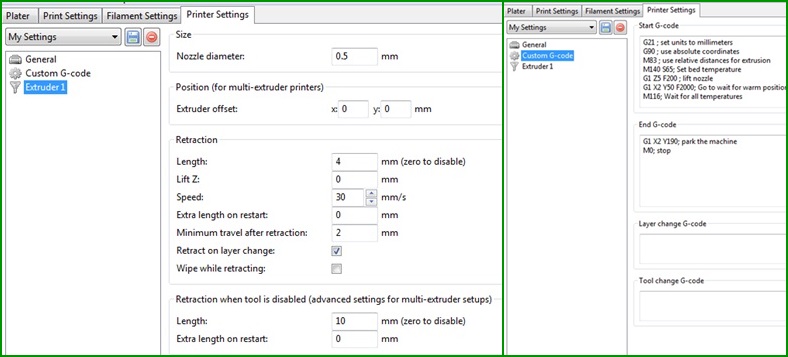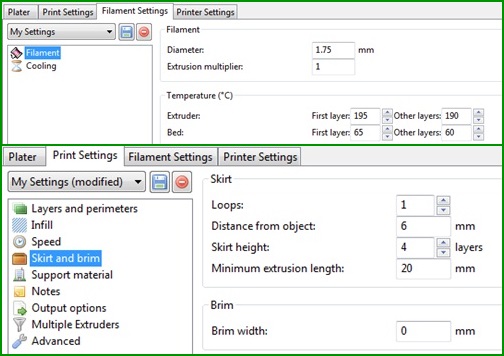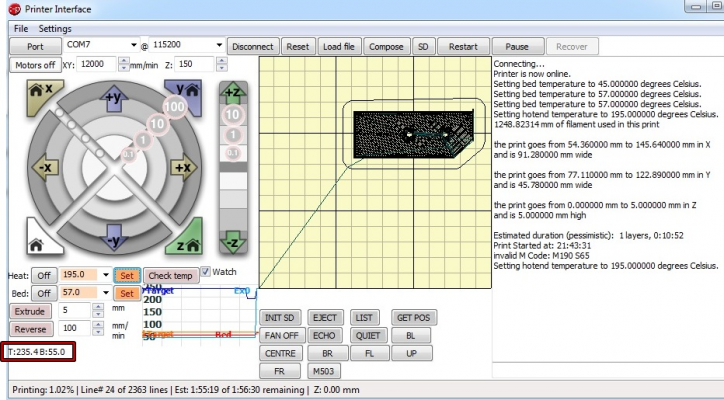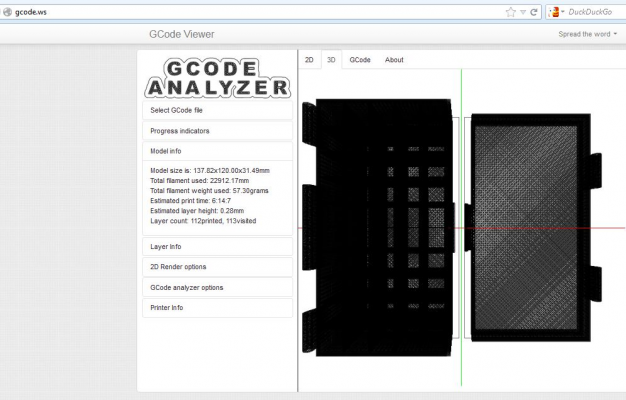Temperature issue
Posted by Sardi
|
Temperature issue April 30, 2014 04:55AM |
Registered: 10 years ago Posts: 466 |
The temperature issue came up after I copied the RepRap config files to Slic3r folder.
These are the slicer settings:
However, when I load the file via Pronterface, the printer waits till everything is heated up but overshoots the 195C and starts printing at 235C
Then (as you see on the right side of Pronterface picture) I adjust the temperature manually, but not before it reaches 235C.
I have checked and re-checked the Slic3r settings, and 235C is nowhere to be found as any default for anything.
What am I missing?
Antonio
These are the slicer settings:
However, when I load the file via Pronterface, the printer waits till everything is heated up but overshoots the 195C and starts printing at 235C
Then (as you see on the right side of Pronterface picture) I adjust the temperature manually, but not before it reaches 235C.
I have checked and re-checked the Slic3r settings, and 235C is nowhere to be found as any default for anything.
What am I missing?
Antonio
|
Re: Temperature issue April 30, 2014 05:03AM |
Registered: 10 years ago Posts: 22 |
|
Re: Temperature issue April 30, 2014 05:06AM |
Registered: 10 years ago Posts: 466 |
G21 ; set units to millimeters G90 ; use absolute coordinates M83 ; use relative distances for extrusion M140 S65; Set bed temperature G1 Z5 F200 ; lift nozzle G1 X2 Y50 F2000; Go to wait for warm position M116; Wait for all temperatures G10 P0 S205 R0 ; Set extruder temperature T0; Select extruder M116; Wait for all temperatures
Hi Pete, is this G10 it? S205?
If it is, then again it overshoots to 235 :/
|
Re: Temperature issue April 30, 2014 05:15AM |
Registered: 10 years ago Posts: 22 |
Hi Antonio,
Yes, that's the one. It may overshoot for a short burst because of the way the heater is controlled but then settle down. Set this value to 195 and see how that goes (don't forget to save the settings). Bear in mind that any G-Codes you print that were done before now will still have the 205 set.
Pete.
Yes, that's the one. It may overshoot for a short burst because of the way the heater is controlled but then settle down. Set this value to 195 and see how that goes (don't forget to save the settings). Bear in mind that any G-Codes you print that were done before now will still have the 205 set.
Pete.
|
Re: Temperature issue April 30, 2014 05:34AM |
Registered: 10 years ago Posts: 378 |
Even better is if you tell Slic3r to use the temperature settings from the filament settings. They don't actually get used anywhere otherwise (it only adds the "second layer" temperatures into the gcode). My "custom start g-code" contains this:
The bracketed expression gets replaced with whatever value is filled into the temperature settings boxes.
Edited 1 time(s). Last edit at 04/30/2014 05:35AM by jstck.
M140 S[first_layer_bed_temperature] ; Start heating bed G10 P0 S[first_layer_temperature] R0 ; Start heating extruder
The bracketed expression gets replaced with whatever value is filled into the temperature settings boxes.
Edited 1 time(s). Last edit at 04/30/2014 05:35AM by jstck.
|
Re: Temperature issue April 30, 2014 06:59AM |
Registered: 10 years ago Posts: 12 |
|
Re: Temperature issue April 30, 2014 07:02AM |
Registered: 10 years ago Posts: 14,672 |
Sardi, your hot end temperature should not be overshooting to 235C. I suggest you do the following:
1. Check that the cartridge heater is pushed all the way into the aluminium block.
2. Check that the hot end thermistor is roughly central in the aluminium block. I had a large overshoot once when it had come out of the block.
3. Raise the head well above the bed, and from cold, command the temperature to 195C. Then watch the temperature and see how much it overshoots. This is easiest using the web interface, but can also be done with Pronterface if you tick the box to monitor temperatures. The overshoot should be no more than about 2C, and the temperature should settle at 195C with only very small fluctuations.
PS - I am assuming you have not changed the firmware PID parameters. You can check them by sending M301 and looking at the response.
Edited 3 time(s). Last edit at 04/30/2014 11:19AM by dc42.
Large delta printer [miscsolutions.wordpress.com], E3D tool changer, Robotdigg SCARA printer, Crane Quad and Ormerod
Disclosure: I design Duet electronics and work on RepRapFirmware, [duet3d.com].
1. Check that the cartridge heater is pushed all the way into the aluminium block.
2. Check that the hot end thermistor is roughly central in the aluminium block. I had a large overshoot once when it had come out of the block.
3. Raise the head well above the bed, and from cold, command the temperature to 195C. Then watch the temperature and see how much it overshoots. This is easiest using the web interface, but can also be done with Pronterface if you tick the box to monitor temperatures. The overshoot should be no more than about 2C, and the temperature should settle at 195C with only very small fluctuations.
PS - I am assuming you have not changed the firmware PID parameters. You can check them by sending M301 and looking at the response.
Edited 3 time(s). Last edit at 04/30/2014 11:19AM by dc42.
Large delta printer [miscsolutions.wordpress.com], E3D tool changer, Robotdigg SCARA printer, Crane Quad and Ormerod
Disclosure: I design Duet electronics and work on RepRapFirmware, [duet3d.com].
|
Re: Temperature issue April 30, 2014 09:26AM |
Registered: 10 years ago Posts: 101 |
I have had similar problems. For some reason the G-code from Slic3r contained commands for a much higher temperature, than used in the slic3r configuration. I ended up deleting the commands in the G-code file by using a text-editor.
And yes, I have gone over the Slic3r settings countless times
@Sardi, could you please upload the complete G-code file - I would like to have a look at it.
Best regards,
Carsten
And yes, I have gone over the Slic3r settings countless times

@Sardi, could you please upload the complete G-code file - I would like to have a look at it.
Best regards,
Carsten
|
Re: Temperature issue April 30, 2014 10:50AM |
Registered: 10 years ago Posts: 2,472 |
I note that you are printing direct from Pronterface (presumably using "Load File"). That does not work very well because the USB interface is too slow (if using the precompiled Pronterface) - it results in jerky moves that creates blobbing and other print problems. Instead, use the "SD" tab on Pronterface and select a file to print from the SD card. It will work a lot better. To illustrate the difference, print "circle.g" from Proterface using "load file", and then print it again from the SD card. ("circle.g" does not actually print anything, just makes the head describe a large circle over the bed).
Also, which firmware are you currently using?
My start code is as follows (copy exactly, do not change what's inside the square brackets).
G21 ; set units to millimeters
M203 X6000 Y6000 Z500 E3000 ; Allow 100mm/s speeds
G90 ; use absolute coordinates
M83 ; use relative distances for extrusion
G1 Z5 F200 ; lift nozzle
G1 X2 Y50 F2000; Go to wait for warm position
M140 S[first_layer_bed_temperature] ; Set bed heater
M116 ; Wait for everything (Bed temp)
T0; Select extruder
M104 S[first_layer_temperature]
M116; Wait for extruder temp as well
Dave
(#106)
Also, which firmware are you currently using?
My start code is as follows (copy exactly, do not change what's inside the square brackets).
G21 ; set units to millimeters
M203 X6000 Y6000 Z500 E3000 ; Allow 100mm/s speeds
G90 ; use absolute coordinates
M83 ; use relative distances for extrusion
G1 Z5 F200 ; lift nozzle
G1 X2 Y50 F2000; Go to wait for warm position
M140 S[first_layer_bed_temperature] ; Set bed heater
M116 ; Wait for everything (Bed temp)
T0; Select extruder
M104 S[first_layer_temperature]
M116; Wait for extruder temp as well
Dave
(#106)
|
Re: Temperature issue May 01, 2014 05:30PM |
Registered: 10 years ago Posts: 466 |
G21 ; set units to millimeters G90 ; use absolute coordinates M83 ; use relative distances for extrusion M140 S65; Set bed temperature G1 Z5 F200 ; lift nozzle G1 X2 Y50 F2000; Go to wait for warm position M116; Wait for all temperatures G10 P0 S195 R0 ; Set extruder temperature M140 S65 ; Start heating bed G10 P0 S195 R0 ; Start heating extruder T0; Select extruder M116; Wait for all temperatures
This is my code, and now all the temperatures work.
Now I am printing from SD card, as dmould suggested, but now it doesnt show how much filament is going to be used, nor how long will the print last.
|
Re: Temperature issue May 01, 2014 05:44PM |
Registered: 10 years ago Posts: 14,672 |
Quote
Sardi
Now I am printing from SD card, as dmould suggested, but now it doesnt show how much filament is going to be used, nor how long will the print last.
If you use latest firmware (0.58e) and web interface (0.74) then it should tell you.
Large delta printer [miscsolutions.wordpress.com], E3D tool changer, Robotdigg SCARA printer, Crane Quad and Ormerod
Disclosure: I design Duet electronics and work on RepRapFirmware, [duet3d.com].
|
Re: Temperature issue May 01, 2014 05:52PM |
Registered: 10 years ago Posts: 466 |
|
Re: Temperature issue May 02, 2014 02:58AM |
Registered: 10 years ago Posts: 1,230 |
Filament used and printing time - you can also use a site like gcode.ws for that - and to check your slicing before print
Erik
Erik
|
Re: Temperature issue May 02, 2014 05:34AM |
Registered: 10 years ago Posts: 466 |
Sorry, only registered users may post in this forum.