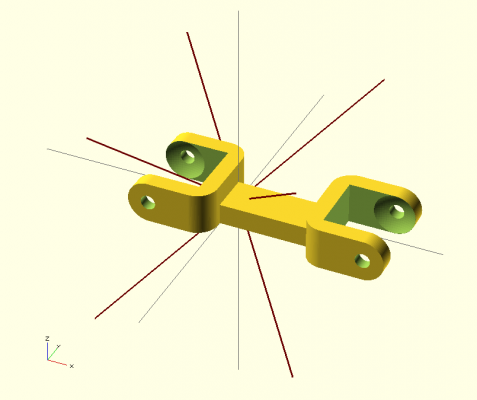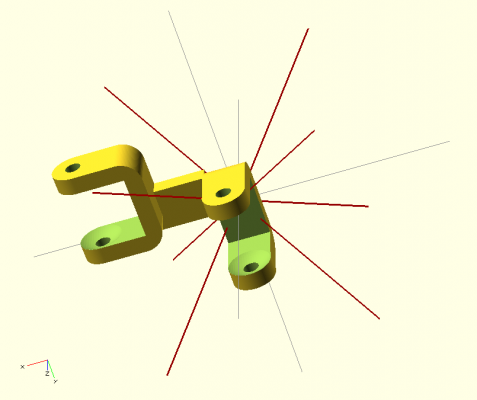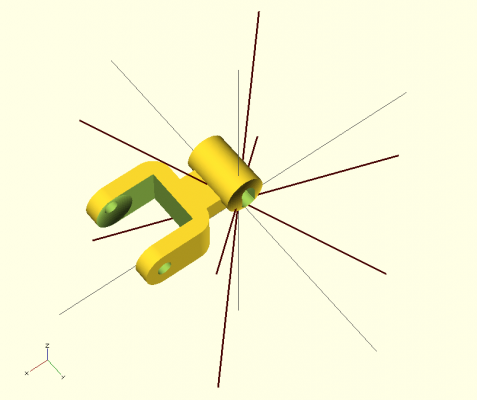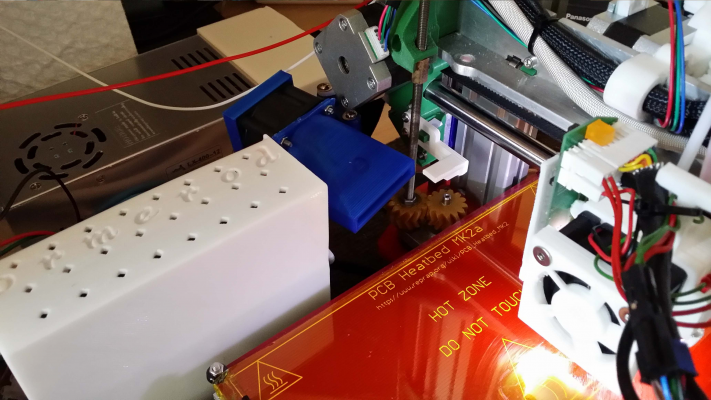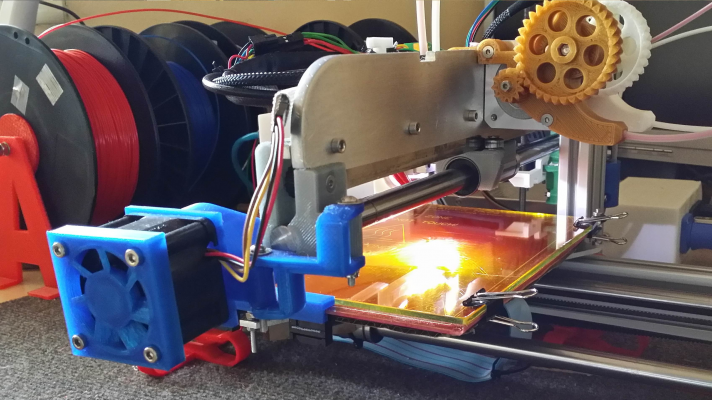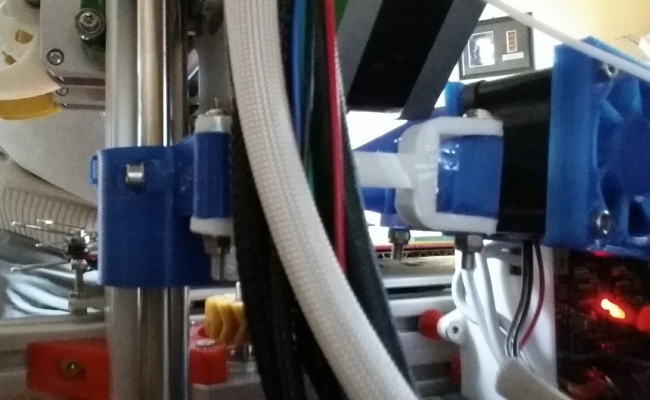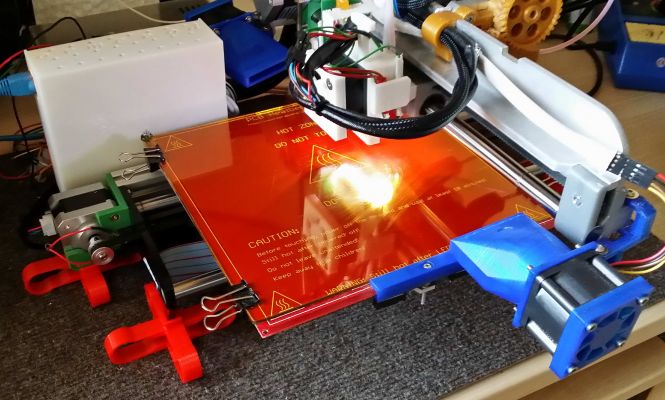External fans
Posted by appjaws1
|
External fans July 26, 2014 02:44AM |
Registered: 10 years ago Posts: 780 |
Quote
dc42
Paul, if you want really good speed control then you should get a 4-wire PWM fan (cheap as chips on eBay and Amazon). Wire the fan between +12V and ground (you can use the positive fan output on the Duet for the +12V). Then wire the fan PWM input to the anode of a 1N4148 or similar diode, and the cathode of that diode to the negative fan output pin on the Duet. You'll need to select inverse PWM in the M106 command. A fan meeting the Intel PWM fan specification has to go down to 30% PWM or lower.
My 2 4 wire fans have arrived from America and I am just about to fit them to the ormerod.
David you suggested 4 wire fans but in your instructions you only talk about connecting 3 of the 4 wires.
Is that correct? Do I not need the 4th wire?.
The 2 fans are SanAce 9GaA0412P3J01 PWM Tach 18,000 rpm with red, blavk, brown and yellow wires.
I think the red and black connect to 12 volt on the duet, how do I tell if the brown or yellow should be connected to the anode of the diode?
Just as a check if I put a meter on the diode and it registers, am I right in thinking that the positive would be the anode of the diode?
Paul
appjaws - Core XYUV Duet Ethernet Duex5
firmware 3.1.1 Web Interface 3.1.1
Ormerod 1-converted to laser engraver, Duet wifi
OpenSCAD version 2020.07
slic3r-1.3.0, Simplify3D 4.1.2, Cura-4.4.1
|
Re: External fans July 26, 2014 04:20AM |
Registered: 10 years ago Posts: 14,672 |
The yellow wire is usually the tacho output, so the PWM input will be the brown wire.
You can't rely on the positive meter lead being the anode because on many multimeters it is the other way round. The diode will probably have a stripe on the cathode end.
Large delta printer [miscsolutions.wordpress.com], E3D tool changer, Robotdigg SCARA printer, Crane Quad and Ormerod
Disclosure: I design Duet electronics and work on RepRapFirmware, [duet3d.com].
You can't rely on the positive meter lead being the anode because on many multimeters it is the other way round. The diode will probably have a stripe on the cathode end.
Large delta printer [miscsolutions.wordpress.com], E3D tool changer, Robotdigg SCARA printer, Crane Quad and Ormerod
Disclosure: I design Duet electronics and work on RepRapFirmware, [duet3d.com].
|
Re: External fans July 26, 2014 04:58AM |
Registered: 10 years ago Posts: 780 |
David,
That worked.
However I forgot to issue "M106 l" -- is that the correct command to select inverse PWM?
What does it do? Why does PWM need to be inverse. I think the "S" and "P" parameters should be controlled by the settings in slic3r, so do I need to do anything with them?
Should I put the "M106 l" command in the custom code in slic3r or would it be better in another file?
again thank you for your help, I won't be bothering you again for a month
Paul
appjaws - Core XYUV Duet Ethernet Duex5
firmware 3.1.1 Web Interface 3.1.1
Ormerod 1-converted to laser engraver, Duet wifi
OpenSCAD version 2020.07
slic3r-1.3.0, Simplify3D 4.1.2, Cura-4.4.1
That worked.
However I forgot to issue "M106 l" -- is that the correct command to select inverse PWM?
What does it do? Why does PWM need to be inverse. I think the "S" and "P" parameters should be controlled by the settings in slic3r, so do I need to do anything with them?
Should I put the "M106 l" command in the custom code in slic3r or would it be better in another file?
again thank you for your help, I won't be bothering you again for a month
Paul
appjaws - Core XYUV Duet Ethernet Duex5
firmware 3.1.1 Web Interface 3.1.1
Ormerod 1-converted to laser engraver, Duet wifi
OpenSCAD version 2020.07
slic3r-1.3.0, Simplify3D 4.1.2, Cura-4.4.1
|
Re: External fans July 26, 2014 06:17AM |
Registered: 10 years ago Posts: 665 |
Quote
appjaws1
However I forgot to issue "M106 l" -- is that the correct command to select inverse PWM?
Yes it is, I put this line at the end of my config.g file for my 4-pin PWM fan:
M106 I1 S89 ; set fan PWM to 35%
Quote
appjaws1
What does it do? Why does PWM need to be inverse. I think the "S" and "P" parameters should be controlled by the settings in slic3r, so do I need to do anything with them?
From what I can tell the FAN0 output is intended to regulate a 12V supply just as it does with the heaters. When I connected the PWM line to the left pin of the FAN0 output, I noticed my fan values were basically inverted. E.g. calling "M106 S255" caused my fan to run at 35% while it was running at 100% when I executed "M106 S0". That's why I added the "I" parameter to M106. Depending on the fan you have, you may also have to add a pull-up resistor from 5V to that FAN0 output pin, because the Duet will pull that line to GND at a certain frequency. I didn't need to do this for my fan, though.
|
Re: External fans July 26, 2014 07:00AM |
Registered: 10 years ago Posts: 780 |
The fan was not running at full speed so I connected the yellow wire to the diode instead of the brown and now the fan reaches full speed at M106 S255.
I can get a range of speeds down to stop, at S140.
So I have put M106 S150 in config and on the cooling page min fan speed = 60 and max=100
It looks as if I don't need the l parameter because if I set that, S0 is at full speed and S255 is stop..
I thought these new fans would give me a greater range than I had before, now it is 60 to 100 but with normal 2 wire fans it was 40 to 100 but I don't think they ever ran at full speed.
appjaws - Core XYUV Duet Ethernet Duex5
firmware 3.1.1 Web Interface 3.1.1
Ormerod 1-converted to laser engraver, Duet wifi
OpenSCAD version 2020.07
slic3r-1.3.0, Simplify3D 4.1.2, Cura-4.4.1
I can get a range of speeds down to stop, at S140.
So I have put M106 S150 in config and on the cooling page min fan speed = 60 and max=100
It looks as if I don't need the l parameter because if I set that, S0 is at full speed and S255 is stop..
I thought these new fans would give me a greater range than I had before, now it is 60 to 100 but with normal 2 wire fans it was 40 to 100 but I don't think they ever ran at full speed.
appjaws - Core XYUV Duet Ethernet Duex5
firmware 3.1.1 Web Interface 3.1.1
Ormerod 1-converted to laser engraver, Duet wifi
OpenSCAD version 2020.07
slic3r-1.3.0, Simplify3D 4.1.2, Cura-4.4.1
|
Re: External fans July 26, 2014 07:26AM |
Registered: 10 years ago Posts: 14,672 |
Paul, I don't think you have the correct fan connections. The fan PWM output should definitely need to be inverted and you should get a much wider range of speed control than that. My guess is that you don't have the black wire connected to ground. Try disconnecting the brown and yellow wires, then the fan should run at full speed. When you have that working, try connecting the diode anode to the brown wire again.
Can you provide a link to the fan? I did a Google search on the model number you gave, but only your post came up.
Large delta printer [miscsolutions.wordpress.com], E3D tool changer, Robotdigg SCARA printer, Crane Quad and Ormerod
Disclosure: I design Duet electronics and work on RepRapFirmware, [duet3d.com].
Can you provide a link to the fan? I did a Google search on the model number you gave, but only your post came up.
Large delta printer [miscsolutions.wordpress.com], E3D tool changer, Robotdigg SCARA printer, Crane Quad and Ormerod
Disclosure: I design Duet electronics and work on RepRapFirmware, [duet3d.com].
|
Re: External fans July 26, 2014 04:08PM |
Registered: 10 years ago Posts: 780 |
This is strange.
I have tried it with just the red and black and the fan runs at full speed with S255 and is stationary at S140, the l parameter has no effect.
I have connected the black band side of the 1N4148 diode to the black negative connection on the duet board and the other end to the brown wire, yellow is disconnected.
At S255 the fan is stopped with I1 parameter but with l0 I get full speed and then a decreasing range to S140 when the fan stops
At S0 I get full speed and at S140 the fan stops with I1 parameter but with l0 and S0 the fan is stopped
So l1 makes the fan operate low when it should be high and high when it should be low.
I have repeated the above with the diode reversed but the results were the same.
So the results of connecting the brown wire to a diode doesn't make any difference to the fan just having red and black connected.
As the data sheets says the brown is the PWM wire so that is correct thank you David.
These are the details that I could find on the fans.
Manufacturer: Sanyo Denki
Model Number: 9GA0412P3J01
Series: SanAce40
Voltage: 12V
Current: 0.49A (As written on fan label)
RPM: 18.000
Speed / PWM Control: YES (Brown wire)
RPM/Tach/Rotor Signal/Pulse Sensor: YES (Yellow wire)
Mounting screws: No
Size: Square, 40mm
Thickness: 28mm
Mounting holes: 32mm, square pattern (See datasheet)
Life: 40,000 Hours
Operating temperature: -10 to +70 C (14 to 158 F)
Leads: (+): red (-): black Sensor(Tach): yellow Control(PWM): brown
Model No. 9GA0412P3J01
Rated Voltage 12
(V) Rated current 0.49
(A) Rated input 5.88
(W) Rated speed 18,000 (PWM Duty 100%)
(min-1) Air flow 0.67 (23.7 CFM)
(m3/min) Static pressure 535 (2.15 inchH2O)
(Pa) Noise (dB[A]) 54
Mass (g) 53
Note: The information below has been pulled directly from the manufacturer's web site and is believed to be accurate.
Just measured the voltage between the brown and black wire and it is 3.4 volts.
Edited 1 time(s). Last edit at 07/26/2014 04:50PM by appjaws1.
appjaws - Core XYUV Duet Ethernet Duex5
firmware 3.1.1 Web Interface 3.1.1
Ormerod 1-converted to laser engraver, Duet wifi
OpenSCAD version 2020.07
slic3r-1.3.0, Simplify3D 4.1.2, Cura-4.4.1
I have tried it with just the red and black and the fan runs at full speed with S255 and is stationary at S140, the l parameter has no effect.
I have connected the black band side of the 1N4148 diode to the black negative connection on the duet board and the other end to the brown wire, yellow is disconnected.
At S255 the fan is stopped with I1 parameter but with l0 I get full speed and then a decreasing range to S140 when the fan stops
At S0 I get full speed and at S140 the fan stops with I1 parameter but with l0 and S0 the fan is stopped
So l1 makes the fan operate low when it should be high and high when it should be low.
I have repeated the above with the diode reversed but the results were the same.
So the results of connecting the brown wire to a diode doesn't make any difference to the fan just having red and black connected.
As the data sheets says the brown is the PWM wire so that is correct thank you David.
These are the details that I could find on the fans.
Manufacturer: Sanyo Denki
Model Number: 9GA0412P3J01
Series: SanAce40
Voltage: 12V
Current: 0.49A (As written on fan label)
RPM: 18.000
Speed / PWM Control: YES (Brown wire)
RPM/Tach/Rotor Signal/Pulse Sensor: YES (Yellow wire)
Mounting screws: No
Size: Square, 40mm
Thickness: 28mm
Mounting holes: 32mm, square pattern (See datasheet)
Life: 40,000 Hours
Operating temperature: -10 to +70 C (14 to 158 F)
Leads: (+): red (-): black Sensor(Tach): yellow Control(PWM): brown
Model No. 9GA0412P3J01
Rated Voltage 12
(V) Rated current 0.49
(A) Rated input 5.88
(W) Rated speed 18,000 (PWM Duty 100%)
(min-1) Air flow 0.67 (23.7 CFM)
(m3/min) Static pressure 535 (2.15 inchH2O)
(Pa) Noise (dB[A]) 54
Mass (g) 53
Note: The information below has been pulled directly from the manufacturer's web site and is believed to be accurate.
Just measured the voltage between the brown and black wire and it is 3.4 volts.
Edited 1 time(s). Last edit at 07/26/2014 04:50PM by appjaws1.
appjaws - Core XYUV Duet Ethernet Duex5
firmware 3.1.1 Web Interface 3.1.1
Ormerod 1-converted to laser engraver, Duet wifi
OpenSCAD version 2020.07
slic3r-1.3.0, Simplify3D 4.1.2, Cura-4.4.1
|
Re: External fans July 26, 2014 05:05PM |
Registered: 10 years ago Posts: 14,672 |
Paul, you need to connect the fan black wire to ground (like the hot end fan), not to the negative fan output terminal. The red wire can be connected either to +12V or to the positive fan output terminal, because those two are connected together on the board. So the fan will always be powered from 12V, but the PWM signal through the diode will control its speed.
Large delta printer [miscsolutions.wordpress.com], E3D tool changer, Robotdigg SCARA printer, Crane Quad and Ormerod
Disclosure: I design Duet electronics and work on RepRapFirmware, [duet3d.com].
Large delta printer [miscsolutions.wordpress.com], E3D tool changer, Robotdigg SCARA printer, Crane Quad and Ormerod
Disclosure: I design Duet electronics and work on RepRapFirmware, [duet3d.com].
|
Re: External fans July 26, 2014 05:13PM |
Registered: 10 years ago Posts: 780 |
Thank you David, I new it would be my mistake.
I have used the 2 pins at the bottom right of the board for the fan.
If I understand you correctly, I should keep the red connected as is but change the black to which pin on the duet? the same one as the hot end or is another ground pin available.
appjaws - Core XYUV Duet Ethernet Duex5
firmware 3.1.1 Web Interface 3.1.1
Ormerod 1-converted to laser engraver, Duet wifi
OpenSCAD version 2020.07
slic3r-1.3.0, Simplify3D 4.1.2, Cura-4.4.1
I have used the 2 pins at the bottom right of the board for the fan.
If I understand you correctly, I should keep the red connected as is but change the black to which pin on the duet? the same one as the hot end or is another ground pin available.
appjaws - Core XYUV Duet Ethernet Duex5
firmware 3.1.1 Web Interface 3.1.1
Ormerod 1-converted to laser engraver, Duet wifi
OpenSCAD version 2020.07
slic3r-1.3.0, Simplify3D 4.1.2, Cura-4.4.1
|
Re: External fans July 26, 2014 05:33PM |
Registered: 10 years ago Posts: 14,672 |
If you look at the wiring instructions for the Ormerod at [reprappro.com], it has a diagram showing where to connect the looms including hot end fan, then a photo with it connected to different pins and a note that "either works". So that tells you where to find an extra ground pin, and also an extra +12V pin. You can either leave the red connected to the fan +ve pin, or connect it to that +12V pin.
The diode anode goes to the brown wire, and the cathode to the fan -ve pin on the Duet. So we're using the fan output only to provide a PWM signal, not to provide power to the fan.
Edited 1 time(s). Last edit at 07/26/2014 05:36PM by dc42.
Large delta printer [miscsolutions.wordpress.com], E3D tool changer, Robotdigg SCARA printer, Crane Quad and Ormerod
Disclosure: I design Duet electronics and work on RepRapFirmware, [duet3d.com].
The diode anode goes to the brown wire, and the cathode to the fan -ve pin on the Duet. So we're using the fan output only to provide a PWM signal, not to provide power to the fan.
Edited 1 time(s). Last edit at 07/26/2014 05:36PM by dc42.
Large delta printer [miscsolutions.wordpress.com], E3D tool changer, Robotdigg SCARA printer, Crane Quad and Ormerod
Disclosure: I design Duet electronics and work on RepRapFirmware, [duet3d.com].
|
Re: External fans July 26, 2014 06:02PM |
Registered: 10 years ago Posts: 780 |
Well thank you again.
I have connected it as you specified but as soon as I connect the black wire to a ground pin, the fan starts at full speed and the M106 l1 S0 or M106 l0 S0 or M106 l1 S255 or M106 l0 S255 has no effect.
so still baffled
Paul
appjaws - Core XYUV Duet Ethernet Duex5
firmware 3.1.1 Web Interface 3.1.1
Ormerod 1-converted to laser engraver, Duet wifi
OpenSCAD version 2020.07
slic3r-1.3.0, Simplify3D 4.1.2, Cura-4.4.1
I have connected it as you specified but as soon as I connect the black wire to a ground pin, the fan starts at full speed and the M106 l1 S0 or M106 l0 S0 or M106 l1 S255 or M106 l0 S255 has no effect.
so still baffled
Paul
appjaws - Core XYUV Duet Ethernet Duex5
firmware 3.1.1 Web Interface 3.1.1
Ormerod 1-converted to laser engraver, Duet wifi
OpenSCAD version 2020.07
slic3r-1.3.0, Simplify3D 4.1.2, Cura-4.4.1
|
Re: External fans July 26, 2014 06:08PM |
Registered: 10 years ago Posts: 14,672 |
The fan will run at full speed if the PWM input (brown wire) is not connected. With the brown wire and the diode connected correctly (see my previous post), the speed should be controllable using the M106 command. M106 I1 S0 should give you minimum speed, M106 I1 S255 should give you maximum speed.
As a quick test that your fan is working properly, you can disconnect the diode and connect the brown wire to ground. That should cause the fan to run at minimum speed.
One complication is that the Intel PWM fan specification calls for the PWM frequency to be about 25kHz, which is much higher than the Duet produces. However, PWM fans will typically work with much lower PWM frequencies.
Edited 1 time(s). Last edit at 07/26/2014 06:11PM by dc42.
Large delta printer [miscsolutions.wordpress.com], E3D tool changer, Robotdigg SCARA printer, Crane Quad and Ormerod
Disclosure: I design Duet electronics and work on RepRapFirmware, [duet3d.com].
As a quick test that your fan is working properly, you can disconnect the diode and connect the brown wire to ground. That should cause the fan to run at minimum speed.
One complication is that the Intel PWM fan specification calls for the PWM frequency to be about 25kHz, which is much higher than the Duet produces. However, PWM fans will typically work with much lower PWM frequencies.
Edited 1 time(s). Last edit at 07/26/2014 06:11PM by dc42.
Large delta printer [miscsolutions.wordpress.com], E3D tool changer, Robotdigg SCARA printer, Crane Quad and Ormerod
Disclosure: I design Duet electronics and work on RepRapFirmware, [duet3d.com].
|
Re: External fans July 27, 2014 06:24AM |
Registered: 10 years ago Posts: 780 |
I Think this is probably finger trouble on my part. With no brown wire connected the fan runs at full speed and if I touch the brown wire to the black, the fan does indeed run slowly.
I can not test the M106 controls now until the end of August, but I'm sure it will work.
The speed of these 2 fans should allow my 2 nozzle set up to work well, cooling the print before the non active nozzle passes over.
Paul
appjaws - Core XYUV Duet Ethernet Duex5
firmware 3.1.1 Web Interface 3.1.1
Ormerod 1-converted to laser engraver, Duet wifi
OpenSCAD version 2020.07
slic3r-1.3.0, Simplify3D 4.1.2, Cura-4.4.1
I can not test the M106 controls now until the end of August, but I'm sure it will work.
The speed of these 2 fans should allow my 2 nozzle set up to work well, cooling the print before the non active nozzle passes over.
Paul
appjaws - Core XYUV Duet Ethernet Duex5
firmware 3.1.1 Web Interface 3.1.1
Ormerod 1-converted to laser engraver, Duet wifi
OpenSCAD version 2020.07
slic3r-1.3.0, Simplify3D 4.1.2, Cura-4.4.1
|
Re: External fans July 27, 2014 06:44AM |
Registered: 10 years ago Posts: 14,672 |
Paul, can you provide a photo showing where you have mounted the two fans? I'd like to improve the print cooling when I am using the dual head.
Large delta printer [miscsolutions.wordpress.com], E3D tool changer, Robotdigg SCARA printer, Crane Quad and Ormerod
Disclosure: I design Duet electronics and work on RepRapFirmware, [duet3d.com].
Large delta printer [miscsolutions.wordpress.com], E3D tool changer, Robotdigg SCARA printer, Crane Quad and Ormerod
Disclosure: I design Duet electronics and work on RepRapFirmware, [duet3d.com].
|
Re: External fans July 27, 2014 03:09PM |
Registered: 10 years ago Posts: 780 |
Quote
dc42
Paul, can you provide a photo showing where you have mounted the two fans? I'd like to improve the print cooling when I am using the dual head.
This is my 5th attempt to send this, my laptop keeps losing the connection via my phone.
Dave, I wish you had asked yesterday, I am away from my main computer and Ormerod until the end of August.
Attached are old files that I have based the final versions on.
I have not published the final versions yet as I am still testing with new fans. I think they may be too powerful. I have been using less powerful fans for the last month or so and the results of extra cooling are good. I let slic3r control the speed as and when required by the settings.
I have run a 4-wire loom from the duet, along the x-rib to the x-idler.
The fan nozzles have flat bottoms that are lined up with the top of the bed and they rise as the x arm rises and deliver cool air from both directions, controlled by slic3r.
The arms need to be modified to provide a flange at one end. The arm and flange connection are rounded to provide adjustments .
Hope this helps
Paul
appjaws - Core XYUV Duet Ethernet Duex5
firmware 3.1.1 Web Interface 3.1.1
Ormerod 1-converted to laser engraver, Duet wifi
OpenSCAD version 2020.07
slic3r-1.3.0, Simplify3D 4.1.2, Cura-4.4.1
|
Re: External fans July 30, 2014 06:47PM |
Registered: 10 years ago Posts: 105 |
|
Re: External fans July 31, 2014 05:02AM |
Registered: 10 years ago Posts: 780 |
Quote
MrCrispi
I'm also really interested in this Paul as I have been playing with various forms of additional cooling fans to help avoid curling on thin overhangs,with varying success, so if you are getting good results It would be great to see some finished .stl or scad files and fan specs.
My priority when I get back to my Ormerod at the end of August is to complete testing and finalise the designs and then publish all of the details.
Sorry for the delay.
I have been using two cooling fans for some time and although the fans were not PWM controllable they did respond to slic3r's commands to varying speeds up to 100%. Having a fan which moves with the Z position at each end of the X axis to provided the extra cooling needed for bridging and overhangs seems to work very well.
Paul
appjaws - Core XYUV Duet Ethernet Duex5
firmware 3.1.1 Web Interface 3.1.1
Ormerod 1-converted to laser engraver, Duet wifi
OpenSCAD version 2020.07
slic3r-1.3.0, Simplify3D 4.1.2, Cura-4.4.1
|
Re: External fans August 28, 2014 12:23PM |
Registered: 10 years ago Posts: 780 |
I bought a 2N7000 mosfet and wired source to ground (i.e. fan black wire), gate to fan output -ve terminal, drain to fan brown wire and it didn't work.
I think I have a terminology understanding problem.
the fan has 4 wires, red, black, brown and yellow
the duet with expansion board has the fan output +ve and -ve and a ground pin, the 5th one along.
so leaving out yellow for the time being, I connected the fan black wire to the 2N7000 source and to the duet ground pin.
the gate to the duet fan -ve pin and the drain to the fan brown wire.
The fan red wire to the duet fan out +ve terminal
anyone provide a simple wiring diagram for a simple mind.
Thanks
Paul
appjaws - Core XYUV Duet Ethernet Duex5
firmware 3.1.1 Web Interface 3.1.1
Ormerod 1-converted to laser engraver, Duet wifi
OpenSCAD version 2020.07
slic3r-1.3.0, Simplify3D 4.1.2, Cura-4.4.1
I think I have a terminology understanding problem.
the fan has 4 wires, red, black, brown and yellow
the duet with expansion board has the fan output +ve and -ve and a ground pin, the 5th one along.
so leaving out yellow for the time being, I connected the fan black wire to the 2N7000 source and to the duet ground pin.
the gate to the duet fan -ve pin and the drain to the fan brown wire.
The fan red wire to the duet fan out +ve terminal
anyone provide a simple wiring diagram for a simple mind.
Thanks
Paul
appjaws - Core XYUV Duet Ethernet Duex5
firmware 3.1.1 Web Interface 3.1.1
Ormerod 1-converted to laser engraver, Duet wifi
OpenSCAD version 2020.07
slic3r-1.3.0, Simplify3D 4.1.2, Cura-4.4.1
|
Re: External fans August 28, 2014 12:50PM |
Registered: 10 years ago Posts: 14,672 |
Quote
appjaws1
I bought a 2N7000 mosfet and wired source to ground (i.e. fan black wire), gate to fan output -ve terminal, drain to fan brown wire and it didn't work.
I think I have a terminology understanding problem.
the fan has 4 wires, red, black, brown and yellow
the duet with expansion board has the fan output +ve and -ve and a ground pin, the 5th one along.
so leaving out yellow for the time being, I connected the fan black wire to the 2N7000 source and to the duet ground pin.
the gate to the duet fan -ve pin and the drain to the fan brown wire.
The fan red wire to the duet fan out +ve terminal
I think that ought to work, provided that you are powering the Duet from less than 20V (the gate voltage rating of the 2N7000). If you have a multimeter, you can check the voltages:
- With M106 S0 (note: you do not want to invert the PWM as the mosfet does that already), you should have almost 12V on the gate and 0V on the drain. The fan LED on the Duet should be off.
- With M106 S255 you should have 0V on the gate and a few volts on the drain, provided the fan black and red wires are connected correctly. The fan LED on the Duet should be on.
See [en.wikipedia.org] for the lead identification. I'll test this arrangement when my current print finishes.
Large delta printer [miscsolutions.wordpress.com], E3D tool changer, Robotdigg SCARA printer, Crane Quad and Ormerod
Disclosure: I design Duet electronics and work on RepRapFirmware, [duet3d.com].
|
Re: External fans August 28, 2014 02:13PM |
Registered: 10 years ago Posts: 780 |
Thanks for your reply David,
12v on gate 0 on drain fan LED on
12v on gate 0 on drain fan LED on
Changing M106 has no effect at all.
appjaws - Core XYUV Duet Ethernet Duex5
firmware 3.1.1 Web Interface 3.1.1
Ormerod 1-converted to laser engraver, Duet wifi
OpenSCAD version 2020.07
slic3r-1.3.0, Simplify3D 4.1.2, Cura-4.4.1
Quote
dc42
- With M106 S0 (note: you do not want to invert the PWM as the mosfet does that already), you should have almost 12V on the gate and 0V on the drain. The fan LED on the Duet should be off..
12v on gate 0 on drain fan LED on
Quote
dc42
- With M106 S255 you should have 0V on the gate and a few volts on the drain, provided the fan black and red wires are connected correctly. The fan LED on the Duet should be on.
.
12v on gate 0 on drain fan LED on
Changing M106 has no effect at all.
appjaws - Core XYUV Duet Ethernet Duex5
firmware 3.1.1 Web Interface 3.1.1
Ormerod 1-converted to laser engraver, Duet wifi
OpenSCAD version 2020.07
slic3r-1.3.0, Simplify3D 4.1.2, Cura-4.4.1
|
Re: External fans August 28, 2014 02:31PM |
Registered: 10 years ago Posts: 14,672 |
Paul, I've just tried it - and it doesn't work!
I've looked at is with a scope and there are a couple of problems. First, the PWM frequency is much too high - about 165kHz. The Intel fan spec calls for 25kHz, Second, the power mosfet is switching on much too slowly. This is partly because it is running with a very light load, i.e. just the LED and series resistor. I can get a limited range of PWM control by adding a 200 ohm load resistor between the mosfet gate and +12V.
I'll try reducing the PWM frequency to 25kHz and see if that helps. The best bet may be to use a spare output pin on the expansion connector instead of the fan output pin.
Edited 1 time(s). Last edit at 08/28/2014 03:06PM by dc42.
Large delta printer [miscsolutions.wordpress.com], E3D tool changer, Robotdigg SCARA printer, Crane Quad and Ormerod
Disclosure: I design Duet electronics and work on RepRapFirmware, [duet3d.com].
I've looked at is with a scope and there are a couple of problems. First, the PWM frequency is much too high - about 165kHz. The Intel fan spec calls for 25kHz, Second, the power mosfet is switching on much too slowly. This is partly because it is running with a very light load, i.e. just the LED and series resistor. I can get a limited range of PWM control by adding a 200 ohm load resistor between the mosfet gate and +12V.
I'll try reducing the PWM frequency to 25kHz and see if that helps. The best bet may be to use a spare output pin on the expansion connector instead of the fan output pin.
Edited 1 time(s). Last edit at 08/28/2014 03:06PM by dc42.
Large delta printer [miscsolutions.wordpress.com], E3D tool changer, Robotdigg SCARA printer, Crane Quad and Ormerod
Disclosure: I design Duet electronics and work on RepRapFirmware, [duet3d.com].
|
Re: External fans August 28, 2014 02:56PM |
Registered: 10 years ago Posts: 780 |
David,
Thank goodness I thought I was going mad.
I will await your verdict.
If you need me to try something just let me know.
Thank you for looking into this
Paul
appjaws - Core XYUV Duet Ethernet Duex5
firmware 3.1.1 Web Interface 3.1.1
Ormerod 1-converted to laser engraver, Duet wifi
OpenSCAD version 2020.07
slic3r-1.3.0, Simplify3D 4.1.2, Cura-4.4.1
Thank goodness I thought I was going mad.
I will await your verdict.
If you need me to try something just let me know.
Thank you for looking into this
Paul
appjaws - Core XYUV Duet Ethernet Duex5
firmware 3.1.1 Web Interface 3.1.1
Ormerod 1-converted to laser engraver, Duet wifi
OpenSCAD version 2020.07
slic3r-1.3.0, Simplify3D 4.1.2, Cura-4.4.1
|
Re: External fans August 28, 2014 04:44PM |
Registered: 9 years ago Posts: 20 |
Paul, did you find:
[db.sanyodenki.co.jp]
it has a graph showing the expected range of PWM vs RPM.
(I've just replaced some similar fans to make an old Dell 1U high server use some bigger and quieter fans.)
Those fans are a bit unusual...
- they are designed for high static pressure
- they are very high speed (and so noisy)
- their power consumption is rather high for a fan.
you could always change the speed by changing the voltage to the fan
e.g. put a low value resistor in series with the fan to reduce the voltage and hence the top speed.
(the resistor will need to be suitably sized for wattage too)
Dave
[db.sanyodenki.co.jp]
it has a graph showing the expected range of PWM vs RPM.
(I've just replaced some similar fans to make an old Dell 1U high server use some bigger and quieter fans.)
Those fans are a bit unusual...
- they are designed for high static pressure
- they are very high speed (and so noisy)
- their power consumption is rather high for a fan.
you could always change the speed by changing the voltage to the fan
e.g. put a low value resistor in series with the fan to reduce the voltage and hence the top speed.
(the resistor will need to be suitably sized for wattage too)
Dave
|
Re: External fans August 28, 2014 05:09PM |
Registered: 10 years ago Posts: 780 |
Quote
gnarly
Paul, did you find:
[db.sanyodenki.co.jp]
it has a graph showing the expected range of PWM vs RPM.
(I've just replaced some similar fans to make an old Dell 1U high server use some bigger and quieter fans.)
Those fans are a bit unusual...
- they are designed for high static pressure
- they are very high speed (and so noisy)
- their power consumption is rather high for a fan.
you could always change the speed by changing the voltage to the fan
e.g. put a low value resistor in series with the fan to reduce the voltage and hence the top speed.
(the resistor will need to be suitably sized for wattage too)
Dave
Dave, thank you .
The data sheet is very interesting.
The idea of these fans was to gain more control especially at low speeds. These were one of the few that I was able to source and yes they are very noisy but do deliver a good air flow directed to where I want on my ormerod. At the moment I have them working, controlled from slic3r but the fans don't start until the request from slic3r is over 60%. So they are only working at the top 40% of the range.
Using PMW should have solved this but as you can see Dave (dc42) and I are having a few problems getting it to work correctly.
Ideally what I need is 2 quieter fans with good airflow to get through the nozzle and run starting at a slower speed. --any ideas?
Paul
appjaws - Core XYUV Duet Ethernet Duex5
firmware 3.1.1 Web Interface 3.1.1
Ormerod 1-converted to laser engraver, Duet wifi
OpenSCAD version 2020.07
slic3r-1.3.0, Simplify3D 4.1.2, Cura-4.4.1
|
Re: External fans August 28, 2014 05:29PM |
Registered: 9 years ago Posts: 20 |
Hi Paul,
If a conventional axial fan of that size is no good, then perhap a larger fan mounted in a different position, with some
printed ducting?
Or a tangential fan (arranged like a hairdrier)?
I've salvaged that sort of fan from old laptops, but I don't know how effective they are.
Dave
If a conventional axial fan of that size is no good, then perhap a larger fan mounted in a different position, with some
printed ducting?
Or a tangential fan (arranged like a hairdrier)?
I've salvaged that sort of fan from old laptops, but I don't know how effective they are.
Dave
|
Re: External fans August 28, 2014 05:38PM |
Registered: 10 years ago Posts: 14,672 |
I've got the PWM working fairly well with a change to the firmware, although I'm still trying to track down what is messing up the PWM frequency in the first place.
Large delta printer [miscsolutions.wordpress.com], E3D tool changer, Robotdigg SCARA printer, Crane Quad and Ormerod
Disclosure: I design Duet electronics and work on RepRapFirmware, [duet3d.com].
Large delta printer [miscsolutions.wordpress.com], E3D tool changer, Robotdigg SCARA printer, Crane Quad and Ormerod
Disclosure: I design Duet electronics and work on RepRapFirmware, [duet3d.com].
|
Re: External fans August 28, 2014 05:55PM |
Registered: 10 years ago Posts: 105 |
Quote
dc42
Paul, can you provide a photo showing where you have mounted the two fans? I'd like to improve the print cooling when I am using the dual head.
Hi Paul, any chance you could publish a couple of pictures of your set up with your extra fans? I'm struggling to picture the mods needed to the arms to make it fit, and seeing it In place would really help
Many thanks
|
Re: External fans August 29, 2014 06:33AM |
Registered: 10 years ago Posts: 780 |
Quote
MrCrispi
Quote
dc42
Paul, can you provide a photo showing where you have mounted the two fans? I'd like to improve the print cooling when I am using the dual head.
Hi Paul, any chance you could publish a couple of pictures of your set up with your extra fans? I'm struggling to picture the mods needed to the arms to make it fit, and seeing it In place would really help
Many thanks
Thank you for your interest MrCrisp and dc42, Now that I am back, I have checked on my machine and have adjusted the arm scad file for the correct dimensions. I have also amended the fan nozzle and mount scad so that the same scad file will print a front or rear fan nozzle and mount, the difference is a left or right handed mounting flange. You will also need to print the Z bearing flange and the X idler flange that I previously published.
extract from the top of the scad file:-
//change "length" to set the length of the arm connector between screw hole centres
//change "uo" to change the positions of the flange and/or U bracket relative to the arm
//change "type" to select connector end types
//For the rear fan you will need 1 type 1 and 1 type 3.
//For the front fan you will need 1 type 2 and 1 type 3.
//To set up external fans the same way that I have you will need to print the correct arms with the following dimensions.
//type 1 = 2 u Brackets (uo=0,length=60)
//type 2 = 1 u Bracket straight and 1 u Bracket at 90 degrees to the arm (uo=-6,length=36)
//type 3 = 1 U Bracket and 1 Flange (uo=0,length=30)
Type 1 arm
Type 2 arm
Type 3 arm
View 1
View 2
View 3
View 4
Hope this helps.
Paul
Edited 1 time(s). Last edit at 08/29/2014 06:34AM by appjaws1.
appjaws - Core XYUV Duet Ethernet Duex5
firmware 3.1.1 Web Interface 3.1.1
Ormerod 1-converted to laser engraver, Duet wifi
OpenSCAD version 2020.07
slic3r-1.3.0, Simplify3D 4.1.2, Cura-4.4.1
|
Re: External fans August 29, 2014 08:21AM |
Registered: 10 years ago Posts: 105 |
That's excellent Paul, thank you - an excellent mod and just what I needed...that's my job for this weekend then 
I'll now follow with interest whether you and @DC42 can get the PWM working well, as I have two identical fans sourced from RS...if they can be throttled back (so powerful!) I think they'll be great, but they do need taming...

I'll now follow with interest whether you and @DC42 can get the PWM working well, as I have two identical fans sourced from RS...if they can be throttled back (so powerful!) I think they'll be great, but they do need taming...
|
Re: External fans August 29, 2014 09:33AM |
Registered: 9 years ago Posts: 20 |
Sorry, only registered users may post in this forum.