No tool selected
Posted by eoiser
|
No tool selected October 15, 2014 03:41AM |
Registered: 9 years ago Posts: 22 |
Why do i get this message? And how do i fix it?
I also get this while trying to set temperature
Attempting to extrude with no tool selected. Attempting to extrude with no tool selected. Attempting to extrude with no tool selected. Attempting to extrude with no tool selected. Attempting to extrude with no tool selected. Attempting to extrude with no tool selected. Attempting to extrude with no tool selected. Attempting to extrude with no tool selected. Attempting to extrude with no tool selected. Attempting to extrude with no tool selected. Attempting to extrude with no tool selected. Paused. Attempting to extrude with no tool selected. Setting hotend temperature to 0.000000 degrees Celsius. Setting temperature: no tool selected. Setting bed temperature to 0.000000 degrees Celsius.
I also get this while trying to set temperature
|
Re: No tool selected October 15, 2014 04:45AM |
Registered: 10 years ago Posts: 378 |
|
Re: No tool selected October 15, 2014 06:49AM |
Registered: 9 years ago Posts: 22 |
I have the newest version (0.78)
I tried adding T1 to pronterface print first time, but did not work.
So i added T1 to both second time, but did not work either.
Edited 2 time(s). Last edit at 10/15/2014 06:51AM by eoiser.
I tried adding T1 to pronterface print first time, but did not work.
So i added T1 to both second time, but did not work either.
Edited 2 time(s). Last edit at 10/15/2014 06:51AM by eoiser.
|
Re: No tool selected October 15, 2014 07:24AM |
Registered: 10 years ago Posts: 14,672 |
Can you post the first 50 or so lines of the gcode file you were trying to print?
Large delta printer [miscsolutions.wordpress.com], E3D tool changer, Robotdigg SCARA printer, Crane Quad and Ormerod
Disclosure: I design Duet electronics and work on RepRapFirmware, [duet3d.com].
Large delta printer [miscsolutions.wordpress.com], E3D tool changer, Robotdigg SCARA printer, Crane Quad and Ormerod
Disclosure: I design Duet electronics and work on RepRapFirmware, [duet3d.com].
|
Re: No tool selected October 15, 2014 08:09AM |
Registered: 9 years ago Posts: 22 |
; generated by Slic3r 0.9.10b on 2014-10-15 at 12:15:36 ; layer_height = 0.24 ; perimeters = 2 ; top_solid_layers = 4 ; bottom_solid_layers = 3 ; fill_density = 0.4 ; perimeter_speed = 20 ; infill_speed = 20 ; travel_speed = 60 ; nozzle_diameter = 0.5 ; filament_diameter = 1.75 ; extrusion_multiplier = 1 ; perimeters extrusion width = 0.85mm ; infill extrusion width = 0.87mm ; solid infill extrusion width = 0.85mm ; top infill extrusion width = 0.85mm ; first layer extrusion width = 0.48mm G21 ; set units to millimeters M107 M104 S205 ; set temperature T1 ; tools G21 ; set units to millimeters G90 ; use absolute coordinates M83 ; use relative distances for extrusion M140 S65; Set bed temperature G1 Z5 F200 ; lift nozzle G1 X2 Y50 F2000; Go to wait for warm position M116; Wait for all temperatures G10 P0 S205 R0 ; Set extruder temperature T0; Select extruder M116; Wait for all temperatures M109 S205 ; wait for temperature to be reached G90 ; use absolute coordinates M83 ; use relative distances for extrusion G1 F1800.000 E-1.00000 G1 Z0.240 F3600.000 G1 X62.550 Y94.550 G1 F1800.000 E1.00000 G1 X63.670 Y93.950 F600.000 E0.06140 G1 X102.360 Y77.960 E2.02299 G1 X103.580 Y77.590 E0.06161 G1 X104.840 Y77.470 E0.06116 G1 X113.850 Y77.470 E0.43539 G1 X115.380 Y77.650 E0.07444 G1 X116.830 Y78.190 E0.07477 G1 X118.100 Y79.060 E0.07439 G1 X136.510 Y95.060 E1.17865 G1 X137.460 Y96.070 E0.06700
|
Re: No tool selected October 15, 2014 08:27AM |
Registered: 13 years ago Posts: 1,611 |
When is this happening? After turning on, or after running one print? I can see it has been enabled at some point, as the hot end temperature is reporting 200C. Or is this hot end temperature reported all the time?
The first defined extruder (using M563) is turned on automatically after the config.g is read, at startup. I can't remember if it effects the running of config.g, but you have put an extra 'T1' command on the end of config.g; try removing this.
Ian
RepRapPro tech support
The first defined extruder (using M563) is turned on automatically after the config.g is read, at startup. I can't remember if it effects the running of config.g, but you have put an extra 'T1' command on the end of config.g; try removing this.
Ian
RepRapPro tech support
|
Re: No tool selected October 15, 2014 08:33AM |
Registered: 9 years ago Posts: 22 |
|
Re: No tool selected October 15, 2014 08:35AM |
Registered: 9 years ago Posts: 22 |
|
Re: No tool selected October 15, 2014 08:39AM |
Registered: 13 years ago Posts: 1,611 |
I've just checked with Adrian, and it's definitely putting T1 in the config.g that's causing the problem. It's because T1 is actually a macro, and you're effectively running a macro within the config.g macro, but the firmware can currently only cope with one depth level to macros. So errors are produced when it sets T1 in the config.g, but are only recognised when T1 is resent at the beginning of the gcode file. It's why there is no T1 command in the config.g file in the github repository! [github.com]
Ian
RepRapPro tech support
Ian
RepRapPro tech support
|
Re: No tool selected October 15, 2014 08:49AM |
Registered: 9 years ago Posts: 22 |
The problem started before i added ANY T1 macros.
I added them after jstck suggested it.
So i have tried without ANY T1 macros
I have tried with T1 macro ONLY in slicer
and i have tried with T1 macro in BOTH slicer and config.g
But i will remove it from config.g again and try it just in slicer
Edited 1 time(s). Last edit at 10/15/2014 08:49AM by eoiser.
I added them after jstck suggested it.
So i have tried without ANY T1 macros
I have tried with T1 macro ONLY in slicer
and i have tried with T1 macro in BOTH slicer and config.g
But i will remove it from config.g again and try it just in slicer
Edited 1 time(s). Last edit at 10/15/2014 08:49AM by eoiser.
|
Re: No tool selected October 15, 2014 08:58AM |
Registered: 9 years ago Posts: 22 |
|
Re: No tool selected October 15, 2014 09:02AM |
Registered: 13 years ago Posts: 1,611 |
Here's how to test:
1. Remove T1 from config.g, update to SD card, turn on printer
2. Set temperature
3. Send 'T1'
4. Set temperature again.
What response do you get? If you get an error message of 'Setting temperature: no tool selected.', something is missing from the SD card, or corrupted. Make sure you have all the files from the SD-Image-Ormerod-1 on the SD card. Have you recently updated to 0.78c?
Ian
RepRapPro tech support
1. Remove T1 from config.g, update to SD card, turn on printer
2. Set temperature
3. Send 'T1'
4. Set temperature again.
What response do you get? If you get an error message of 'Setting temperature: no tool selected.', something is missing from the SD card, or corrupted. Make sure you have all the files from the SD-Image-Ormerod-1 on the SD card. Have you recently updated to 0.78c?
Ian
RepRapPro tech support
|
Re: No tool selected October 15, 2014 09:09AM |
Registered: 10 years ago Posts: 14,672 |
Now that you have posted the start of your gcode file, we can see the problem. The T1 command is in your gcode, but there is also a T0 command in the gcode later on. I think this is also in your start gcode. Go to edit the start gcode in slic3r, scroll down, and I think you will find it. You need to get rid of that T0 command.
Edited 1 time(s). Last edit at 10/15/2014 09:09AM by dc42.
Large delta printer [miscsolutions.wordpress.com], E3D tool changer, Robotdigg SCARA printer, Crane Quad and Ormerod
Disclosure: I design Duet electronics and work on RepRapFirmware, [duet3d.com].
Edited 1 time(s). Last edit at 10/15/2014 09:09AM by dc42.
Large delta printer [miscsolutions.wordpress.com], E3D tool changer, Robotdigg SCARA printer, Crane Quad and Ormerod
Disclosure: I design Duet electronics and work on RepRapFirmware, [duet3d.com].
|
Re: No tool selected October 15, 2014 09:16AM |
Registered: 13 years ago Posts: 1,611 |
Quote
dc42
Now that you have posted the start of your gcode file, we can see the problem. The T1 command is in your gcode, but there is also a T0 command in the gcode later on.
Doh! Didn't see that... but removing T1 from your config.g still has to happen. The test in my last post would show if it's a problem in config.g, though.
Ian
RepRapPro tech support
|
Re: No tool selected October 15, 2014 09:28AM |
Registered: 9 years ago Posts: 22 |
Quote
dc42
Now that you have posted the start of your gcode file, we can see the problem. The T1 command is in your gcode, but there is also a T0 command in the gcode later on. I think this is also in your start gcode. Go to edit the start gcode in slic3r, scroll down, and I think you will find it. You need to get rid of that T0 command.
That seemed to do the trick. But thats wierd, because the slicer is the standard from Software master branch.
Anyways now i get this message: Attempt to set temperatures for non-existent tool: 0.
|
Re: No tool selected October 15, 2014 09:42AM |
Registered: 10 years ago Posts: 14,672 |
Quote
eoiser
Anyways now i get this message: Attempt to set temperatures for non-existent tool: 0.
That's probably because you have the M104 S205 command in your start gcode before the T1 command. The T1 command needs to come first.
Large delta printer [miscsolutions.wordpress.com], E3D tool changer, Robotdigg SCARA printer, Crane Quad and Ormerod
Disclosure: I design Duet electronics and work on RepRapFirmware, [duet3d.com].
|
Re: No tool selected October 15, 2014 09:46AM |
Registered: 10 years ago Posts: 256 |
This low level Gcode stuff is not great. Reminds me of assembly language. Has anyone tried making a higher level language that can be converted to and from GCode? I'm sure something like that would make life much simpler!
regards
Andy
Ormerod #318
www.zoomworks.org - Free and Open Source Stuff
regards
Andy
Ormerod #318
www.zoomworks.org - Free and Open Source Stuff

|
Re: No tool selected October 15, 2014 10:11AM |
Registered: 10 years ago Posts: 378 |
|
Re: No tool selected October 15, 2014 10:32AM |
Registered: 13 years ago Posts: 1,611 |
A note about the start.gcode in our Slic3r profiles; we updated it back in February to be blank, and updated it in June to just have:
G28 Z0
M83
(line 16 here: [github.com] )
Clearly, it should have a 'T1' in there too.
From eoiser's start.gcode, if you like the movement it does at the start, I'd tend to remove the set temperature commands as well, so that they can be set in Slic3r > Filament Settings > Filament > Temperature. Also, remove the 'G10 P0 S205 R0 ; Set extruder temperature' line; it's setting the temperatures for T0, which doesn't exist.
Ian
RepRapPro tech support
G28 Z0
M83
(line 16 here: [github.com] )
Clearly, it should have a 'T1' in there too.
From eoiser's start.gcode, if you like the movement it does at the start, I'd tend to remove the set temperature commands as well, so that they can be set in Slic3r > Filament Settings > Filament > Temperature. Also, remove the 'G10 P0 S205 R0 ; Set extruder temperature' line; it's setting the temperatures for T0, which doesn't exist.
Ian
RepRapPro tech support
|
Re: No tool selected October 16, 2014 03:28AM |
Registered: 10 years ago Posts: 256 |
Quote
jstck
Since it still has to contain the same information (to be convertable back and forth), I don't really see how any other representation of it could be "better" than just a nicely commented section of G-code.
Better in the sense of comprehensible. At the simplest level
DebugOff() ;
versus ?.... ( answer at end!)
ResetAxisCompensation();
versus ? ( answer at end!)
My hunch is that G-code was designed to be very simply machine parsable. Like a higher level language such as C is usually convertible to lower level assembler and assembler can be converted to a higher level language
This is at least the theory behind a Higher level language
regards
Andy
Answer
M111 S0 ; turn debug off
M556 S100 X0 Y0 Z0;
Ormerod #318
www.zoomworks.org - Free and Open Source Stuff

Sorry, only registered users may post in this forum.