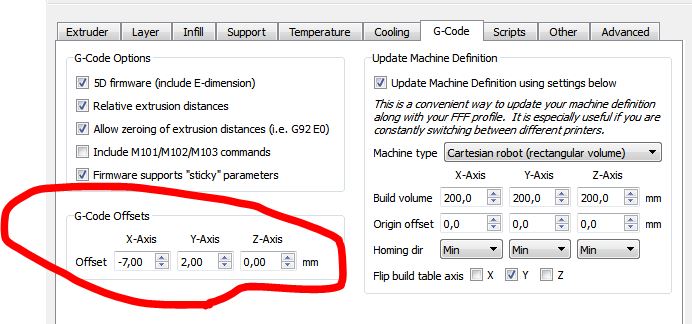printing central on heatbed
Posted by 88Zombies
|
printing central on heatbed November 13, 2014 05:43AM |
Registered: 10 years ago Posts: 135 |
I have a print I'm trying to do that is about 195mm x 195mm.
When ever I try to print, the ormerod (1) doesn't start central... so about 1cm of the filament falls off the edge immediately.
How do I calibrate it to print central on the heatbed??
I came across a how-to on the Ormerod documentation a while ago but cant find it again...
any help greatly appreciated.
When ever I try to print, the ormerod (1) doesn't start central... so about 1cm of the filament falls off the edge immediately.
How do I calibrate it to print central on the heatbed??
I came across a how-to on the Ormerod documentation a while ago but cant find it again...
any help greatly appreciated.
|
Re: printing central on heatbed November 13, 2014 06:59AM |
Registered: 10 years ago Posts: 1,230 |
This may not be the right way to do it but it works for me (Simplify3D)
Erik
Erik
|
Re: printing central on heatbed November 13, 2014 07:33AM |
Registered: 10 years ago Posts: 14,672 |
You probably told the slicing program that the bed is 200mm in the X direction, and it is assuming that X=100 is the centre. But an Ormerod running standard firmware puts X=0 at the X homing point, which is some way off the edge of the bed. Some slicing programs allow you to set offsets (see Erik's post), but others (e.g. slic3r) do not. Here are some other solutions:
1. Use my firmware (or zpl's), then you can set X=0 to be the edge of the bed and still move the head to negative X values as far as the homing position.
2. Tell the slicing program that your bed is larger. For example, if X=115 puts the head in the centre, tell the program that your bed is 230mm in the X direction.
3. Before printing, position the head X position at the edge of the bed nearest the Z axis, then send G92 X0. Make sure there are no homing commands in the start gcode of the file you are going to print.
Large delta printer [miscsolutions.wordpress.com], E3D tool changer, Robotdigg SCARA printer, Crane Quad and Ormerod
Disclosure: I design Duet electronics and work on RepRapFirmware, [duet3d.com].
1. Use my firmware (or zpl's), then you can set X=0 to be the edge of the bed and still move the head to negative X values as far as the homing position.
2. Tell the slicing program that your bed is larger. For example, if X=115 puts the head in the centre, tell the program that your bed is 230mm in the X direction.
3. Before printing, position the head X position at the edge of the bed nearest the Z axis, then send G92 X0. Make sure there are no homing commands in the start gcode of the file you are going to print.
Large delta printer [miscsolutions.wordpress.com], E3D tool changer, Robotdigg SCARA printer, Crane Quad and Ormerod
Disclosure: I design Duet electronics and work on RepRapFirmware, [duet3d.com].
|
Re: printing central on heatbed November 13, 2014 07:38AM |
Registered: 10 years ago Posts: 135 |
|
Re: printing central on heatbed November 13, 2014 10:09AM |
Registered: 13 years ago Posts: 1,611 |
We've set up the homing macros in the latest version of the firmware to put the nozzle on the corner of the bed. Also, it has a comment to show how to adjust the position. From [github.com] :
Ian
RepRapPro tech support
G91 G1 Z5 F200 G90 ;M558 P1 ; uncomment this line if you upgrade to a 4-wire probe G1 X-240 F2000 S1 G92 X0 G1 X3 F200 G1 X-30 S1 G92 X0 G1 X15 F500 ; adjust the X value to put the nozzle on the edge of the bed G92 X0 ;M558 P2 ; uncomment this line if you upgrade to a 4-wire probe G1 X45 F2000 G92 Y0 G1 Y250 F2000 S1 G92 Y200 G1 Y197 F200 G1 Y250 S1 G92 Y200 G1 Y0 F2000 ; adjust the Y value to put the nozzle on the edge of the bed G92 Y0 G30 G1 Z5 F200 G1 X0 Y0 G1 Z0
Ian
RepRapPro tech support
Sorry, only registered users may post in this forum.