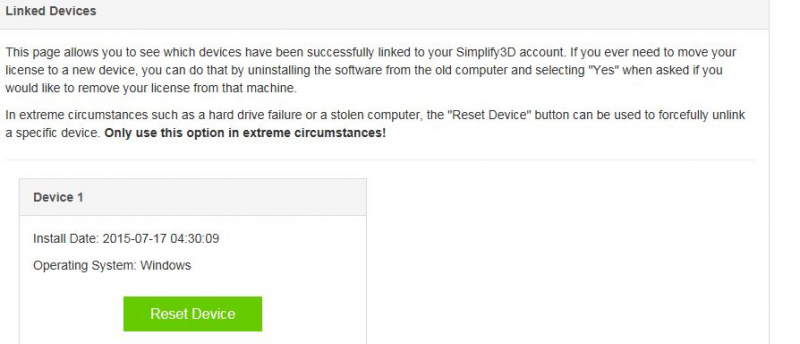Spiral Vase Option
Posted by Alex74
|
Spiral Vase Option September 01, 2015 08:59AM |
Registered: 9 years ago Posts: 22 |
Hello,
I tried to use the 'Spiral Vase Option' in the slic3r.
This option should do the perimeter as a continuous spiral (slowly lifting Z all the time) instead of individual layers (with one Z lift each layer).
By printing I can see that there would one Z lift each layer (do a Retraction and after that lift Z)
So it doesn't work.
Has anyone tried too ?
Any Idea ?
Thanks,
Alex
I tried to use the 'Spiral Vase Option' in the slic3r.
This option should do the perimeter as a continuous spiral (slowly lifting Z all the time) instead of individual layers (with one Z lift each layer).
By printing I can see that there would one Z lift each layer (do a Retraction and after that lift Z)
So it doesn't work.
Has anyone tried too ?
Any Idea ?
Thanks,
Alex
|
Re: Spiral Vase Option September 01, 2015 09:14AM |
Registered: 10 years ago Posts: 14,672 |
It works OK for me in slic3r 1.2.9 when I use it to slice a cube, but when I try to slice a cylinder it raised the head by about 6mm for every full turn. Other people have used it to slice a cylinder successfully.
Large delta printer [miscsolutions.wordpress.com], E3D tool changer, Robotdigg SCARA printer, Crane Quad and Ormerod
Disclosure: I design Duet electronics and work on RepRapFirmware, [duet3d.com].
Large delta printer [miscsolutions.wordpress.com], E3D tool changer, Robotdigg SCARA printer, Crane Quad and Ormerod
Disclosure: I design Duet electronics and work on RepRapFirmware, [duet3d.com].
|
Re: Spiral Vase Option September 03, 2015 10:49AM |
Registered: 13 years ago Posts: 1,611 |
I posted about this bug in Slic3r here: [forums.reprap.org]
And reported it here: [github.com]
It still seems to be apparent in Slic3r v1.2.9
Basically, turn off relative E distances in 'Slic3r > Printer Settings > General > Advanced > Use relative E distances', and Slic3r should create the correct gcode.
Ian
RepRapPro tech support
And reported it here: [github.com]
It still seems to be apparent in Slic3r v1.2.9
Basically, turn off relative E distances in 'Slic3r > Printer Settings > General > Advanced > Use relative E distances', and Slic3r should create the correct gcode.
Ian
RepRapPro tech support
|
Re: Spiral Vase Option September 04, 2015 07:46AM |
Registered: 9 years ago Posts: 22 |
Thanks, Ian, for the hint. I only used the spiral vase option.
I'll do a new print with turned off relative E distances.
The Quality of my last print (without turned off relative E distances) was already very well but has a visible join ...
I'll do a new print with turned off relative E distances.
The Quality of my last print (without turned off relative E distances) was already very well but has a visible join ...
|
Re: Spiral Vase Option September 05, 2015 03:21AM |
Registered: 9 years ago Posts: 1,699 |
There is an option inside Slic3r where you can reduce this problem as you vary the start point. Set the Seam position to random should reduce the problem. Simplify3D has more option to reduce the seaming but I have not tested the spiral vase option yet.
Slicer: Simplify3D 4.0; sometimes CraftWare 1.14 or Cura 2.7
Delta with Duet-WiFi, FW: 1.20.1RC2; mini-sensor board by dc42 for auto-leveling
Ormerod common modifications: Mini-sensor board by dc42, aluminum X-arm, 0.4 mm nozzle E3D like, 2nd fan, Z stepper nut M5 x 15, Herringbone gears, Z-axis bearing at top, spring loaded extruder with pneumatic fitting, Y belt axis tensioner
Ormerod 2: FW: 1.19-dc42 on Duet-WiFi. own build, modifications: GT2-belts, silicone heat-bed, different motors and so on. Printed parts: bed support, (PSU holder) and Y-feet.
Ormerod 1: FW: 1.15c-dc42 on 1k Duet-Board. Modifications: Aluminium bed-support, (nearly) all parts reprinted in PLA/ ABS, and so on.
Slicer: Simplify3D 4.0; sometimes CraftWare 1.14 or Cura 2.7
Delta with Duet-WiFi, FW: 1.20.1RC2; mini-sensor board by dc42 for auto-leveling
Ormerod common modifications: Mini-sensor board by dc42, aluminum X-arm, 0.4 mm nozzle E3D like, 2nd fan, Z stepper nut M5 x 15, Herringbone gears, Z-axis bearing at top, spring loaded extruder with pneumatic fitting, Y belt axis tensioner
Ormerod 2: FW: 1.19-dc42 on Duet-WiFi. own build, modifications: GT2-belts, silicone heat-bed, different motors and so on. Printed parts: bed support, (PSU holder) and Y-feet.
Ormerod 1: FW: 1.15c-dc42 on 1k Duet-Board. Modifications: Aluminium bed-support, (nearly) all parts reprinted in PLA/ ABS, and so on.
|
Re: Spiral Vase Option September 07, 2015 08:38AM |
Registered: 13 years ago Posts: 1,611 |
|
Re: Spiral Vase Option September 07, 2015 09:18AM |
Registered: 10 years ago Posts: 2,472 |
I've never tried the spiral vase option (never yet had a print where it would be suitable). I'm curious - how is the first layer printed? If the first layer is all at the same height, there would need to be a step change to the second layer and so on so the height would not be changing continuously. If OTOH the first layer has a variable height, it would presumably mean that the end of the first layer perimeter would have a height of (first layer height)+(next layer height) so you'd need to ensure that that thickness is not too great.
Dave
Dave
|
Re: Spiral Vase Option September 07, 2015 09:41AM |
Registered: 10 years ago Posts: 14,672 |
Quote
Alex74
Thanks, Ian, for the hint. I only used the spiral vase option.
I'll do a new print with turned off relative E distances.
The Quality of my last print (without turned off relative E distances) was already very well but has a visible join ...
[attachment 61454 IMG_20150904_133420.jpg]
[attachment 61455 IMG_20150904_133434.jpg]
I have done some spiral vase prints on my delta, and made a few observations:
1. Cura has a bug that inserts short non-extruding moves in the middle of spiral vase prints if the layers do not line up exactly (so it is OK with a cylinder but not with a cone, for example). This typically causes a seam to appear. So don't use Cura to slice spiral vase prints.
2. If you use absolute extruder coordinates, then RepRapFirmware will cause a seam to appear, or possibly blobs instead depending on the slicer. I fixed this in my recent 1.09j-dc42 release.
Edited 1 time(s). Last edit at 09/07/2015 09:42AM by dc42.
Large delta printer [miscsolutions.wordpress.com], E3D tool changer, Robotdigg SCARA printer, Crane Quad and Ormerod
Disclosure: I design Duet electronics and work on RepRapFirmware, [duet3d.com].
|
Re: Spiral Vase Option September 07, 2015 03:03PM |
Registered: 9 years ago Posts: 1,699 |
Quote
droftarts
Treito, it's nothing to do with varying the start point, as this is a spiral vase print; there is no specific layer start, it continuously moves up. The seam is caused by a bug in Slic3r's spiral vase gcode generation.
Ian
RepRapPro tech support
Many thanks for this info. As I said I never used this option before but I am sure that Simplify3D does not suffer from this problem. But for the moment I am not sure why I spent so much money as short time after Slic3r was improved but support handling is much better and artifacts are minimized. These are the main pros for Simplify3D in my eyes.
I have ordered some PETG material so maybe I will try then to print a vase. Do you have a link to the .STL file?
Slicer: Simplify3D 4.0; sometimes CraftWare 1.14 or Cura 2.7
Delta with Duet-WiFi, FW: 1.20.1RC2; mini-sensor board by dc42 for auto-leveling
Ormerod common modifications: Mini-sensor board by dc42, aluminum X-arm, 0.4 mm nozzle E3D like, 2nd fan, Z stepper nut M5 x 15, Herringbone gears, Z-axis bearing at top, spring loaded extruder with pneumatic fitting, Y belt axis tensioner
Ormerod 2: FW: 1.19-dc42 on Duet-WiFi. own build, modifications: GT2-belts, silicone heat-bed, different motors and so on. Printed parts: bed support, (PSU holder) and Y-feet.
Ormerod 1: FW: 1.15c-dc42 on 1k Duet-Board. Modifications: Aluminium bed-support, (nearly) all parts reprinted in PLA/ ABS, and so on.
|
Re: Spiral Vase Option September 08, 2015 06:53AM |
Registered: 10 years ago Posts: 2,472 |
Quote
Treito
Many thanks for this info. As I said I never used this option before but I am sure that Simplify3D does not suffer from this problem. But for the moment I am not sure why I spent so much money as short time after Slic3r was improved but support handling is much better and artifacts are minimized. These are the main pros for Simplify3D in my eyes.
I have ordered some PETG material so maybe I will try then to print a vase. Do you have a link to the .STL file?
I have been reading about several quite significant bugs in the latest Slic3r version, so your money has not been wasted. The ever-changing Slic3r bugs were the reason I changed to S3D. Each version of Slic3r seemed to have 3 new features and 4 new bugs and it sometimes took a lot of time and wasted filament to figure out whether the printer needed adjustment, the Duet firmware had issues or whether Slic3r was the cause.
Dave
|
Re: Spiral Vase Option September 08, 2015 08:10AM |
Registered: 9 years ago Posts: 22 |
On slic3r.org i found a tip with more details:
[slic3r.org]
Last days I sliced an other model with vase option and with turned off 'use relative E distances'.
Yeah, great, it works !
It is the twisted heart vase from the link above, direct Link: [www.thingiverse.com]
[slic3r.org]
Last days I sliced an other model with vase option and with turned off 'use relative E distances'.
Yeah, great, it works !
Quote
Treito
Many thanks for this info. As I said I never used this option before but I am sure that Simplify3D does not suffer from this problem. But for the moment I am not sure why I spent so much money as short time after Slic3r was improved but support handling is much better and artifacts are minimized. These are the main pros for Simplify3D in my eyes.
I have ordered some PETG material so maybe I will try then to print a vase. Do you have a link to the .STL file?
It is the twisted heart vase from the link above, direct Link: [www.thingiverse.com]
|
Re: Spiral Vase Option September 08, 2015 11:24AM |
Registered: 9 years ago Posts: 1,699 |
Many thanks for the direct link as it is hard to find an object at Thingiverse if you do not know what to look exactly for.
Slicer: Simplify3D 4.0; sometimes CraftWare 1.14 or Cura 2.7
Delta with Duet-WiFi, FW: 1.20.1RC2; mini-sensor board by dc42 for auto-leveling
Ormerod common modifications: Mini-sensor board by dc42, aluminum X-arm, 0.4 mm nozzle E3D like, 2nd fan, Z stepper nut M5 x 15, Herringbone gears, Z-axis bearing at top, spring loaded extruder with pneumatic fitting, Y belt axis tensioner
Ormerod 2: FW: 1.19-dc42 on Duet-WiFi. own build, modifications: GT2-belts, silicone heat-bed, different motors and so on. Printed parts: bed support, (PSU holder) and Y-feet.
Ormerod 1: FW: 1.15c-dc42 on 1k Duet-Board. Modifications: Aluminium bed-support, (nearly) all parts reprinted in PLA/ ABS, and so on.
Slicer: Simplify3D 4.0; sometimes CraftWare 1.14 or Cura 2.7
Delta with Duet-WiFi, FW: 1.20.1RC2; mini-sensor board by dc42 for auto-leveling
Ormerod common modifications: Mini-sensor board by dc42, aluminum X-arm, 0.4 mm nozzle E3D like, 2nd fan, Z stepper nut M5 x 15, Herringbone gears, Z-axis bearing at top, spring loaded extruder with pneumatic fitting, Y belt axis tensioner
Ormerod 2: FW: 1.19-dc42 on Duet-WiFi. own build, modifications: GT2-belts, silicone heat-bed, different motors and so on. Printed parts: bed support, (PSU holder) and Y-feet.
Ormerod 1: FW: 1.15c-dc42 on 1k Duet-Board. Modifications: Aluminium bed-support, (nearly) all parts reprinted in PLA/ ABS, and so on.
|
Re: Spiral Vase Option September 08, 2015 12:23PM |
Registered: 10 years ago Posts: 14,672 |
Quote
dmould
I have been reading about several quite significant bugs in the latest Slic3r version, so your money has not been wasted. The ever-changing Slic3r bugs were the reason I changed to S3D. Each version of Slic3r seemed to have 3 new features and 4 new bugs and it sometimes took a lot of time and wasted filament to figure out whether the printer needed adjustment, the Duet firmware had issues or whether Slic3r was the cause.
Dave
After having slic3r 1.2.9 crash on me about 20 times in succession trying to slice two very simple models, I have finally given up on it and purchased S3D. I still think S3D should be priced at £50 rather than £100. At £50 I would have purchased it months ago.
Large delta printer [miscsolutions.wordpress.com], E3D tool changer, Robotdigg SCARA printer, Crane Quad and Ormerod
Disclosure: I design Duet electronics and work on RepRapFirmware, [duet3d.com].
|
Re: Spiral Vase Option September 08, 2015 12:26PM |
Registered: 9 years ago Posts: 638 |
Quote
dc42
Quote
dmould
I have been reading about several quite significant bugs in the latest Slic3r version, so your money has not been wasted. The ever-changing Slic3r bugs were the reason I changed to S3D. Each version of Slic3r seemed to have 3 new features and 4 new bugs and it sometimes took a lot of time and wasted filament to figure out whether the printer needed adjustment, the Duet firmware had issues or whether Slic3r was the cause.
Dave
After having slic3r 1.2.9 crash on me about 20 times in succession trying to slice two very simple models, I have finally given up on it and purchased S3D. I still think S3D should be priced at £50 rather than £100. At £50 I would have purchased it months ago.
Totaly agree on that ,its good software but not really worth 150€(100£) it offers less costumisation then slic3r but does give a lot better support options and you can add supports where u want them not the software.
|
Re: Spiral Vase Option September 08, 2015 01:38PM |
Registered: 9 years ago Posts: 1,159 |
|
Re: Spiral Vase Option September 08, 2015 08:13PM |
Registered: 8 years ago Posts: 443 |
I did a spiral vase on my Fisher with the code generated by S3D, with excellent results, no seams or blobs at all, unfortunately I broke the base from it when trying to take it off the plate!
S3D does have customization options but they are well hidden and poorly documented and when starting I found S3D very frustrating
There are a lot of customization features that are only accessible if you go into the INI files, I've manged to customize my Mendel INI to extend the functionality of the standard S3D dual extruder options to a tri extruder setup.
There is also a basic macro language, with some basic variables that help with setting the Gcodes for starting tool changing etc.
RepRapPro Mendel 3 Tricolour
RepRapPro Fisher
-Carbon Arms
-Easy adjust Carriage+effector
-axis stiffness mods
HE3D -600 delta
-Duet 0.8.5
-PanelDue
-DC42 Height probe
-RobotDigg metal components
Simplyfy3D
RS Design Spark CAD
S3D does have customization options but they are well hidden and poorly documented and when starting I found S3D very frustrating
There are a lot of customization features that are only accessible if you go into the INI files, I've manged to customize my Mendel INI to extend the functionality of the standard S3D dual extruder options to a tri extruder setup.
There is also a basic macro language, with some basic variables that help with setting the Gcodes for starting tool changing etc.
RepRapPro Mendel 3 Tricolour
RepRapPro Fisher
-Carbon Arms
-Easy adjust Carriage+effector
-axis stiffness mods
HE3D -600 delta
-Duet 0.8.5
-PanelDue
-DC42 Height probe
-RobotDigg metal components
Simplyfy3D
RS Design Spark CAD
|
Re: Spiral Vase Option September 09, 2015 08:04AM |
Registered: 10 years ago Posts: 2,472 |
Quote
Darathy
Quote
dc42
Quote
dmould
I have been reading about several quite significant bugs in the latest Slic3r version, so your money has not been wasted. The ever-changing Slic3r bugs were the reason I changed to S3D. Each version of Slic3r seemed to have 3 new features and 4 new bugs and it sometimes took a lot of time and wasted filament to figure out whether the printer needed adjustment, the Duet firmware had issues or whether Slic3r was the cause.
Dave
After having slic3r 1.2.9 crash on me about 20 times in succession trying to slice two very simple models, I have finally given up on it and purchased S3D. I still think S3D should be priced at £50 rather than £100. At £50 I would have purchased it months ago.
Totaly agree on that ,its good software but not really worth 150€(100£) it offers less costumisation then slic3r but does give a lot better support options and you can add supports where u want them not the software.
It is expensive by hobbyist software standards, but certainly not at all expensive compared with business CAD software. A single-user licence for the fairly standard PCB CAD package I use is around 250€, Autocad will set you back between 1000€ and 8000€ depending on package. 25 years ago a 2-seat ASIC design package cost nearly £1 million - and that was without any technology files which can easily set you back £200K or more each (though "free" ones existed - they just recover the cost in increased fab charges). I recall the look on the auditor's face when he asked to see the asset that was listed as being worth more than the building, and was shown a set of 5 CDs!
The latest S3D has quite a few more options than the original version did (though careful when you upgrade because it can wipe out all your settings!)
Do I understand correctly that spiral vase option is only suitable for prints that have a wall thickness of one perimeter? If so, ISTM that it is of extremely limited use - besides being very weak, a container is unlikely to be completely watertight.
Dave
Dave
|
Re: Spiral Vase Option September 09, 2015 08:25AM |
Registered: 8 years ago Posts: 443 |
Spiral vase is for cosmetic ornaments only, I guess you could fill it with resin, but it has virtually no practical use.
Btw a little known fact, but most cad software cant be considered an asset, because by the terms of the licence (which virtually nobody reads) you have only bought the right to use the software, and are not permitted to sell it on, because you dont actualky own it!
RepRapPro Mendel 3 Tricolour
RepRapPro Fisher
-Carbon Arms
-Easy adjust Carriage+effector
-axis stiffness mods
HE3D -600 delta
-Duet 0.8.5
-PanelDue
-DC42 Height probe
-RobotDigg metal components
Simplyfy3D
RS Design Spark CAD
Btw a little known fact, but most cad software cant be considered an asset, because by the terms of the licence (which virtually nobody reads) you have only bought the right to use the software, and are not permitted to sell it on, because you dont actualky own it!
RepRapPro Mendel 3 Tricolour
RepRapPro Fisher
-Carbon Arms
-Easy adjust Carriage+effector
-axis stiffness mods
HE3D -600 delta
-Duet 0.8.5
-PanelDue
-DC42 Height probe
-RobotDigg metal components
Simplyfy3D
RS Design Spark CAD
|
Re: Spiral Vase Option September 10, 2015 10:20AM |
Registered: 9 years ago Posts: 22 |
I don't know, if other slicer are better because I have no direct comparison.
Until now, there are no Problems with Slic3r, no crashes etc.
Would be interesting if on printing the same Object, sliced with slic3r in comparision with S3D would be different.
But in this Thread that was not my question.
My Result with Spiral Vase option and disabled 'relative E distances' was perfect now.
It printed withoud stopping and so without visible seam.
Have a look:
Until now, there are no Problems with Slic3r, no crashes etc.
Would be interesting if on printing the same Object, sliced with slic3r in comparision with S3D would be different.
But in this Thread that was not my question.
My Result with Spiral Vase option and disabled 'relative E distances' was perfect now.
It printed withoud stopping and so without visible seam.
Have a look:
|
Re: Spiral Vase Option September 10, 2015 12:11PM |
Registered: 10 years ago Posts: 2,472 |
Quote
bgkdavis
Spiral vase is for cosmetic ornaments only, I guess you could fill it with resin, but it has virtually no practical use.
Btw a little known fact, but most cad software cant be considered an asset, because by the terms of the licence (which virtually nobody reads) you have only bought the right to use the software, and are not permitted to sell it on, because you dont actualky own it!
I suspect that is an arguable point. You may not be able to sell the software as a separate item, but it would be included if the company were sold as a going concern and so forms part of the company's net worth. I am certainly not an accountant, so I have no idea what the rules presently are regarding software - the rules tend to change from time to time so what may have been OK a few decades ago may not now be permitted (and vice-versa).
Dave
|
Re: Spiral Vase Option September 10, 2015 01:20PM |
Registered: 9 years ago Posts: 638 |
Quote
dmould
Quote
bgkdavis
Spiral vase is for cosmetic ornaments only, I guess you could fill it with resin, but it has virtually no practical use.
Btw a little known fact, but most cad software cant be considered an asset, because by the terms of the licence (which virtually nobody reads) you have only bought the right to use the software, and are not permitted to sell it on, because you dont actualky own it!
I suspect that is an arguable point. You may not be able to sell the software as a separate item, but it would be included if the company were sold as a going concern and so forms part of the company's net worth. I am certainly not an accountant, so I have no idea what the rules presently are regarding software - the rules tend to change from time to time so what may have been OK a few decades ago may not now be permitted (and vice-versa).
Dave
i dont mind paying to use software as long as the product or item made with it is mine.
Edited 1 time(s). Last edit at 09/10/2015 01:21PM by Darathy.
|
Re: Spiral Vase Option September 10, 2015 06:09PM |
Registered: 8 years ago Posts: 443 |
Quote
dmould
Quote
bgkdavis
Spiral vase is for cosmetic ornaments only, I guess you could fill it with resin, but it has virtually no practical use.
Btw a little known fact, but most cad software cant be considered an asset, because by the terms of the licence (which virtually nobody reads) you have only bought the right to use the software, and are not permitted to sell it on, because you dont actualky own it!
I suspect that is an arguable point. You may not be able to sell the software as a separate item, but it would be included if the company were sold as a going concern and so forms part of the company's net worth. I am certainly not an accountant, so I have no idea what the rules presently are regarding software - the rules tend to change from time to time so what may have been OK a few decades ago may not now be permitted (and vice-versa).
Dave
Yup very arguable, but with companies there are many intangeable things that make up a companies worth and could be considered assests, and im sure many people have found that a purchase has included cad software, and as I said this little detail is virtualy unknown, I only found out when I tried to buy some CAD systems from a company bankruptcy....btw I ended up buying the computers, there are no rules that force recievers to wipe computers before sale, and I forgot to follow up on my assurance to wipe them myself
RepRapPro Mendel 3 Tricolour
RepRapPro Fisher
-Carbon Arms
-Easy adjust Carriage+effector
-axis stiffness mods
HE3D -600 delta
-Duet 0.8.5
-PanelDue
-DC42 Height probe
-RobotDigg metal components
Simplyfy3D
RS Design Spark CAD
|
Re: Spiral Vase Option September 11, 2015 07:11AM |
Registered: 10 years ago Posts: 2,472 |
Many CAD packages used to require a hardware dongle, which would be a tangible item that I guess could be sold with a computer. I well recall having a dozen or so dongles that had to be plugged into the parallel (printer) port to activate various CAD applications, and few would work together with the others (quite apart from the fact that printer ports are no longer standard equipment on PCs). These days the preferred method seems to be a licence file rather than a hardware key, often with the licence working only with a particular PC (node-locked either to the Ethernet MAC address or the CPU serial number). This is far less versatile as it means you cannot swap to a different PC (e.g. to work on projects at both office and home). S3D allows you to easily move the licence to a different PC, though I think it needs to have access to the Internet in order to do the swap (I've not really investigated how it works), and IIUC if you forget to deactivate the licence from one PC before moving to a different location, you won't be able to use it on the other PC.
Dave
Dave
|
Re: Spiral Vase Option September 11, 2015 08:07AM |
Registered: 9 years ago Posts: 1,159 |
Quote
dmould
Many CAD packages used to require a hardware dongle, which would be a tangible item that I guess could be sold with a computer. I well recall having a dozen or so dongles that had to be plugged into the parallel (printer) port to activate various CAD applications, and few would work together with the others (quite apart from the fact that printer ports are no longer standard equipment on PCs). These days the preferred method seems to be a licence file rather than a hardware key, often with the licence working only with a particular PC (node-locked either to the Ethernet MAC address or the CPU serial number). This is far less versatile as it means you cannot swap to a different PC (e.g. to work on projects at both office and home). S3D allows you to easily move the licence to a different PC, though I think it needs to have access to the Internet in order to do the swap (I've not really investigated how it works), and IIUC if you forget to deactivate the licence from one PC before moving to a different location, you won't be able to use it on the other PC.
Dave
Dave
You can actually move it now without de-activating as Such (I assume in the event of a major crash or such like) S3D Now have an option to remove the licence from the original machine without it being connected tho there is a disclaimer that you should only use in extreme circumstances
Doug
|
Re: Spiral Vase Option September 11, 2015 08:31AM |
Registered: 10 years ago Posts: 2,472 |
Hmmm - from that it looks like S3D now requires you to uninstall the software in order to move the licence. The original version I installed had the option to activate and deactivate at will, so you could keep S3D permanently installed on several PCs and activate it on the one you want to use. I haven't had cause to use a different PC for slicing for some time, but will have to bear that in mind.
One workaround is to set up the PC with S3D as a remote host (e.g. install "Team Viewer" or "GoToMyPC"). You can then remotely copy the STL from the machine you are at to the S3D PC, use the remote desktop to slice, and then transfer the gcode file back.
Dave
One workaround is to set up the PC with S3D as a remote host (e.g. install "Team Viewer" or "GoToMyPC"). You can then remotely copy the STL from the machine you are at to the S3D PC, use the remote desktop to slice, and then transfer the gcode file back.
Dave
|
Re: Spiral Vase Option September 11, 2015 08:59AM |
Registered: 9 years ago Posts: 1,159 |
Quote
dmould
Hmmm - from that it looks like S3D now requires you to uninstall the software in order to move the licence. The original version I installed had the option to activate and deactivate at will, so you could keep S3D permanently installed on several PCs and activate it on the one you want to use. I haven't had cause to use a different PC for slicing for some time, but will have to bear that in mind.
One workaround is to set up the PC with S3D as a remote host (e.g. install "Team Viewer" or "GoToMyPC"). You can then remotely copy the STL from the machine you are at to the S3D PC, use the remote desktop to slice, and then transfer the gcode file back.
Dave
Not sure it does a full install or just de-activates the Licence (I hope the Latter but I ain't about to try it just yet) I am having a few problems with this Windooz machine (My 8 year old uses it as well and it keep's getting issues) so I am seriously thinking about going Mac or trying to learn Linux and going that route.
Doug
|
Re: Spiral Vase Option September 11, 2015 12:04PM |
Registered: 9 years ago Posts: 1,699 |
Quote
dmould
Hmmm - from that it looks like S3D now requires you to uninstall the software in order to move the licence.
Since version 3 you only need to be logged in. There is no licensing problem anymore.
Slicer: Simplify3D 4.0; sometimes CraftWare 1.14 or Cura 2.7
Delta with Duet-WiFi, FW: 1.20.1RC2; mini-sensor board by dc42 for auto-leveling
Ormerod common modifications: Mini-sensor board by dc42, aluminum X-arm, 0.4 mm nozzle E3D like, 2nd fan, Z stepper nut M5 x 15, Herringbone gears, Z-axis bearing at top, spring loaded extruder with pneumatic fitting, Y belt axis tensioner
Ormerod 2: FW: 1.19-dc42 on Duet-WiFi. own build, modifications: GT2-belts, silicone heat-bed, different motors and so on. Printed parts: bed support, (PSU holder) and Y-feet.
Ormerod 1: FW: 1.15c-dc42 on 1k Duet-Board. Modifications: Aluminium bed-support, (nearly) all parts reprinted in PLA/ ABS, and so on.
|
Re: Spiral Vase Option September 14, 2015 06:48AM |
Registered: 10 years ago Posts: 2,472 |
If you only use fairly standard hardware and have reasonably standard use for the PC, the latest Linux distros should do all you need and many are similar enough to Windows that there is no steep learning curve. Maybe try "Linux Mint" with the "Mate" GUI which is very similar to Windows and includes all or most of the normal tools in the package ("Office" applications, PDF viewer, photo viewers and video/DVD players etc.). I need to do stuff on most of my PCs that Linux either does not support or requires a steep learning curve to get working, e.g. software radio, Bluray & 3D movie player and a few other things that I haven't been able to get going properly. Now that my main home PC keeps nagging me to "upgrade" to Win 10 (and I fear one day may do so without being given permission), and I definitely do not want to use Win10 for several reasons, I will be making a concerted effort to sort out the few issues I still have with Linux and make the change.Quote
dougal1957
Not sure it does a full install or just de-activates the Licence (I hope the Latter but I ain't about to try it just yet) I am having a few problems with this Windooz machine (My 8 year old uses it as well and it keep's getting issues) so I am seriously thinking about going Mac or trying to learn Linux and going that route.
Doug
Dave
|
Re: Spiral Vase Option September 14, 2015 06:49AM |
Registered: 10 years ago Posts: 2,472 |
|
Re: Spiral Vase Option September 14, 2015 07:53AM |
Registered: 9 years ago Posts: 1,159 |
Quote
dmould
If you only use fairly standard hardware and have reasonably standard use for the PC, the latest Linux distros should do all you need and many are similar enough to Windows that there is no steep learning curve. Maybe try "Linux Mint" with the "Mate" GUI which is very similar to Windows and includes all or most of the normal tools in the package ("Office" applications, PDF viewer, photo viewers and video/DVD players etc.). I need to do stuff on most of my PCs that Linux either does not support or requires a steep learning curve to get working, e.g. software radio, Bluray & 3D movie player and a few other things that I haven't been able to get going properly. Now that my main home PC keeps nagging me to "upgrade" to Win 10 (and I fear one day may do so without being given permission), and I definitely do not want to use Win10 for several reasons, I will be making a concerted effort to sort out the few issues I still have with Linux and make the change.Quote
dougal1957
Not sure it does a full install or just de-activates the Licence (I hope the Latter but I ain't about to try it just yet) I am having a few problems with this Windooz machine (My 8 year old uses it as well and it keep's getting issues) so I am seriously thinking about going Mac or trying to learn Linux and going that route.
Doug
Dave
Dave
I have installed Ubuntu on a spare HD and I do like it to be honest even got S3D to run without any pain However I need to access a system for Work that requires ME Silverlight and I just can't get that Application (WebBased) to work so my next step is to see if a RDP session to another Windows box will work for me.
and yes Treito is correct re only needing to be logged in for S3D to work
ps s3d seem to have released a new Version 3.0.2 for those that aren't aware.
Doug
Edited 1 time(s). Last edit at 09/14/2015 07:53AM by dougal1957.
Sorry, only registered users may post in this forum.