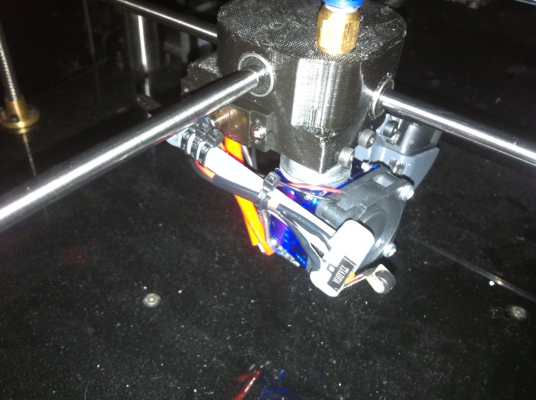Home
>
RepRap User Groups
>
Europe
>
Italy RepRap User Group - Gruppo RepRap Italia
>
GCODE, Software e Firmware
>
Topic
auto bed leveling con servo
Posted by mdcompositi
|
auto bed leveling con servo March 07, 2015 05:10AM |
Registered: 10 years ago Posts: 535 |
salve,
non riesco a impostare lauto bed leveling sulla mia stampante tramite servo!
premetto che sto seguendo questa guida spagnola [spainlabs.com]
il servo è connesso in D11 con il filo marrone su GND (l'ordine è marrone,arancio,giallo) e l'endstop z regolarmente connesso
su marlin ho impostato il tutto come segue
#define ENABLE_AUTO_BED_LEVELING // Delete the comment to enable (remove // at the start of the line)
#define Z_PROBE_REPEATABILITY_TEST // If not commented out, Z-Probe Repeatability test will be included if Auto Bed Leveling is Enabled.
#ifdef ENABLE_AUTO_BED_LEVELING
// There are 2 different ways to pick the X and Y locations to probe:
// - "grid" mode
// Probe every point in a rectangular grid
// You must specify the rectangle, and the density of sample points
// This mode is preferred because there are more measurements.
// It used to be called ACCURATE_BED_LEVELING but "grid" is more descriptive
// - "3-point" mode
// Probe 3 arbitrary points on the bed (that aren't colinear)
// You must specify the X & Y coordinates of all 3 points
#define AUTO_BED_LEVELING_GRID
// with AUTO_BED_LEVELING_GRID, the bed is sampled in a
// AUTO_BED_LEVELING_GRID_POINTSxAUTO_BED_LEVELING_GRID_POINTS grid
// and least squares solution is calculated
// Note: this feature occupies 10'206 byte
#ifdef AUTO_BED_LEVELING_GRID
// set the rectangle in which to probe
#define LEFT_PROBE_BED_POSITION 20
#define RIGHT_PROBE_BED_POSITION 215
#define BACK_PROBE_BED_POSITION 190
#define FRONT_PROBE_BED_POSITION 0
// set the number of grid points per dimension
// I wouldn't see a reason to go above 3 (=9 probing points on the bed)
#define AUTO_BED_LEVELING_GRID_POINTS 3
#else // not AUTO_BED_LEVELING_GRID
// with no grid, just probe 3 arbitrary points. A simple cross-product
// is used to esimate the plane of the print bed
#define ABL_PROBE_PT_1_X 15
#define ABL_PROBE_PT_1_Y 180
#define ABL_PROBE_PT_2_X 15
#define ABL_PROBE_PT_2_Y 20
#define ABL_PROBE_PT_3_X 180
#define ABL_PROBE_PT_3_Y 20
#endif // AUTO_BED_LEVELING_GRID
// these are the offsets to the probe relative to the extruder tip (Hotend - Probe)
#define X_PROBE_OFFSET_FROM_EXTRUDER 10
#define Y_PROBE_OFFSET_FROM_EXTRUDER 10
#define Z_PROBE_OFFSET_FROM_EXTRUDER -10.64
#define Z_RAISE_BEFORE_HOMING 4 // (in mm) Raise Z before homing (G28) for Probe Clearance.
// Be sure you have this distance over your Z_MAX_POS in case
#define XY_TRAVEL_SPEED 6000 // X and Y axis travel speed between probes, in mm/min
#define Z_RAISE_BEFORE_PROBING 18 //How much the extruder will be raised before traveling to the first probing point.
#define Z_RAISE_BETWEEN_PROBINGS 5 //How much the extruder will be raised when traveling from between next probing points
//#define Z_PROBE_SLED // turn on if you have a z-probe mounted on a sled like those designed by Charles Bell
//#define SLED_DOCKING_OFFSET 5 // the extra distance the X axis must travel to pickup the sled. 0 should be fine but you can push it further if you'd like.
//If defined, the Probe servo will be turned on only during movement and then turned off to avoid jerk
//The value is the delay to turn the servo off after powered on - depends on the servo speed; 300ms is good value, but you can try lower it.
// You MUST HAVE the SERVO_ENDSTOPS defined to use here a value higher than zero otherwise your code will not compile.
#define PROBE_SERVO_DEACTIVATION_DELAY 300
//If you have enabled the Bed Auto Leveling and are using the same Z Probe for Z Homing,
//it is highly recommended you let this Z_SAFE_HOMING enabled!!!
#define Z_SAFE_HOMING // This feature is meant to avoid Z homing with probe outside the bed area.
// When defined, it will:
// - Allow Z homing only after X and Y homing AND stepper drivers still enabled
// - If stepper drivers timeout, it will need X and Y homing again before Z homing
// - Position the probe in a defined XY point before Z Homing when homing all axis (G28)
// - Block Z homing only when the probe is outside bed area.
#ifdef Z_SAFE_HOMING
#define Z_SAFE_HOMING_X_POINT (X_MAX_LENGTH/2) // X point for Z homing when homing all axis (G28)
#define Z_SAFE_HOMING_Y_POINT (Y_MAX_LENGTH/2) // Y point for Z homing when homing all axis (G28)
#endif
#endif // ENABLE_AUTO_BED_LEVELING
per quanto riguarda la sezione servo invece è così impostata
// Number of servos
//
// If you select a configuration below, this will receive a default value and does not need to be set manually
// set it manually if you have more servos than extruders and wish to manually control some
// leaving it undefined or defining as 0 will disable the servo subsystem
// If unsure, leave commented / disabled
//
#define NUM_SERVOS 1 // Servo index starts with 0 for M280 command
// Servo Endstops
//
// This allows for servo actuated endstops, primary usage is for the Z Axis to eliminate calibration or bed height changes.
// Use M206 command to correct for switch height offset to actual nozzle height. Store that setting with M500.
//
#define SERVO_ENDSTOPS {-1, -1, 0} // Servo index for X, Y, Z. Disable with -1
#define SERVO_ENDSTOP_ANGLES {0,0, 0,0, 85,150} // X,Y,Z Axis Extend and Retract angles
in pratica andando a dare M280 P0 S0 per settare il servo in posizione zero, non succede niente, in pratica il servo non da nessun segno!!
è come se non è alimentato??
Edited 1 time(s). Last edit at 03/07/2015 05:18AM by mdcompositi.
non riesco a impostare lauto bed leveling sulla mia stampante tramite servo!
premetto che sto seguendo questa guida spagnola [spainlabs.com]
il servo è connesso in D11 con il filo marrone su GND (l'ordine è marrone,arancio,giallo) e l'endstop z regolarmente connesso
su marlin ho impostato il tutto come segue
#define ENABLE_AUTO_BED_LEVELING // Delete the comment to enable (remove // at the start of the line)
#define Z_PROBE_REPEATABILITY_TEST // If not commented out, Z-Probe Repeatability test will be included if Auto Bed Leveling is Enabled.
#ifdef ENABLE_AUTO_BED_LEVELING
// There are 2 different ways to pick the X and Y locations to probe:
// - "grid" mode
// Probe every point in a rectangular grid
// You must specify the rectangle, and the density of sample points
// This mode is preferred because there are more measurements.
// It used to be called ACCURATE_BED_LEVELING but "grid" is more descriptive
// - "3-point" mode
// Probe 3 arbitrary points on the bed (that aren't colinear)
// You must specify the X & Y coordinates of all 3 points
#define AUTO_BED_LEVELING_GRID
// with AUTO_BED_LEVELING_GRID, the bed is sampled in a
// AUTO_BED_LEVELING_GRID_POINTSxAUTO_BED_LEVELING_GRID_POINTS grid
// and least squares solution is calculated
// Note: this feature occupies 10'206 byte
#ifdef AUTO_BED_LEVELING_GRID
// set the rectangle in which to probe
#define LEFT_PROBE_BED_POSITION 20
#define RIGHT_PROBE_BED_POSITION 215
#define BACK_PROBE_BED_POSITION 190
#define FRONT_PROBE_BED_POSITION 0
// set the number of grid points per dimension
// I wouldn't see a reason to go above 3 (=9 probing points on the bed)
#define AUTO_BED_LEVELING_GRID_POINTS 3
#else // not AUTO_BED_LEVELING_GRID
// with no grid, just probe 3 arbitrary points. A simple cross-product
// is used to esimate the plane of the print bed
#define ABL_PROBE_PT_1_X 15
#define ABL_PROBE_PT_1_Y 180
#define ABL_PROBE_PT_2_X 15
#define ABL_PROBE_PT_2_Y 20
#define ABL_PROBE_PT_3_X 180
#define ABL_PROBE_PT_3_Y 20
#endif // AUTO_BED_LEVELING_GRID
// these are the offsets to the probe relative to the extruder tip (Hotend - Probe)
#define X_PROBE_OFFSET_FROM_EXTRUDER 10
#define Y_PROBE_OFFSET_FROM_EXTRUDER 10
#define Z_PROBE_OFFSET_FROM_EXTRUDER -10.64
#define Z_RAISE_BEFORE_HOMING 4 // (in mm) Raise Z before homing (G28) for Probe Clearance.
// Be sure you have this distance over your Z_MAX_POS in case
#define XY_TRAVEL_SPEED 6000 // X and Y axis travel speed between probes, in mm/min
#define Z_RAISE_BEFORE_PROBING 18 //How much the extruder will be raised before traveling to the first probing point.
#define Z_RAISE_BETWEEN_PROBINGS 5 //How much the extruder will be raised when traveling from between next probing points
//#define Z_PROBE_SLED // turn on if you have a z-probe mounted on a sled like those designed by Charles Bell
//#define SLED_DOCKING_OFFSET 5 // the extra distance the X axis must travel to pickup the sled. 0 should be fine but you can push it further if you'd like.
//If defined, the Probe servo will be turned on only during movement and then turned off to avoid jerk
//The value is the delay to turn the servo off after powered on - depends on the servo speed; 300ms is good value, but you can try lower it.
// You MUST HAVE the SERVO_ENDSTOPS defined to use here a value higher than zero otherwise your code will not compile.
#define PROBE_SERVO_DEACTIVATION_DELAY 300
//If you have enabled the Bed Auto Leveling and are using the same Z Probe for Z Homing,
//it is highly recommended you let this Z_SAFE_HOMING enabled!!!
#define Z_SAFE_HOMING // This feature is meant to avoid Z homing with probe outside the bed area.
// When defined, it will:
// - Allow Z homing only after X and Y homing AND stepper drivers still enabled
// - If stepper drivers timeout, it will need X and Y homing again before Z homing
// - Position the probe in a defined XY point before Z Homing when homing all axis (G28)
// - Block Z homing only when the probe is outside bed area.
#ifdef Z_SAFE_HOMING
#define Z_SAFE_HOMING_X_POINT (X_MAX_LENGTH/2) // X point for Z homing when homing all axis (G28)
#define Z_SAFE_HOMING_Y_POINT (Y_MAX_LENGTH/2) // Y point for Z homing when homing all axis (G28)
#endif
#endif // ENABLE_AUTO_BED_LEVELING
per quanto riguarda la sezione servo invece è così impostata
// Number of servos
//
// If you select a configuration below, this will receive a default value and does not need to be set manually
// set it manually if you have more servos than extruders and wish to manually control some
// leaving it undefined or defining as 0 will disable the servo subsystem
// If unsure, leave commented / disabled
//
#define NUM_SERVOS 1 // Servo index starts with 0 for M280 command
// Servo Endstops
//
// This allows for servo actuated endstops, primary usage is for the Z Axis to eliminate calibration or bed height changes.
// Use M206 command to correct for switch height offset to actual nozzle height. Store that setting with M500.
//
#define SERVO_ENDSTOPS {-1, -1, 0} // Servo index for X, Y, Z. Disable with -1
#define SERVO_ENDSTOP_ANGLES {0,0, 0,0, 85,150} // X,Y,Z Axis Extend and Retract angles
in pratica andando a dare M280 P0 S0 per settare il servo in posizione zero, non succede niente, in pratica il servo non da nessun segno!!
è come se non è alimentato??
Edited 1 time(s). Last edit at 03/07/2015 05:18AM by mdcompositi.
|
Re: auto bed leveling con servo March 07, 2015 05:18AM |
Registered: 10 years ago Posts: 535 |
|
Re: auto bed leveling con servo March 07, 2015 05:33AM |
Registered: 10 years ago Posts: 3,268 |
perche seguire una guida spagnola quando ne trovi una ottima in italiano nella sezione faq?
[forums.reprap.org]
per mettere il "riquadro giallo" devi mettere all'inizio code tra parentesi quadre e poi /code tra parentesi quadre alla fine (non sottolineato).
Edited 2 time(s). Last edit at 03/07/2015 05:38AM by bilanciamist.
Alessandro
Prusa I3 Rework molto modificata - Taurino Classic - Ramps 1.4 - Driver DVR8825 - Titan Extruder e Hotend E3D V6 - Bltouch originale - Firmware MarlinKimbra - Cura - Repetier Host
[forums.reprap.org]
per mettere il "riquadro giallo" devi mettere all'inizio code tra parentesi quadre e poi /code tra parentesi quadre alla fine (non sottolineato).
Edited 2 time(s). Last edit at 03/07/2015 05:38AM by bilanciamist.
Alessandro
Prusa I3 Rework molto modificata - Taurino Classic - Ramps 1.4 - Driver DVR8825 - Titan Extruder e Hotend E3D V6 - Bltouch originale - Firmware MarlinKimbra - Cura - Repetier Host
|
Re: auto bed leveling con servo March 07, 2015 06:34AM |
Registered: 10 years ago Posts: 535 |
ti ringrazio per il suggerimento!
avevo visto questa guida del grande Magokimbra ma non la trovavo più!
leggendo le prime righe e visto che il mio sospetto è la mancata alimentazione del servo (che forse per questo motivo magari non funziona!)ho letto quanto segue:
"Ricordatevi che i 5 v di quel connettore ci sono solo se avrete fatto il ponticello tra il pin VCC e 5v vicino al pin PS."
di cosa si tratta nello specifico?
sembra che i settaggi base li abbia fatti, quindi se do il comando M280 per la posizione, il servo si dovrebbe muovere!!
avevo visto questa guida del grande Magokimbra ma non la trovavo più!
leggendo le prime righe e visto che il mio sospetto è la mancata alimentazione del servo (che forse per questo motivo magari non funziona!)ho letto quanto segue:
"Ricordatevi che i 5 v di quel connettore ci sono solo se avrete fatto il ponticello tra il pin VCC e 5v vicino al pin PS."
di cosa si tratta nello specifico?
sembra che i settaggi base li abbia fatti, quindi se do il comando M280 per la posizione, il servo si dovrebbe muovere!!
|
Re: auto bed leveling con servo March 07, 2015 06:43AM |
Registered: 10 years ago Posts: 6,409 |
C'è la foto della ramps... Vicino al pulsante reset ci sono tre pin uno si chiama poweron uno vcc e uno 5v, se metti il ponticello tra vcc e 5v alimenti i servo... Questo viene fatto perché alcuni servo o più servo hanno troppo assorbimento per alimentarli con i 5v provenienti da arduino quindi sarebbe meglio che alimentassi quei 5v direttamente dall'alimentatore se ce l'hai. Altrimenti fai il ponticello....
COMPRA ITALIANO - sostieni le nostre aziende - sostieni la nostra gente - sostieni il tuo popolo - sosterrai te stesso.
Alberto C. felice possessore di una Kossel K2
My Blog - My Thingiverse
COMPRA ITALIANO - sostieni le nostre aziende - sostieni la nostra gente - sostieni il tuo popolo - sosterrai te stesso.
Alberto C. felice possessore di una Kossel K2
My Blog - My Thingiverse
|
Re: auto bed leveling con servo March 07, 2015 06:55AM |
Registered: 10 years ago Posts: 535 |
|
Re: auto bed leveling con servo March 07, 2015 09:19AM |
Registered: 10 years ago Posts: 535 |
|
Re: auto bed leveling con servo March 07, 2015 10:39AM |
Registered: 10 years ago Posts: 3,268 |
|
Re: auto bed leveling con servo March 07, 2015 11:02AM |
Registered: 10 years ago Posts: 535 |
il servo è alloggiato all'interno dell'incavo rettangolare a sinistra di questa immagine [ulticampy.synology.me]
si tratta del corpo estrusore di una stampante tipo ultimaker su cui ho gia montato tutto
il servo puo essere invertito in senso orario al suo asse ma non posso girarlo perchè bisognerebbe spostarlo a destra del corpo estrusore
sopra al tutto c'è la croce dell'xy e quindi lo zero sono obbligato a farlo in una certa posisione(non so se sono stato chiaro )
)
lo zero dovrebbe essere proprio la posizione in foto!
succede che quando do il comando M280 P0 S90 (sempre dopo aver dato prima M280 P0 S0) invece di scendere verso il basso, va verso l'alto!
Edited 2 time(s). Last edit at 03/07/2015 11:10AM by mdcompositi.
si tratta del corpo estrusore di una stampante tipo ultimaker su cui ho gia montato tutto
il servo puo essere invertito in senso orario al suo asse ma non posso girarlo perchè bisognerebbe spostarlo a destra del corpo estrusore
sopra al tutto c'è la croce dell'xy e quindi lo zero sono obbligato a farlo in una certa posisione(non so se sono stato chiaro
 )
)lo zero dovrebbe essere proprio la posizione in foto!
succede che quando do il comando M280 P0 S90 (sempre dopo aver dato prima M280 P0 S0) invece di scendere verso il basso, va verso l'alto!
Edited 2 time(s). Last edit at 03/07/2015 11:10AM by mdcompositi.
|
Re: auto bed leveling con servo March 07, 2015 11:08AM |
Registered: 10 years ago Posts: 6,409 |
Ma no dai... Allora tu dai M280 P0 S90 e sale ok... quindi M280 P0 S0 scende o no???
basta che avviti la lavetta che tiene lo switch in modo che a S0 sia sul piano e s90 sta orizzontale...
COMPRA ITALIANO - sostieni le nostre aziende - sostieni la nostra gente - sostieni il tuo popolo - sosterrai te stesso.
Alberto C. felice possessore di una Kossel K2
My Blog - My Thingiverse
basta che avviti la lavetta che tiene lo switch in modo che a S0 sia sul piano e s90 sta orizzontale...
COMPRA ITALIANO - sostieni le nostre aziende - sostieni la nostra gente - sostieni il tuo popolo - sosterrai te stesso.
Alberto C. felice possessore di una Kossel K2
My Blog - My Thingiverse
|
Re: auto bed leveling con servo March 07, 2015 11:11AM |
Registered: 10 years ago Posts: 535 |
lo zero dovrebbe essere proprio la posizione in foto!Quote
MagoKimbra
Ma no dai... Allora tu dai M280 P0 S90 e sale ok... quindi M280 P0 S0 scende o no???
basta che avviti la lavetta che tiene lo switch in modo che a S0 sia sul piano e s90 sta orizzontale...
succede che quando do il comando M280 P0 S90 (sempre dopo aver dato prima M280 P0 S0) invece di scendere verso il basso, va verso l'alto!
in pratica faccio così:
do il comando M280 P0 S0 e successivamente avvito il braccio dell'endstop nella posizione come in foto
quando do per esempio M280 P0 S90 mi aspetto che dovrebbe scendere verso il piano, invece va al contrario
Edited 1 time(s). Last edit at 03/07/2015 11:14AM by mdcompositi.
|
Re: auto bed leveling con servo March 07, 2015 11:13AM |
Registered: 10 years ago Posts: 6,409 |
Ok svita dal servo la levetta e mettila in verticale... cosi a 0 va sul piano e a 90 va in orizzontale semplice no...
Edited 1 time(s). Last edit at 03/07/2015 11:26AM by MagoKimbra.
COMPRA ITALIANO - sostieni le nostre aziende - sostieni la nostra gente - sostieni il tuo popolo - sosterrai te stesso.
Alberto C. felice possessore di una Kossel K2
My Blog - My Thingiverse
Edited 1 time(s). Last edit at 03/07/2015 11:26AM by MagoKimbra.
COMPRA ITALIANO - sostieni le nostre aziende - sostieni la nostra gente - sostieni il tuo popolo - sosterrai te stesso.
Alberto C. felice possessore di una Kossel K2
My Blog - My Thingiverse
|
Re: auto bed leveling con servo March 07, 2015 11:17AM |
Registered: 10 years ago Posts: 535 |
|
Re: auto bed leveling con servo March 07, 2015 01:11PM |
Registered: 10 years ago Posts: 535 |
e comunque non riesco!
ad esempio quando do G92 X0 Y0 Z0 per far azzerare i valori in repetier, questi rimangono invariati!
inoltre poi quando dopo aver fatto la procedura per gli offset, visto ad esempoi che il punto sarà centrale al piatto (100,100) per x ed y potro mettere direttamente 100
ad esempio così:
#define X_PROBE_OFFSET_FROM_EXTRUDER -100
#define Y_PROBE_OFFSET_FROM_EXTRUDER 100
#define Z_PROBE_OFFSET_FROM_EXTRUDER -3.8
ad esempio quando do G92 X0 Y0 Z0 per far azzerare i valori in repetier, questi rimangono invariati!
inoltre poi quando dopo aver fatto la procedura per gli offset, visto ad esempoi che il punto sarà centrale al piatto (100,100) per x ed y potro mettere direttamente 100
ad esempio così:
#define X_PROBE_OFFSET_FROM_EXTRUDER -100
#define Y_PROBE_OFFSET_FROM_EXTRUDER 100
#define Z_PROBE_OFFSET_FROM_EXTRUDER -3.8
|
Re: auto bed leveling con servo March 07, 2015 01:47PM |
Registered: 10 years ago Posts: 6,409 |
No no no... lascia perdere i valori in repetier tu azzeri quelli nella stampante poi dopo con m114 ti da le differenze....
Gli offset sono quelli tra nozzle e sonda, quindi non mettere quei valori che non centrano nulla....
Tu metti il nozzle sul punto centrale e azzeri, dopo di che ci porti la sonda spostandoti con repetier...Quando sei sopra digiti m114 e ti da le coordinate visto che avevi azzerato prima le coordinate sono appunto l'offset...
COMPRA ITALIANO - sostieni le nostre aziende - sostieni la nostra gente - sostieni il tuo popolo - sosterrai te stesso.
Alberto C. felice possessore di una Kossel K2
My Blog - My Thingiverse
Gli offset sono quelli tra nozzle e sonda, quindi non mettere quei valori che non centrano nulla....
Tu metti il nozzle sul punto centrale e azzeri, dopo di che ci porti la sonda spostandoti con repetier...Quando sei sopra digiti m114 e ti da le coordinate visto che avevi azzerato prima le coordinate sono appunto l'offset...
COMPRA ITALIANO - sostieni le nostre aziende - sostieni la nostra gente - sostieni il tuo popolo - sosterrai te stesso.
Alberto C. felice possessore di una Kossel K2
My Blog - My Thingiverse
|
Re: auto bed leveling con servo March 08, 2015 06:02AM |
Registered: 10 years ago Posts: 535 |
"Una volta che avrete trovato il punto esatto del contatto del nozzle con il piano (il foglio è bloccato) alzatevi di 0.1 (foglio libero), dopo di che date il comando G92 X0 Y0 Z0.
Questo comando azzere gli assi in quel punto, infatti su repetier vedrete i valori 0 su tutti e tre gli assi."
In questo caso io non vedo il valore zero sui tre assi!
rimangono i valori precedenti!
comunque poi procedo e faccio toccare l'endstop
in ogni caso i valori di x e y nel mio caso sono zero visto che la mia stampante è tipo ultimaker con i due assi fermi sopra?
alla fine il mio codice sarà questo:
#define X_PROBE_OFFSET_FROM_EXTRUDER 0
#define Y_PROBE_OFFSET_FROM_EXTRUDER 0
#define Z_PROBE_OFFSET_FROM_EXTRUDER -10
Quando do G28 X0 Y0 e poi G29, succede che la sonda fa il suo saliscendi nove volte (quindi come se facesse la griglia!) però x e y non si muovono , rimangono in posizione home (in pratica per prova sono io che schiaccio l'endstop col dito )
quindi ora a prescindere dal calcolo dell'offset nozzle/sonda che sarà sicuramente sbagliato , come mai non mi muovo nella griglia?
Edited 1 time(s). Last edit at 03/08/2015 06:04AM by mdcompositi.
Questo comando azzere gli assi in quel punto, infatti su repetier vedrete i valori 0 su tutti e tre gli assi."
In questo caso io non vedo il valore zero sui tre assi!
rimangono i valori precedenti!
comunque poi procedo e faccio toccare l'endstop
in ogni caso i valori di x e y nel mio caso sono zero visto che la mia stampante è tipo ultimaker con i due assi fermi sopra?
alla fine il mio codice sarà questo:
#define X_PROBE_OFFSET_FROM_EXTRUDER 0
#define Y_PROBE_OFFSET_FROM_EXTRUDER 0
#define Z_PROBE_OFFSET_FROM_EXTRUDER -10
Quando do G28 X0 Y0 e poi G29, succede che la sonda fa il suo saliscendi nove volte (quindi come se facesse la griglia!) però x e y non si muovono , rimangono in posizione home (in pratica per prova sono io che schiaccio l'endstop col dito )
quindi ora a prescindere dal calcolo dell'offset nozzle/sonda che sarà sicuramente sbagliato , come mai non mi muovo nella griglia?
Edited 1 time(s). Last edit at 03/08/2015 06:04AM by mdcompositi.
|
Re: auto bed leveling con servo March 08, 2015 06:25AM |
Registered: 10 years ago Posts: 6,409 |
Si sul primo punto hai ragione, scrissi cosi ma in effetti repetier non azzera i valori, ma la stampante si. Una volta che hai azzerato gli assi, però devi spostare la sonda nello stesso punto dove c'è il nozzle. Non può essere che hai x e y 0 come offset, significa che la sonda è nello stesso punto di dove è il nozzle solo 10 mm più bassa... dalle foto mi sembra che sia più avanti e leggermente spostata a sinistra rispetto al nozzle...
Cmq questo non è un problema, il problema è che ti rimane fermo sempre nello stesso punto a fare i check...
La griglia l'hai impostata? Dal primo post mi sembra di si....
Hai Marlin, ma che versione? Puoi inviarmelo zippato in modo che vedo...
Se vuoi provare con MarlinKimbra e vedere se fa lo stesso....
COMPRA ITALIANO - sostieni le nostre aziende - sostieni la nostra gente - sostieni il tuo popolo - sosterrai te stesso.
Alberto C. felice possessore di una Kossel K2
My Blog - My Thingiverse
Cmq questo non è un problema, il problema è che ti rimane fermo sempre nello stesso punto a fare i check...
La griglia l'hai impostata? Dal primo post mi sembra di si....
Hai Marlin, ma che versione? Puoi inviarmelo zippato in modo che vedo...
Se vuoi provare con MarlinKimbra e vedere se fa lo stesso....
COMPRA ITALIANO - sostieni le nostre aziende - sostieni la nostra gente - sostieni il tuo popolo - sosterrai te stesso.
Alberto C. felice possessore di una Kossel K2
My Blog - My Thingiverse
|
Re: auto bed leveling con servo March 08, 2015 06:28AM |
Registered: 10 years ago Posts: 535 |
|
Re: auto bed leveling con servo March 08, 2015 06:37AM |
Registered: 10 years ago Posts: 6,409 |
Domanda, ma se fai G28 X0 Y0 poi riesci a muovere X e Y nel piano???
COMPRA ITALIANO - sostieni le nostre aziende - sostieni la nostra gente - sostieni il tuo popolo - sosterrai te stesso.
Alberto C. felice possessore di una Kossel K2
My Blog - My Thingiverse
COMPRA ITALIANO - sostieni le nostre aziende - sostieni la nostra gente - sostieni il tuo popolo - sosterrai te stesso.
Alberto C. felice possessore di una Kossel K2
My Blog - My Thingiverse
|
Re: auto bed leveling con servo March 08, 2015 06:42AM |
Registered: 10 years ago Posts: 535 |
|
Re: auto bed leveling con servo March 08, 2015 06:43AM |
Registered: 10 years ago Posts: 6,409 |
Si
COMPRA ITALIANO - sostieni le nostre aziende - sostieni la nostra gente - sostieni il tuo popolo - sosterrai te stesso.
Alberto C. felice possessore di una Kossel K2
My Blog - My Thingiverse
COMPRA ITALIANO - sostieni le nostre aziende - sostieni la nostra gente - sostieni il tuo popolo - sosterrai te stesso.
Alberto C. felice possessore di una Kossel K2
My Blog - My Thingiverse
|
Re: auto bed leveling con servo March 08, 2015 06:45AM |
Registered: 10 years ago Posts: 535 |
|
Re: auto bed leveling con servo March 08, 2015 06:47AM |
Registered: 10 years ago Posts: 6,409 |
Ok...
Allora prova a fare G28 e basta dovrebbe andare al centro del piatto a fare lo zero....
Stai sempre attento se non si sposta...
COMPRA ITALIANO - sostieni le nostre aziende - sostieni la nostra gente - sostieni il tuo popolo - sosterrai te stesso.
Alberto C. felice possessore di una Kossel K2
My Blog - My Thingiverse
Allora prova a fare G28 e basta dovrebbe andare al centro del piatto a fare lo zero....
Stai sempre attento se non si sposta...
COMPRA ITALIANO - sostieni le nostre aziende - sostieni la nostra gente - sostieni il tuo popolo - sosterrai te stesso.
Alberto C. felice possessore di una Kossel K2
My Blog - My Thingiverse
|
Re: auto bed leveling con servo March 09, 2015 04:06AM |
Registered: 10 years ago Posts: 535 |
dando G28 fa l'home su x0 e y0, non va al centro!
la sonda si abbassa per fare l'home di z e il piatto di stampa comincia a salire
però non va al centro!! rimane sempre su x0 e y0
per quanto riguarda marlin è tutto ok?
quindi per il momento in fase di verifica potrebbero andare bene anche i due zeri di offset di x e y, dovrebbe in ogni caso andare la centro del piatto ma non lo fa!!
Edited 3 time(s). Last edit at 03/09/2015 04:47AM by mdcompositi.
la sonda si abbassa per fare l'home di z e il piatto di stampa comincia a salire
però non va al centro!! rimane sempre su x0 e y0
per quanto riguarda marlin è tutto ok?
quindi per il momento in fase di verifica potrebbero andare bene anche i due zeri di offset di x e y, dovrebbe in ogni caso andare la centro del piatto ma non lo fa!!
Edited 3 time(s). Last edit at 03/09/2015 04:47AM by mdcompositi.
|
Re: auto bed leveling con servo March 09, 2015 07:00AM |
Registered: 10 years ago Posts: 6,409 |
Ti confermo che è marlin... L'ho messo sulla mia e fa tutto sempre a X 0 Y0 e non capisco il perché, il problema che è vecchio e andare a cercare il difetto diventa dura... Monta il nuovo e almeno sei sicuro che tutto sia ok...
COMPRA ITALIANO - sostieni le nostre aziende - sostieni la nostra gente - sostieni il tuo popolo - sosterrai te stesso.
Alberto C. felice possessore di una Kossel K2
My Blog - My Thingiverse
COMPRA ITALIANO - sostieni le nostre aziende - sostieni la nostra gente - sostieni il tuo popolo - sosterrai te stesso.
Alberto C. felice possessore di una Kossel K2
My Blog - My Thingiverse
|
Re: auto bed leveling con servo March 09, 2015 07:07AM |
Registered: 10 years ago Posts: 535 |
|
Re: auto bed leveling con servo March 09, 2015 08:59AM |
Registered: 10 years ago Posts: 535 |
Questa è la parte relativa a autobed leveling che ho caricato!
Lasciando per il momento come buoni gli offsets relativi a x y e z giusto per fargli fare la griglia con il comando G29
Gli do G28 X0 Y0 e fa regolarmente l'homing di x e y
poi se gli do G29 vedo da repetier che è come se i punti li facesse però rimane fermo e sento solo scricchiolare il servo per 9 volte ma non si muove!
invece se gli do G29 da una posizione diversa da x0 ey0 è come se invece lo facesse, il piatto comincia a salire e il servo si abbassa ma poi il piatto si ferma senza toccarlo, lo tocco io e continua a fare i successivi ma senza risultato efficace, la griglia sul piano non la fa!!!
Edited 5 time(s). Last edit at 03/09/2015 09:10AM by mdcompositi.
Lasciando per il momento come buoni gli offsets relativi a x y e z giusto per fargli fare la griglia con il comando G29
#define ENABLE_AUTO_BED_LEVELING // Delete the comment to enable (ABL)
#define Z_PROBE_REPEATABILITY_TEST // Delete the comment to enable
// set the rectangle in which to probe in manual or automatic
#define LEFT_PROBE_BED_POSITION 20
#define RIGHT_PROBE_BED_POSITION 180
#define BACK_PROBE_BED_POSITION 180
#define FRONT_PROBE_BED_POSITION 20
#define XY_TRAVEL_SPEED 8000 // X and Y axis travel speed between probes, in mm/min
#ifdef ENABLE_AUTO_BED_LEVELING
// There are 2 different ways to pick the X and Y locations to probe:
// - "grid" mode
// Probe every point in a rectangular grid
// You must specify the rectangle, and the density of sample points
// This mode is preferred because there are more measurements.
// It used to be called ACCURATE_BED_LEVELING but "grid" is more descriptive
// - "3-point" mode
// Probe 3 arbitrary points on the bed (that aren't colinear)
// You must specify the X & Y coordinates of all 3 points
#define AUTO_BED_LEVELING_GRID
// with AUTO_BED_LEVELING_GRID, the bed is sampled in a
// AUTO_BED_LEVELING_GRID_POINTSxAUTO_BED_LEVELING_GRID_POINTS grid
// and least squares solution is calculated
// Note: this feature occupies 10'206 byte
#ifdef AUTO_BED_LEVELING_GRID
// set the number of grid points per dimension
// I wouldn't see a reason to go above 3 (=9 probing points on the bed)
#define AUTO_BED_LEVELING_GRID_POINTS 3
#else // not AUTO_BED_LEVELING_GRID
// with no grid, just probe 3 arbitrary points. A simple cross-product
// is used to esimate the plane of the print bed
#define ABL_PROBE_PT_1_X 15
#define ABL_PROBE_PT_1_Y 180
#define ABL_PROBE_PT_2_X 15
#define ABL_PROBE_PT_2_Y 20
#define ABL_PROBE_PT_3_X 170
#define ABL_PROBE_PT_3_Y 20
#endif // AUTO_BED_LEVELING_GRID
// these are the offsets to the probe relative to the extruder tip (Hotend - Probe)
// X and Y offsets must be integers
#define X_PROBE_OFFSET_FROM_EXTRUDER 0
#define Y_PROBE_OFFSET_FROM_EXTRUDER 0
#define Z_PROBE_OFFSET_FROM_EXTRUDER -10
#define Z_RAISE_BEFORE_HOMING 20 // (in mm) Raise Z before homing (G28) for Probe Clearance.
// Be sure you have this distance over your Z_MAX_POS in case
#define Z_RAISE_BEFORE_PROBING 20 //How much the extruder will be raised before traveling to the first probing point.
#define Z_RAISE_BETWEEN_PROBINGS 10 //How much the extruder will be raised when traveling from between next probing points
//#define Z_PROBE_SLED // turn on if you have a z-probe mounted on a sled like those designed by Charles Bell
//#define SLED_DOCKING_OFFSET 5 // the extra distance the X axis must travel to pickup the sled. 0 should be fine but you can push it further if you'd like.
//If defined, the Probe servo will be turned on only during movement and then turned off to avoid jerk
//The value is the delay to turn the servo off after powered on - depends on the servo speed; 300ms is good value, but you can try lower it.
// You MUST HAVE the SERVO ENDSTOPS defined to use here a value higher than zero otherwise your code will not compile.
#define PROBE_SERVO_DEACTIVATION_DELAY 300
//If you have enabled the Auto Bed Leveling and are using the same Z Probe for Z Homing,
//it is highly recommended you let this Z_SAFE_HOMING enabled!!!
#define Z_SAFE_HOMING // This feature is meant to avoid Z homing with probe outside the bed area.
// When defined, it will:
// - Allow Z homing only after X and Y homing AND stepper drivers still enabled
// - If stepper drivers timeout, it will need X and Y homing again before Z homing
// - Position the probe in a defined XY point before Z Homing when homing all axis (G28)
// - Block Z homing only when the probe is outside bed area.
#ifdef Z_SAFE_HOMING
#define Z_SAFE_HOMING_X_POINT (X_MAX_LENGTH/2) // X point for Z homing when homing all axis (G28)
#define Z_SAFE_HOMING_Y_POINT (Y_MAX_LENGTH/2) // Y point for Z homing when homing all axis (G28)
#endif
#ifdef AUTO_BED_LEVELING_GRID // Check if Probe_Offset * Grid Points is greater than Probing Range
#if X_PROBE_OFFSET_FROM_EXTRUDER < 0
#if (-(X_PROBE_OFFSET_FROM_EXTRUDER * (AUTO_BED_LEVELING_GRID_POINTS-1)) >= (RIGHT_PROBE_BED_POSITION - LEFT_PROBE_BED_POSITION))
#error "The X axis probing range is not enough to fit all the points defined in AUTO_BED_LEVELING_GRID_POINTS"
#endif
#else
#if ((X_PROBE_OFFSET_FROM_EXTRUDER * (AUTO_BED_LEVELING_GRID_POINTS-1)) >= (RIGHT_PROBE_BED_POSITION - LEFT_PROBE_BED_POSITION))
#error "The X axis probing range is not enough to fit all the points defined in AUTO_BED_LEVELING_GRID_POINTS"
#endif
#endif
#if Y_PROBE_OFFSET_FROM_EXTRUDER < 0
#if (-(Y_PROBE_OFFSET_FROM_EXTRUDER * (AUTO_BED_LEVELING_GRID_POINTS-1)) >= (BACK_PROBE_BED_POSITION - FRONT_PROBE_BED_POSITION))
#error "The Y axis probing range is not enough to fit all the points defined in AUTO_BED_LEVELING_GRID_POINTS"
#endif
#else
#if ((Y_PROBE_OFFSET_FROM_EXTRUDER * (AUTO_BED_LEVELING_GRID_POINTS-1)) >= (BACK_PROBE_BED_POSITION - FRONT_PROBE_BED_POSITION))
#error "The Y axis probing range is not enough to fit all the points defined in AUTO_BED_LEVELING_GRID_POINTS"
#endif
#endif
#endif
#endif // ENABLE_AUTO_BED_LEVELING
// The position of the homing switches
//#define MANUAL_HOME_POSITIONS // If defined, MANUAL_*_HOME_POS below will be used
//#define BED_CENTER_AT_0_0 // If defined, the center of the bed is at (X=0, Y=0)
//Manual homing switch locations:
// For deltabots this means top and center of the Cartesian print volume.
#define MANUAL_X_HOME_POS 0
#define MANUAL_Y_HOME_POS 0
#define MANUAL_Z_HOME_POS 0
//// MOVEMENT SETTINGS
#define NUM_AXIS 4 // The axis order in all axis related arrays is X, Y, Z, E
#define HOMING_FEEDRATE {100*60,100*60,2*60,0} // set the homing speeds (mm/min)
// default settings
#define DEFAULT_AXIS_STEPS_PER_UNIT {160,160,800,340,625,625,625} // X, Y, Z, E0, E1, E2, E3 default steps per unit
#define DEFAULT_MAX_FEEDRATE {300,300,2,100,100,100,100} // X, Y, Z, E0, E1, E2, E3 (mm/sec)
#define DEFAULT_RETRACTION_MAX_FEEDRATE {110,110,110,110} // E0, E1, E2, E3 (mm/sec)
#define DEFAULT_MAX_ACCELERATION {3000,3000,50,1000,1000,1000,1000} // X, Y, Z, E0, E1, E2, E3 maximum start speed for accelerated moves.
#define DEFAULT_ACCELERATION 2500 // X, Y, Z and E max acceleration in mm/s^2 for printing moves
#define DEFAULT_RETRACT_ACCELERATION 2500 // E max acceleration in mm/s^2 for retracts
// Offset of the extruders (uncomment if using more than one and relying on firmware to position when changing).
// The offset has to be X=0, Y=0 for the extruder 0 hotend (default extruder).
// For the other hotends it is their distance from the extruder 0 hotend.
// #define EXTRUDER_OFFSET_X {0.0, 20.00} // (in mm) for each extruder, offset of the hotend on the X axis
// #define EXTRUDER_OFFSET_Y {0.0, 5.00} // (in mm) for each extruder, offset of the hotend on the Y axis
// The speed change that does not require acceleration (i.e. the software might assume it can be done instantaneously)
#define DEFAULT_XYJERK 10.0 // (mm/sec)
#define DEFAULT_ZJERK 0.4 // (mm/sec)
#define DEFAULT_EJERK 5.0 // (mm/sec)
Questa invece la sezione relativa al servo
// Number of servos
// If you select a configuration below, this will receive a default value and does not need to be set manually
// set it manually if you have more servos than extruders and wish to manually control some
// leaving it defining as 0 will disable the servo subsystem
#define NUM_SERVOS 1 // Servo index starts with 0 for M280 command
// Servo Endstops
// This allows for servo actuated endstops, primary usage is for the Z Axis to eliminate calibration or bed height changes.
// Use M666 command to correct for switch height offset to actual nozzle height. Store that setting with M500.
//
#define SERVO_ENDSTOPS {-1,-1,0} // Servo index for X, Y, Z. Disable with -1
#define SERVO_ENDSTOP_ANGLES {0,0,0,0,0,90} // X,Y,Z Axis Extend and Retract angles
se gli faccio fare semplicemete l'home di z da un qualsiasi punto del piatto, questo funziona, il servo si abbassa e schiaccia l'endstopGli do G28 X0 Y0 e fa regolarmente l'homing di x e y
poi se gli do G29 vedo da repetier che è come se i punti li facesse però rimane fermo e sento solo scricchiolare il servo per 9 volte ma non si muove!
invece se gli do G29 da una posizione diversa da x0 ey0 è come se invece lo facesse, il piatto comincia a salire e il servo si abbassa ma poi il piatto si ferma senza toccarlo, lo tocco io e continua a fare i successivi ma senza risultato efficace, la griglia sul piano non la fa!!!
Edited 5 time(s). Last edit at 03/09/2015 09:10AM by mdcompositi.
|
Re: auto bed leveling con servo March 09, 2015 09:36AM |
Registered: 10 years ago Posts: 535 |
|
Re: auto bed leveling con servo March 09, 2015 10:01AM |
Registered: 10 years ago Posts: 6,409 |
E si...se prendi l'ultima versione non devi neanche riconfigurare il config... A meno che non ci sia qualche cosa nella configurazione, ma non mi pare...
COMPRA ITALIANO - sostieni le nostre aziende - sostieni la nostra gente - sostieni il tuo popolo - sosterrai te stesso.
Alberto C. felice possessore di una Kossel K2
My Blog - My Thingiverse
COMPRA ITALIANO - sostieni le nostre aziende - sostieni la nostra gente - sostieni il tuo popolo - sosterrai te stesso.
Alberto C. felice possessore di una Kossel K2
My Blog - My Thingiverse
|
Re: auto bed leveling con servo March 09, 2015 10:04AM |
Registered: 10 years ago Posts: 6,409 |
Quote
mdcompositi
in alternativa, mi potresti mandare un tuo marlin gia compilato e testato!
io non vedo alternative, le ho provate tutte, la stampante è perfetta in tutto il resto ma non posso fare le prime prove di stampa a causa di questo inconveniente
Ora te lo mando.. Ma è incredibile perché ti fa cosi....
COMPRA ITALIANO - sostieni le nostre aziende - sostieni la nostra gente - sostieni il tuo popolo - sosterrai te stesso.
Alberto C. felice possessore di una Kossel K2
My Blog - My Thingiverse
Sorry, only registered users may post in this forum.