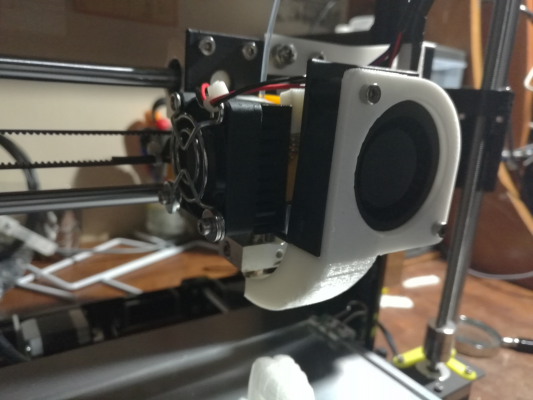Home
>
RepRap User Groups
>
Europe
>
Italy RepRap User Group - Gruppo RepRap Italia
>
GCODE, Software e Firmware
>
Topic
Passaggio da Marlin a Marlinkimbra
Posted by paolopa
|
Passaggio da Marlin a Marlinkimbra September 13, 2016 04:08AM |
Registered: 7 years ago Posts: 505 |
|
Re: Passaggio da Marlin a Marlinkimbra September 13, 2016 04:48AM |
Registered: 12 years ago Posts: 414 |
Ciao.
Io ti consiglio di entrare nel configuratore online e con il configuration.h alla mano riportare i dati nel configuratore online, io l'ho fatto qualche settinana fa e non ti ci vuole piu di un'oretta, questa operazione ti è necessaria sola la prima volta perche successivamente utilizzerai solo il configuration_overall.h.
Fatta la configurazione scarichi il pacchetto (uno zip) che ti scompatti sul PC e ricompili con la IDE 1.6.11 di Arduino.
Per fare modifiche ti consiglio di:
- ricaricare ogni volta l'ultimo Configuration_overall.h (il configuratore lo utilizza per rileggere tutte le tue impostazioni)
- fare le modifiche online nel configuratore
- riscaricare il pacchetto dei sorgenti
- eliminare o salvarti per sicurezza la vecchia directory
- scompattare completamente lo zio e riscreare tutta la cartella dei sorgenti
- ricompilare/trasmettere il FW sulla scheda
Con questa procedura sei sicuro di ricompilare sempre correttamente le tue modifiche, oltre ad utilizzare uno strumento facile di configurazione
Un saluto
Salvatore.
Io ti consiglio di entrare nel configuratore online e con il configuration.h alla mano riportare i dati nel configuratore online, io l'ho fatto qualche settinana fa e non ti ci vuole piu di un'oretta, questa operazione ti è necessaria sola la prima volta perche successivamente utilizzerai solo il configuration_overall.h.
Fatta la configurazione scarichi il pacchetto (uno zip) che ti scompatti sul PC e ricompili con la IDE 1.6.11 di Arduino.
Per fare modifiche ti consiglio di:
- ricaricare ogni volta l'ultimo Configuration_overall.h (il configuratore lo utilizza per rileggere tutte le tue impostazioni)
- fare le modifiche online nel configuratore
- riscaricare il pacchetto dei sorgenti
- eliminare o salvarti per sicurezza la vecchia directory
- scompattare completamente lo zio e riscreare tutta la cartella dei sorgenti
- ricompilare/trasmettere il FW sulla scheda
Con questa procedura sei sicuro di ricompilare sempre correttamente le tue modifiche, oltre ad utilizzare uno strumento facile di configurazione
Un saluto
Salvatore.
--- Prusa i3 Steel (20x20x20) --- Prusa i3 Steel XL (30x30x30)
Motori 200 passi Motori 400 passi
Stepper drive - DRV8825 Stepper drive - DRV8825
RAMPS 1.4 RADDS 1.5
HotEnd IeC HotEnd IeC
FW MK4DUO 4.3.2 FW MK4DUO 4.3.5
|
Re: Passaggio da Marlin a Marlinkimbra September 13, 2016 05:06AM |
Registered: 8 years ago Posts: 128 |
Non vorrei sbagliare,Quote
laudix
Ciao.
Io ti consiglio di entrare nel configuratore online e con il configuration.h alla mano riportare i dati nel configuratore online, io l'ho fatto qualche settinana fa e non ti ci vuole piu di un'oretta, questa operazione ti è necessaria sola la prima volta perche successivamente utilizzerai solo il configuration_overall.h.
Fatta la configurazione scarichi il pacchetto (uno zip) che ti scompatti sul PC e ricompili con la IDE 1.6.11 di Arduino.
Per fare modifiche ti consiglio di:
- ricaricare ogni volta l'ultimo Configuration_overall.h (il configuratore lo utilizza per rileggere tutte le tue impostazioni)
- fare le modifiche online nel configuratore
- riscaricare il pacchetto dei sorgenti
- eliminare o salvarti per sicurezza la vecchia directory
- scompattare completamente lo zio e riscreare tutta la cartella dei sorgenti
- ricompilare/trasmettere il FW sulla scheda
Con questa procedura sei sicuro di ricompilare sempre correttamente le tue modifiche, oltre ad utilizzare uno strumento facile di configurazione
Un saluto
ma la 4.1.2 contiene ancora il configuration.h e si dovrebbe compilare con l'IDE inferiore alla 1.6.10
|
Re: Passaggio da Marlin a Marlinkimbra September 13, 2016 07:16AM |
Registered: 10 years ago Posts: 6,409 |
Esatto, la 4.1.2 ha ancora il file configuration.h, ma puoi tranquillamente compilarlo con la 1.6.9 o superiori...
Cmq se carichi dal configuratore il file configuration.h puoi scaricarti le versioni più recenti o viceversa caricando configuration_overall.h
COMPRA ITALIANO - sostieni le nostre aziende - sostieni la nostra gente - sostieni il tuo popolo - sosterrai te stesso.
Alberto C. felice possessore di una Kossel K2
My Blog - My Thingiverse
Cmq se carichi dal configuratore il file configuration.h puoi scaricarti le versioni più recenti o viceversa caricando configuration_overall.h
COMPRA ITALIANO - sostieni le nostre aziende - sostieni la nostra gente - sostieni il tuo popolo - sosterrai te stesso.
Alberto C. felice possessore di una Kossel K2
My Blog - My Thingiverse
|
Re: Passaggio da Marlin a Marlinkimbra September 13, 2016 09:37AM |
Registered: 7 years ago Posts: 505 |
Quote
MagoKimbra
Esatto, la 4.1.2 ha ancora il file configuration.h, ma puoi tranquillamente compilarlo con la 1.6.9 o superiori...
Cmq se carichi dal configuratore il file configuration.h puoi scaricarti le versioni più recenti o viceversa caricando configuration_overall.h
Scusa ma non è che sono molto pratico ma posso caricare il mio file Configuration.h sul compilatore online e lui poi scaricando lo zip del software me lo troverei modificato?
Magari poi dovrei fare piccoli aggiustamenti
|
Re: Passaggio da Marlin a Marlinkimbra September 13, 2016 10:04AM |
Registered: 10 years ago Posts: 6,409 |
Se è un file fatto con il configuratore SI, se è di un altro firmware no... Devi farlo a mano...
COMPRA ITALIANO - sostieni le nostre aziende - sostieni la nostra gente - sostieni il tuo popolo - sosterrai te stesso.
Alberto C. felice possessore di una Kossel K2
My Blog - My Thingiverse
COMPRA ITALIANO - sostieni le nostre aziende - sostieni la nostra gente - sostieni il tuo popolo - sosterrai te stesso.
Alberto C. felice possessore di una Kossel K2
My Blog - My Thingiverse
|
Re: Passaggio da Marlin a Marlinkimbra September 13, 2016 12:46PM |
Registered: 7 years ago Posts: 505 |
Quote
MagoKimbra
Se è un file fatto con il configuratore SI, se è di un altro firmware no... Devi farlo a mano...
grazie intanto e mi scuso per le domande banali ma solo da poco ho una stampante 3D.
esempio
PIDTEMP
PID EXTRUSION RATE
PIDTEMPBED
Prevent Dangerous Extrude (PREVENT_DANGEROUS_EXTRUDE)
Prevent length extrude (PREVENT_LENGTH_EXTRUDE)
Inverted Heater Pins (INVERTED_HEATER_PINS)
Inverted Bed Pins (INVERTED_BED_PINS)
questi valori che il compilatore mi chiede di attivare o no come faccio a sapere se sul mio config della stampante sono abilitati come li trovo
|
Re: Passaggio da Marlin a Marlinkimbra September 13, 2016 05:52PM |
Registered: 10 years ago Posts: 6,409 |
Alcune funzioni non ci sono in marlin, quindi lascia di default. Le altre le trovi in configuration.h o in configuration_adv.h
COMPRA ITALIANO - sostieni le nostre aziende - sostieni la nostra gente - sostieni il tuo popolo - sosterrai te stesso.
Alberto C. felice possessore di una Kossel K2
My Blog - My Thingiverse
COMPRA ITALIANO - sostieni le nostre aziende - sostieni la nostra gente - sostieni il tuo popolo - sosterrai te stesso.
Alberto C. felice possessore di una Kossel K2
My Blog - My Thingiverse
|
Re: Passaggio da Marlin a Marlinkimbra September 21, 2016 10:17AM |
Registered: 7 years ago Posts: 505 |
Non riesco a trovare dove settare questo di seguito su MK 4.1.2
//===========================================================================
//=============================Mechanical Settings===========================
//===========================================================================
// Uncomment the following line to enable CoreXY kinematics
// #define COREXY
// corse Endstop Settings
#define ENDSTOPPULLUPS // Comment this out (using // at the start of the line) to disable the endstop pullup resistors
#ifndef ENDSTOPPULLUPS
// fine Enstop settings: Individual Pullups. will be ignord if ENDSTOPPULLUPS is defined
#define ENDSTOPPULLUP_XMAX
#define ENDSTOPPULLUP_YMAX
#define ENDSTOPPULLUP_ZMAX
#define ENDSTOPPULLUP_XMIN
#define ENDSTOPPULLUP_YMIN
//#define ENDSTOPPULLUP_ZMIN
#endif
#ifdef ENDSTOPPULLUPS
#define ENDSTOPPULLUP_XMAX
#define ENDSTOPPULLUP_YMAX
#define ENDSTOPPULLUP_ZMAX
#define ENDSTOPPULLUP_XMIN
#define ENDSTOPPULLUP_YMIN
#define ENDSTOPPULLUP_ZMIN
#endif
// The pullups are needed if you directly connect a mechanical endswitch between the signal and ground pins.
const bool X_ENDSTOPS_INVERTING = true; // set to true to invert the logic of the endstops.
const bool Y_ENDSTOPS_INVERTING = true; // set to true to invert the logic of the endstops.
const bool Z_ENDSTOPS_INVERTING = true; // set to true to invert the logic of the endstops.
//#define DISABLE_MAX_ENDSTOPS
// For Inverting Stepper Enable Pins (Active Low) use 0, Non Inverting (Active High) use 1
#define X_ENABLE_ON 0
#define Y_ENABLE_ON 0
#define Z_ENABLE_ON 0
#define E_ENABLE_ON 0 // For all extruders
// Disables axis when it's not being used.
#define DISABLE_X false
#define DISABLE_Y false
#define DISABLE_Z false
#define DISABLE_E false // For all extruders
#define INVERT_X_DIR true // for Mendel set to false, for Orca set to true
#define INVERT_Y_DIR false // for Mendel set to true, for Orca set to false
#define INVERT_Z_DIR true // for Mendel set to false, for Orca set to true
#define INVERT_E0_DIR false // for direct drive extruder v9 set to true, for geared extruder set to false
#define INVERT_E1_DIR false // for direct drive extruder v9 set to true, for geared extruder set to false
#define INVERT_E2_DIR false // for direct drive extruder v9 set to true, for geared extruder set to false
// ENDSTOP SETTINGS:
// Sets direction of endstops when homing; 1=MAX, -1=MIN
#define X_HOME_DIR -1
#define Y_HOME_DIR -1
#define Z_HOME_DIR -1
#define min_software_endstops true //If true, axis won't move to coordinates less than HOME_POS.
#define max_software_endstops true //If true, axis won't move to coordinates greater than the defined lengths below.
// Travel limits after homing
#define X_MAX_POS 220
#define X_MIN_POS 0
#define Y_MAX_POS 270
#define Y_MIN_POS 0
#define Z_MAX_POS 190
#define Z_MIN_POS 0
#define X_MAX_LENGTH (X_MAX_POS - X_MIN_POS)
#define Y_MAX_LENGTH (Y_MAX_POS - Y_MIN_POS)
#define Z_MAX_LENGTH (Z_MAX_POS - Z_MIN_POS)
// The position of the homing switches
//#define MANUAL_HOME_POSITIONS // If defined, MANUAL_*_HOME_POS below will be used
//#define BED_CENTER_AT_0_0 // If defined, the center of the bed is at (X=0, Y=0)
//Manual homing switch locations:
#define MANUAL_X_HOME_POS 0
#define MANUAL_Y_HOME_POS 0
#define MANUAL_Z_HOME_POS 0
//// MOVEMENT SETTINGS
#define NUM_AXIS 4 // The axis order in all axis related arrays is X, Y, Z, E
#define HOMING_FEEDRATE {50*60, 50*60, 4*60, 0} // set the homing speeds (mm/min)
// default settings
#define DEFAULT_AXIS_STEPS_PER_UNIT {80,80,2555,94.4962144} // default steps per unit for ultimaker //78.7402, 78.7402,1070,865.88
#define DEFAULT_MAX_FEEDRATE {500, 500, 5, 25} // (mm/sec)
#define DEFAULT_MAX_ACCELERATION {9000,9000,100,10000} // X, Y, Z, E maximum start speed for accelerated moves. E default values are good for skeinforge 40+, for older versions raise them a lot.
#define DEFAULT_ACCELERATION 3000 // X, Y, Z and E max acceleration in mm/s^2 for printing moves
#define DEFAULT_RETRACT_ACCELERATION 3000 // X, Y, Z and E max acceleration in mm/s^2 for r retracts
// Offset of the extruders (uncomment if using more than one and relying on firmware to position when changing).
// The offset has to be X=0, Y=0 for the extruder 0 hotend (default extruder).
// For the other hotends it is their distance from the extruder 0 hotend.
// #define EXTRUDER_OFFSET_X {0.0, 20.00} // (in mm) for each extruder, offset of the hotend on the X axis
// #define EXTRUDER_OFFSET_Y {0.0, 5.00} // (in mm) for each extruder, offset of the hotend on the Y axis
// The speed change that does not require acceleration (i.e. the software might assume it can be done instanteneously)
#define DEFAULT_XYJERK 20.0 // (mm/sec)
#define DEFAULT_ZJERK 0.4 // (mm/sec)
#define DEFAULT_EJERK 5.0 // (mm/sec)
|
Re: Passaggio da Marlin a Marlinkimbra September 21, 2016 10:25AM |
Registered: 8 years ago Posts: 128 |
Quote
paolopa
Non riesco a trovare dove settare questo di seguito su MK 4.1.2
//=========================================================================== //=============================Mechanical Settings=========================== //=========================================================================== // Uncomment the following line to enable CoreXY kinematics // #define COREXY // corse Endstop Settings #define ENDSTOPPULLUPS // Comment this out (using // at the start of the line) to disable the endstop pullup resistors #ifndef ENDSTOPPULLUPS // fine Enstop settings: Individual Pullups. will be ignord if ENDSTOPPULLUPS is defined #define ENDSTOPPULLUP_XMAX #define ENDSTOPPULLUP_YMAX #define ENDSTOPPULLUP_ZMAX #define ENDSTOPPULLUP_XMIN #define ENDSTOPPULLUP_YMIN //#define ENDSTOPPULLUP_ZMIN #endif #ifdef ENDSTOPPULLUPS #define ENDSTOPPULLUP_XMAX #define ENDSTOPPULLUP_YMAX #define ENDSTOPPULLUP_ZMAX #define ENDSTOPPULLUP_XMIN #define ENDSTOPPULLUP_YMIN #define ENDSTOPPULLUP_ZMIN #endif // The pullups are needed if you directly connect a mechanical endswitch between the signal and ground pins. const bool X_ENDSTOPS_INVERTING = true; // set to true to invert the logic of the endstops. const bool Y_ENDSTOPS_INVERTING = true; // set to true to invert the logic of the endstops. const bool Z_ENDSTOPS_INVERTING = true; // set to true to invert the logic of the endstops. //#define DISABLE_MAX_ENDSTOPS // For Inverting Stepper Enable Pins (Active Low) use 0, Non Inverting (Active High) use 1 #define X_ENABLE_ON 0 #define Y_ENABLE_ON 0 #define Z_ENABLE_ON 0 #define E_ENABLE_ON 0 // For all extruders // Disables axis when it's not being used. #define DISABLE_X false #define DISABLE_Y false #define DISABLE_Z false #define DISABLE_E false // For all extruders #define INVERT_X_DIR true // for Mendel set to false, for Orca set to true #define INVERT_Y_DIR false // for Mendel set to true, for Orca set to false #define INVERT_Z_DIR true // for Mendel set to false, for Orca set to true #define INVERT_E0_DIR false // for direct drive extruder v9 set to true, for geared extruder set to false #define INVERT_E1_DIR false // for direct drive extruder v9 set to true, for geared extruder set to false #define INVERT_E2_DIR false // for direct drive extruder v9 set to true, for geared extruder set to false // ENDSTOP SETTINGS: // Sets direction of endstops when homing; 1=MAX, -1=MIN #define X_HOME_DIR -1 #define Y_HOME_DIR -1 #define Z_HOME_DIR -1 #define min_software_endstops true //If true, axis won't move to coordinates less than HOME_POS. #define max_software_endstops true //If true, axis won't move to coordinates greater than the defined lengths below. // Travel limits after homing #define X_MAX_POS 220 #define X_MIN_POS 0 #define Y_MAX_POS 270 #define Y_MIN_POS 0 #define Z_MAX_POS 190 #define Z_MIN_POS 0 #define X_MAX_LENGTH (X_MAX_POS - X_MIN_POS) #define Y_MAX_LENGTH (Y_MAX_POS - Y_MIN_POS) #define Z_MAX_LENGTH (Z_MAX_POS - Z_MIN_POS) // The position of the homing switches //#define MANUAL_HOME_POSITIONS // If defined, MANUAL_*_HOME_POS below will be used //#define BED_CENTER_AT_0_0 // If defined, the center of the bed is at (X=0, Y=0) //Manual homing switch locations: #define MANUAL_X_HOME_POS 0 #define MANUAL_Y_HOME_POS 0 #define MANUAL_Z_HOME_POS 0 //// MOVEMENT SETTINGS #define NUM_AXIS 4 // The axis order in all axis related arrays is X, Y, Z, E #define HOMING_FEEDRATE {50*60, 50*60, 4*60, 0} // set the homing speeds (mm/min) // default settings #define DEFAULT_AXIS_STEPS_PER_UNIT {80,80,2555,94.4962144} // default steps per unit for ultimaker //78.7402, 78.7402,1070,865.88 #define DEFAULT_MAX_FEEDRATE {500, 500, 5, 25} // (mm/sec) #define DEFAULT_MAX_ACCELERATION {9000,9000,100,10000} // X, Y, Z, E maximum start speed for accelerated moves. E default values are good for skeinforge 40+, for older versions raise them a lot. #define DEFAULT_ACCELERATION 3000 // X, Y, Z and E max acceleration in mm/s^2 for printing moves #define DEFAULT_RETRACT_ACCELERATION 3000 // X, Y, Z and E max acceleration in mm/s^2 for r retracts // Offset of the extruders (uncomment if using more than one and relying on firmware to position when changing). // The offset has to be X=0, Y=0 for the extruder 0 hotend (default extruder). // For the other hotends it is their distance from the extruder 0 hotend. // #define EXTRUDER_OFFSET_X {0.0, 20.00} // (in mm) for each extruder, offset of the hotend on the X axis // #define EXTRUDER_OFFSET_Y {0.0, 5.00} // (in mm) for each extruder, offset of the hotend on the Y axis // The speed change that does not require acceleration (i.e. the software might assume it can be done instanteneously) #define DEFAULT_XYJERK 20.0 // (mm/sec) #define DEFAULT_ZJERK 0.4 // (mm/sec) #define DEFAULT_EJERK 5.0 // (mm/sec)
nel file Configuration_Cartesian.h se hai una stampante cartesiana
|
Re: Passaggio da Marlin a Marlinkimbra September 21, 2016 10:57AM |
Registered: 7 years ago Posts: 505 |
Ok grazie, ho fatto i cambiamenti ma sto provando a compilare e mi esce questo errore:
Arduino:1.6.11 (Windows 10), Scheda:"Arduino/Genuino Mega or Mega 2560, ATmega2560 (Mega 2560)"
In file included from sketch\conditionals.h:253:0,
from sketch\Configuration_adv.h:529,
from sketch\Configuration.h:613,
from C:\Users\parap\Desktop\Nuova cartella (2)\MarlinKimbra\MarlinKimbra.ino:31:
sketch\pins.h:5447:0: warning: "X_MAX_PIN" redefined
#define X_MAX_PIN -1
^
In file included from sketch\pins.h:5440:0,
from sketch\conditionals.h:253,
from sketch\Configuration_adv.h:529,
from sketch\Configuration.h:613,
from C:\Users\parap\Desktop\Nuova cartella (2)\MarlinKimbra\MarlinKimbra.ino:31:
sketch\pins2tool.h:59:0: note: this is the location of the previous definition
#define X_MAX_PIN ORIG_X_MAX_PIN
^
In file included from sketch\conditionals.h:253:0,
from sketch\Configuration_adv.h:529,
from sketch\Configuration.h:613,
from C:\Users\parap\Desktop\Nuova cartella (2)\MarlinKimbra\MarlinKimbra.ino:31:
sketch\pins.h:5453:0: warning: "Y_MAX_PIN" redefined
#define Y_MAX_PIN -1
^
In file included from sketch\pins.h:5440:0,
from sketch\conditionals.h:253,
from sketch\Configuration_adv.h:529,
from sketch\Configuration.h:613,
from C:\Users\parap\Desktop\Nuova cartella (2)\MarlinKimbra\MarlinKimbra.ino:31:
sketch\pins2tool.h:61:0: note: this is the location of the previous definition
#define Y_MAX_PIN ORIG_Y_MAX_PIN
^
In file included from sketch\conditionals.h:253:0,
from sketch\Configuration_adv.h:529,
from sketch\Configuration.h:613,
from C:\Users\parap\Desktop\Nuova cartella (2)\MarlinKimbra\MarlinKimbra.ino:31:
sketch\pins.h:5459:0: warning: "Z_MAX_PIN" redefined
#define Z_MAX_PIN -1
^
In file included from sketch\pins.h:5440:0,
from sketch\conditionals.h:253,
from sketch\Configuration_adv.h:529,
from sketch\Configuration.h:613,
from C:\Users\parap\Desktop\Nuova cartella (2)\MarlinKimbra\MarlinKimbra.ino:31:
sketch\pins2tool.h:63:0: note: this is the location of the previous definition
#define Z_MAX_PIN ORIG_Z_MAX_PIN
^
In file included from sketch\conditionals.h:253:0,
from sketch\Configuration_adv.h:529,
from sketch\Configuration.h:613,
from sketch\Marlin.h:25,
from sketch\MarlinSerial.cpp:23:
sketch\pins.h:5447:0: warning: "X_MAX_PIN" redefined
#define X_MAX_PIN -1
^
In file included from sketch\pins.h:5440:0,
from sketch\conditionals.h:253,
from sketch\Configuration_adv.h:529,
from sketch\Configuration.h:613,
from sketch\Marlin.h:25,
from sketch\MarlinSerial.cpp:23:
sketch\pins2tool.h:59:0: note: this is the location of the previous definition
#define X_MAX_PIN ORIG_X_MAX_PIN
^
In file included from sketch\conditionals.h:253:0,
from sketch\Configuration_adv.h:529,
from sketch\Configuration.h:613,
from sketch\Marlin.h:25,
from sketch\MarlinSerial.cpp:23:
sketch\pins.h:5453:0: warning: "Y_MAX_PIN" redefined
#define Y_MAX_PIN -1
^
In file included from sketch\pins.h:5440:0,
from sketch\conditionals.h:253,
from sketch\Configuration_adv.h:529,
from sketch\Configuration.h:613,
from sketch\Marlin.h:25,
from sketch\MarlinSerial.cpp:23:
sketch\pins2tool.h:61:0: note: this is the location of the previous definition
#define Y_MAX_PIN ORIG_Y_MAX_PIN
^
In file included from sketch\conditionals.h:253:0,
from sketch\Configuration_adv.h:529,
from sketch\Configuration.h:613,
from sketch\Marlin.h:25,
from sketch\MarlinSerial.cpp:23:
sketch\pins.h:5459:0: warning: "Z_MAX_PIN" redefined
#define Z_MAX_PIN -1
^
In file included from sketch\pins.h:5440:0,
from sketch\conditionals.h:253,
from sketch\Configuration_adv.h:529,
from sketch\Configuration.h:613,
from sketch\Marlin.h:25,
from sketch\MarlinSerial.cpp:23:
sketch\pins2tool.h:63:0: note: this is the location of the previous definition
#define Z_MAX_PIN ORIG_Z_MAX_PIN
^
In file included from sketch\conditionals.h:253:0,
from sketch\Configuration_adv.h:529,
from sketch\Configuration.h:613,
from sketch\Marlin.h:25,
from sketch\Marlin_main.cpp:22:
sketch\pins.h:5447:0: warning: "X_MAX_PIN" redefined
#define X_MAX_PIN -1
^
In file included from sketch\pins.h:5440:0,
from sketch\conditionals.h:253,
from sketch\Configuration_adv.h:529,
from sketch\Configuration.h:613,
from sketch\Marlin.h:25,
from sketch\Marlin_main.cpp:22:
sketch\pins2tool.h:59:0: note: this is the location of the previous definition
#define X_MAX_PIN ORIG_X_MAX_PIN
^
In file included from sketch\conditionals.h:253:0,
from sketch\Configuration_adv.h:529,
from sketch\Configuration.h:613,
from sketch\Marlin.h:25,
from sketch\Marlin_main.cpp:22:
sketch\pins.h:5453:0: warning: "Y_MAX_PIN" redefined
#define Y_MAX_PIN -1
^
In file included from sketch\pins.h:5440:0,
from sketch\conditionals.h:253,
from sketch\Configuration_adv.h:529,
from sketch\Configuration.h:613,
from sketch\Marlin.h:25,
from sketch\Marlin_main.cpp:22:
sketch\pins2tool.h:61:0: note: this is the location of the previous definition
#define Y_MAX_PIN ORIG_Y_MAX_PIN
^
In file included from sketch\conditionals.h:253:0,
from sketch\Configuration_adv.h:529,
from sketch\Configuration.h:613,
from sketch\Marlin.h:25,
from sketch\Marlin_main.cpp:22:
sketch\pins.h:5459:0: warning: "Z_MAX_PIN" redefined
#define Z_MAX_PIN -1
^
In file included from sketch\pins.h:5440:0,
from sketch\conditionals.h:253,
from sketch\Configuration_adv.h:529,
from sketch\Configuration.h:613,
from sketch\Marlin.h:25,
from sketch\Marlin_main.cpp:22:
sketch\pins2tool.h:63:0: note: this is the location of the previous definition
#define Z_MAX_PIN ORIG_Z_MAX_PIN
|
Re: Passaggio da Marlin a Marlinkimbra September 21, 2016 11:08AM |
Registered: 8 years ago Posts: 128 |
Allega il file Configuration_Cartesian.h e Configuration.hQuote
paolopa
Ok grazie, ho fatto i cambiamenti ma sto provando a compilare e mi esce questo errore:
Arduino:1.6.11 (Windows 10), Scheda:"Arduino/Genuino Mega or Mega 2560, ATmega2560 (Mega 2560)" In file included from sketch\conditionals.h:253:0, from sketch\Configuration_adv.h:529, from sketch\Configuration.h:613, from C:\Users\parap\Desktop\Nuova cartella (2)\MarlinKimbra\MarlinKimbra.ino:31: sketch\pins.h:5447:0: warning: "X_MAX_PIN" redefined #define X_MAX_PIN -1 ^ In file included from sketch\pins.h:5440:0, from sketch\conditionals.h:253, from sketch\Configuration_adv.h:529, from sketch\Configuration.h:613, from C:\Users\parap\Desktop\Nuova cartella (2)\MarlinKimbra\MarlinKimbra.ino:31: sketch\pins2tool.h:59:0: note: this is the location of the previous definition #define X_MAX_PIN ORIG_X_MAX_PIN ^ In file included from sketch\conditionals.h:253:0, from sketch\Configuration_adv.h:529, from sketch\Configuration.h:613, from C:\Users\parap\Desktop\Nuova cartella (2)\MarlinKimbra\MarlinKimbra.ino:31: sketch\pins.h:5453:0: warning: "Y_MAX_PIN" redefined #define Y_MAX_PIN -1 ^ In file included from sketch\pins.h:5440:0, from sketch\conditionals.h:253, from sketch\Configuration_adv.h:529, from sketch\Configuration.h:613, from C:\Users\parap\Desktop\Nuova cartella (2)\MarlinKimbra\MarlinKimbra.ino:31: sketch\pins2tool.h:61:0: note: this is the location of the previous definition #define Y_MAX_PIN ORIG_Y_MAX_PIN ^ In file included from sketch\conditionals.h:253:0, from sketch\Configuration_adv.h:529, from sketch\Configuration.h:613, from C:\Users\parap\Desktop\Nuova cartella (2)\MarlinKimbra\MarlinKimbra.ino:31: sketch\pins.h:5459:0: warning: "Z_MAX_PIN" redefined #define Z_MAX_PIN -1 ^ In file included from sketch\pins.h:5440:0, from sketch\conditionals.h:253, from sketch\Configuration_adv.h:529, from sketch\Configuration.h:613, from C:\Users\parap\Desktop\Nuova cartella (2)\MarlinKimbra\MarlinKimbra.ino:31: sketch\pins2tool.h:63:0: note: this is the location of the previous definition #define Z_MAX_PIN ORIG_Z_MAX_PIN ^ In file included from sketch\conditionals.h:253:0, from sketch\Configuration_adv.h:529, from sketch\Configuration.h:613, from sketch\Marlin.h:25, from sketch\MarlinSerial.cpp:23: sketch\pins.h:5447:0: warning: "X_MAX_PIN" redefined #define X_MAX_PIN -1 ^ In file included from sketch\pins.h:5440:0, from sketch\conditionals.h:253, from sketch\Configuration_adv.h:529, from sketch\Configuration.h:613, from sketch\Marlin.h:25, from sketch\MarlinSerial.cpp:23: sketch\pins2tool.h:59:0: note: this is the location of the previous definition #define X_MAX_PIN ORIG_X_MAX_PIN ^ In file included from sketch\conditionals.h:253:0, from sketch\Configuration_adv.h:529, from sketch\Configuration.h:613, from sketch\Marlin.h:25, from sketch\MarlinSerial.cpp:23: sketch\pins.h:5453:0: warning: "Y_MAX_PIN" redefined #define Y_MAX_PIN -1 ^ In file included from sketch\pins.h:5440:0, from sketch\conditionals.h:253, from sketch\Configuration_adv.h:529, from sketch\Configuration.h:613, from sketch\Marlin.h:25, from sketch\MarlinSerial.cpp:23: sketch\pins2tool.h:61:0: note: this is the location of the previous definition #define Y_MAX_PIN ORIG_Y_MAX_PIN ^ In file included from sketch\conditionals.h:253:0, from sketch\Configuration_adv.h:529, from sketch\Configuration.h:613, from sketch\Marlin.h:25, from sketch\MarlinSerial.cpp:23: sketch\pins.h:5459:0: warning: "Z_MAX_PIN" redefined #define Z_MAX_PIN -1 ^ In file included from sketch\pins.h:5440:0, from sketch\conditionals.h:253, from sketch\Configuration_adv.h:529, from sketch\Configuration.h:613, from sketch\Marlin.h:25, from sketch\MarlinSerial.cpp:23: sketch\pins2tool.h:63:0: note: this is the location of the previous definition #define Z_MAX_PIN ORIG_Z_MAX_PIN ^ In file included from sketch\conditionals.h:253:0, from sketch\Configuration_adv.h:529, from sketch\Configuration.h:613, from sketch\Marlin.h:25, from sketch\Marlin_main.cpp:22: sketch\pins.h:5447:0: warning: "X_MAX_PIN" redefined #define X_MAX_PIN -1 ^ In file included from sketch\pins.h:5440:0, from sketch\conditionals.h:253, from sketch\Configuration_adv.h:529, from sketch\Configuration.h:613, from sketch\Marlin.h:25, from sketch\Marlin_main.cpp:22: sketch\pins2tool.h:59:0: note: this is the location of the previous definition #define X_MAX_PIN ORIG_X_MAX_PIN ^ In file included from sketch\conditionals.h:253:0, from sketch\Configuration_adv.h:529, from sketch\Configuration.h:613, from sketch\Marlin.h:25, from sketch\Marlin_main.cpp:22: sketch\pins.h:5453:0: warning: "Y_MAX_PIN" redefined #define Y_MAX_PIN -1 ^ In file included from sketch\pins.h:5440:0, from sketch\conditionals.h:253, from sketch\Configuration_adv.h:529, from sketch\Configuration.h:613, from sketch\Marlin.h:25, from sketch\Marlin_main.cpp:22: sketch\pins2tool.h:61:0: note: this is the location of the previous definition #define Y_MAX_PIN ORIG_Y_MAX_PIN ^ In file included from sketch\conditionals.h:253:0, from sketch\Configuration_adv.h:529, from sketch\Configuration.h:613, from sketch\Marlin.h:25, from sketch\Marlin_main.cpp:22: sketch\pins.h:5459:0: warning: "Z_MAX_PIN" redefined #define Z_MAX_PIN -1 ^ In file included from sketch\pins.h:5440:0, from sketch\conditionals.h:253, from sketch\Configuration_adv.h:529, from sketch\Configuration.h:613, from sketch\Marlin.h:25, from sketch\Marlin_main.cpp:22: sketch\pins2tool.h:63:0: note: this is the location of the previous definition #define Z_MAX_PIN ORIG_Z_MAX_PIN
Edited 1 time(s). Last edit at 09/21/2016 11:12AM by marchino65.
|
Re: Passaggio da Marlin a Marlinkimbra September 21, 2016 12:05PM |
Registered: 7 years ago Posts: 505 |
|
Re: Passaggio da Marlin a Marlinkimbra September 21, 2016 01:52PM |
Registered: 10 years ago Posts: 6,409 |
Bisogna disabilitare i warning... Vai in postazioni ide e metti nessuno su warning...
Mannaggia a me che ho messo sto overall...
COMPRA ITALIANO - sostieni le nostre aziende - sostieni la nostra gente - sostieni il tuo popolo - sosterrai te stesso.
Alberto C. felice possessore di una Kossel K2
My Blog - My Thingiverse
Mannaggia a me che ho messo sto overall...
COMPRA ITALIANO - sostieni le nostre aziende - sostieni la nostra gente - sostieni il tuo popolo - sosterrai te stesso.
Alberto C. felice possessore di una Kossel K2
My Blog - My Thingiverse
|
Re: Passaggio da Marlin a Marlinkimbra September 21, 2016 06:38PM |
Registered: 7 years ago Posts: 505 |
|
Re: Passaggio da Marlin a Marlinkimbra September 21, 2016 06:59PM |
Registered: 10 years ago Posts: 6,409 |
Metti su default... Chiudi IDE.. Riapri IDE e rimetti su nessuno...
A volte si incarta e ti fa vedere il setting nessuno, ma in effetti non è disabilitato..
COMPRA ITALIANO - sostieni le nostre aziende - sostieni la nostra gente - sostieni il tuo popolo - sosterrai te stesso.
Alberto C. felice possessore di una Kossel K2
My Blog - My Thingiverse
A volte si incarta e ti fa vedere il setting nessuno, ma in effetti non è disabilitato..
COMPRA ITALIANO - sostieni le nostre aziende - sostieni la nostra gente - sostieni il tuo popolo - sosterrai te stesso.
Alberto C. felice possessore di una Kossel K2
My Blog - My Thingiverse
|
Re: Passaggio da Marlin a Marlinkimbra September 22, 2016 04:48AM |
Registered: 7 years ago Posts: 505 |
Quote
MagoKimbra
Metti su default... Chiudi IDE.. Riapri IDE e rimetti su nessuno...
A volte si incarta e ti fa vedere il setting nessuno, ma in effetti non è disabilitato..
Fatto ma il risultato non cambia

Stanotte comunque non potendo dormire ho istallato 3 macchine virtuali 2 windows e una linux e ho fatto gli esperimenti fin quando una di queste con IDE 1.6.09 ha caricato i file senza bloccarsi, all'ora ho preso il mio configuration originale Marlin e ho provato con il compilatore online a riportare i valori richiesti dico la verità alcuni non li ho trovati e ho lasciato di default altri spero di averli messi bene per poi scaricare il firmware 4.1.2
Ora volevo chiedere una cosa volendolo caricare sul sito per poi richiamarlo e vedere di cambiare i valori per aggiustare gli errori (con l'aiuto di qualche Mago
 ), ho visto che c'è l'upload, ma come faccio poi a richiamare il mio file cho ho caricato?
), ho visto che c'è l'upload, ma come faccio poi a richiamare il mio file cho ho caricato?
|
Re: Passaggio da Marlin a Marlinkimbra September 22, 2016 10:12AM |
Registered: 7 years ago Posts: 505 |
|
Re: Passaggio da Marlin a Marlinkimbra September 23, 2016 03:47PM |
Registered: 7 years ago Posts: 505 |
|
Re: Passaggio da Marlin a Marlinkimbra September 23, 2016 03:55PM |
Registered: 8 years ago Posts: 128 |
|
Re: Passaggio da Marlin a Marlinkimbra September 23, 2016 04:09PM |
Registered: 10 years ago Posts: 6,409 |
No perché?? Se la metti direttamente all'alimentazione non puoi farla accendere quando ti serve...
Allora dipende dalla scheda che hai, se non ha altre uscite PWM a 12V, allora ti devi munire di un piccolo circuito PWM con ingresso 5v alimentato a 12V e uscite per fan a 12V tipo questo:
[www.geeetech.com]
Però è per ramps, altrimenti ce ne sono di esterni...
COMPRA ITALIANO - sostieni le nostre aziende - sostieni la nostra gente - sostieni il tuo popolo - sosterrai te stesso.
Alberto C. felice possessore di una Kossel K2
My Blog - My Thingiverse
Allora dipende dalla scheda che hai, se non ha altre uscite PWM a 12V, allora ti devi munire di un piccolo circuito PWM con ingresso 5v alimentato a 12V e uscite per fan a 12V tipo questo:
[www.geeetech.com]
Però è per ramps, altrimenti ce ne sono di esterni...
COMPRA ITALIANO - sostieni le nostre aziende - sostieni la nostra gente - sostieni il tuo popolo - sosterrai te stesso.
Alberto C. felice possessore di una Kossel K2
My Blog - My Thingiverse
|
Re: Passaggio da Marlin a Marlinkimbra September 23, 2016 04:11PM |
Registered: 8 years ago Posts: 128 |
Perché non è meglio tenere l'hotend sempre "fresco" ?Quote
MagoKimbra
No perché?? Se la metti direttamente all'alimentazione non puoi farla accendere quando ti serve...
Allora dipende dalla scheda che hai, se non ha altre uscite PWM a 12V, allora ti devi munire di un piccolo circuito PWM con ingresso 5v alimentato a 12V e uscite per fan a 12V tipo questo:
[www.geeetech.com]
Però è per ramps, altrimenti ce ne sono di esterni...
|
Re: Passaggio da Marlin a Marlinkimbra September 23, 2016 04:54PM |
Registered: 7 years ago Posts: 505 |
la mia quella che si accende e varia raffredda il noozle e il materiale estruso, quella sempre accesa è montata sul dissipatore addosso al motore e naturalmente al corpo estrusore.
io intendevo quella che va sul nozle che si accende e spegne da sola, sui primi layer è spenta poi parte e si regola da sola.
per intenderci quella bianca si regola da sola e la gestisce la ramps
Si ma il dubbio mi rimane parte da sola settata come sopra
Edited 2 time(s). Last edit at 09/23/2016 05:05PM by paolopa.
io intendevo quella che va sul nozle che si accende e spegne da sola, sui primi layer è spenta poi parte e si regola da sola.
per intenderci quella bianca si regola da sola e la gestisce la ramps
Si ma il dubbio mi rimane parte da sola settata come sopra

Edited 2 time(s). Last edit at 09/23/2016 05:05PM by paolopa.
|
Re: Passaggio da Marlin a Marlinkimbra September 24, 2016 06:41PM |
Registered: 7 years ago Posts: 505 |
Scusate ma ho un piano riscaldato grande 220x270 e volevo settarlo su MK 4.2.9
Su configuration_overall non ho trovato dove settarlo, mi è stato detto di mettere i dati in Configuration_Cartesian, ho identificato la stringa in questa:
Ho salvato il file e lo ho dato in pasto all'ide.
Solo che se vado a spostare a mano da selettore del display gli assi arrivo sempre e solo a 200 come era impostato di default sia per X che per Y e anche per Z
Dove sbaglio?
Su configuration_overall non ho trovato dove settarlo, mi è stato detto di mettere i dati in Configuration_Cartesian, ho identificato la stringa in questa:
* Travel limits after homing (units are in mm) * * * *****************************************************************************************/ #define X_MAX_POS 220 #define X_MIN_POS 0 #define Y_MAX_POS 270 #define Y_MIN_POS 0 #define Z_MAX_POS 190 #define Z_MIN_POS 0 #define E_MIN_POS 0 /*****************************************************************************************/
Ho salvato il file e lo ho dato in pasto all'ide.
Solo che se vado a spostare a mano da selettore del display gli assi arrivo sempre e solo a 200 come era impostato di default sia per X che per Y e anche per Z
Dove sbaglio?
|
Re: Passaggio da Marlin a Marlinkimbra September 25, 2016 02:18AM |
Registered: 8 years ago Posts: 259 |
Quote
paolopa
la mia quella che si accende e varia raffredda il noozle e il materiale estruso, quella sempre accesa è montata sul dissipatore addosso al motore e naturalmente al corpo estrusore.
io intendevo quella che va sul nozle che si accende e spegne da sola, sui primi layer è spenta poi parte e si regola da sola.
per intenderci quella bianca si regola da sola e la gestisce la ramps
Si ma il dubbio mi rimane parte da sola settata come sopra
Scusa paolopa ma forse stai facendo un po di confusione o ho capito male io.
Le ventole sono 2.
Ua serve per raffreddare il materiale estruso, sulla ramps (HFB.) va collegata al pin D9 che ha uscita 12V ed è in PWM. Viene gestita dal software e in fase di stampa dal gcode che gli dice in base al layer a quanto deve girare.
La ventola che raffredda il dissipatore dell HotEnd invece non ha un pin dedicato quindi:
- o la si collega direttamente ai 12V e rimane sempre accesa
- oppure come ho fatto io devi creare (o acquistare perché lo vendono) un circuitino che sfrutta i pin nella sezione servo.
Questi sono a 5v e in pwm ma il circuitino li porta a 12 sempre in pwm.
Col circuito in questione nel fw devi attivare la presenza di un servo, attribuire alla ventola il pin da utilizzare e la temperatura soglia di accensione della ventola e la velocità.
A me per esempio si accende al massimo della velocità (e si spegne) alla soglia dei 50°.
Allo stesso circuito ho collegato anche la ventola che raffredda i driver che in teoria si dovrebbe accendere appena partono i motori e quindi iniziano a far scaldare i driver, ma non so per quale motivo la ventola rimane sempre spenta e la tengo quindi collegata ai 12V fissi.
Edited 1 time(s). Last edit at 09/25/2016 02:21AM by FoxMar.
|
Re: Passaggio da Marlin a Marlinkimbra September 25, 2016 03:57AM |
Registered: 7 years ago Posts: 505 |
Si esatto è perfettamente come dici, la ventola che soffia sul materiale nel display viene mostrata in alto a destra e sotto nel MK 4.1 ci sono --- 3 linee prima che parta.
Nel MK superiore non vedo le linee e volevo sapere se come da immagine del configuratore che avevo allegata era giusta dato che nel configuratore si era aggiunta un ulteriore ventola da settare. Ma dalla tua spiegazione penso di aver capito che il settaggio è giusto e le 3 linee sono state tolte dal Mago.
Invece per il post sopra il settaggio del piatto di stampa(misure) dove lo imposto 220x270?
Risolto questo poverei a cambiare firmware.
Grazie.
Nel MK superiore non vedo le linee e volevo sapere se come da immagine del configuratore che avevo allegata era giusta dato che nel configuratore si era aggiunta un ulteriore ventola da settare. Ma dalla tua spiegazione penso di aver capito che il settaggio è giusto e le 3 linee sono state tolte dal Mago.
Invece per il post sopra il settaggio del piatto di stampa(misure) dove lo imposto 220x270?
Risolto questo poverei a cambiare firmware.
Grazie.
|
Re: Passaggio da Marlin a Marlinkimbra September 25, 2016 04:25AM |
Registered: 10 years ago Posts: 6,409 |
Paolopa se il firmware lo hai creato con il configuratore, sarebbe meglio che continuassi a scaricarlo con il configuratore e non fare modifiche a mano..
Nella pagina iniziale fai l'upload del file configuration_overall.h e ti ritrovi le stesse impostazioni che avevi dato precedentemente, fai le opportune modifiche e poi riscarichi..
Se però vuoi fare a mano non devi modificare i file originali, ma solo e soltanto configuration_overall.h altrimenti non prende nessuna modifica..
COMPRA ITALIANO - sostieni le nostre aziende - sostieni la nostra gente - sostieni il tuo popolo - sosterrai te stesso.
Alberto C. felice possessore di una Kossel K2
My Blog - My Thingiverse
Nella pagina iniziale fai l'upload del file configuration_overall.h e ti ritrovi le stesse impostazioni che avevi dato precedentemente, fai le opportune modifiche e poi riscarichi..
Se però vuoi fare a mano non devi modificare i file originali, ma solo e soltanto configuration_overall.h altrimenti non prende nessuna modifica..
COMPRA ITALIANO - sostieni le nostre aziende - sostieni la nostra gente - sostieni il tuo popolo - sosterrai te stesso.
Alberto C. felice possessore di una Kossel K2
My Blog - My Thingiverse
|
Re: Passaggio da Marlin a Marlinkimbra September 25, 2016 04:33AM |
Registered: 8 years ago Posts: 259 |
Quote
paolopa
Si esatto è perfettamente come dici, la ventola che soffia sul materiale nel display viene mostrata in alto a destra e sotto nel MK 4.1 ci sono --- 3 linee prima che parta.
Nel MK superiore non vedo le linee e volevo sapere se come da immagine del configuratore che avevo allegata era giusta dato che nel configuratore si era aggiunta un ulteriore ventola da settare. Ma dalla tua spiegazione penso di aver capito che il settaggio è giusto e le 3 linee sono state tolte dal Mago.
Invece per il post sopra il settaggio del piatto di stampa(misure) dove lo imposto 220x270?
Risolto questo poverei a cambiare firmware.
Grazie.
Allora, anche per il piatto ovviamente ho avuto problemi, perche le stesse impostazioni le trovi nel fw e nei vari software tipo repetier. Io furbescamente avevo messo le stesse impostazioni sia nel primo che nel secondo e poi mi trovavo gli offset doppi.
Alla fine ho modificato solo il file overall del fw e lascio inalterati i settaggi dei software.
I valori da cambiare sono quelli che hai indicato tu. Io ho anche impostato la differenza tra la home data dagli endstop e il piano di stampa (x_min = - 20 e y_min = - 80 nel mio caso)
|
Re: Passaggio da Marlin a Marlinkimbra September 25, 2016 06:21AM |
Registered: 7 years ago Posts: 505 |
Intanto grazie a tutti delle risposte anche se banali, grazie al Mago per il lavoro che fà, e non mi ero accorto sul compilatore dove settare la grandezza del piatto che ora ho visto "Grid for Manual or Auto Bed Leveling (ABL)" e ho messo i valori giusti.
Se riesco oggi provo a caricarlo, preparatevi
Grazie!!
Se riesco oggi provo a caricarlo, preparatevi

Grazie!!
|
Re: Passaggio da Marlin a Marlinkimbra September 25, 2016 06:53AM |
Registered: 8 years ago Posts: 259 |
Non vorrei dire una fesseria, poi ovviamente il Mago correggerà entrambi, ma la voce che dici tu credo contenga le coordinate dove va a posizionarsi l'estrusore, o il sensore, per le procedure di livellamento manuale o automatico.Quote
paolopa
Intanto grazie a tutti delle risposte anche se banali, grazie al Mago per il lavoro che fà, e non mi ero accorto sul compilatore dove settare la grandezza del piatto che ora ho visto "Grid for Manual or Auto Bed Leveling (ABL)" e ho messo i valori giusti.
Se riesco oggi provo a caricarlo, preparatevi
Grazie!!
Dovrebbero essere una matrice di 4 o 9 punti (o forse configurabile... Boh... Non ricordo).
O forse mi sbaglio...
Sorry, only registered users may post in this forum.