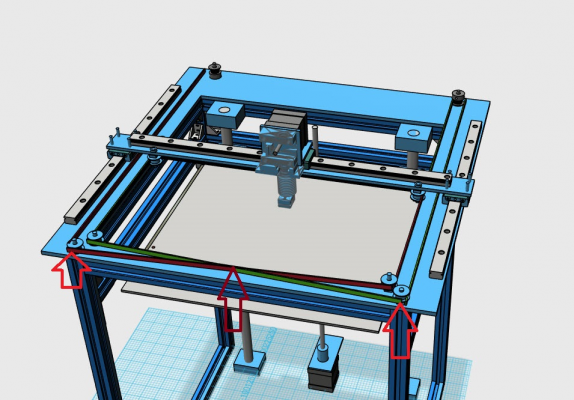|
Hbot firmware setup August 02, 2016 06:36PM |
Registered: 7 years ago Posts: 29 |
Before I begin, I've scoured the core section of this forum as well as Google groups h-bot and corexy sections (and all of the Internet it feels like) looking for an answer but haven't found anything to the point...
How do you enable h-bot support in marlin and repetier for the mega/ramps combo?
Do you just Uncomment out the enable corexy line I'm the marlin configuration.h file?
And I found even less about the repetier setup. I don't need the whole deal, just how to get it started. I'd like to flash a basic setup so I can do some motor tests then sort the rest of the settings later.
How do you enable h-bot support in marlin and repetier for the mega/ramps combo?
Do you just Uncomment out the enable corexy line I'm the marlin configuration.h file?
And I found even less about the repetier setup. I don't need the whole deal, just how to get it started. I'd like to flash a basic setup so I can do some motor tests then sort the rest of the settings later.
|
Re: Hbot firmware setup August 02, 2016 11:25PM |
Registered: 7 years ago Posts: 5 |
|
Re: Hbot firmware setup August 03, 2016 04:49AM |
Registered: 8 years ago Posts: 346 |
I have the idea the configuration in merlin or other firmware is the same for hbot and corexy.
In repetier is easy, access to the online configurator, in the first menu of the wizard you simply need to define the "printer type" to use corexy.
[www.repetier.com]
In repetier is easy, access to the online configurator, in the first menu of the wizard you simply need to define the "printer type" to use corexy.
[www.repetier.com]
|
Re: Hbot firmware setup August 03, 2016 07:34AM |
Registered: 7 years ago Posts: 29 |
On the Repetier online configuration tool, there are 2 options on the printer drop down menu... which one should you pick? there is no difference in the options just looking at them.
and the H-bot was what I came across first and I designed a printer based on that, I have read quite a bit about H-bot gantry twist and It wouldn't be hard to modify my design to accommodate the extra pulleys for a corexy but right now I'm just tying to get something loaded up so I can do some motor tests.
and the H-bot was what I came across first and I designed a printer based on that, I have read quite a bit about H-bot gantry twist and It wouldn't be hard to modify my design to accommodate the extra pulleys for a corexy but right now I'm just tying to get something loaded up so I can do some motor tests.
|
Re: Hbot firmware setup August 03, 2016 08:42AM |
Registered: 8 years ago Posts: 346 |
is the 3 or 4 option, simply try first the 3 option and check if working.
Moving from a hbot to corexy is not a big deal, but you need to take in consideration if you go with belts on two different level plane or one the same one.
hbot is one belt in one plane, so i think the easy way is to move to a corexy design that use only one plane and you twits the belts. you can lower 3mm two of the front pulley to avoid the belt touching.
Moving from a hbot to corexy is not a big deal, but you need to take in consideration if you go with belts on two different level plane or one the same one.
hbot is one belt in one plane, so i think the easy way is to move to a corexy design that use only one plane and you twits the belts. you can lower 3mm two of the front pulley to avoid the belt touching.
|
Re: Hbot firmware setup August 03, 2016 09:03AM |
Registered: 7 years ago Posts: 29 |
|
Re: Hbot firmware setup August 03, 2016 09:31AM |
Registered: 8 years ago Posts: 346 |
you need to twist the belt, this way they will not collide.
You twist them so that one of the belt have the teeths in the upper side and you twist to other to the other side to have the teeth down.
both belts was 2 or 3mm of thickness, the soft part of both belt will touch. To avoid the touching you can lower 2 or 3 mm one of the pulley indicate in red and move up the same amount the opposite belt.
you can only move up or down the pulley indicate with the arrow in red. the other one must be in the same plane and the belt path must be linear and paralele with the x axis.
other vantage doing the twist of the belts is to have only two pulley that are in contact with the teeth of the belt. The corexy with 2 different plane will have 6 pulley in direct contact with the teeths.
I think this is the easy way to upgrade your hbot to a corexy.
Edited 3 time(s). Last edit at 08/03/2016 10:10AM by filipeCampos.
|
Re: Hbot firmware setup August 06, 2016 11:54AM |
Registered: 7 years ago Posts: 29 |
so I tried the Repetier configurator and downloaded the firmware, I can open it up and verify it in the Arduino program and it works fine there but when I try to upload it to the board I get this error
Arduino: 1.6.10 (Windows 7), Board: "Arduino/Genuino Mega or Mega 2560, ATmega2560 (Mega 2560)"
Sketch uses 124,950 bytes (49%) of program storage space. Maximum is 253,952 bytes.
Global variables use 4,440 bytes (54%) of dynamic memory, leaving 3,752 bytes for local variables. Maximum is 8,192 bytes.
An error occurred while uploading the sketch
This report would have more information with
"Show verbose output during compilation"
option enabled in File -> Preferences.
not sure whats going on, any ideas?
Arduino: 1.6.10 (Windows 7), Board: "Arduino/Genuino Mega or Mega 2560, ATmega2560 (Mega 2560)"
Sketch uses 124,950 bytes (49%) of program storage space. Maximum is 253,952 bytes.
Global variables use 4,440 bytes (54%) of dynamic memory, leaving 3,752 bytes for local variables. Maximum is 8,192 bytes.
An error occurred while uploading the sketch
This report would have more information with
"Show verbose output during compilation"
option enabled in File -> Preferences.
not sure whats going on, any ideas?
|
Re: Hbot firmware setup August 06, 2016 01:15PM |
Registered: 8 years ago Posts: 558 |
|
Re: Hbot firmware setup August 07, 2016 07:07PM |
Registered: 7 years ago Posts: 29 |
|
Re: Hbot firmware setup August 07, 2016 07:23PM |
Registered: 7 years ago Posts: 29 |
|
Re: Hbot firmware setup August 08, 2016 07:51PM |
Registered: 7 years ago Posts: 29 |
So it would appear that I've run into a new issue... after flashing the board, can plug it into my laptop and it powered up just fine. I can check the menus, select stuff, etc. I then hooked it up to my power supply and flicked the switch and nothing happens. The power supply is wired correctly, powes up when the switch is flicked, and gives me 12.41v across its terminals. I disconnected the boad from the psu and plugged it back into my laptop and it powers on just fine and the psu on its own powers on just fine. I should mention the only things plugged into the board and the LCD and stepper drivers.
|
Re: Hbot firmware setup August 08, 2016 10:44PM |
Registered: 9 years ago Posts: 31 |
Sorry, only registered users may post in this forum.