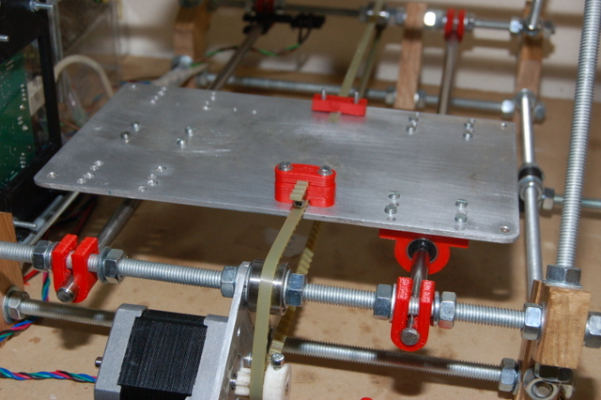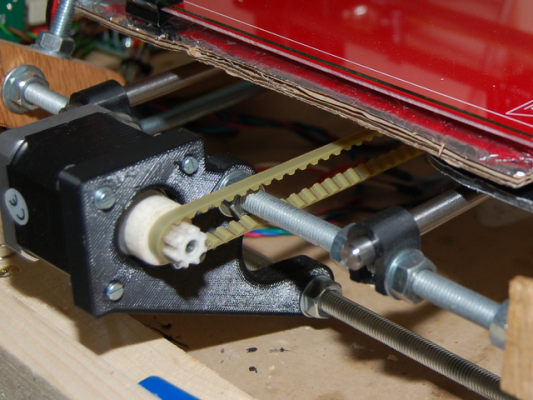|
Vertical lines February 05, 2013 05:10PM |
Registered: 11 years ago Posts: 3 |
|
Re: Vertical lines February 05, 2013 05:36PM |
Admin Registered: 16 years ago Posts: 13,909 |
... could be mechanical 'artifacts' from the belt teeth in a not perfect fitting groove in the gears ... or when feeding the belth with the toothed side over smooth rolls ...
Viktor
--------
Aufruf zum Projekt "Müll-freie Meere" - [reprap.org] -- Deutsche Facebook-Gruppe - [www.facebook.com]
Call for the project "garbage-free seas" - [reprap.org]
Viktor
--------
Aufruf zum Projekt "Müll-freie Meere" - [reprap.org] -- Deutsche Facebook-Gruppe - [www.facebook.com]
Call for the project "garbage-free seas" - [reprap.org]
|
Re: Vertical lines February 05, 2013 05:52PM |
Registered: 11 years ago Posts: 3 |
|
Re: Vertical lines February 05, 2013 05:59PM |
Admin Registered: 16 years ago Posts: 13,909 |
... exactly - somewhere the teeth are 'hopping' and changing tension and position of the head ...
Viktor
--------
Aufruf zum Projekt "Müll-freie Meere" - [reprap.org] -- Deutsche Facebook-Gruppe - [www.facebook.com]
Call for the project "garbage-free seas" - [reprap.org]
Viktor
--------
Aufruf zum Projekt "Müll-freie Meere" - [reprap.org] -- Deutsche Facebook-Gruppe - [www.facebook.com]
Call for the project "garbage-free seas" - [reprap.org]
|
Re: Vertical lines February 05, 2013 06:57PM |
Registered: 11 years ago Posts: 477 |
yup. every time a tooth hits the flat of the idler, you get a bump. (I see them on my friend's prints) Either nophead or one of the other reprap "ninjas" suggests twisting the belt to engage the idler with the flat on the belt, in order to reduce and/or eliminate the issue. Not sure myself since I'm just now finally building my printer, but it makes sense. I'll probably do the same until I start printing my own replacement parts, at which time I'll be using a toothed idler.
Edited 1 time(s). Last edit at 02/05/2013 07:01PM by xiando.
Edited 1 time(s). Last edit at 02/05/2013 07:01PM by xiando.
|
Re: Vertical lines February 06, 2013 06:29PM |
Registered: 11 years ago Posts: 490 |
The one in the first photo looks quite different from the second one which I also attribute to the belt.
What I have noticed is that even when belt related lines / waves are not an issue, there is slight banding. Your problem could be the same.
So far, I attribute the second banding (which also is much finer than belt banding) to the infill displacing the perimeter outwards a bit where both meet. I used a single perimeter, by the way.
What I have noticed is that even when belt related lines / waves are not an issue, there is slight banding. Your problem could be the same.
So far, I attribute the second banding (which also is much finer than belt banding) to the infill displacing the perimeter outwards a bit where both meet. I used a single perimeter, by the way.
|
Re: Vertical lines February 06, 2013 10:52PM |
Registered: 11 years ago Posts: 3 |
|
Re: Vertical lines February 07, 2013 10:40AM |
Registered: 11 years ago Posts: 477 |
|
Re: Vertical lines February 08, 2013 05:35PM |
Registered: 13 years ago Posts: 248 |
Hi Zveck,
I'd recommend you replace the printed idlers. I switched to double-bearings as idlers a long time back. No need for fender washers with this arrangement either. I've also reversed the belt over the far side idler (also a double-bearing arrangement) so the smooth side of the belt passes over the idler. I'm not sure how much of a difference reversing the belt actually makes, but it doesn't hurt. I've dug out an old pict that shows my idler set-up. Easier to show a pict than explain. I've since replaced the y-motor bracket, removing the need for the front idler completely (just something to consider).
No front idler now, using this y-motor mount.
If you're concerned about how much trouble it will be to replace the idlers, then if you find some way to secure the printer to a baseboard you can unscrew the relevant threaded rod (take your time!) without taking the printer apart, then slide on the bearings as you thread the rod and all the relevant nuts back on.
Keep at it! :-)
[numbersixreprap.blogspot.com]
I'd recommend you replace the printed idlers. I switched to double-bearings as idlers a long time back. No need for fender washers with this arrangement either. I've also reversed the belt over the far side idler (also a double-bearing arrangement) so the smooth side of the belt passes over the idler. I'm not sure how much of a difference reversing the belt actually makes, but it doesn't hurt. I've dug out an old pict that shows my idler set-up. Easier to show a pict than explain. I've since replaced the y-motor bracket, removing the need for the front idler completely (just something to consider).
No front idler now, using this y-motor mount.
If you're concerned about how much trouble it will be to replace the idlers, then if you find some way to secure the printer to a baseboard you can unscrew the relevant threaded rod (take your time!) without taking the printer apart, then slide on the bearings as you thread the rod and all the relevant nuts back on.
Keep at it! :-)
[numbersixreprap.blogspot.com]
Sorry, only registered users may post in this forum.