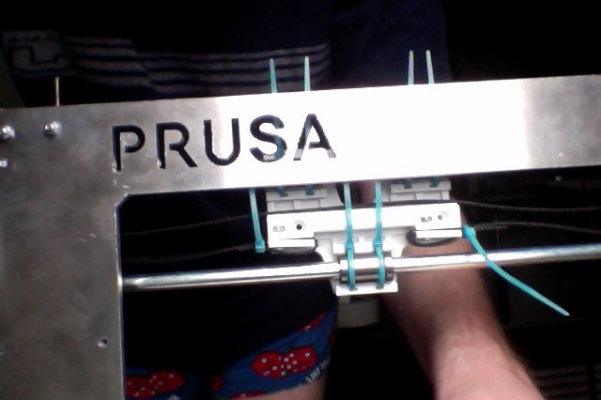Home
>
Reprappers
>
Topic
How to connect the extruder to the x-axis carriage?
Posted by leeand00
|
How to connect the extruder to the x-axis carriage? October 06, 2015 09:43PM |
Registered: 14 years ago Posts: 16 |
I bought a strange set of parts from Spain, and they don't appear to be completely standard from what I've seen on the Internet.
The Greg Wade's accessible extruder looks stanard except for the size of the holes:
And the x-axis carriage looks very different from other ones that I've seen, here are photo's of the front and back:
I cannot however find a means of connecting them.
The Greg Wade's accessible extruder looks stanard except for the size of the holes:
And the x-axis carriage looks very different from other ones that I've seen, here are photo's of the front and back:
I cannot however find a means of connecting them.
|
Re: How to connect the extruder to the x-axis carriage? October 06, 2015 11:39PM |
Registered: 9 years ago Posts: 182 |
My extruder bolts to the carriage with 4 standard pitch M4 bolts. I haven't ever seen that type of Carriage before. Also why did you bolt your frame on backwards. The x axis should be oriented in front of the Prusa logo.
Prusa i3 Rework - Ramps 1.4 - E3d Lite6 - Full Graphic LCD Controller
Prusa i3 Rework - Ramps 1.4 - E3d Lite6 - Full Graphic LCD Controller
|
Re: How to connect the extruder to the x-axis carriage? October 07, 2015 05:21PM |
Registered: 9 years ago Posts: 752 |
You could drill a couple of holes in the carriage for the extruder to fit, once you get your printer going, print a proper x carriage and replace the old one, and print a couple of spares if you print in PLA, they may fail at some point and waiting for a new one to be delivered can be a show stopper 

|
Re: How to connect the extruder to the x-axis carriage? October 07, 2015 07:51PM |
Registered: 12 years ago Posts: 187 |
That X-Carriage looks a lot like one that I printed [www.thingiverse.com] for my 1st-Generation Prusa Mendel, where the 2 X-Axis rods are side-by-side, not on top of each other. The carriage lies horizontally and the extruder sits on top of it. It looks like the wrong carriage for an i3, but as imqqmi says, you should be able to drill some holes to get the extruder to fit and then print yourself a new carriage.
Follow my Mendel Prusa build here: [julianh72.blogspot.com]
Follow my Mendel Prusa build here: [julianh72.blogspot.com]
Sorry, only registered users may post in this forum.