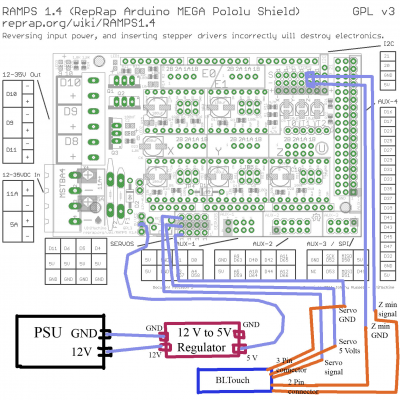Home
>
Reprappers
>
Topic
How to bu sure if my PSU is adequate?
Posted by drmaestro
|
How to bu sure if my PSU is adequate? January 22, 2017 04:40AM |
Registered: 9 years ago Posts: 330 |
Hi,
I have a 12 Volts, 30A PSU power supply (Sxzyu x360 12). My printer has 1 extruder, a heated bed, a 4 lines LCD display, a BLTouch leveling tool. My power requirement should probably be around 20 A, so 30 should be sufficent. However I sometimes see some erratic behaviour with BLtouch. I am using a regulator to convert 12 volts from the PSU to 5 volts and use this to feed the 5 volts pin on the RAMPS, so the feeding voltage is probably as stable as it can get but sometimes the BLTouch pin fails to retract at the end of bed leveling procedure, or gives an error even if it leveled properly, or drops the pin prematurely while bed leveling. Also, when the heated bed and the hot end are turned on, the red light at the BLTouch flickers with a vert high but visible frequency. All of these signs seem to be a problem with voltage supply to me, but I might be wrong, so I wanted to ask you about your ideas. Shall I overfeed BLtouch (with 5,5 volts for example). Or shall I change the PSU to a higher capacity / different brand type?
Thanks
I have a 12 Volts, 30A PSU power supply (Sxzyu x360 12). My printer has 1 extruder, a heated bed, a 4 lines LCD display, a BLTouch leveling tool. My power requirement should probably be around 20 A, so 30 should be sufficent. However I sometimes see some erratic behaviour with BLtouch. I am using a regulator to convert 12 volts from the PSU to 5 volts and use this to feed the 5 volts pin on the RAMPS, so the feeding voltage is probably as stable as it can get but sometimes the BLTouch pin fails to retract at the end of bed leveling procedure, or gives an error even if it leveled properly, or drops the pin prematurely while bed leveling. Also, when the heated bed and the hot end are turned on, the red light at the BLTouch flickers with a vert high but visible frequency. All of these signs seem to be a problem with voltage supply to me, but I might be wrong, so I wanted to ask you about your ideas. Shall I overfeed BLtouch (with 5,5 volts for example). Or shall I change the PSU to a higher capacity / different brand type?
Thanks
|
Re: How to bu sure if my PSU is adequate? January 22, 2017 05:48AM |
Admin Registered: 13 years ago Posts: 7,005 |
Your bltouch is being feed by your 5v pin only, nothing else in on that power line (only other servo pins)
What are you using to generate the 5v? any smoothing caps? whats its rated current?
From what I read the bltouch can suck up 300mA (well they say under 300mA but never give a figure, so I read that as min 300mA)
I would suspect your 5v first
30A should be tonnes.
What are you using to generate the 5v? any smoothing caps? whats its rated current?
From what I read the bltouch can suck up 300mA (well they say under 300mA but never give a figure, so I read that as min 300mA)
I would suspect your 5v first
30A should be tonnes.
|
Re: How to bu sure if my PSU is adequate? January 22, 2017 05:57AM |
Registered: 9 years ago Posts: 330 |
|
Re: How to bu sure if my PSU is adequate? January 22, 2017 07:30AM |
Registered: 11 years ago Posts: 5,780 |
Wires are resistors. If you pull a lot of current through wire there will be a voltage drop over the length of that wire. If you're sharing a ground lead with other parts of the printer it can modulate the voltage at the 5V output. Run the 5V regulator ground all the way back to the power supply and don't connect anything to it except the touch sensor.
Edited 1 time(s). Last edit at 01/22/2017 07:32AM by the_digital_dentist.
Ultra MegaMax Dominator 3D printer: [drmrehorst.blogspot.com]
Edited 1 time(s). Last edit at 01/22/2017 07:32AM by the_digital_dentist.
Ultra MegaMax Dominator 3D printer: [drmrehorst.blogspot.com]
|
Re: How to bu sure if my PSU is adequate? January 22, 2017 09:04AM |
Registered: 9 years ago Posts: 330 |
Thanks for the answer. The voltage regulator input (12 V) is directly connected to the PSU and there is nothing else connected to those ports. However, I didn't connect the 5 V output's negative part to anything, so it is only the 5 V positive output that is connected. Do I need to connect the negative output to the same negative output on the PSU?
|
Re: How to bu sure if my PSU is adequate? January 22, 2017 10:21AM |
Registered: 11 years ago Posts: 5,780 |
What is the gnd lead of the touch sensor connected to? What sort of regulator are you using? If it's a 12V to 5V DC-DC converter with isolated + and - outputs, both the minus and plus outputs need to connect to the touch sensor. If you are only connecting the + side, it's not regulating the 5V and that's your problem.
Edited 1 time(s). Last edit at 01/22/2017 10:22AM by the_digital_dentist.
Ultra MegaMax Dominator 3D printer: [drmrehorst.blogspot.com]
Edited 1 time(s). Last edit at 01/22/2017 10:22AM by the_digital_dentist.
Ultra MegaMax Dominator 3D printer: [drmrehorst.blogspot.com]
|
Re: How to bu sure if my PSU is adequate? January 22, 2017 11:13AM |
Registered: 9 years ago Posts: 330 |
The BLTouch has 2 connectors. One is a 2 pin connector, which is used to connect to Z min sensor pins on RAMPS. The other one has 3 pins (GND,5 volts,signal) and this is connected to the first servo pins (servo 0) on RAMPS. The RAMPS board requires you to either put a jumper to a pin very close to the servo pins to provide 5 volts to the servo pins (as you can see on the photo: [plus.google.com]) or you need to provide 5 volts to that specific pin on RAMPS board. So, you normally don't connect the BLTouch to 5 volts directly, but supply 5 volts to RAMPS thourgh that specific pin, and it carries it to the servo pins. It would be possible to modify tha cabling, so that the GND and 5 volts cables are directly linked to the regulator instead of servo pins. But then the question would be if there is some kind of PWM going with the 5 volts input or if it just needs to have 5 volts constantly (I am sorry if this is a dumb question, I am not very qualified on electronics).
|
Re: How to bu sure if my PSU is adequate? January 22, 2017 11:22AM |
Registered: 11 years ago Posts: 5,780 |
I don't get it. The RAMPS board has its own 5V regulator, but you're using a separate one for the touch sensor?
Draw a diagram of your wiring, including physical wires to power supplies and ground connections and take a picture of it with your phone and post a link to it.
Ultra MegaMax Dominator 3D printer: [drmrehorst.blogspot.com]
Draw a diagram of your wiring, including physical wires to power supplies and ground connections and take a picture of it with your phone and post a link to it.
Ultra MegaMax Dominator 3D printer: [drmrehorst.blogspot.com]
|
Re: How to bu sure if my PSU is adequate? January 22, 2017 11:48AM |
Admin Registered: 13 years ago Posts: 7,005 |
Quote
the_digital_dentist
I don't get it. The RAMPS board has its own 5V regulator, but you're using a separate one for the touch sensor?
No it doesn’t. It uses the one on the mega, which is normally over loaded.
Most people who run servos on a ramps end up removing the vcc/5v jumper and providing their own 5v or the servo randomly twitches.
Edited 1 time(s). Last edit at 01/22/2017 11:50AM by Dust.
|
Re: How to bu sure if my PSU is adequate? January 22, 2017 12:02PM |
Registered: 9 years ago Posts: 330 |
As Dust mentioned, the 5 volts provided by mega can be overloaded according to many post on the subject, especially if you are also using an LCD screen. So, that's why I choose to supply my own 5V supply. Here is my wiring setup:
As you can see, the GND connector on the regulator is not connected to anywhere right now.
As you can see, the GND connector on the regulator is not connected to anywhere right now.
|
Re: How to bu sure if my PSU is adequate? January 22, 2017 12:47PM |
Registered: 11 years ago Posts: 5,780 |
Check the resistance between the input and output ground of the 12V to 5V converter. If it isn't zero, and you can't follow a copper trace from one to the other on the PCB, you need to connect the ground at the output of the 5V regulator to the RAMPS board ground. That regulator regulates the output voltage from it's output+ to its output gnd. If you don't connect that ground to the load, it can't regulate the voltage.
It's been a while since I've done anything with Arduino/RAMPS... Why isn't the 5V regulator on the RAMPS (or is it on the arduino board?) providing 5V to the touch sensor?
Ultra MegaMax Dominator 3D printer: [drmrehorst.blogspot.com]
It's been a while since I've done anything with Arduino/RAMPS... Why isn't the 5V regulator on the RAMPS (or is it on the arduino board?) providing 5V to the touch sensor?
Ultra MegaMax Dominator 3D printer: [drmrehorst.blogspot.com]
|
Re: How to bu sure if my PSU is adequate? January 24, 2017 01:59PM |
Registered: 9 years ago Posts: 1,873 |
Buck converters don't regulate well enough for supplying 5V to the cpu. Treat the buck as a bulk voltage supply and use a linear regulator with appropriate capacitors to produce a good 5V line. The flickering you see on the led is spikes on the 12V supply to the buck converter coming straight through and impacting the "5V" output.
Edited 1 time(s). Last edit at 01/24/2017 02:00PM by JamesK.
Edited 1 time(s). Last edit at 01/24/2017 02:00PM by JamesK.
|
Re: How to bu sure if my PSU is adequate? January 27, 2017 07:20AM |
Registered: 9 years ago Posts: 330 |
|
Re: How to bu sure if my PSU is adequate? January 27, 2017 08:43AM |
Registered: 9 years ago Posts: 1,873 |
Yes, they are different beasts. The buck (and related buck-boost) converters are amazingly useful and these days fantastic value - back when I was getting started in electronics I would never have believed it if you told me a 90% efficient DC-DC converter would become available for a couple of bucks. The good news is that a 7805 regulator is only a few cents (although you'll probably have to buy 10 of them), so adding one to clean-up the output of the buck converter won't be a big expense. Set the buck to produce about 7V and the 7805 will do the rest.
I'm not sure what size capacitor to suggest you use. For many applications 100uF is plenty, but if you have servos driven from the rail they can both draw a lot of current and also generate electrical noise. If it was me, I'd probably create separate 5V rails using two 7805 regulators, one for the servos and one for everything else.
I don't have any servos so I opted to remove the D1 diode on the ramps board and feed 7.5V from a buck converter in at that point. That powers the 5V regulator on the arduino which provides clean 5V. The reduced voltage drop it has to handle allows it to run well within spec even with the graphic LCD attached, but it wouldn't be enough to handle any servos as well.
I'm not sure what size capacitor to suggest you use. For many applications 100uF is plenty, but if you have servos driven from the rail they can both draw a lot of current and also generate electrical noise. If it was me, I'd probably create separate 5V rails using two 7805 regulators, one for the servos and one for everything else.
I don't have any servos so I opted to remove the D1 diode on the ramps board and feed 7.5V from a buck converter in at that point. That powers the 5V regulator on the arduino which provides clean 5V. The reduced voltage drop it has to handle allows it to run well within spec even with the graphic LCD attached, but it wouldn't be enough to handle any servos as well.
Sorry, only registered users may post in this forum.