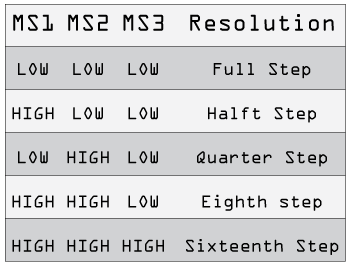Home
>
Reprappers
>
Topic
Nema23 --> Makerbase --> setup
Posted by Arnix
|
Nema23 --> Makerbase --> setup August 27, 2023 08:24AM |
Registered: 6 years ago Posts: 71 |
Hi to all.
I need to setup 3 stepper motors on the makerbase board. I didnt use this board before but i run some basic setup and i uploaded Marlin 2.1.2 on to the board.
I also set A4988 stepper driver on the board.
When i run pronterface i can see successful connection on com 5 and i can also see that marlin 2.1.2. is installed.
Basically everything is working but now i need to set maximum speed of the motor and i dont know where can i edit this data.
For now, when i try to move motor in any direction ( using pronteface ) the shaft is not moving but you can easy hear buzzing of the motor when i try to move it.
So, it looks i need to setup steps, but i dont know where or how. I have added all 3 jumpers under A4988 driver.
Can this motor setup be found somewhere under Marlin directory or under pronterface ?
Motor type that i use:
[www.sys-motor.com]
Best regards !
A.
I need to setup 3 stepper motors on the makerbase board. I didnt use this board before but i run some basic setup and i uploaded Marlin 2.1.2 on to the board.
I also set A4988 stepper driver on the board.
When i run pronterface i can see successful connection on com 5 and i can also see that marlin 2.1.2. is installed.
Basically everything is working but now i need to set maximum speed of the motor and i dont know where can i edit this data.
For now, when i try to move motor in any direction ( using pronteface ) the shaft is not moving but you can easy hear buzzing of the motor when i try to move it.
So, it looks i need to setup steps, but i dont know where or how. I have added all 3 jumpers under A4988 driver.
Can this motor setup be found somewhere under Marlin directory or under pronterface ?
Motor type that i use:
[www.sys-motor.com]
Best regards !
A.
|
Re: Nema23 --> Makerbase --> setup August 27, 2023 09:40AM |
Admin Registered: 13 years ago Posts: 7,005 |
stepper motors are rated current/phase 3.0A but A4988 stepper driver is only rated for approximately 1 A per phase without a heat sink or forced air flow (it is rated for 2 A per coil with sufficient additional cooling).
This is not a good match, best case it stepper motors will preform way under the rated torque. worst case they may not turn at all
Stepper driver currents set with turning the variable resistor on the stepper driver [www.youtube.com]
Micro stepping is set with the 3 jumpers. all 3 is setting 1/16th micro stepping (jumper on is HIGH)
Everything else is in Configuration.h
Edited 1 time(s). Last edit at 08/27/2023 09:46AM by Dust.
This is not a good match, best case it stepper motors will preform way under the rated torque. worst case they may not turn at all
Stepper driver currents set with turning the variable resistor on the stepper driver [www.youtube.com]
Micro stepping is set with the 3 jumpers. all 3 is setting 1/16th micro stepping (jumper on is HIGH)
Everything else is in Configuration.h
/**
* Default Axis Steps Per Unit (linear=steps/mm, rotational=steps/°)
* Override with M92
* X, Y, Z [, I [, J [, K...]]], E0 [, E1[, E2...]]
*/
#define DEFAULT_AXIS_STEPS_PER_UNIT { 80, 80, 400, 500 }
/**
* Default Max Feed Rate (linear=mm/s, rotational=°/s)
* Override with M203
* X, Y, Z [, I [, J [, K...]]], E0 [, E1[, E2...]]
*/
#define DEFAULT_MAX_FEEDRATE { 300, 300, 5, 25 }
Edited 1 time(s). Last edit at 08/27/2023 09:46AM by Dust.
|
Re: Nema23 --> Makerbase --> setup August 27, 2023 10:48AM |
Registered: 6 years ago Posts: 71 |
Thank you very much for fast reply.
I was thinking almost the same regarding the drivers but this was cheap solution for some basic setup and like i wrote, this is the first time i use this board.
The A498 driver has on chip cooler and cooler is totally cold.
When i run test on pronterface the motor starts and the whole motor is "shaking" but shaft is still.
Anyhow, i will try to change the config setup.
-----------
I am following this example
[www.youtube.com]
to test the board over Arduino IDE but can you tell me the order and pinout of X axis of the makerbase board ?
I google but i didnt, find any useful info...
---------
Btw. I think i have two microstep drivers (9-40V) in garage so i can use those.
----------
When we talk about that, is it possible to hook up 3 or more steppers ( maybe servo in the future ), each at least 100W to makerbase GEN_L V2.1 ?
I am planning to make one basic 3 axis robotic hand.
A.
Edited 3 time(s). Last edit at 08/27/2023 11:33AM by Arnix.
I was thinking almost the same regarding the drivers but this was cheap solution for some basic setup and like i wrote, this is the first time i use this board.
The A498 driver has on chip cooler and cooler is totally cold.
When i run test on pronterface the motor starts and the whole motor is "shaking" but shaft is still.
Anyhow, i will try to change the config setup.
-----------
I am following this example
[www.youtube.com]
to test the board over Arduino IDE but can you tell me the order and pinout of X axis of the makerbase board ?
I google but i didnt, find any useful info...
---------
Btw. I think i have two microstep drivers (9-40V) in garage so i can use those.
----------
When we talk about that, is it possible to hook up 3 or more steppers ( maybe servo in the future ), each at least 100W to makerbase GEN_L V2.1 ?
I am planning to make one basic 3 axis robotic hand.
A.
Edited 3 time(s). Last edit at 08/27/2023 11:33AM by Arnix.
|
Re: Nema23 --> Makerbase --> setup August 27, 2023 12:25PM |
Admin Registered: 13 years ago Posts: 7,005 |
Often shaking is miss wired stepper motors.
.
data sheet shows
the printer has a 4 pin connector, pins 1 and 2 are the first coil, pins 3 and 4 are the second coil, so you should have
1 black
2 green
3 red
4 blue
Edited 2 time(s). Last edit at 08/27/2023 12:27PM by Dust.
.
data sheet shows
blaxk |
yellow|
green|--------------
red|white|blue
the printer has a 4 pin connector, pins 1 and 2 are the first coil, pins 3 and 4 are the second coil, so you should have
1 black
2 green
3 red
4 blue
Edited 2 time(s). Last edit at 08/27/2023 12:27PM by Dust.
Sorry, only registered users may post in this forum.