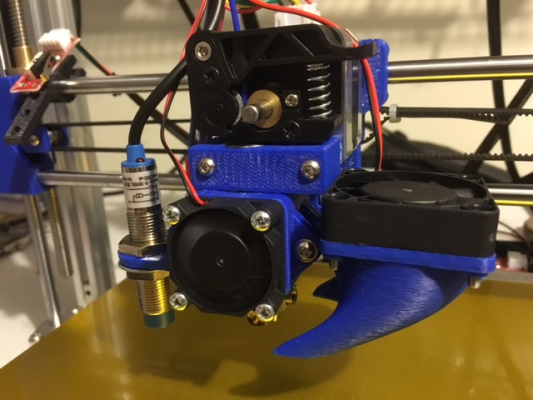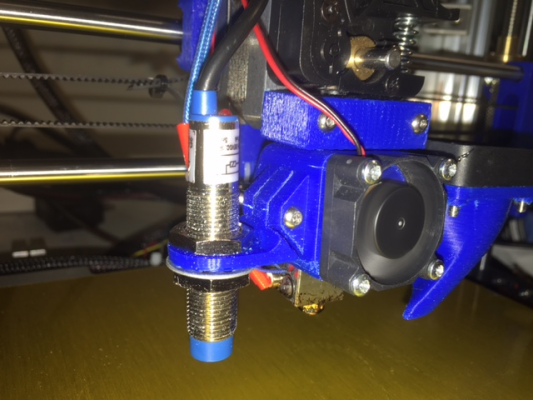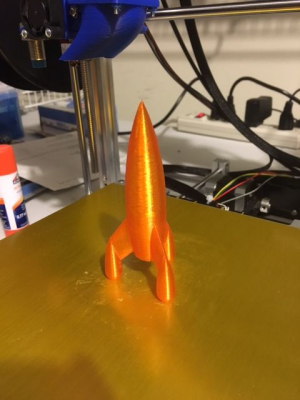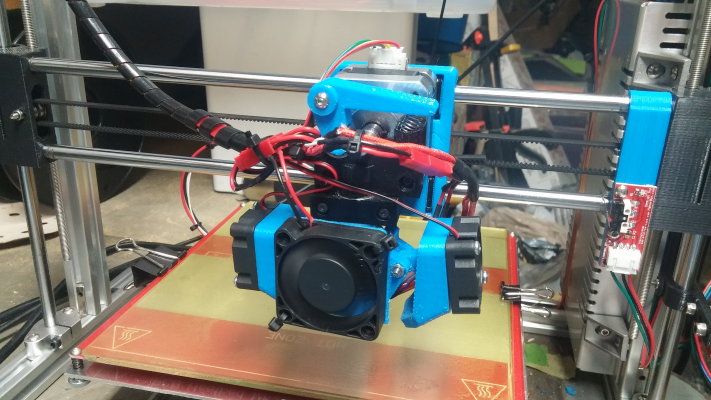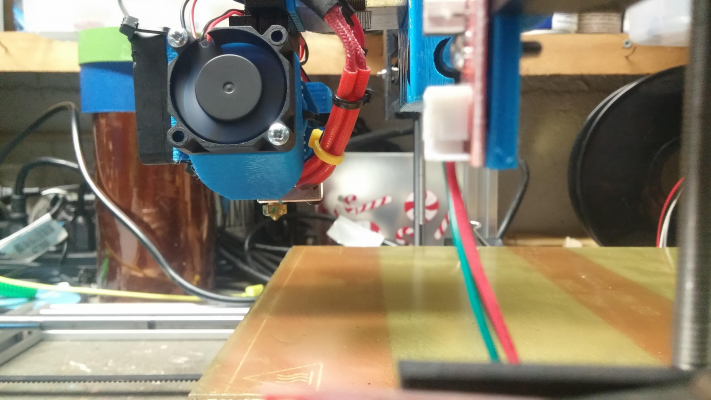Folger Tech 2020 i3 Printer Kit (Official Thread)
Posted by Dan_FolgerTech
|
Re: Folger Tech 2020 i3 Printer Kit (Official Thread) December 15, 2015 11:25AM |
Registered: 8 years ago Posts: 80 |
I've been on the hunt for a compact mount for a PLA layer cooling fan and inductive sensor probe that would work with my E3D lite6 hotend. I've seen a lot of solutions where one fan does dual purpose (heat break cooling and layer cooling), but that's not an ideal solution because the heat break fan needs to stay on all the time, while the layer cooling fan should not be on when printing ABS, or when close to the heat bed.
The search is over, and I've come up with a good combination that may work well for other FT2020 owners. The part below attaches directly to the E3D heat break, and holds both the heat break fan (always on) and a PLA cooling fan (controlled by Marlin through the A9 connector on the RAMPS 1.4 board). The cooling fan really helps when printing parts with overhang or fine details.
http://www.thingiverse.com/thing:510957
Another user made a probe mount which directly attaches to this support structure, but it was for an 8mm diameter probe, while the probe I have is 12mm. After a simple modification in Sketchup, I had a 12mm probe mount. I've made this part available to all at:
http://www.thingiverse.com/thing:1201050
One more thing... I am also using the E3D mount by animoose. Simple yet effective! For new members who may not have seen his part before: http://www.thingiverse.com/thing:1091103
And here is the complete extruder setup:
The search is over, and I've come up with a good combination that may work well for other FT2020 owners. The part below attaches directly to the E3D heat break, and holds both the heat break fan (always on) and a PLA cooling fan (controlled by Marlin through the A9 connector on the RAMPS 1.4 board). The cooling fan really helps when printing parts with overhang or fine details.
http://www.thingiverse.com/thing:510957
Another user made a probe mount which directly attaches to this support structure, but it was for an 8mm diameter probe, while the probe I have is 12mm. After a simple modification in Sketchup, I had a 12mm probe mount. I've made this part available to all at:
http://www.thingiverse.com/thing:1201050
One more thing... I am also using the E3D mount by animoose. Simple yet effective! For new members who may not have seen his part before: http://www.thingiverse.com/thing:1091103
And here is the complete extruder setup:
|
Re: Folger Tech 2020 i3 Printer Kit (Official Thread) December 15, 2015 11:30AM |
Registered: 8 years ago Posts: 80 |
And a rocket Xmas ornament printed with the new cooling fan. Notice the fine point at the tip of the rocket. I couldn't have done this before (or print the steep overhang angles on the fins) without the cooling fan.
|
Re: Folger Tech 2020 i3 Printer Kit (Official Thread) December 15, 2015 12:37PM |
Registered: 8 years ago Posts: 84 |
Figured out the Firmware Unresponsive fault I was getting.
Turns out with thermal runaway protection on and a fan blowing on the printed part was causing the bed to drop below the temp and trigger the fault.
I just happened to look at my LCD screen when the print stopped and it had thermal runaway on the screen and it had turned the heaters off.
Looks like in the config file it is just looking for a 3 degree change in temp for the 20 seconds.
Commented out the bed and printed fine during the night.
Turns out with thermal runaway protection on and a fan blowing on the printed part was causing the bed to drop below the temp and trigger the fault.
I just happened to look at my LCD screen when the print stopped and it had thermal runaway on the screen and it had turned the heaters off.
Looks like in the config file it is just looking for a 3 degree change in temp for the 20 seconds.
Commented out the bed and printed fine during the night.
|
Re: Folger Tech 2020 i3 Printer Kit (Official Thread) December 15, 2015 01:36PM |
Registered: 8 years ago Posts: 84 |
|
Re: Folger Tech 2020 i3 Printer Kit (Official Thread) December 15, 2015 03:25PM |
Registered: 8 years ago Posts: 276 |
Quote
sonnylowe
Updated my Marlin firmware to 1.1.0 RC2...everything seemed to be working fine. But while running a few calibration prints I got a "HEATER FAILED" fault. Is this a thermistor issue, or has something changed in that release that could be causing it (Thermal Runaway Protection)!?!?
I'm going to put a new thermistor in when I get home today, just wondering what else could cause the fault...
Thanks,
Sonny
This is the thermal runaway in the new version being too aggressive. I have to wait until my hotend gets below something like 120 before I can heat it up again. Unfortunately, commenting out the thermal runaway protection also prevents me from compiling, so I just kind of live with it right now.
Need help? Visit the Folgertech Wikia Page
The latest Marlin firmware with Folgertech Prusa i3 settings merged in, get it here
And check out my designs on Thingiverse, and follow me if you like what you see!
|
Re: Folger Tech 2020 i3 Printer Kit (Official Thread) December 15, 2015 03:52PM |
Registered: 8 years ago Posts: 541 |
Quote
built350camaro
Hey I read somewhere about a change in Marlin that corrects the rotation of the knob on my Simple LCD screen and changes the number of clicks it has but now I can find it. Anyone point me in the correct direction?
Tom mentions the settings toward the end of this video. They work great. (around 4:45)
[www.youtube.com]
Edited 1 time(s). Last edit at 12/15/2015 03:54PM by tjnamtiw.
|
Re: Folger Tech 2020 i3 Printer Kit (Official Thread) December 15, 2015 04:44PM |
Registered: 8 years ago Posts: 84 |
|
Re: Folger Tech 2020 i3 Printer Kit (Official Thread) December 15, 2015 04:52PM |
Registered: 8 years ago Posts: 171 |
Quote
elkayem
And a rocket Xmas ornament printed with the new cooling fan. Notice the fine point at the tip of the rocket. I couldn't have done this before (or print the steep overhang angles on the fins) without the cooling fan.
[attachment 67753 IMG_0930.JPG]
That's an amazing print! Did you use supports? (that may be a dumb question!)
Can anyone recommend a fan housing for the stock extruder (adding a second fan)? I found a few but was curious if someone may have found one they liked.
|
Re: Folger Tech 2020 i3 Printer Kit (Official Thread) December 15, 2015 05:18PM |
Registered: 8 years ago Posts: 285 |
|
Re: Folger Tech 2020 i3 Printer Kit (Official Thread) December 15, 2015 05:59PM |
Registered: 8 years ago Posts: 131 |
|
Re: Folger Tech 2020 i3 Printer Kit (Official Thread) December 15, 2015 06:00PM |
Registered: 8 years ago Posts: 84 |
|
Re: Folger Tech 2020 i3 Printer Kit (Official Thread) December 15, 2015 09:15PM |
Registered: 8 years ago Posts: 25 |
I have built several photobooths out of 8020's 1010 (1"x1") and 1020 (1"x2") material and I do all cuts with a metal band saw. I typically use a disk sander and clean up the ends.
I believe the extrusions used here is the metric version 20-2020 which means that it is a member of the Series 20 (important to know so you know what accessories (nuts, bolt, etc) will work with it.) The 2020 means 20mm x 20mm (0.787402" x 0.787402")
That being said you should have no problem cutting it.. if you are using a hack saw you should use a miter box as build350camaro suggested.
Hope that helps
John
I believe the extrusions used here is the metric version 20-2020 which means that it is a member of the Series 20 (important to know so you know what accessories (nuts, bolt, etc) will work with it.) The 2020 means 20mm x 20mm (0.787402" x 0.787402")
That being said you should have no problem cutting it.. if you are using a hack saw you should use a miter box as build350camaro suggested.
Hope that helps
John
|
Re: Folger Tech 2020 i3 Printer Kit (Official Thread) December 15, 2015 09:51PM |
Registered: 8 years ago Posts: 80 |
Quote
markts
Quote
elkayem
And a rocket Xmas ornament printed with the new cooling fan. Notice the fine point at the tip of the rocket. I couldn't have done this before (or print the steep overhang angles on the fins) without the cooling fan.
[attachment 67753 IMG_0930.JPG]
That's an amazing print! Did you use supports? (that may be a dumb question!)
Can anyone recommend a fan housing for the stock extruder (adding a second fan)? I found a few but was curious if someone may have found one they liked.
Thanks. The photo isn't the best, but I can attest that the print surface is nice and smooth. I did have a support directly under the rocket nozzle. A bit misleading, since I removed it before snapping the photo.
Can't recommend a cooling fan for the stock extruded. But you might as well upgrade to an E3D lite6. Only $35 from filastruder, and a worthy upgrade. Plus, it is upgrade able to the full v6 should you choose..
|
Re: Folger Tech 2020 i3 Printer Kit (Official Thread) December 15, 2015 09:55PM |
Registered: 8 years ago Posts: 285 |
|
Re: Folger Tech 2020 i3 Printer Kit (Official Thread) December 15, 2015 10:42PM |
Registered: 8 years ago Posts: 25 |
|
Re: Folger Tech 2020 i3 Printer Kit (Official Thread) December 15, 2015 11:20PM |
Registered: 8 years ago Posts: 285 |
|
Re: Folger Tech 2020 i3 Printer Kit (Official Thread) December 15, 2015 11:21PM |
Registered: 8 years ago Posts: 268 |
Quote
Mach
Thanks everyone. I am planning on doing sonnylowe's Y axis mod, and I did not want to have to go to a machine shop to get it cut. I am hoping doing it with a hacksaw will not be to difficult due to the extrusion being solid; fingers crossed.
Mach,
I also used a chop saw, it works great. If you're doing the X mod don't break the edge off the rail until you run it through the mounts. They came out a tad bit on the small side on mine and I used the rail to broach the hole...
Have fun,
Sonny
|
Re: Folger Tech 2020 i3 Printer Kit (Official Thread) December 15, 2015 11:28PM |
Registered: 8 years ago Posts: 268 |
Quote
therippa
Quote
sonnylowe
Updated my Marlin firmware to 1.1.0 RC2...everything seemed to be working fine. But while running a few calibration prints I got a "HEATER FAILED" fault. Is this a thermistor issue, or has something changed in that release that could be causing it (Thermal Runaway Protection)!?!?
I'm going to put a new thermistor in when I get home today, just wondering what else could cause the fault...
Thanks,
Sonny
This is the thermal runaway in the new version being too aggressive. I have to wait until my hotend gets below something like 120 before I can heat it up again. Unfortunately, commenting out the thermal runaway protection also prevents me from compiling, so I just kind of live with it right now.
Yeah, I changed my thermistor (which did have a broken wire...or I broke it taking it out ;-) and still have the problem every once and a while. I'll try letting it cool off a bit more between prints and see what that does...Thanks.
|
Re: Folger Tech 2020 i3 Printer Kit (Official Thread) December 15, 2015 11:31PM |
Registered: 8 years ago Posts: 430 |
Quote
sonnylowe
Quote
Mach
Thanks everyone. I am planning on doing sonnylowe's Y axis mod, and I did not want to have to go to a machine shop to get it cut. I am hoping doing it with a hacksaw will not be to difficult due to the extrusion being solid; fingers crossed.
Mach,
I also used a chop saw, it works great. If you're doing the X mod don't break the edge off the rail until you run it through the mounts. They came out a tad bit on the small side on mine and I used the rail to broach the hole...
Have fun,
Sonny
Did you cut the Y axis extrusion?
Newbie with Folgertech 2020 i3.
|
Re: Folger Tech 2020 i3 Printer Kit (Official Thread) December 16, 2015 12:00AM |
Registered: 8 years ago Posts: 285 |
Quote
sonnylowe
Quote
Mach
Thanks everyone. I am planning on doing sonnylowe's Y axis mod, and I did not want to have to go to a machine shop to get it cut. I am hoping doing it with a hacksaw will not be to difficult due to the extrusion being solid; fingers crossed.
Mach,
I also used a chop saw, it works great. If you're doing the X mod don't break the edge off the rail until you run it through the mounts. They came out a tad bit on the small side on mine and I used the rail to broach the hole...
Have fun,
Sonny
Thanks for the tip, will keep that in mind

|
Re: Folger Tech 2020 i3 Printer Kit (Official Thread) December 16, 2015 12:07AM |
Registered: 8 years ago Posts: 285 |
Quote
msaeger
Quote
sonnylowe
Quote
Mach
Thanks everyone. I am planning on doing sonnylowe's Y axis mod, and I did not want to have to go to a machine shop to get it cut. I am hoping doing it with a hacksaw will not be to difficult due to the extrusion being solid; fingers crossed.
Mach,
I also used a chop saw, it works great. If you're doing the X mod don't break the edge off the rail until you run it through the mounts. They came out a tad bit on the small side on mine and I used the rail to broach the hole...
Have fun,
Sonny
Did you cut the Y axis extrusion?
have not actually ordered any of the parts yet. Currently in the process of making sure I have all of my bases covered before starting the project.
|
Re: Folger Tech 2020 i3 Printer Kit (Official Thread) December 16, 2015 10:33AM |
Registered: 8 years ago Posts: 13 |
Hi All,
I have been watching this forum with excitement for a while and now I have one built and it still is in its tuning/adjusting sessions. When I was printing lower-profile objects all was OK but when z axis reaches more than 10 cm the motor misses steps. I found out that the left side guide rod and the threaded rod are NOT parallel at all; the spacing at the motor mount between the hardened rod and the stepper axis is far less than the distance between the guiding rod and the threaded rod of the left side x gantry.
Did anyone have this kind of trouble? Is there any quick fix?
Thank you in advance for any suggestions.
Paul
I have been watching this forum with excitement for a while and now I have one built and it still is in its tuning/adjusting sessions. When I was printing lower-profile objects all was OK but when z axis reaches more than 10 cm the motor misses steps. I found out that the left side guide rod and the threaded rod are NOT parallel at all; the spacing at the motor mount between the hardened rod and the stepper axis is far less than the distance between the guiding rod and the threaded rod of the left side x gantry.
Did anyone have this kind of trouble? Is there any quick fix?
Thank you in advance for any suggestions.
Paul
|
Re: Folger Tech 2020 i3 Printer Kit (Official Thread) December 16, 2015 10:43AM |
Registered: 9 years ago Posts: 40 |
Therippa,
I installed your extruder with my e3dv6 last night. After bolting it together, I noticed that my e3dv6 is not perpendicular to the bed, it is at a slight angle. I am going to try to shim it and adjust the bed level after work, but I think it will work out great.
I installed your extruder with my e3dv6 last night. After bolting it together, I noticed that my e3dv6 is not perpendicular to the bed, it is at a slight angle. I am going to try to shim it and adjust the bed level after work, but I think it will work out great.
|
Re: Folger Tech 2020 i3 Printer Kit (Official Thread) December 16, 2015 11:26AM |
Registered: 8 years ago Posts: 171 |
I'm so embarrassed. 
I've been printing up a storm with parts for my quadcopter, replacement parts for the printer, trinkets, etc. The prints have been getting better as I've tweaked things.
Until I printed the fan duct for a second extruder fan. I think my prints are mirrored. Back to square one. lol.
Back to square one. lol.
For all those posts I flew by from people asking about X and Y-min, direction, I'm now humbled that I have to visit them.
If I print something with text on it and my prints are mirrored around the Y axis, should I expect the letters to be mirrored? I think I printed something with letters and it came out fine (will try again tonight).
Any good calibration things on Thingiverse to highlight errors in mirroring?

I've been printing up a storm with parts for my quadcopter, replacement parts for the printer, trinkets, etc. The prints have been getting better as I've tweaked things.
Until I printed the fan duct for a second extruder fan. I think my prints are mirrored.
 Back to square one. lol.
Back to square one. lol.For all those posts I flew by from people asking about X and Y-min, direction, I'm now humbled that I have to visit them.
If I print something with text on it and my prints are mirrored around the Y axis, should I expect the letters to be mirrored? I think I printed something with letters and it came out fine (will try again tonight).
Any good calibration things on Thingiverse to highlight errors in mirroring?
|
Re: Folger Tech 2020 i3 Printer Kit (Official Thread) December 16, 2015 11:55AM |
Registered: 8 years ago Posts: 13 |
Hi Markts,
For simple change of X-axis direction, I moved the limit sensor to the LEFT side, then on the RAMP1.4 board the stepper connector was turned around 180 degrees. This requires NO changes in the programming parameters. I used the test prints in the thingiverse.
[www.thingiverse.com]
Good luck!
Edited 1 time(s). Last edit at 12/16/2015 02:17PM by photo444.
For simple change of X-axis direction, I moved the limit sensor to the LEFT side, then on the RAMP1.4 board the stepper connector was turned around 180 degrees. This requires NO changes in the programming parameters. I used the test prints in the thingiverse.
[www.thingiverse.com]
Good luck!
Edited 1 time(s). Last edit at 12/16/2015 02:17PM by photo444.
|
Re: Folger Tech 2020 i3 Printer Kit (Official Thread) December 16, 2015 12:24PM |
Registered: 8 years ago Posts: 285 |
Quote
photo444
Hi All,
I have been watching this forum with excitement for a while and now I have one built and it still is in its tuning/adjusting sessions. When I was printing lower-profile objects all was OK but when z axis reaches more than 10 cm the motor misses steps. I found out that the left side guide rod and the threaded rod are NOT parallel at all; the spacing at the motor mount between the hardened rod and the stepper axis is far less than the distance between the guiding rod and the threaded rod of the left side x gantry.
Did anyone have this kind of trouble? Is there any quick fix?
Thank you in advance for any suggestions.
Paul
I think all of the printer kits that FT give come with acrylic rod holders that are not cut properly. On my printer, the misalignment does not become troublesome until it moves to the last 1cm near the top, so I am thinking something was not installed properly, or the holders that FT gives with their kits have become even worse. I may make a stl model with the proper measurements to fix the alignment issues with this printer. Let me know if it is desperately needed, I may expedite getting around to doing that if so.
|
Re: Folger Tech 2020 i3 Printer Kit (Official Thread) December 16, 2015 01:54PM |
Registered: 8 years ago Posts: 276 |
Quote
sethmo
Therippa,
I installed your extruder with my e3dv6 last night. After bolting it together, I noticed that my e3dv6 is not perpendicular to the bed, it is at a slight angle. I am going to try to shim it and adjust the bed level after work, but I think it will work out great.
Mine does that too, it's the x-carriage we're using, not the extruder
Need help? Visit the Folgertech Wikia Page
The latest Marlin firmware with Folgertech Prusa i3 settings merged in, get it here
And check out my designs on Thingiverse, and follow me if you like what you see!
|
Re: Folger Tech 2020 i3 Printer Kit (Official Thread) December 16, 2015 02:15PM |
Registered: 8 years ago Posts: 13 |
Quote
Mach
Quote
photo444
Hi All,
I have been watching this forum with excitement for a while and now I have one built and it still is in its tuning/adjusting sessions. When I was printing lower-profile objects all was OK but when z axis reaches more than 10 cm the motor misses steps. I found out that the left side guide rod and the threaded rod are NOT parallel at all; the spacing at the motor mount between the hardened rod and the stepper axis is far less than the distance between the guiding rod and the threaded rod of the left side x gantry.
Did anyone have this kind of trouble? Is there any quick fix?
Thank you in advance for any suggestions.
Paul
I think all of the printer kits that FT give come with acrylic rod holders that are not cut properly. On my printer, the misalignment does not become troublesome until it moves to the last 1cm near the top, so I am thinking something was not installed properly, or the holders that FT gives with their kits have become even worse. I may make a stl model with the proper measurements to fix the alignment issues with this printer. Let me know if it is desperately needed, I may expedite getting around to doing that if so.
Hi Mach,
Thanks for your reply. I think it is good idea to modify the "rod holding plate". I am now waiting for filaments to come in for any more prints. I will measure necessary modification and let you know.
Added: The center-center distance of the guide rod (8mm) and the stepper axis is 17.0 mm
Edited 1 time(s). Last edit at 12/16/2015 06:47PM by photo444.
|
Re: Folger Tech 2020 i3 Printer Kit (Official Thread) December 16, 2015 08:14PM |
Registered: 8 years ago Posts: 285 |
Quote
photo444
Quote
Mach
Quote
photo444
Hi All,
I have been watching this forum with excitement for a while and now I have one built and it still is in its tuning/adjusting sessions. When I was printing lower-profile objects all was OK but when z axis reaches more than 10 cm the motor misses steps. I found out that the left side guide rod and the threaded rod are NOT parallel at all; the spacing at the motor mount between the hardened rod and the stepper axis is far less than the distance between the guiding rod and the threaded rod of the left side x gantry.
Did anyone have this kind of trouble? Is there any quick fix?
Thank you in advance for any suggestions.
Paul
I think all of the printer kits that FT give come with acrylic rod holders that are not cut properly. On my printer, the misalignment does not become troublesome until it moves to the last 1cm near the top, so I am thinking something was not installed properly, or the holders that FT gives with their kits have become even worse. I may make a stl model with the proper measurements to fix the alignment issues with this printer. Let me know if it is desperately needed, I may expedite getting around to doing that if so.
Hi Mach,
Thanks for your reply. I think it is good idea to modify the "rod holding plate". I am now waiting for filaments to come in for any more prints. I will measure necessary modification and let you know.
Added: The center-center distance of the guide rod (8mm) and the stepper axis is 17.0 mm
Here it is. Rod holding plate. I made the holes to hopefully have the right tolerances, but if anything does not quite fit properly, I can make some quick adjustments.

|
Re: Folger Tech 2020 i3 Printer Kit (Official Thread) December 16, 2015 09:01PM |
Registered: 8 years ago Posts: 33 |
Quick question.
I had auto bed leveling setup and running using the supplied Z end-stop switch. I am looking to change out the end-stop with a more precise micro-switch.
I was wondering if anyone has used the micro-switch and what connections they wired to the ramps board.
The switch has "C" which i am guessing is signal, "NO" normally open, and "NC" normally closed.
Thanks for the help.
I had auto bed leveling setup and running using the supplied Z end-stop switch. I am looking to change out the end-stop with a more precise micro-switch.
I was wondering if anyone has used the micro-switch and what connections they wired to the ramps board.
The switch has "C" which i am guessing is signal, "NO" normally open, and "NC" normally closed.
Thanks for the help.
Sorry, only registered users may post in this forum.