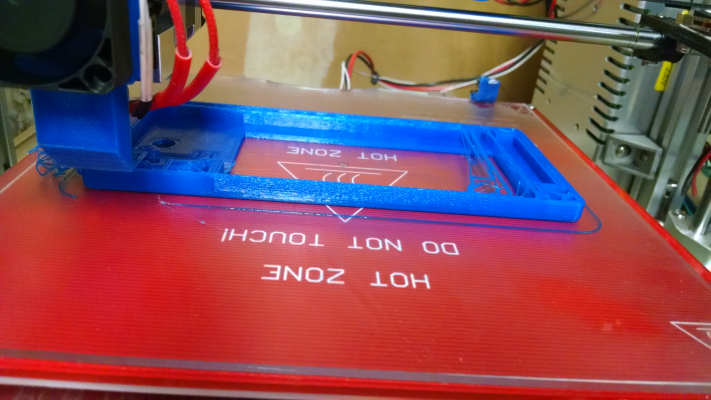Folgertech 2020 i3: Massive X shift mid-print
Posted by cyberkni
|
Folgertech 2020 i3: Massive X shift mid-print October 07, 2015 08:01PM |
Registered: 8 years ago Posts: 7 |
I've begun to print my first bunch of larger parts and begun to have issues with it.
Around layer 30 my printer gets massively out of sync on the X axis. This has happened a few times in on different gcode files. Its also occurred when driving the printer via the smart controller and via repetier on my Mac.
Details:
FTech 2020 i3 - no major modifications - belt tensioners on X and Y, mk7 fan duct
FTech PLA - blue
Hotend temp 205/200
Bed temp 65/60
Bed is currently coated with a pva solution which did dramatically improve my curling problem.
Images of the failed prints: http://imgur.com/a/DMZg3
GCode from the most recent failed print: https://gist.github.com/cyberkni/61c03d1aa34e24a1cd3f
Around layer 30 my printer gets massively out of sync on the X axis. This has happened a few times in on different gcode files. Its also occurred when driving the printer via the smart controller and via repetier on my Mac.
Details:
FTech 2020 i3 - no major modifications - belt tensioners on X and Y, mk7 fan duct
FTech PLA - blue
Hotend temp 205/200
Bed temp 65/60
Bed is currently coated with a pva solution which did dramatically improve my curling problem.
Images of the failed prints: http://imgur.com/a/DMZg3
GCode from the most recent failed print: https://gist.github.com/cyberkni/61c03d1aa34e24a1cd3f
|
Re: Folgertech 2020 i3: Massive X shift mid-print October 08, 2015 12:43AM |
Registered: 8 years ago Posts: 126 |
That is really really odd. If it was a calibration issue it would slowly start to slope, not move over by several inches (if im interpreting your picture wrong please tell me). This means its probably a firmware issue. Trying to pin down what it is and fix it will be almost impossible, could be a combination of several issues. I would start from scratch, re-install a fresh copy of your firmware, re-install your slicer and then try it again.
The only other thing I can think of is that on the large prints your hitting your endstop switches which makes the motors stop running, when the firmware still belives it is, or something strange like that.
also I couldn't open your second link, I don't know if its my browser or your link.
The only other thing I can think of is that on the large prints your hitting your endstop switches which makes the motors stop running, when the firmware still belives it is, or something strange like that.
also I couldn't open your second link, I don't know if its my browser or your link.
|
Re: Folgertech 2020 i3: Massive X shift mid-print October 08, 2015 02:29AM |
Registered: 9 years ago Posts: 752 |
Check if the x axis slides smoothly without binding, grease the smooth rods, check maximum acceleration, set it to 1500. Note that slic3r 1.2.8 and 1.2.9 have bugs that over extrude thin walls, maybe the nozzle gets caught in the over extruded blob. Check if the motor isn't skipping steps and the stepstick isn't overheating.
|
Re: Folgertech 2020 i3: Massive X shift mid-print October 08, 2015 06:30AM |
Registered: 10 years ago Posts: 444 |
|
Re: Folgertech 2020 i3: Massive X shift mid-print October 08, 2015 04:36PM |
Registered: 8 years ago Posts: 7 |
I'm now suspecting some sort of overextrusion problem:
If you look at the following image behind the ! on the silkscreen you'll see a horizontal line at the perimeter of the print. This line extends over the top of the print. On my most recent print it was noticeably above the surface.
The part I don't get is why it occurs only in this one place on the print.
If you look at the following image behind the ! on the silkscreen you'll see a horizontal line at the perimeter of the print. This line extends over the top of the print. On my most recent print it was noticeably above the surface.
The part I don't get is why it occurs only in this one place on the print.
|
Re: Folgertech 2020 i3: Massive X shift mid-print October 08, 2015 06:05PM |
Registered: 9 years ago Posts: 752 |
My guess is as I said before slic3r v1.2.9 over extrudes in thin walls, like the print above. Try an older version. Use the slicer manager in repetier to add other versions. a small amount of over extrusion tends to add up the more layers are layed down. At some point, if the filament is cool/hard enough (for example farther from heated bed) the nozzle meets more and more resistance until the belt slips or the motor skips steps.
|
Re: Folgertech 2020 i3: Massive X shift mid-print October 08, 2015 10:32PM |
Registered: 8 years ago Posts: 7 |
|
Re: Folgertech 2020 i3: Massive X shift mid-print October 09, 2015 08:32AM |
Registered: 9 years ago Posts: 722 |
Hi guys,
Check if your motors and drivers dont get too hot during printing.
Overheat may cause some steps loose at a time.
Folger's use very small motors on the X axis.
Any bump can catch the nozzle and and create a huge shift.
This can happens when you have some wrapping on the edges.
++JM
Check if your motors and drivers dont get too hot during printing.
Overheat may cause some steps loose at a time.
Folger's use very small motors on the X axis.
Any bump can catch the nozzle and and create a huge shift.
This can happens when you have some wrapping on the edges.
++JM
|
Re: Folgertech 2020 i3: Massive X shift mid-print October 09, 2015 02:10PM |
Registered: 8 years ago Posts: 7 |
Update. I've finally been able to print the part after lots of failures due to drift.
Here is what I did:
Here is what I did:
- Add a filament guide over the filament reel. This is to keep the feed towards the middle of the reel.
- Performed another measurement of filament diameter - it was off from what Ihad configured
- Switched from slic3r 1.2.9 to 1.1.7
- Switched out a 3d printed tensioner for a spring one - the 3d printed one hit the carriage sometimes.
|
Re: Folgertech 2020 i3: Massive X shift mid-print October 09, 2015 02:13PM |
Registered: 8 years ago Posts: 7 |
|
Re: Folgertech 2020 i3: Massive X shift mid-print October 11, 2015 01:59PM |
Registered: 10 years ago Posts: 444 |
|
Re: Folgertech 2020 i3: Massive X shift mid-print October 13, 2015 06:29AM |
Registered: 8 years ago Posts: 4 |
I had this problem with my Folger i3 kit, I bought new stepper drivers, put fans on my steppers and stepper drivers, adjusted belt tension over and over and over, but it turned out to be the 5 volt source from the atmega2560! Check your stepper driver voltage after the unit has been on for a while (mine would jump around, the 5v from the arduino would fall to ~3 volts and then back to 5 when I checked again, and this would affect the stepper voltages). I took out D1 (? I forget, the RAMPS diode that allows you to use the ref voltages from the arduino), and wired in a separate 5v power source, in my case a usb wall wart charger. After fixing this and some tensioning issues, it felt weird to actually "trust" my printer to finish a print but nowadays it's pretty much set and forget.
|
Re: Folgertech 2020 i3: Massive X shift mid-print October 23, 2015 08:22PM |
Registered: 8 years ago Posts: 7 |
|
Re: Folgertech 2020 i3: Massive X shift mid-print October 26, 2015 08:19AM |
Registered: 8 years ago Posts: 19 |
|
Re: Folgertech 2020 i3: Massive X shift mid-print October 26, 2015 12:02PM |
Registered: 8 years ago Posts: 19 |
Worthy of a bump. The reason I kept having the x shift on this model i was trying to print was because when I imported it into blender to inspect it I found a lot of non manifold edges. I fixed them and now its printing normally. This is likely the problem with your model or I atleast hope its something that simple.
(actually, now I think it was the filament pulling off the spool and becoming to tight). i'm going to build an upgrade to fix this.
Edited 1 time(s). Last edit at 10/27/2015 08:36AM by Slaghton.
(actually, now I think it was the filament pulling off the spool and becoming to tight). i'm going to build an upgrade to fix this.
Edited 1 time(s). Last edit at 10/27/2015 08:36AM by Slaghton.
Sorry, only registered users may post in this forum.