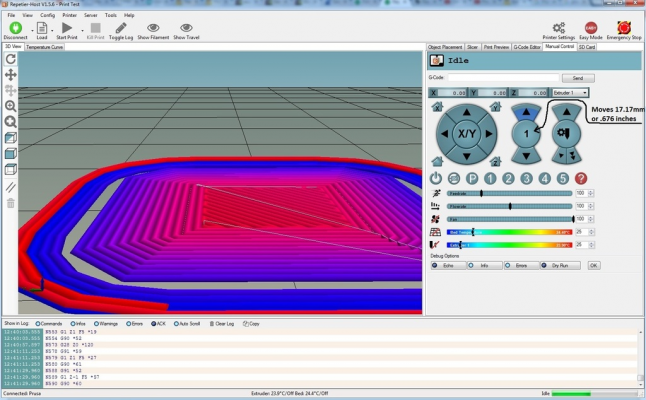(SOLVED) Z axis Inches/MM print movement problems, manual/homing fine.
Posted by Slaghton
|
(SOLVED) Z axis Inches/MM print movement problems, manual/homing fine. October 22, 2015 12:30AM |
Registered: 8 years ago Posts: 19 |
I had to set my Z axis step units all the way down to 250 and now everything appears to be working.
#define min_software_endstops false //If true, axis won't move to coordinates less than HOME_POS.
#define max_software_endstops true //If true, axis won't move to coordinates greater than the defined lengths below.
// Travel limits after homing
#define X_MAX_POS 200 <---Works in mm as expected
#define Y_MAX_POS 200 <-- Works in mm as expected
#define Z_MAX_POS 5 <--- I set this to 5 and it went to 5 inches. It was 175 before but it would just want to crash into the couplings at the top because its not moving in mm, its moving in inches.
#define Y_MIN_POS 0
#define X_MIN_POS 0
#define Z_MIN_POS 0
These settings are what I have for movement that work.
#define HOMING_FEEDRATE {50*60, 50*60, 5, 0} // set the homing speeds (mm/min)
// default settings
#define DEFAULT_AXIS_STEPS_PER_UNIT {80,80,4000,90} // default steps per unit for ultimaker {78.7402,78.7402,200*8/3,760*1.1}920
#define DEFAULT_MAX_FEEDRATE {250, 250, 2, 22} // (mm/sec)
#define DEFAULT_MAX_ACCELERATION {1000,1000,5,1000} // X, Y, Z, E maximum start speed for accelerated moves. E default values are good for skeinforge 40+, for older versions raise them a lot.
#define DEFAULT_ACCELERATION 500 // X, Y, Z and E max acceleration in mm/s^2 for printing moves
#define DEFAULT_RETRACT_ACCELERATION 500 // X, Y, Z and E max acceleration in mm/s^2 for r retracts
All my problems is with my Z axis so somethings totally screwy here. I wish I had someone to tell me this beforehand but I was starting to realize this by tweaking slicer G-Code. This problem seems completely unique to my printer unless im just a total noob. Perhaps this is why my Z motors give me problems in dry runs. I have to manually edit all Z axis stuff to make my dry runs work normally.
Edited 34 time(s). Last edit at 10/23/2015 02:26PM by Slaghton.
#define min_software_endstops false //If true, axis won't move to coordinates less than HOME_POS.
#define max_software_endstops true //If true, axis won't move to coordinates greater than the defined lengths below.
// Travel limits after homing
#define X_MAX_POS 200 <---Works in mm as expected
#define Y_MAX_POS 200 <-- Works in mm as expected
#define Z_MAX_POS 5 <--- I set this to 5 and it went to 5 inches. It was 175 before but it would just want to crash into the couplings at the top because its not moving in mm, its moving in inches.
#define Y_MIN_POS 0
#define X_MIN_POS 0
#define Z_MIN_POS 0
These settings are what I have for movement that work.
#define HOMING_FEEDRATE {50*60, 50*60, 5, 0} // set the homing speeds (mm/min)
// default settings
#define DEFAULT_AXIS_STEPS_PER_UNIT {80,80,4000,90} // default steps per unit for ultimaker {78.7402,78.7402,200*8/3,760*1.1}920
#define DEFAULT_MAX_FEEDRATE {250, 250, 2, 22} // (mm/sec)
#define DEFAULT_MAX_ACCELERATION {1000,1000,5,1000} // X, Y, Z, E maximum start speed for accelerated moves. E default values are good for skeinforge 40+, for older versions raise them a lot.
#define DEFAULT_ACCELERATION 500 // X, Y, Z and E max acceleration in mm/s^2 for printing moves
#define DEFAULT_RETRACT_ACCELERATION 500 // X, Y, Z and E max acceleration in mm/s^2 for r retracts
All my problems is with my Z axis so somethings totally screwy here. I wish I had someone to tell me this beforehand but I was starting to realize this by tweaking slicer G-Code. This problem seems completely unique to my printer unless im just a total noob. Perhaps this is why my Z motors give me problems in dry runs. I have to manually edit all Z axis stuff to make my dry runs work normally.
Edited 34 time(s). Last edit at 10/23/2015 02:26PM by Slaghton.
|
Re: Z axis Inches/MM print movement problems, manual/homing fine. October 23, 2015 07:42AM |
Registered: 8 years ago Posts: 77 |
|
Re: Z axis Inches/MM print movement problems, manual/homing fine. October 23, 2015 08:16AM |
Registered: 8 years ago Posts: 19 |
Actually, even though setting the z axis steps to 500 makes the z axis move sh1tty it actually moves to what would be expected for distance. Like G1 Z5 F5000 actually moves close to 5 mm though the speed F5000 is still to fast and stalls so I have to manually lower that still. If i can make the steps around 500 not judder when moving then I would just have the speed left to figure out.
Edit: Actually, i'm pretty sure my steps is suppose to be 4000 with my research ugh. I need to ask someone what settings they have for this printer.
It shows that folger tech printers run at about 4000 steps for the z axis but maybe I can change it. I did try changing it to something like 500 before but I can't get it to operate good at those steps after tweaking the z speed and acceleration. The main problem is that I have everything good for manual movement and z homing but when I print the Z axis gets screwy. The Z axis speed should be limited but following the g code in slicer when printing it trys to make it go to fast and it just stalls. The problem I think has to be with the slicing code.
(Sliced model and ran dry run at 500 E steps for z axis and it stalls like usual from moving to fast.
G1 Z5 F5000 ; lift nozzle <-- it sets the speed way to fast in slicer g code and stalls. Does this for the rest of z movements.
G1 Z5 F5 ; lift nozzle <- this speed is acceptable but it moves 5 inches lol.
I'll continue to debug.
Update2 Newest: Ok, Changing the steps way down and then calibrating the movement speed to compensate I think might work! Gosh, I think the 4000 suggested input really is to much.
Update:
How much is the Z axis supposed to move when you press the 1 increment? Mine moves 17.17mm?
Edited 7 time(s). Last edit at 10/23/2015 02:07PM by Slaghton.
Edit: Actually, i'm pretty sure my steps is suppose to be 4000 with my research ugh. I need to ask someone what settings they have for this printer.
It shows that folger tech printers run at about 4000 steps for the z axis but maybe I can change it. I did try changing it to something like 500 before but I can't get it to operate good at those steps after tweaking the z speed and acceleration. The main problem is that I have everything good for manual movement and z homing but when I print the Z axis gets screwy. The Z axis speed should be limited but following the g code in slicer when printing it trys to make it go to fast and it just stalls. The problem I think has to be with the slicing code.
(Sliced model and ran dry run at 500 E steps for z axis and it stalls like usual from moving to fast.
G1 Z5 F5000 ; lift nozzle <-- it sets the speed way to fast in slicer g code and stalls. Does this for the rest of z movements.
G1 Z5 F5 ; lift nozzle <- this speed is acceptable but it moves 5 inches lol.
I'll continue to debug.
Update2 Newest: Ok, Changing the steps way down and then calibrating the movement speed to compensate I think might work! Gosh, I think the 4000 suggested input really is to much.
Update:
How much is the Z axis supposed to move when you press the 1 increment? Mine moves 17.17mm?
Edited 7 time(s). Last edit at 10/23/2015 02:07PM by Slaghton.
|
Re: (SOLVED) Z axis Inches/MM print movement problems, manual/homing fine. October 23, 2015 06:11PM |
Registered: 8 years ago Posts: 77 |
Sorry, only registered users may post in this forum.