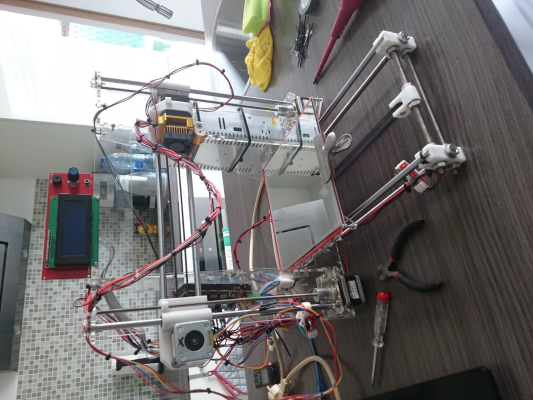First build problems
Posted by Nicken83
|
First build problems October 22, 2015 05:21AM |
Registered: 8 years ago Posts: 43 |
Hey everyone,
I've just completed the build of my prusa i3 with parts i've collected on aliexpress and ebay. So not really from 1 seller.
I've uploaded the Marlin firmware, changed some parameters like motherboard 33, thermistor values.
So far i am able to connect my printer with pronterface, and to move the axis a little.
One problem I have is the smart controller display is only showing white squares.
Another concern is i've used a 20 kohm thermistor for the heatbed, and only a 10 kohm is selectable in the configuration.h. This gives me a temperature of 7°c where it should be around 23°C. The thermistor on the hotend is giving the correct value.
Allso the fan on the hotend is connected to D9 on RAMPS, but doesn't start when i'm heating the hotend.
I'm still waiting for my glass plate and springs to level my bed to really start printing.
Any ideas to solve this?
I've just completed the build of my prusa i3 with parts i've collected on aliexpress and ebay. So not really from 1 seller.
I've uploaded the Marlin firmware, changed some parameters like motherboard 33, thermistor values.
So far i am able to connect my printer with pronterface, and to move the axis a little.
One problem I have is the smart controller display is only showing white squares.
Another concern is i've used a 20 kohm thermistor for the heatbed, and only a 10 kohm is selectable in the configuration.h. This gives me a temperature of 7°c where it should be around 23°C. The thermistor on the hotend is giving the correct value.
Allso the fan on the hotend is connected to D9 on RAMPS, but doesn't start when i'm heating the hotend.
I'm still waiting for my glass plate and springs to level my bed to really start printing.
Any ideas to solve this?
|
Re: First build problems October 22, 2015 06:14AM |
Registered: 8 years ago Posts: 22 |
|
Re: First build problems October 22, 2015 06:14AM |
Registered: 9 years ago Posts: 476 |
|
Re: First build problems October 22, 2015 06:33AM |
Registered: 8 years ago Posts: 43 |
Allready tried swapping the cables, no succes. However i've allready seen the display working with hephestos firmware, but this gives me other problems (no connection from pronterface)...
I prefer Marlin firmware.
About specs:
Frame i've used: [www.benl.ebay.be]
Extruder: [www.benl.ebay.be]
Electronics: [www.aliexpress.com]
Power supply: [www.aliexpress.com]
Steppers: astrosyn 17pm-k502-g3st
Pics from my build:
I prefer Marlin firmware.
About specs:
Frame i've used: [www.benl.ebay.be]
Extruder: [www.benl.ebay.be]
Electronics: [www.aliexpress.com]
Power supply: [www.aliexpress.com]
Steppers: astrosyn 17pm-k502-g3st
Pics from my build:
|
Re: First build problems October 22, 2015 09:38AM |
Registered: 8 years ago Posts: 80 |
|
Re: First build problems October 22, 2015 09:46AM |
Registered: 8 years ago Posts: 43 |
|
Re: First build problems October 22, 2015 11:23AM |
Registered: 9 years ago Posts: 476 |
Okay, it's actually dependent on the motherboard you choose, D9 actually can be either for second hotend or print fan that has pwm. for extruder fan, just hook it to either 12v input terminal (not the one 10A input based on the ramps diagram). Mine got almost everything hooked up, hotend fan at 12v output to the left of x axis stepstick, print fan at D9 controlled by pwm from gcode generated by slicers
|
Re: First build problems October 22, 2015 12:03PM |
Registered: 8 years ago Posts: 43 |
Ok, just 1 major problem before i can start printing. My extruder doesn't move (it does e very little bit) en is making a lot of noise.
I've tried moving the stepper to the pins of the x axis, where it works perfectly,
I've also switched the stepper driver with another one, which stays the same.
This way I figured out it is not a electrical or mechanical problem.
It has to be something in the configuration, but I can't figure out what exactly.
Any ideas?
I've tried moving the stepper to the pins of the x axis, where it works perfectly,
I've also switched the stepper driver with another one, which stays the same.
This way I figured out it is not a electrical or mechanical problem.
It has to be something in the configuration, but I can't figure out what exactly.
Any ideas?
|
Re: First build problems October 22, 2015 01:32PM |
Registered: 8 years ago Posts: 43 |
|
Re: First build problems October 22, 2015 08:03PM |
Registered: 9 years ago Posts: 476 |
|
Re: First build problems October 23, 2015 02:18AM |
Registered: 8 years ago Posts: 43 |
I think this is unlikely, because I've tried the extruder on the pins of the x axis with the stepstick of the x axis, with no changes at the spring tension. This way it worked perfectly.
After that i've put the extruder back to it own pins (E0) but switched the stepstick with the one from the x axis (what worked on the other pins), en this gives me the same problem.
Could it be that only the extruder settings require a higher current? I'm a bit scared changing the current on the stepstick to damage it. No more spare ones...
After that i've put the extruder back to it own pins (E0) but switched the stepstick with the one from the x axis (what worked on the other pins), en this gives me the same problem.
Could it be that only the extruder settings require a higher current? I'm a bit scared changing the current on the stepstick to damage it. No more spare ones...
|
Re: First build problems October 23, 2015 06:12AM |
Registered: 8 years ago Posts: 43 |
|
Re: First build problems October 23, 2015 06:37PM |
Registered: 8 years ago Posts: 43 |
Did my first prints, and it works. However the extruder seems to be making a lot of noise, and is trembling a lot (what's causing inaccurate prints). I've made some videos, one while working, and the other one opened, with no tension on the spring, and no fillament.
[www.youtube.com]
[www.youtube.com]
I've tried messing around with the potentiometer on the stepper driver, no changes...
I've tried changing the axis steps per unit, but that has probably nothing to do with this issue.
[www.youtube.com]
[www.youtube.com]
I've tried messing around with the potentiometer on the stepper driver, no changes...
I've tried changing the axis steps per unit, but that has probably nothing to do with this issue.
|
Re: First build problems October 26, 2015 03:23PM |
Registered: 8 years ago Posts: 126 |
|
Re: First build problems October 26, 2015 03:25PM |
Registered: 8 years ago Posts: 43 |
|
Re: First build problems October 28, 2015 11:32PM |
Registered: 8 years ago Posts: 200 |
|
Re: First build problems October 29, 2015 08:40AM |
Registered: 8 years ago Posts: 43 |
[reprap.org]
It's actually really simple, if you have a RAMPS and 1/16 steps drivers for your steppers, you need to install all the jumpers (3 under each driver).
It's actually really simple, if you have a RAMPS and 1/16 steps drivers for your steppers, you need to install all the jumpers (3 under each driver).
Sorry, only registered users may post in this forum.