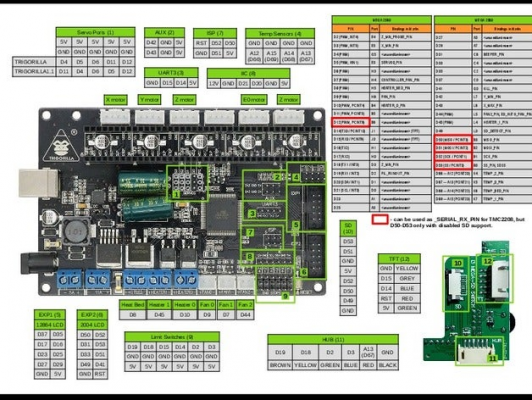Use laser with Marlin (Delta 3D printer)
Posted by raspdroid
|
Use laser with Marlin (Delta 3D printer) January 19, 2020 07:48PM |
Registered: 4 years ago Posts: 11 |
Hello,
I have a Trigorilla ATMega2560 board in a 3d printer with Marlin, I have printed this part in order to use a laser with pwm.
Arduino code is here
The laser has 3 pins, VCC (12V), GND and PWM, VCC and GND are connected to the 12V power supply output but where I can connect the PWM pin?
Best regards
Edited 1 time(s). Last edit at 01/19/2020 07:50PM by raspdroid.
I have a Trigorilla ATMega2560 board in a 3d printer with Marlin, I have printed this part in order to use a laser with pwm.
Arduino code is here
The laser has 3 pins, VCC (12V), GND and PWM, VCC and GND are connected to the 12V power supply output but where I can connect the PWM pin?
Best regards
Edited 1 time(s). Last edit at 01/19/2020 07:50PM by raspdroid.
|
Re: Use laser with Marlin (Delta 3D printer) January 19, 2020 09:16PM |
Admin Registered: 13 years ago Posts: 7,008 |
what voltage does the PWM pin on the laser expect? 5v or higher?
Also what exact controller? (picture please)
Is it this one?
And what other hardware are you using..
for eg if it needs 5v PWM you could use one of D4, D5, D6, D11, D12 on the servo pins. If your not already using them. (and this is the correct board)
on a mega2560 based board the PWM pins are D2, D3, D4, D5, D6, D7, D8, D9, D10, D11, D12, D13 Just find one that your not using that you can get to.
Edited 1 time(s). Last edit at 01/19/2020 09:32PM by Dust.
Also what exact controller? (picture please)
Is it this one?
And what other hardware are you using..
for eg if it needs 5v PWM you could use one of D4, D5, D6, D11, D12 on the servo pins. If your not already using them. (and this is the correct board)
on a mega2560 based board the PWM pins are D2, D3, D4, D5, D6, D7, D8, D9, D10, D11, D12, D13 Just find one that your not using that you can get to.
Edited 1 time(s). Last edit at 01/19/2020 09:32PM by Dust.
|
Re: Use laser with Marlin (Delta 3D printer) January 19, 2020 09:28PM |
Registered: 4 years ago Posts: 11 |
Yes is that board
[chitoraspberrypi.blogspot.com]
ATMEGA256016AU
Pins D42, D43, D14, D3 and all servos are not used.
The laser is this
Edited 3 time(s). Last edit at 01/19/2020 09:47PM by raspdroid.
[chitoraspberrypi.blogspot.com]
ATMEGA256016AU
Pins D42, D43, D14, D3 and all servos are not used.
The laser is this
Edited 3 time(s). Last edit at 01/19/2020 09:47PM by raspdroid.
|
Re: Use laser with Marlin (Delta 3D printer) January 19, 2020 09:53PM |
Registered: 4 years ago Posts: 11 |
Arduino pin 12 if not used and is pwm pin [camo.githubusercontent.com]
In this firmware is #define PS_ON_PIN 12
other pwm pins that are not used are:
#define SERVO0_PIN 11
#define SERVO1_PIN 6
#define SERVO2_PIN 5
#define SERVO3_PIN 4
In this firmware is #define PS_ON_PIN 12
other pwm pins that are not used are:
#define SERVO0_PIN 11
#define SERVO1_PIN 6
#define SERVO2_PIN 5
#define SERVO3_PIN 4
|
Re: Use laser with Marlin (Delta 3D printer) January 19, 2020 10:11PM |
Admin Registered: 13 years ago Posts: 7,008 |
laser says its is a TTL/PWM so should be 5v. so use any free PWM pin.
Then it comes down to what the gcode expects... some laser software uses fan on/fan off commands. In which case you need to change the firmware so that the "fan" is on the pin you want to use.
Some use M42 command in which case you need to set the pin in software somewhere.
Then it comes down to what the gcode expects... some laser software uses fan on/fan off commands. In which case you need to change the firmware so that the "fan" is on the pin you want to use.
Some use M42 command in which case you need to set the pin in software somewhere.
|
Re: Use laser with Marlin (Delta 3D printer) January 20, 2020 03:40AM |
Admin Registered: 16 years ago Posts: 13,902 |
... I'm using the step-pulses of the extruder (and my laser-drivers can set the pulse-length for effective power) -- so it's as easy as "G0 Xxx Yyy" for moving without laser and "G1 Xxx Yyy Eee Fff" with laser.
When defining "1 step per mm" for the extruder, then the "ee"-value will generate an exact pulse-chain - e.g. "G0 X0 Y0" followed by "G1 X20 Y0 E200 F1000" will result in a laserengraved line from XY=0;0 to 20;0 with a pulse every 0,1mm, regardles, how fast the movement (F-value) is
Viktor
--------
Aufruf zum Projekt "Müll-freie Meere" - [reprap.org] -- Deutsche Facebook-Gruppe - [www.facebook.com]
Call for the project "garbage-free seas" - [reprap.org]
When defining "1 step per mm" for the extruder, then the "ee"-value will generate an exact pulse-chain - e.g. "G0 X0 Y0" followed by "G1 X20 Y0 E200 F1000" will result in a laserengraved line from XY=0;0 to 20;0 with a pulse every 0,1mm, regardles, how fast the movement (F-value) is

Viktor
--------
Aufruf zum Projekt "Müll-freie Meere" - [reprap.org] -- Deutsche Facebook-Gruppe - [www.facebook.com]
Call for the project "garbage-free seas" - [reprap.org]
|
Re: Use laser with Marlin (Delta 3D printer) January 20, 2020 08:43AM |
Registered: 4 years ago Posts: 11 |
Thanks for the replies,
I have try with "M280 P0" The servo0 pin but not works to me, the laser is always on.
@VDX I'm using Raster 2 Laser GCode generator, Inkscape plugin, I need put the command in "Laser ON Command" and if I select Gray Scale the plugin generate this:
I think that is not possible to add the Enn in G line
Edited 1 time(s). Last edit at 01/20/2020 08:47AM by raspdroid.
I have try with "M280 P0" The servo0 pin but not works to me, the laser is always on.
@VDX I'm using Raster 2 Laser GCode generator, Inkscape plugin, I need put the command in "Laser ON Command" and if I select Gray Scale the plugin generate this:
; Generated with: ; "Raster 2 Laser Gcode generator" ; by 305 Engineering for Lasersaur ; ; ; G21; Set units to millimeters G90; Use absolute coordinates G92; Coordinate Offset G0 X0.0 Y0.0 M280 P0 S3 G1 X68.6 Y0.0 F500 M280 P0 S0 G0 X68.6 Y0.1 M280 P0 S3 G1 X0.0 Y0.1 F500 M280 P0 S0 G0 X0.0 Y0.2 M280 P0 S3 G1 X68.6 Y0.2 F500 M280 P0 S0 G0 X68.6 Y0.3 M280 P0 S3 G1 X0.0 Y0.3 F500 M280 P0 S0 G0 X0.0 Y0.4 M280 P0 S3 G1 X68.6 Y0.4 F500 M280 P0 S0
I think that is not possible to add the Enn in G line
Edited 1 time(s). Last edit at 01/20/2020 08:47AM by raspdroid.
|
Re: Use laser with Marlin (Delta 3D printer) January 20, 2020 09:03AM |
Admin Registered: 16 years ago Posts: 13,902 |
... I'm using Marlin4Due or Marlin2.0 as firmware -- and a Pronterface-variant on the PC ...
Viktor
--------
Aufruf zum Projekt "Müll-freie Meere" - [reprap.org] -- Deutsche Facebook-Gruppe - [www.facebook.com]
Call for the project "garbage-free seas" - [reprap.org]
Viktor
--------
Aufruf zum Projekt "Müll-freie Meere" - [reprap.org] -- Deutsche Facebook-Gruppe - [www.facebook.com]
Call for the project "garbage-free seas" - [reprap.org]
|
Re: Use laser with Marlin (Delta 3D printer) January 20, 2020 09:14AM |
Admin Registered: 13 years ago Posts: 7,008 |
get it working at all first...
Some TRIGORILLA servo0 is pin 5
#if MB(TRIGORILLA_14_11)
#define SERVO0_PIN 5
#define SERVO1_PIN 4
#define SERVO2_PIN 11
#define SERVO3_PIN 6
#endif
vs
#define SERVO0_PIN 11
#define SERVO1_PIN 6
#define SERVO2_PIN 5
#define SERVO3_PIN 4
so try P2
try sending M280 P2 S255 etc
Some TRIGORILLA servo0 is pin 5
#if MB(TRIGORILLA_14_11)
#define SERVO0_PIN 5
#define SERVO1_PIN 4
#define SERVO2_PIN 11
#define SERVO3_PIN 6
#endif
vs
#define SERVO0_PIN 11
#define SERVO1_PIN 6
#define SERVO2_PIN 5
#define SERVO3_PIN 4
so try P2
try sending M280 P2 S255 etc
|
Re: Use laser with Marlin (Delta 3D printer) January 20, 2020 12:12PM |
Registered: 4 years ago Posts: 11 |
|
Re: Use laser with Marlin (Delta 3D printer) February 28, 2020 09:15AM |
Registered: 4 years ago Posts: 3 |
Hello
I'm sorry to ask a slightly stupid question ( i begin) about setting up a laser on a 3D printer
I work with a TEVO TARANTULA PRO whith motherboard MKS GEN L (ATMEGA2560)
in the "configuration.adv.h" there are lines of code that speak of the laser line 2636 (see attached file)
Would anyone be kind enough to help me for modify MARLIN
THANKS
I'm sorry to ask a slightly stupid question ( i begin) about setting up a laser on a 3D printer
I work with a TEVO TARANTULA PRO whith motherboard MKS GEN L (ATMEGA2560)
in the "configuration.adv.h" there are lines of code that speak of the laser line 2636 (see attached file)
Would anyone be kind enough to help me for modify MARLIN
THANKS
Sorry, only registered users may post in this forum.